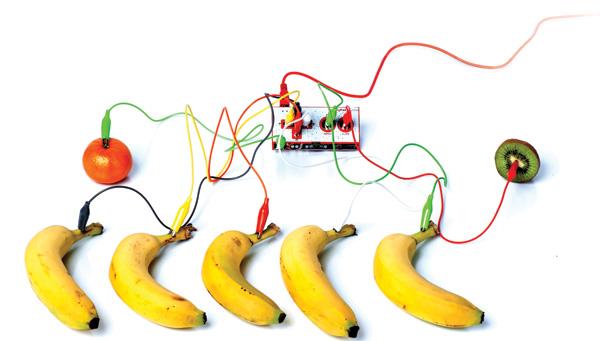
A few years ago, the following video started burning up YouTube.
It opens on a DJ named J. Views walking through the produce aisle of a grocery store, picking up vegetables and naming an instrument for each one. He connects each vegetable to a device a gives a small technical walkthrough of his set up. He taps on each veggie, triggering an electronic noise as he does. The eggplant triggers a bass drum. A bunch of grapes triggers chimes. He lines up several strawberries, each triggering a different note on a synthesizer.
My jaw had already dropped, but then he turned on his sequencer and uses his vegetable set up to create a remix of “Teardrop” by Massive Attack (you might also know it as the House theme song).
Recently, I stumbled across the video again, and I was just as impressed as I was when I first saw it. But this time, I took special notice of the logistics of his setup. He pointed at something called a Makey Makey. I was intrigued, and I set to Google to tell me more about it.
That led me to the Makey Makey website, where the device was billed as “the invention kit for everyone.” A short product video on the homepage showcased the Makey Makey being used to turn a banana into a space bar. It turned a few pieces of Play-Doh into a video game controller. They created a joystick for Pacman by connecting the device to a sheet of paper with pencil drawings on it. They even rigged it up to a staircase and connected each step to a key on a computer-based piano.
I was as confused as I was astonished.
There was nothing I could do but order one myself.
Right Out of the Box
The Makey Makey itself is a simple circuit board. It has a few points that are programmed to correspond to different keys on a keyboard. It includes a number of alligator clips to connect the Makey Makey to whatever object you choose (almost literally any object, but more on that later). At the bottom of the Makey Makey is a row of points labeled “earth” to ground the connection.
There is also a USB jack to connect from the Makey Makey to your computer. The device essentially connects to your computer as if it were a USB keyboard.
Immediately out of the box, you can connect one end of an alligator clip to the “space” output and the other end to whatever object you like. Run a wire from one of the “earth” connections to your hand. Plug it into your computer and open an application—it could be a media player, a text editor, or anything else that will react to a spacebar.
With the earth wire in one hand, touch the object. It should trigger the spacebar, without any extra programming. If it doesn’t work immediately, you might need to go into your settings and add a new keyboard.
The Makey Makey comes preprogrammed to trigger the A, W, S, and D keys, which are commonly the default directional controls for many PC games. I recommend finding a library of old Nintendo games and going to town. Before I dug into any of the deeper functionality, I spent a few hours using some apples to get through the original Mario Bros.
How It Works
Connecting the Makey Makey to your computer is pretty straightforward, but the mechanics of how it actually turns fruit or Play-Doh or pencil drawings or bowls of water or whatever else into computer controllers can seem kind of mystifying. But it’s actually quite simple.
No matter what kind of keyboard you use, every key is a dedicated circuit programmed to trigger a specific input when the key is pressed down. Those circuits remain “open” when not in use. When you press down on a key, the key closes the circuit, which then triggers the predetermined signal and inputs that into your computer.
All the Makey Makey does is take that already-existing circuit and routes it elsewhere. When the electricity from one signal input reaches the earth wire, the circuit is closed and that designated key is entered into the computer.
Because all you need to do is close the circuit, you can connect the Makey Makey to any object that conducts electricity. This includes almost every organic material (fruits, vegetables, your friends), most metals, tap water, or almost any material that has some sort of residual moisture (Play-Doh or clay).
It only takes a little bit of voltage to trigger the circuit, so the possibilities are almost endless. Since unboxing it, I’ve even triggered a few keys without holding on to the ground wire. I imagine that my body had gathered enough static electricity to trick the circuit into thinking it was closed.
Endless Customizability
While the Makey Makey can be a ton of fun right out of the box, a little programming knowledge can go a long way towards creating impressive electronics installation—such as J.Views fruits and vegetable synthesizer. And since that was the whole reason I bought the device, I dug in to see how I could do the same thing.
While one side is set up like a classic Nintendo controller, the other has a number of small inputs that you can slide a wire right into (these wires are also included with the alligator clips). Altogether, there are enough connections to control sixteen separate signals. While sixteen signals might not be enough to offer complete control over a synthesizer, it would be enough to make some interesting melodies. Like the controller side, each of these connections come preprogrammed to affect a specific key input.
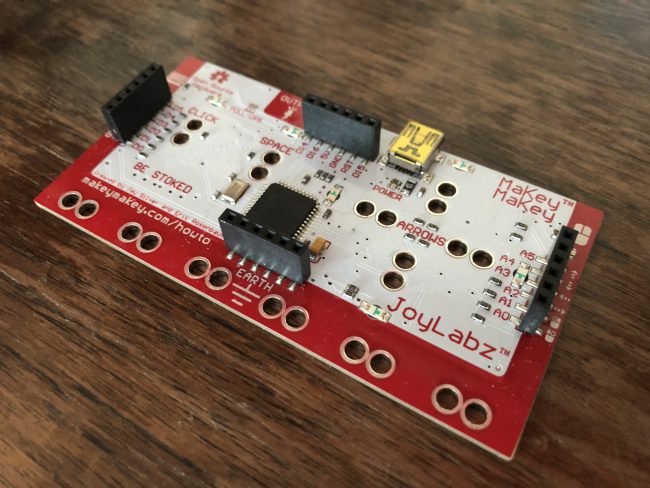
The back side of the Makey Makey, with the other connections visible.
I figured that I could connect my synthesizer to my computer, use a program like Garage Band to send a MIDI signal to the synth, and use the Makey Makey to control Garage Band’s built-in keyboard piano roll.
There was only one problem: the preprogrammed keys on the Makey Makey did not necessarily correspond with Garage Band’s piano roll. I would need to divert these connections to control different keys.
Through some researching, I discovered that the Makey Makey was programmed in an Arduino environment. For those of you unfamiliar, Arduino is a free open source programming environment that allows even the most novice programmers to program just about anything. I have never been able to build my own custom website without help, but I have been able to program some simple servo motors using Arduino.
After figuring out how to open the Makey Makey in the Arduino software, I was able to change the preprogrammed key signals into the keys I wanted to control the Garage Band piano roll. However, since I only had sixteen keys to choose from, I had to choose what notes I wanted to use before I even started playing my synth with tomatoes, or whatever I was going to use.
However, I assume that since you can alter what keyboard signals the Makey Makey sends to the computer, I assume that I would be able to combine multiple Makey Makey units with a USB bay and build a complete computer keyboard. Also, if I were to use a more robust MIDI controller software, such as Ableton Live, I would get much more control than just using Garage Band. But as I’ve mentioned before, I don’t understand Ableton at all.
As a proof of concept, I hammered a few nails into a two by four and connected the alligator clips to them. I plugged the Makey Makey and my synthesizer into my laptop and opened Garage Band. I took the earth wire in one hand and touched one of the nails. To my great delight, my synthesizer played. I tapped between the nails, creating unique melodies that I likely wouldn’t have thought of if I was interfacing with a standard piano keyboard.
Granted, I would never want to go on stage with a piece of wood with nails sticking out of it. But with a little bit of raw material and a whole lot of time, I would be able to make a stage prop that I can then interact with trigger my synthesizer. If I was really good at programming, I’d be able to trigger lights and stuff with it too.
Maybe someday. But for right now, just knowing that it’s a possibility tickles me. I’m super curious to know what a person with much more engineering and programming experience (and time) would be able to create with this little device.
The Makey Makey retails for $44.87 and it is available on Amazon.
Source: Personal purchase
What I Like: Easy to use right out of the box, but also has an endless capacity for expansion
What Needs Improvement: Some tutorials for more advanced programming would be very helpful
