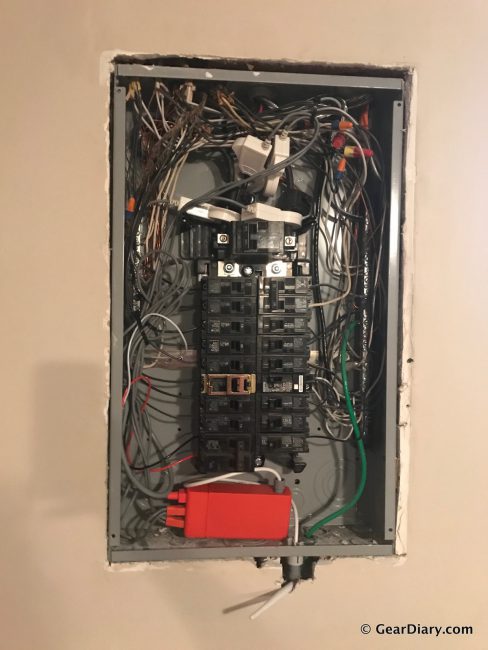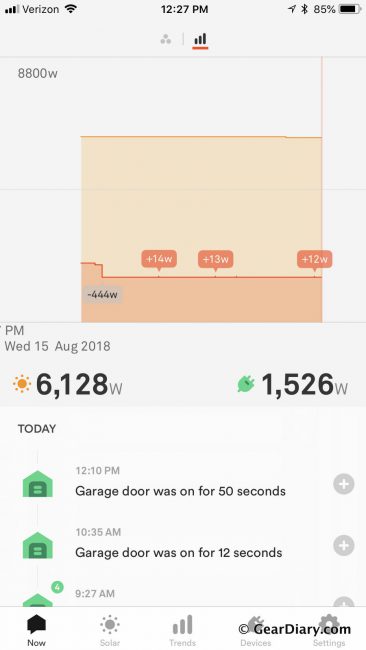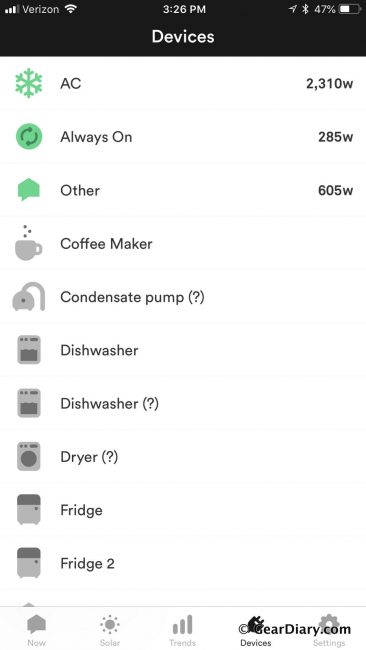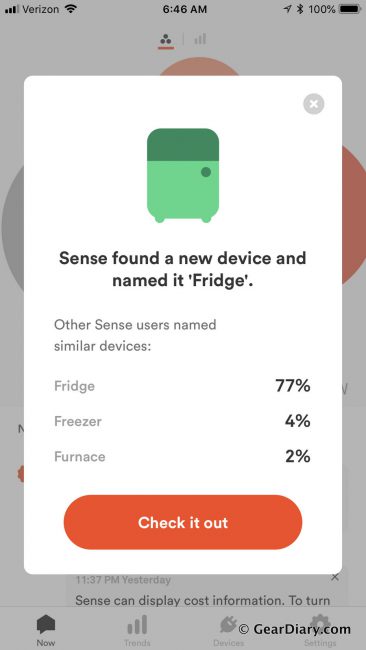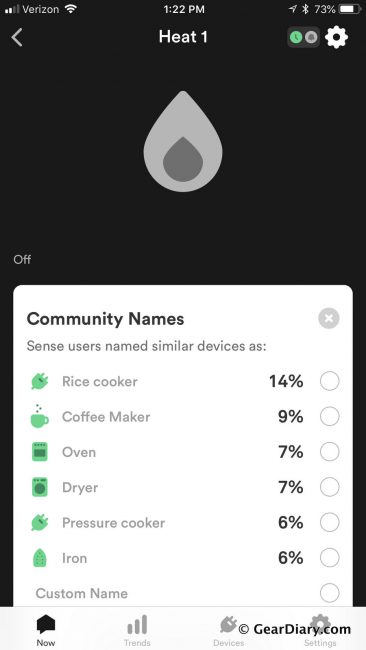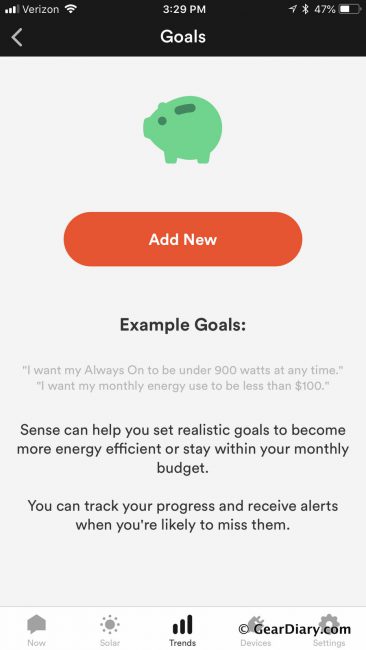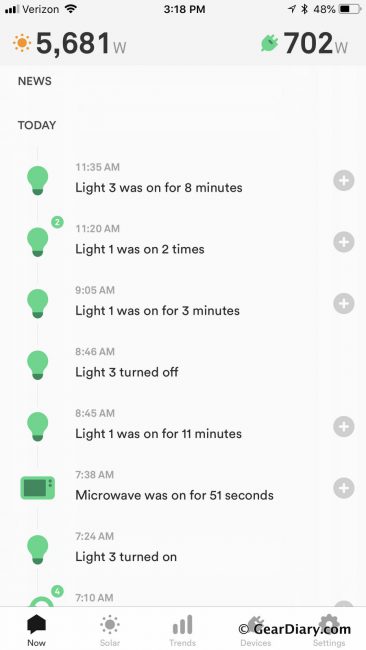Electricity is a funny thing. We all use it every day, but very few track their usage closely or even know how much juice their devices use. Sense is here to change that, allowing us to tap into our electrical panel and track the electricity our home uses to help us be more efficient and informed, starting at $299.
Sense is a little orange box with a computer inside that gets installed in your home’s electrical panel. It has two sensors that clamp around the two main feeds of your electrical service. These sensors can measure the current and voltage flowing through each of the conductors millions of times per second, which allows Sense to view the wattage running to each appliance or device. Sense measures data at a very granular level, which is more detailed than most of the similar devices on the market.
Sense comes in two versions, the standard Sense unit and the Sense Solar unit, which adds two additional sensors that are clipped around your solar panel’s electrical conductors. The Sense Solar unit adds $50 to the base price of $299 and allows you to track your solar panel array’s production directly alongside your home’s electricity usage. Sense was kind enough to send me the Sense Solar unit for review since we do have solar panels installed on our roof.
Although installation is pretty straightforward, Sense recommends having the Sense unit installed by a licensed electrician…which is pretty smart. Anytime you’re messing with the interior of an electrical panel, you need to know what you’re doing. The unit sits inside your electrical panel with the sensors clamped around the electrical feeds. The built-in Wi-Fi antenna should be poking out of the electrical panel if possible to allow for your Wi-Fi signal to reach the Sense.
Unfortunately, our electrician initially cut out some of the gypsum board underneath our electrical panel to allow the Wi-Fi antenna to poke out. It looked pretty bad, so we did some DIY work and fixed it so that the Wi-Fi antenna was sticking out vertically through the bottom of the electrical panel behind the gypsum board and it worked out really well.
Overall, the electrician took about 45 minutes to install the Sense. I spoke with him after the installation, and he said it was very simple and that he agrees with Sense in that even though a homeowner could install it easily, it’s best left to the professionals.
Over some time, depending on the size of your home and number of devices connected, Sense will learn your home’s pattern and typical electricity usage with machine learning. After a week or so, my Sense device started recognizing all sorts of devices throughout my home, including lights, our air conditioning unit, our microwave, our dishwasher, and more. It’s really neat to see Sense build a timeline of activity in the house, showing me what time each device turned on, how long it was on for, and much more. This can help you see which devices are over or underused.
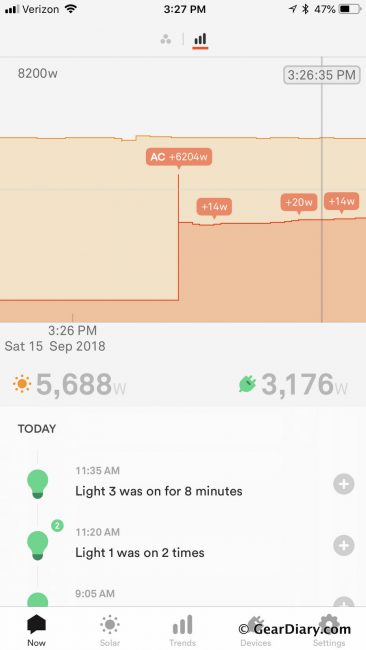
Sense app home screen showing the electricity usage difference between the air conditioner being off and on.
As they say, knowledge is power. Knowing that your space heater uses 1.5kWh may help you realize that you don’t need it as much as you thought you did since you could just put on a sweater and save some money as well as help reduce your carbon footprint. Using the Sense app, you could walk around your house turning devices on/off to see how much energy they use and make smarter decisions about your power consumption.
Sense’s app is very user-friendly. The Now page shows you your current electricity usage compared with your solar production in chart and numerical format. It also shows you your home’s timeline, showing you which devices were turn on at what time. The Solar page gives you detailed data on how much solar energy you’re currently producing as well as historical production information. The Trends page shows you about how much electricity you’ve used each day over the past week and you can compare it to the solar production as well. You can also set goals on this page, as in “I want my ‘always on’ devices to be under 900W at all times.”
The Devices page allows you to see your full device list, with the devices that are currently running listed on top in green. In the device list, you’ll see an “always on” category and an “other” category. The “always on” category can include things like TVs, DVRs, internet routers, and anything with a standby mode. The “other” category includes devices that your Sense device has not yet identified.
Another neat feature within the app is that you can specify what you’re charged for your electricity and the Sense app can tell you exactly how much it costs to run that extra beer fridge in the garage every year. This is another way Sense allows you to take the reins of your electricity usage and make changes where you see fit.
I’ve got to say that I’m a huge fan of Sense, especially because I can take advantage of the solar aspect of it as well and see my solar production matched up against my electricity usage. The fact that you can truly see exactly what your home is doing is amazing to me and it could be a huge help to those who want to get a better handle on their monthly electricity bills. I know some people who are either very cost conscious or very environmentally conscious who would love to have access to the information that Sense provides.
Starting at only $299, plus installation, it gives homeowners peace of mind and powerful information to take control of their home. In this age of smart homes, isn’t that what it’s all about? There are no hidden fees like subscription fees and they even have a 60-day money back guarantee.
You can purchase your Sense device directly from Sense.com.
Source: The Sense was a manufacturer supplied review sample
What I Like: Simple app interface; Powerful energy use data; Ability to track solar production vs. electricity consumption side to side; Nice product design; Quick installation by an electrician
What Needs Improvement: The instructions may need to be improved so that electricians don’t go busting up your gypsum board walls