
Does anyone really need five cameras on their smartphone? That’s a question that LG wants us to figure out with their new V40 ThinQ. But beyond the cameras, the V40 ThinQ has a 6.4″ OLED display yet it’s still pocketable and easily managed with one hand. Should it be your next phone? Let’s talk about it.
The blurbs all over LG’s V40 ThinQ microsite are primarily about the camera. To be fair, these days it can feel like the camera quality on one smartphone versus another is the main differentiator when trying to decide which flagship smartphone to buy. But there are still other considerations that should be made. But first, let’s look at the phone …
Included in the box are the LG V40 ThinQ, a wall charger, a USB Type-A to USB Type-C charging cable, an LG branded microfiber cloth, a quick start guide, a reminder to sign up for the (excellent) AT&T Security Call Protect app, a SIM tray tool, and a product safety and warranty information booklet. That’s about standard; for a flagship phone, it would have been nice to see some of the little lagniappes other brands include like a pair of Type-C headphones or a Type-C to 3.5mm adapter.
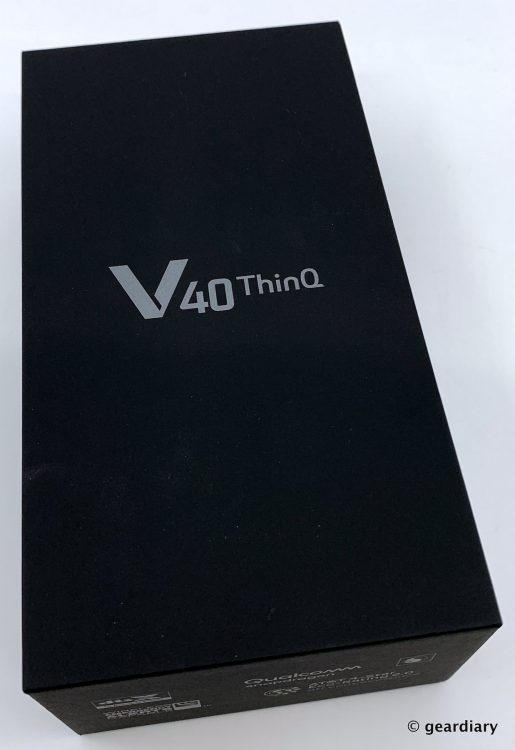





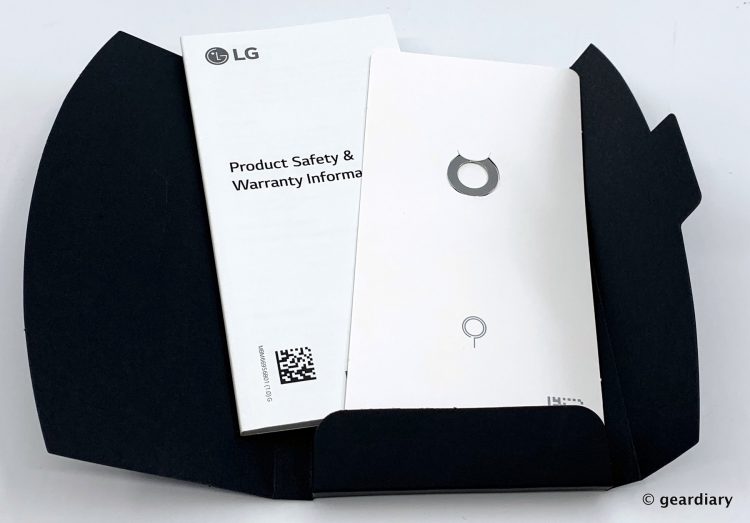
The V40 measures approximately 6.3″ long by 3″ wide by 0.3″ thick, and it weighs 5.9 ounces. The front and back are composed of Gorilla Glass 5 with aluminum side rails. As nice as the phone looks nekkid, you’re going to want to buy it a case because while all that glass may survive minor scratches, it won’t survive a drop on anything hard. The LG V40 ThinQ is available in Aurora Black or Moroccan Blue; I was sent the black for review. At the top of the phone, built into the now ubiquitous dip, there are two camera lenses (an 8-megapixel standard lens and a 5-megapixel wide-angle lens), and a slim ear speaker.

On the left side of the phone, you’ll find the volume up and volume down buttons followed by a dedicated Google Assistant button.

At the top, there is a microphone. 
On the right side are the SIM and MicroSD memory card tray, and the power button.

On the bottom, there is a 3.5mm headphone jack, a microphone, the Type-C charging port, and a speaker.

On the back, there is a fingerprint reader, an LED flash, and from left to right: the 12-megapixel 2X zoom telephoto lens, the 16-megapixel super-wide lens, and the 12-megapixel standard lens.

In hand, the V40 is a bit slick as all-glass phones tend to be. The edges are curved, and there are no sharp angles. I like the width and the height of the V40; the phone is well-balanced, and it feels good to hold.





Full List of LG V40 ThinQ Specifications
I know there’s a lot to wade through here, but stick with me. I’ve added comments after each set of specifications unless I’m covering the features more fully in a later section of this review.
Display: 6.4″* QHD+ OLED Display (3120 x 1440, including notch); 538 ppi with the following features:
- 6.4″ QHD+ OLED Display (3120 x 1440, including notch); 538 ppi
- FullVision Display – 19.5:9 Aspect Ratio; 84.3% screen-to-body ratio
- New Second Screen – choose to add a color fill to the status bar
- Floating Bar – access app shortcuts and call notifications on a movable/collapsible toolbar
- Always-On Display – time, date, and notifications appear on a sleeping screen
- Palm Rejection – prevents accidental interactions on the touchscreen
The OLED display is beautiful, and you have the option of customizing the screen colors from the Settings>Display>Screen Color menu. You can also adjust the screen resolution from low (1560×720) to Medium (2340×1080) to High (3120×1440) in Settings>Display>Screen Resolution.
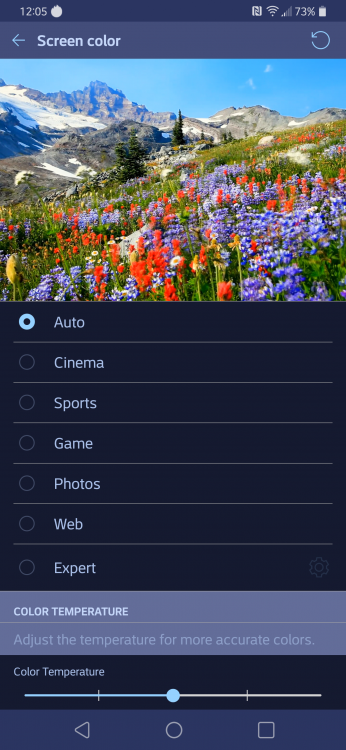
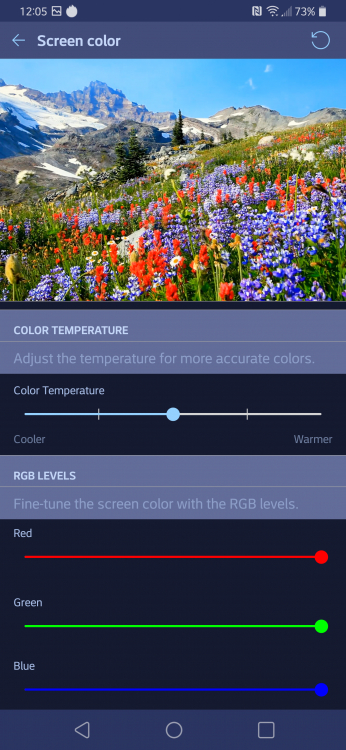
Second Screen is the choice of picking a solid black bar across the top (Custom) or seeing the notch (Standard). If you mess up and select the wrong thing when setting up, you can always switch it back and forth later by going to Settings>Display>New Second Screen and then choosing between Custom and Standard. Choosing Custom allows you to select how the new “app corners” will appear; you can choose black, or you can pick a custom color.
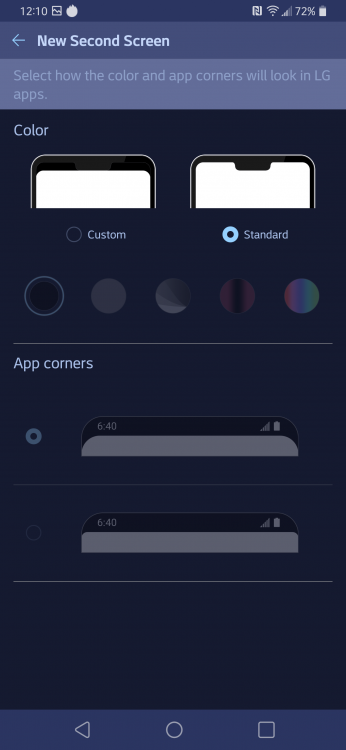
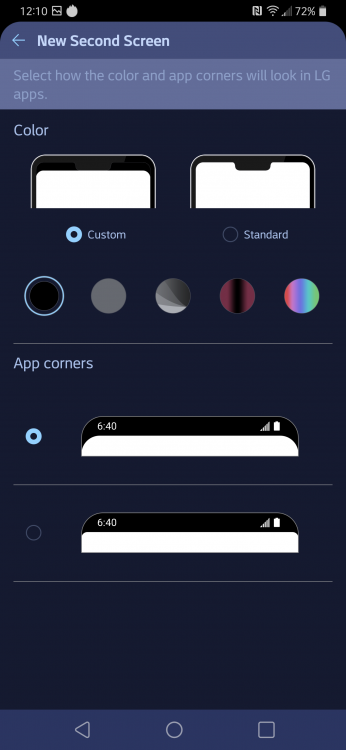
The Floating Bar is nice if you want app shortcuts on a floating/collapsible bar; I don’t use this because I find the floating bar annoying, but I can see how others would find it handy. You can control it by going to Settings>Extensions>Floating Bar. Once there, you can customize the bar with up to five apps or frequent contacts.
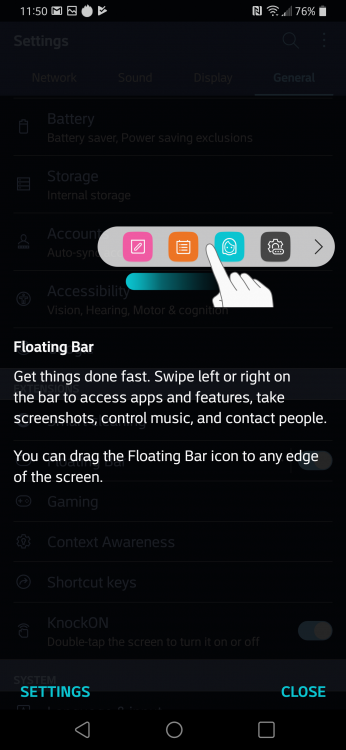
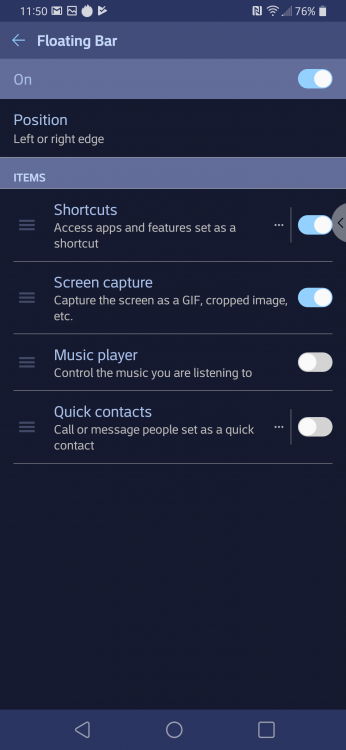
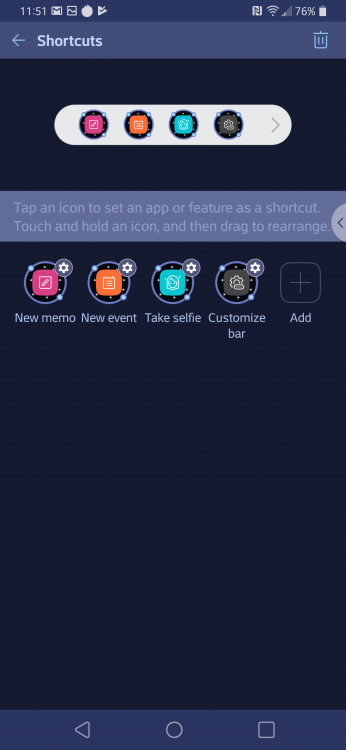
Cameras:
Rear: 12MP Telephoto Zoom, 16MP Super Wide-Angle, and 12MP Standard with the following features:
- 16x Continuous Zoom – 2x optical zoom-in, 5x digital zoom-in, and 1.6x optical zoom-out, total 16x zoom from super-wide-angle to telephoto zoom
- OIS+ and EIS – capture sharp images quickly with less blur
- Dual PDAF – autofocus using dual PD pixel sensor (standard angle camera)
- Triple Shot – capture 3 shots (standard, wide, and telephoto) and create a short video with one touch
- Triple Preview – press and hold a camera icon to see a live preview of the 3 rear lenses
- Super Bright Camera – automatically activated in extremely low light to capture bright photos and video
- Manual Mode – adjust shutter speed, ISO, exposure, white balance, and more; save image as raw (DNG) and JPEG
- Graphy 2.03 – select reference photos that automatically adjust Manual Mode settings
- Food – adjusts white balance to improve the appearance
- AI Composition – recognizes up to 3 people and adjusts the picture composition based on photography’s rule of thirds
- AI Cam – intelligently suggests the optimal effect and angle by automatically identifying what’s in the shot
Front: 5MP Wide and 8MP Standard with the following features:
- My Avatar – take a picture of yourself to create a personalizable animated emoji
- AR Emoji – 3D graphic animals mimic your facial expressions
- Makeup Pro – manually change the appearance of selfies by adjusting complexion, lip color, or enhancing eyes and eyelashes
- Auto Shot – take a selfie with automatic face detection
- Gesture Shot – take a selfie with a simple hand gesture
- Gesture Interval Shot – make a fist twice to take four selfies in a row
- Gesture View – automatically preview the image when bringing the phone close
- Selfie Light – screen illuminates for well-lit selfies
- Beauty Shot – softens facial features
- Quick Sharing – access sharing apps instantly after taking pictures and videos
Both cameras share these features:
- Cine Shot – create partially animated GIFs by selecting specific areas to animate
- Google® Lens – searches what you see and provides relevant online information; features QR code and real-time translator
- Backdrop – switch the background to a specific color or an image from the gallery
- Portrait – bokeh effect blurs the background while keeping the subject in focus
- 3D Light Effect – apply lighting effects on the background of selfies; options include Natural, Studio, Contour, Stage, Stage Mono
- Flash Jump-Cut – photos are taken every 3 seconds and saved as a GIF
- Live Photo – record the action right before and after you take a photo
- AR Sticker – personalize photos with a variety of pre-loaded stickers
- Film Effect – choose from 17 preset filters
- HDR – corrects backlighting with multiple exposure techniques
Video Recording:
- 4K VIDEO RECORDING AT 60 FPS
- Resolution: up to 3840 x 2160 pixels (1920 x 1080 default)
- Steady Record – record smoother, clearer videos on the move with OIS+ and EIS (Electronic Image Stabilization)
- HDR10 Video Recording – life-like footage with a wide spectrum of color that is rich, accurate, and high contrast
- Point Zoom – zoom in on any selected area within the frame for more stability and control
- Video Manual Mode* – adjust audio focus, manual focus, white balance, frame rates, and more
- Cine Effect – choose from 16 different color grading presets for a cinematic look
- Slo-mo – HD 240 FPS Slow Motion Video Recording
- Time-Lapse Video – video where time appears to be moving faster
- Video Studio* – merge up to 50 photos or videos; trim and add title/text, background music, and theme effect overlays
Battery: 3,300 mAh Non-Removable
- Charging: USB Type-C port; wireless charging; Qualcomm Quick Charge 3.0
The LG V40 ThinQ has wireless charging and Qualcomm Quick Charge, both of which I think should be minimum standards for any flagship device.
Memory: 64GB internal memory; microSD supports a card up to 2 TB; 6GB RAM
I suppose my biggest complaint here is that the phone only has 64GB of internal storage memory, and 17 GB of it is used by the system. The good news is that you can add a microSD card, the bad news is that you will likely have to.
rant/ After using the Google Pixel 3 XL as my primary phone for about a month and before that the Huawei Mate 20, I’m starting to have a real appreciation for smartphones that take a microSD memory card. I need space on my phone to store a ridiculous number of photos (you can call me a photo hoarder, I don’t care), and not having enough memory to do so makes me feel frustrated. You can justify changing your memory card format to one that isn’t common or yet available yet (Huawei), or you can say it isn’t needed because you give free cloud storage (Google), but sometimes you just want to keep things on your phone. I don’t appreciate having the choice to easily do so (and have a nice cushy memory buffer) removed by my phone’s manufacturer, so in this sense, I appreciate that LG is still offering an easy to fill memory card slot. /rant
Processor: Qualcomm Snapdragon 845 up to 2.8 GHz x 4 + 1.7 GHz x 4 Octa-Core
Operating system:
- Platform: Android 8.1 (Oreo)
- User Interface: LG UX 7.1
I’m not sure why LG’s flagship is offering a previous version of Android (8.1 Oreo) rather than the Android 9 (Pie) being offered on other flagship phones (Huawei, Google, Sony, Honor, etc.). The word is that an update is coming, but I wish it would have simply shipped with it. I realize that not every Android user cares whether they have the latest version or gives much thought to what version of the OS they are using; they just want their phones to work properly and be stable. But Android 9 has been available since August, and it brings some significant Android improvements; the V40 should have come out of the box running the latest Android OS without subjecting users to questions of when (or if) they’d ever get it.
Audio:
- Audio Tuned with Meridian
- Boombox Speaker – inner resonance chamber along with top and bottom speakers provide greater sound levels for boosted bass
- DTS:X Virtual Surround – deep 3D stereo audio experience
- 32-Bit Hi-Fi Quad Digital-to-Analog Converter (DAC) – produces crisp, full sound through wired headphones
- Sound Preset – custom options to achieve different sound experiences
- Digital Filter – Short, Sharp, or Slow options of Sound Filter characteristics in DAC
- Super Far-Field Voice Recognition (FFVR) – improved voice recognition picks up commands better in noisy environments from up to 16′ away
- Wind Noise Filter – minimize wind noise during video recording
- RAM (Receiver as Mic) – 2 analog mics and the phone’s receiver improve sound clarity while recording in loud environments
- HD Audio Recorder – choose between Normal, Concert, and Custom modes; record over a separate track
- Hi-Fi Video Recorder – 2 high AOP mics record higher-quality sound
- Hi-Fi Streaming – MQA decoder enables high-resolution audio to be packaged in a small size
The V40 has excellent sound, especially when you are listening through headphones. A built-in DAC and DTS:X Virtual Surround make everything sound fantastic when you are using wired headphones … which you can do because the V40 is one of the few flagship phones that is still offering a 3.5mm jack. While it’s true that many of us have moved on to Bluetooth headsets, the 3.5mm jack comes in handy when you have it, and it still offers perks when it is used.
Security:
- Screen Lock – Swipe, Knock Code, Pattern, PIN, Password
- Fingerprint ID – access phone, make mobile payments, secure content
- Face Recognition – unlock screen with a facial scan
- Google Smart Lock – keep the phone unlocked when connected to trusted devices or in trusted places
LG has taken a page from other flagships, and they are offering Face Recognition. I like being able to look at my phone to unlock it, even though (at this time) it may not be as secure a way to do so than an actual fingerprint or PIN.
Productivity:
- Google Assistant with LG Integration – intelligent personal assistant also performs LG-exclusive device-specific tasks
- Drag and Drop Picture Gallery – select multiple pictures and easily drag and drop into sub-folders
- QTag – gallery searches with automatic tagging and album creation
- QuickMemo+ – write or draw with the paper style, pen size/color of your choice, schedule memos to appear at certain times or locations
- Capture+ – write or draw on nearly any screen
The dedicated Google Assistant on the left side of the V40 is a nice touch; it’s not quite as wowing as squeezing the sides of the Pixel 3 to call up the virtual assistant, but it is still handy. To use it, you press and hold the button while talking to the assistant and you release it when done. If nothing else, doing things this way seems to improve accuracy since the phone has definite verification of when your questions start and end. Pressing the button twice quickly calls up Google Lens, which you can use to read QR codes and barcodes, collect contact information, and collect information about what you are pointing the camera at (which includes books, movies, locations, etc.)
Convenience:
- Emotional Haptic Function – vibrates when AI functionality has detected something
- Barge-in – recognizes “Hey Google” commands while audio is playing
- App Scaling – set the view to None (Original), Compatibility (16:9), Standard (16.7:9), Fullscreen
- Shortcut Keys – quick access to Capture+, Camera or Google Assistant
- Comfort view – decreases the amount of blue light on the screen to help alleviate eyestrain
- Screen Color – adjust settings for Auto, Cinema, Sports, Game, Photos, Web, Expert, Color temperature or RGB levels
- Mini View – shrink the screen for one-handed use
- Knock On – double tap the screen to put your phone to sleep/wake it
- Smart Cleaning – optimize phone storage and test hardware for improved performance
- Battery Saver – conserve battery by changing settings and restricting apps in the background
- LG Health – fitness app tracks daily activity
Durability:
- IP68 Dust and Water Resistant
- Shock Resistant – MIL-STD-810G Tested
- Corning Gorilla Glass 5 – protection on the front, back, and camera
- Heat Pipe – absorbs and moves heat away from the processor to help minimize the risk of overheating
Connectivity:
- 4G LTE Network
- Mobile Hotspot – share a 4G LTE data connection with up to 8 wireless devices
- Bluetooth Wireless Technology Version 5.0
- Supported Bluetooth Profiles: A2DP, AVRCP, DI, GAVDP, GOEP, HDP, HFP, HID, HSP, MAP, OPP, PAN, PBAP, SPP, HOGP, ScPP
- Wi-Fi Standards: 802.11 a/b/g/n/ac
- Wi-Fi Direct – connect directly to devices
- USB and Bluetooth Tethering – share your Internet connection
- Android Beam (NFC) – share contacts, web pages, and more
- Media Server – allow nearby devices to access content
- Screen Sharing – wirelessly mirror device screen
- MIDI Device – connect to musical instruments via USB
- HD Voice Capable
- MirrorLink – connect to a MirrorLink capable car to share your screen and apps
- S-GPS, A-GPS, and Qualcomm® Service for Enhanced Location Accuracy
Okay then! One of the things you’ll first notice when you start setting up and using the V40 is that it comes loaded with personalization possibilities. You can decide if you want to see the notch or a solid bar at the top; I prefer the notch.

You can change the font, download LG wallpapers, change your theme, and set it up so that it generally feels like it is yours. If you are using your own photo as a wallpaper, you can still change the looks of all the icons and the always on display. I mention this mainly because even though there are other brands that offer these options, not all of them do; if they are important to you, the LG V40 ThinQ has them.
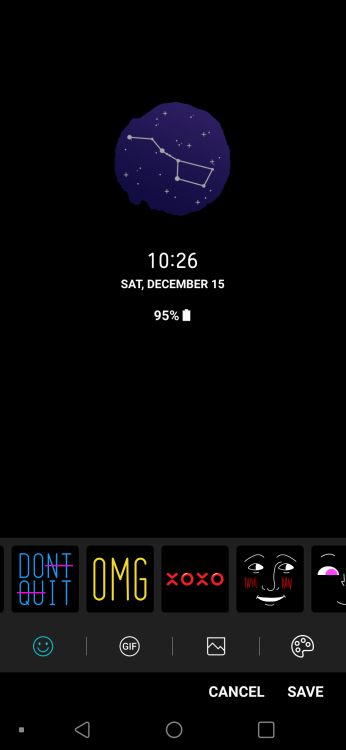
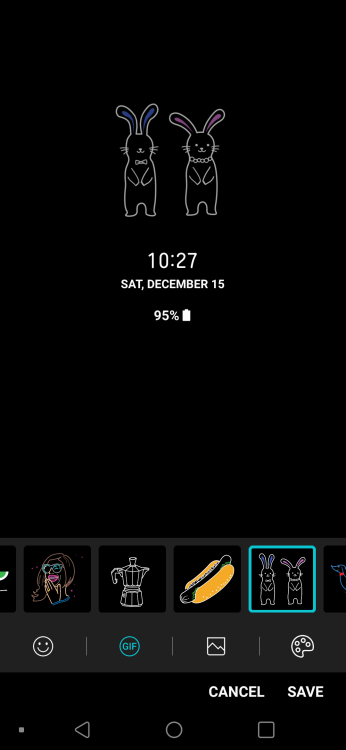
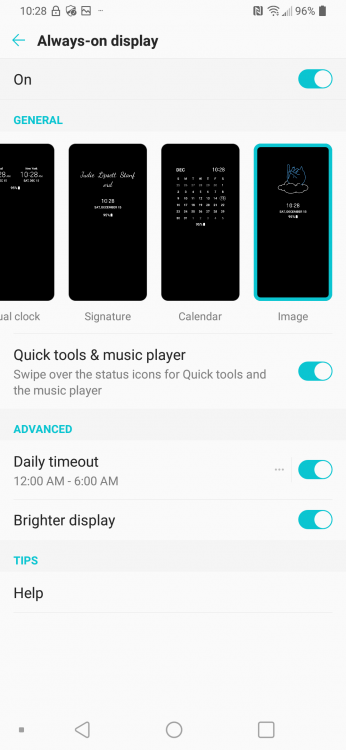

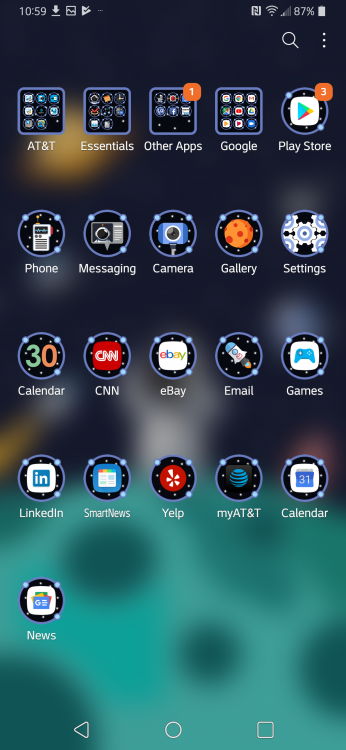
The phone comes loaded with some AT&T specific apps and others that they think you might like to try; I deleted Cookie Jam, TikTok, CNN, and Bleacher Report. The AT&T apps included are Mobile Security, Device Help, Setup & Transfer, myAT&T, AT&T Call Protect (excellent service well worth the subscription), DirecTV (deleted it), AT&T ProTech (deleted it), AT&T Smart WiFi, and DriveMode. The Other Apps folder includes LG Health, HD Audio Recorder, Downloads, LG SmartWorld, Facebook, and Amazon Shopping. All the extra software is something you can usually expect when a phone is carrier branded; it’s not unexpected.
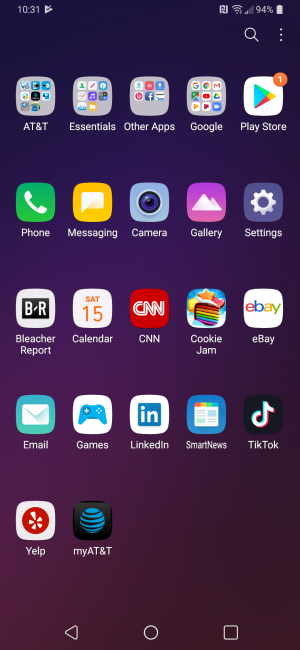
Performance
The LG V40 ThinQ has the Qualcomm Snapdragon 845 processor, and as one would expect, its performance has been snappy and smooth with no lags. Perceived speed and actual speed are, of course, two different things. I ran the V40 through the benchmark programs AntTuTu and GeekBench; here are the results:
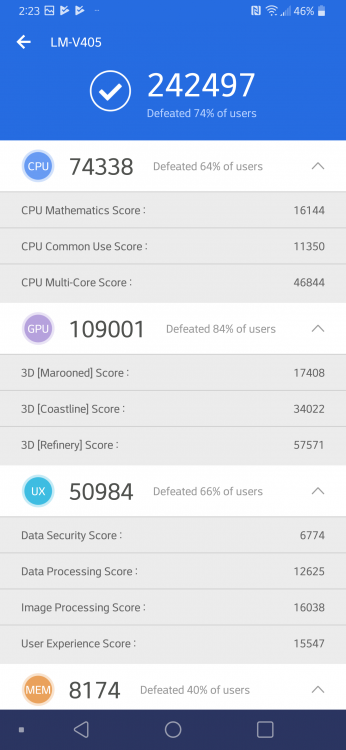
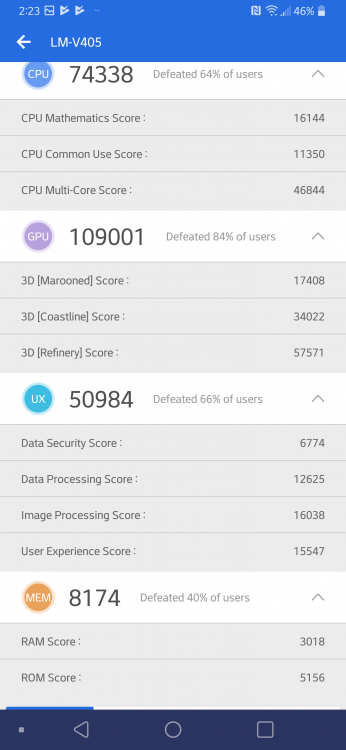
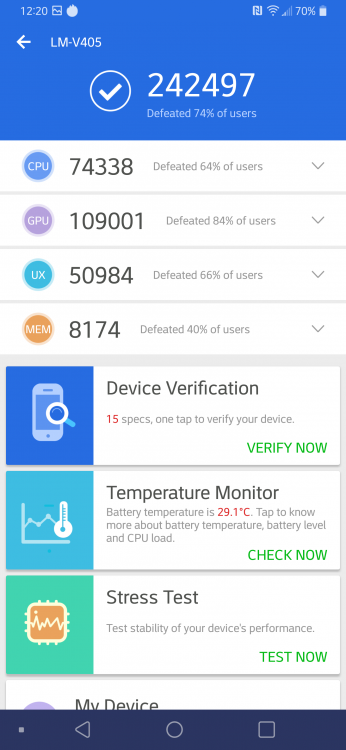

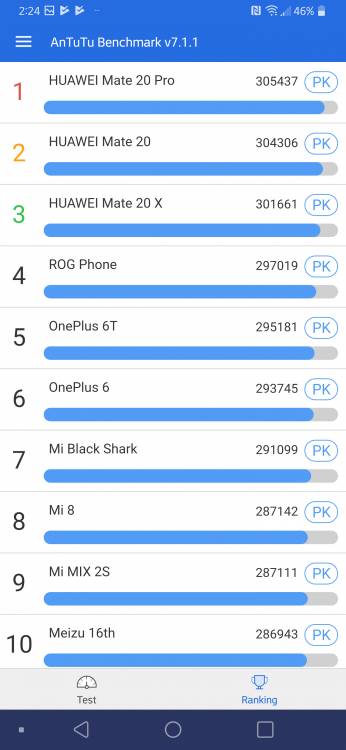
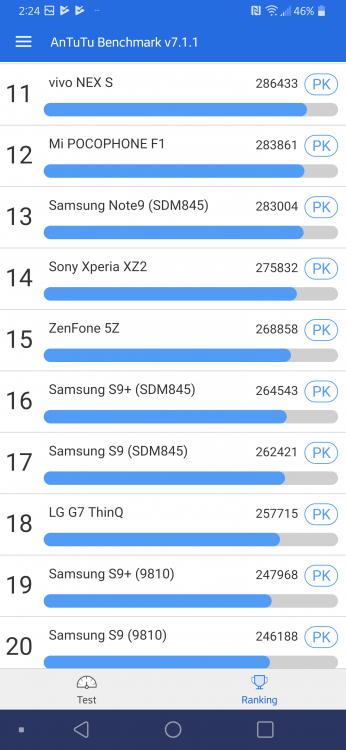
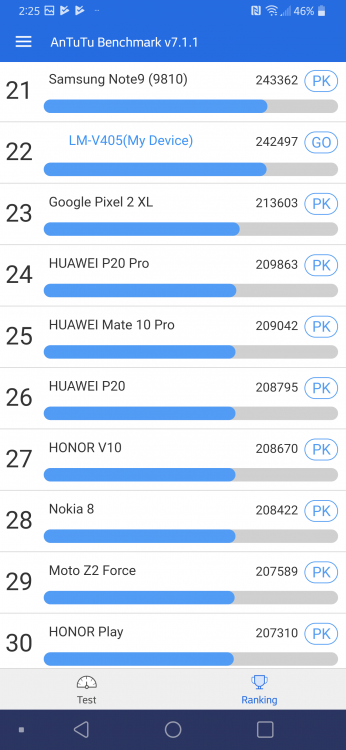
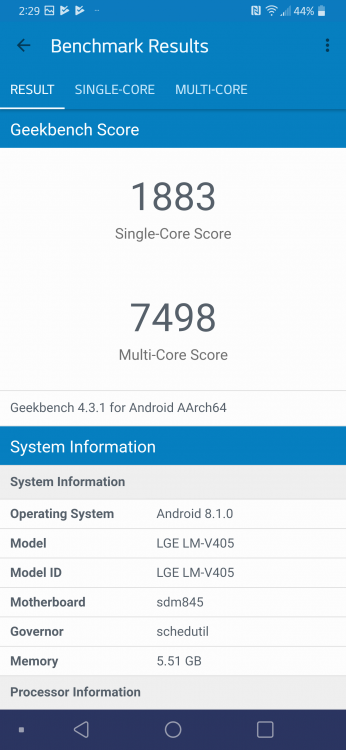
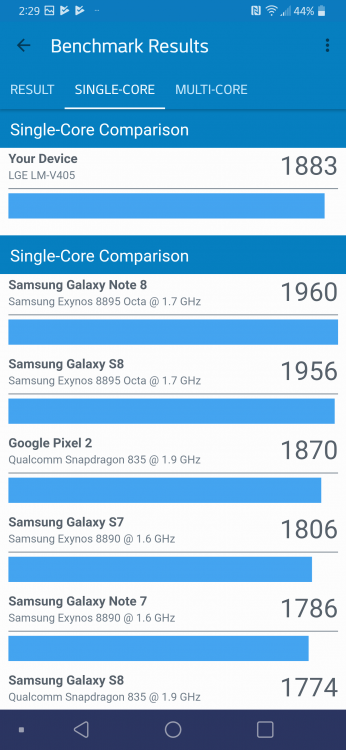
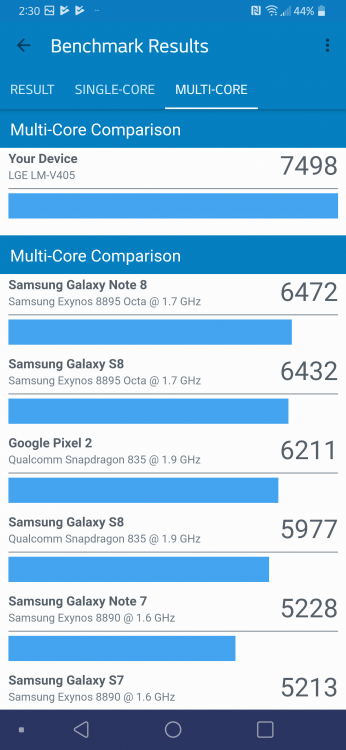
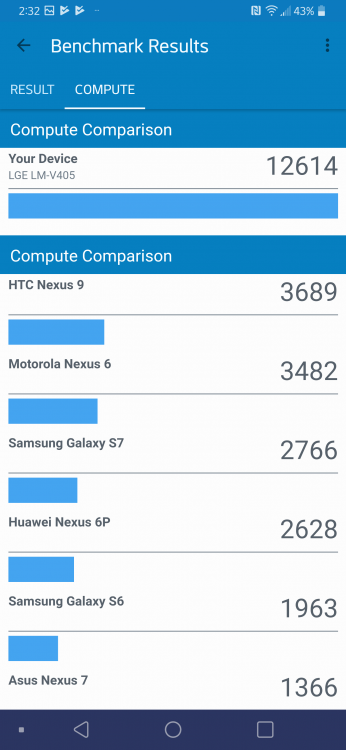
Battery Life
Battery life has been decent but not amazing; I can get through an 8-hour day without needing to recharge (it ends up at around 25%), but I don’t play any games or watch many videos. My use has mainly been confined to checking email, texting, using Viber, updating social accounts, checking the occasional YouTube video, surfing the web, editing WordPress posts, and reading. If you watch a lot of videos or play a lot of games, your battery life will suffer. I ran the Geekbench 4 battery benchmark on the V40, and this is what it found:
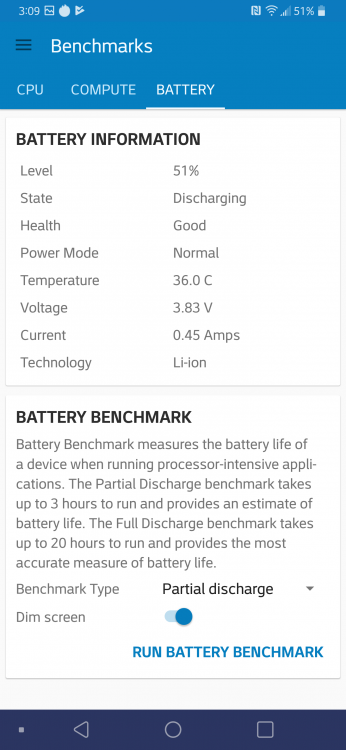
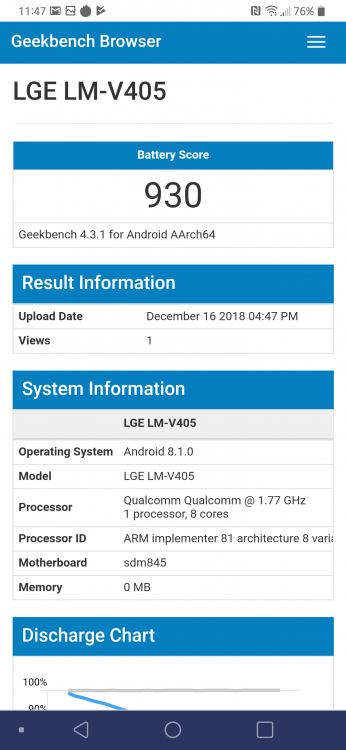
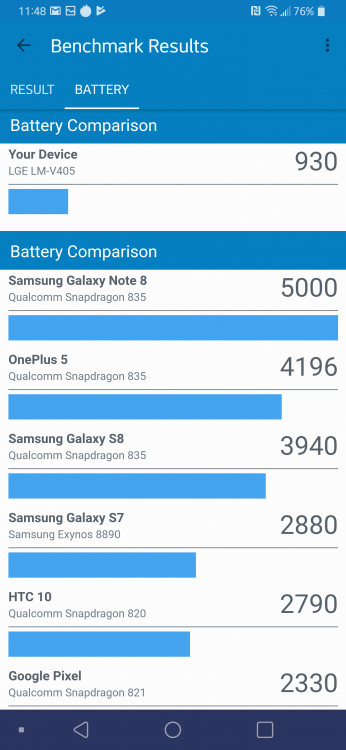
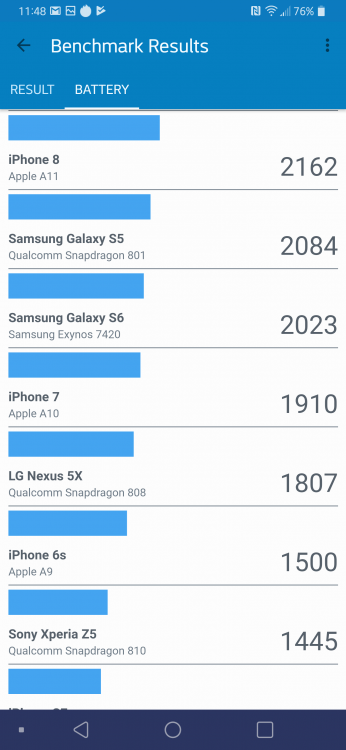

Speaking of the battery, there is this warning when you are setting up the V40 … I’m not sure who would try to remove the glass back to get to the battery for any reason, but I guess someone must have tried it for there to be a warning.
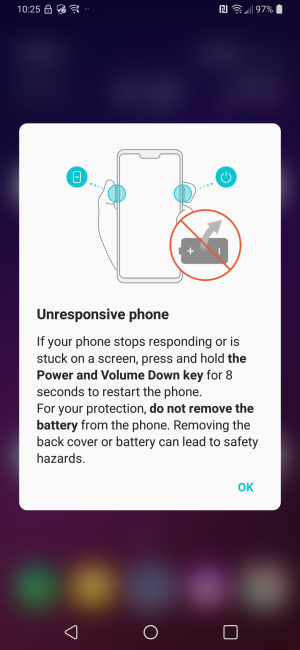
The Camera(s)
As I’ve said, the V40 ThinQ’s cameras are the feature being so heavily marketed, so let’s see how they do. The first thing worth noting is that you can quickly pull up the camera by swiping on the lockscreen until the camera icon shows. You are supposed to be able to call the camera up by double-clicking the power button, but for some reason, I could not get that to work on my review sample.
There are three rear camera lenses, and as you can see in the top middle of the screen, there are three shot choices available: standard, wide-angle, or super-wide-angle.
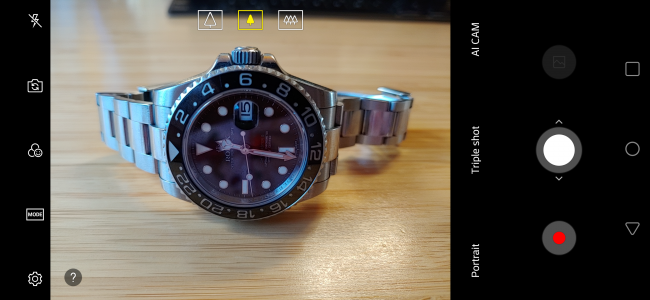
The cameras offer quite a few tricks, as well. There are three modes: Auto, Flash Jump-Cut (takes a photo every three seconds and saves the result as a .GIF file), and Cine shot which creates a photo with only a part of the scene in motion while the rest of the photo is static. To use it, you record a video while keeping the camera still; you rub the area in the video that you want to highlight and keep in motion. You can choose a playback effect like repeat or bounce to make the video feel more dynamic. The usual selfie cam items like a “beauty” adjustment are present, but since there are two selfie cams, you can take a standard selfie or make the screen wider for a group shot. The AI cam recognizes up to 19 subjects and recommends four optimized filters for your shot. The AI cam will also apply “the rule of thirds to frame your picture and adjust your subject’s position for artistically balanced photos that draw the eye.” And of course, Google Lens takes advantage of the AI cam capabilities. Swiping the screen to the left switches from the back to front-facing cameras, and when in selfie-mode, there are a bunch of stickers and animojis to choose from, if that’s your thing.
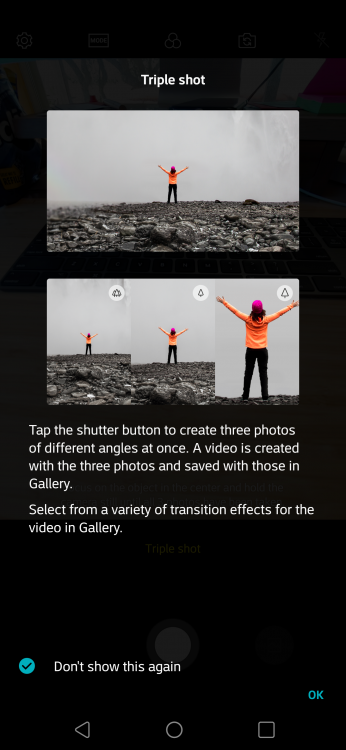
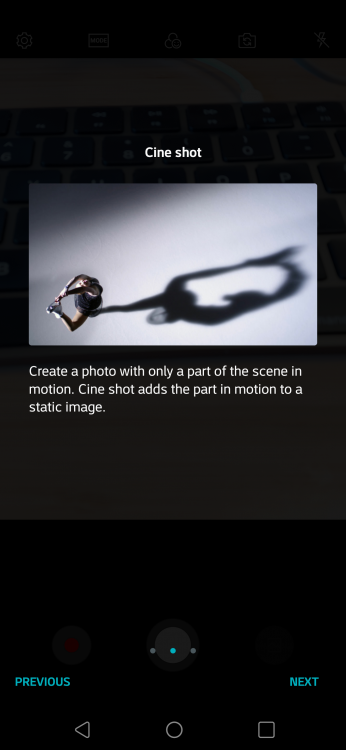
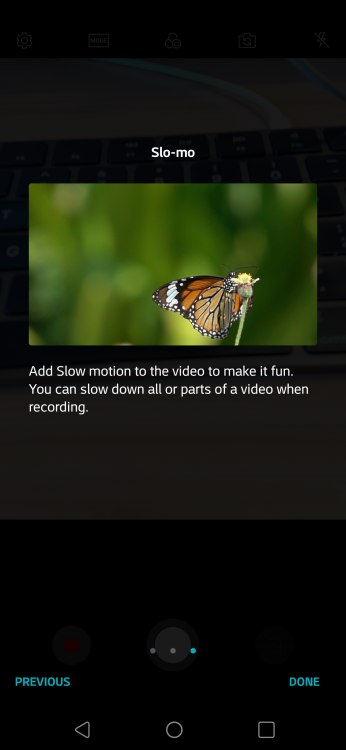
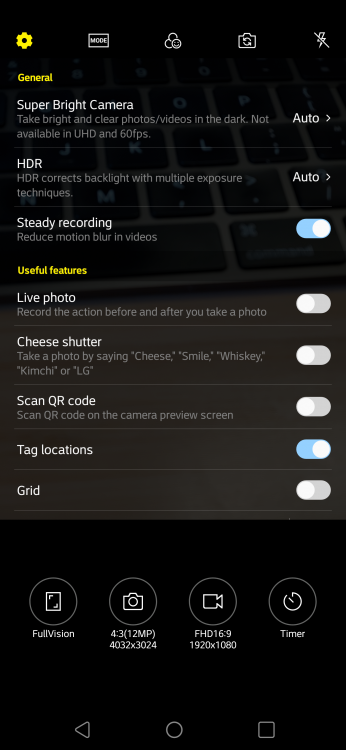
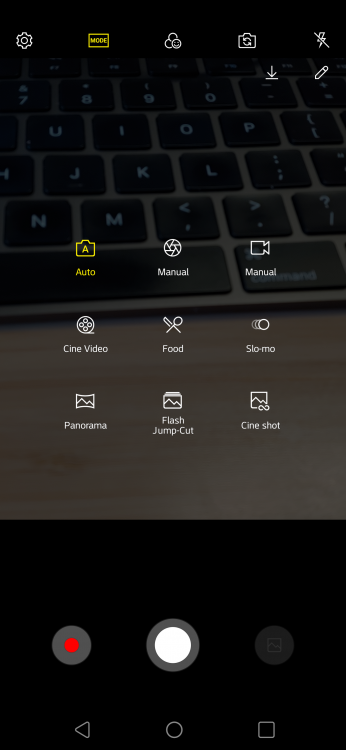
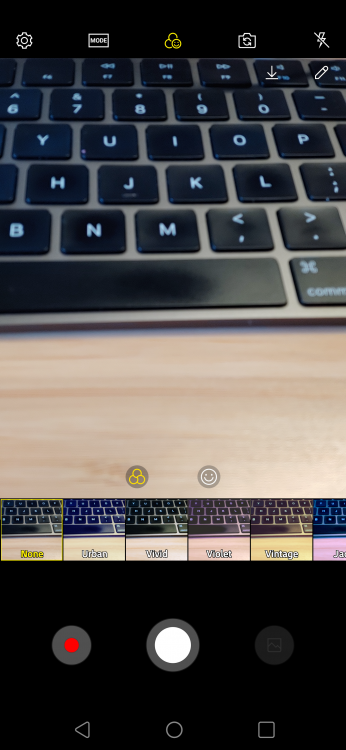
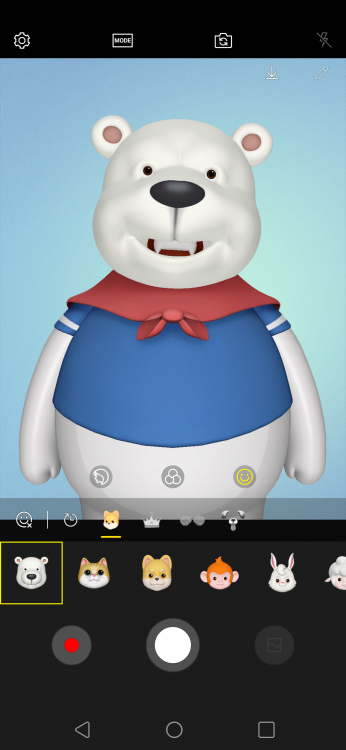
While the cameras shots are quite good, especially in wide and super-wide, I ran into an issue when trying to take macro shots. I use my smartphone’s camera for every kind of shot, so I was disappointed that I couldn’t get closer to a subject than about 5″ (in wide-angle — further away in standard and super-wide) before things began to blur; I suppose I was spoiled by the fantastic macro shots taken with the Huawei Mate 20’s super-wide camera lens. While macro capability isn’t present on the LG V40 ThinQ, cropping a larger picture is always an option.






My main complaints with the LG V40 ThinQ are that it ships with Android Oreo (8.1), and there’s no clear word on when (or if) it will be updated to Pie (9), it isn’t great for macro shots, and the battery life is not excellent. Considering its price, and the fact that it is poised as a flagship for an important brand, I guess I expected a bit more. With that said, V40 is a ridiculously feature-rich phone that will likely satisfy all but the most demanding users.
The LG V40 ThinQ retails for $949, and it is available from all major US carriers. Try to find one for a reduced cost; a lot of carriers and stores are offering discounts and deals.
Source: Manufacturer supplied review sample
What I Like: 6.4″ QHD+ OLED Display in a phone that isn’t too big; Headphone jack; IP68 water and dust resistant; Expandable memory with microSD (it’s no longer a given); Headphone jack (they are getting rarer and rarer); Excellent audio, especially through wired headphones
What Needs Improvement: Ships with Android 8.1, and it is not clear when it will be updated to 9; Battery life isn’t spectacular; No camera macro function; 64GB rather than 128GB; It’s expensive