We have been trained over recent years with phones to equate larger phones as being more premium and providing a better experience. Bigger is better as they say. The Samsung Galaxy S10e is here to blow away your ill-conceived perception and show you why it is one of the best phones to come along in many years.

When Samsung announced the Galaxy S10 series this year, they did something that they hadn’t done before; they announced three different models instead of the usual two. In the past, there has been a regular Galaxy S and then a Galaxy S+ which was a larger phone. This year, Samsung also released the Galaxy S10e which is the smallest of the three phones but luckily shares a lot of the hardware, software, and features from its larger siblings. This is quite a rare occurrence in the mobile industry, with Sony being the only other company in the past that had offered premium compact phones rather than crippled or down market versions of their premium phones. Make no mistake about it, the Galaxy S10e is a premium smartphone and don’t let its size and affordable price fool you to thinking otherwise.
The Hardware




The Galaxy S10e hardware is beautiful while at the same time being functional which is what you want from a phone. I have a Prism Blue Galaxy S10e base model that comes with 128GB of storage and 6GB of RAM. Also worth noting that this does have a microSD card so you can expand the storage significantly to hold all your pictures, videos and music without breaking the bank. In fact, when you have a phone with expandable storage I don’t quite understand why you’d pay extra for a huge amount of internal storage unless you really need to be carrying terabytes of data – and honestly who does?
The phone feels very comfortable to hold in your hand and I can easily reach the top of the phone without having to do hand gymnastics that I’ve had to do with the recent crop of large phones. It isn’t heavy but it has a sturdy, solid quality to it that makes it feel like the very well-engineered phone that it is.
The back of the device is covered in glass to allow for wireless charging and Samsung’s new powershare feature which lets you charge another Qi-compatible device with your Galaxy S10e. This seems more of a gimmick unless you happen to pick up Samsung Galaxy Buds or have the new Apple Airpods which support wireless charging. In those cases, being able to plop them down on the back of your phone while it charges and thus also charges your headphones is pretty great. The right side has the power button which is also the fingerprint sensor, while the left side has the volume controls and of course the dedicated Bixby button. The bottom of the phone has a speaker cutout, USB-C port and for those hardcore headphone jack fans, yes a headphone jack. To be honest, while I don’t find myself needing a headphone jack the fact that Samsung can include it in the S10 series without making any notable sacrifices makes you realize that Apple, Google and others who have removed the headphone jack just didn’t have enough #courage.
We’ve reached a point where the internal specs shouldn’t matter anymore and honestly they don’t. All you need to know is the Samsung Galaxy S10e has the same state-of-the-art Qualcomm Snapdragon SOC (system on a chip) as the larger S10/S10+ and comes with either 6GB of RAM (128GB model) or 8GB of RAM (256GB and up) which at the end of the day means you have a truly compact powerhouse of a phone. For comparison my daily driver is the Pixel 3XL, which I love, that has an older SOC and less RAM than this “budget” phone. If you are specs nerd, then you can find all the gory details on Samsung’s site.

The front of the device, which you will hopefully spending most of your time looking at, is drop dead gorgeous. The simple reason is that Samsung is the undisputed king of mobile displays. Their AMOLED panels have come a long way from the days of the Galaxy Nexus (remember that?) and it’s hard to find fault with the display at all. It’s a beautiful 5.8″ 1080p panel that offers 438ppi and is HDR10+ certified. While this is lower resolution than the S10 and S10+ which are both Quad HD, in a screen this size you will barely notice the lower resolution if at all. The bonus is better battery life and performance given fewer pixels to light up and to render.
Now there is the matter of the “hole punch” display that Samsung went with in their S10 series this year. Thankfully the S10e has a single hole in the top right corner of the display. At first, it is a little jarring as the hole means the status bar is shifted to the left for things like battery life, network signal, etc. This takes some time to get used to but honestly, within a day or two, you will forget it’s even there. Maybe because I am used to the massive notch on the Pixel 3XL that the hole punch to me seems to be about the same or in some cases better than having a notch. So in the end, I’d say it’s a non-issue. To make things more interesting, the internet community has embraced the holes and you can find lots of very cool wallpapers that embrace the S10 holes while hiding them in c classy way.

The only time you will notice it is when you watch videos or use the phone in landscape mode because there’s really no way to hide it at that point. As you can see in the image above, watching a YouTube video zoomed to fill the screen will actually wrap the video around the hole so it can be a bit annoying in that situation.
The phone has stereo speakers with one bottom firing speaker and the earpiece doubling as the second speaker when playing audio. For such a small device you would expect the speakers to be just ok but I was very impressed with the loudness, clarity, depth and more importantly the stereo separation it can accomplish on such a small device. If you like to listen to music, watch movies, play games or pretty much do anything using your phone speakers you will definitely not be disappointed. I shot the bottom video of the S10e with the speakers on max volume playing a recent movie trailer on YouTube. As you can hopefully hear the phone does an admirable job of handling the audio without getting distorted or muddy. It’s not going to replace a good speaker but it will more than do in a pinch.
Sadly, the S10e has a major flaw when it comes to the hardware, and that is the fingerprint sensor which also doubles as the power button on the right hand side. People have been reporting issues with the ultrasonic in-screen fingerprint readers on the S10 or S10+ and I would imagine people may have thought the regular capacitive fingerprint sensor on the S10e would be their savior in this case. Unfortunately, that is not the case. I can’t quite figure out if it’s the software or just the fact that the shape and size of the sensor being so small makes it so frustrating to use on a regular basis. As a comparison when I got my Pixel 3XL in October 2018, I programmed two fingers on the day I set it up, and both have worked flawlessly to this day. On the S10e, I’ve now gone through removing and adding fingerprints so many times that I basically have 2 fingers on each hand programmed so I have some chance of unlocking the phone with my fingerprint. Sometimes it will work fine, but more than often it will keep rejecting the fingerprint and it does this so fast that you quickly run out of your five attempts which forces you to use your code or pattern. While this is annoying but not the end of the world for unlocking your phone, it is a huge problem for fingerprint protected apps.

More and more applications rely on fingerprint authentication like banking apps, password apps, etc. and not having a reliable way to use your fingerprint makes them a chore to use. To make matters worse, if you do have to remove/add fingerprints for security reasons most of these apps (including Samsung’s own) will disable fingerprint authentication until you’ve authorized again with a password or pin again to re-enable. All in all, it’s an extremely frustrating experience and one that I would go as far as to describe as a critical flaw. Now the good news is, everyone’s fingerprints are different and perhaps even the phones may be different so I would highly recommend not outright dismissing the phone based on my experience but definitely if you get one try the fingerprint sensor and use it as much as possible during your return period to make sure it will work for you.
Battery life is not worth talking about and is highly subjective to boot. Depending on how you use the phone you can easily get 1-2 days of battery life out of the S10e. Especially if you enable Night Mode (see software section below) you can eke out more juice from your battery. Just the physical size of the battery means you will not be able to get as much time as you would from an S10 or S10+ but I think for most people the S10e will have adequate battery life for a modern smartphone. Keep in mind it supports fast wireless charging, fast USB-C charging so topping it up is quick and easy as well. So while the battery life is not groundbreaking or phenomenal it is definitely not a concern or a disappointment.
The Software
The S10 series comes with Android Pie with Samsung’s One UI on top of it which as a design principle tries to move the interactive parts of a screen closer to the bottom of the screen for easier usability. While this is a great concept it means you get these large headers so the menu options are lower and I find it a little ugly at times. The software is light and the skin doesn’t feel overwhelming which is a positive. Also compared with the almost overpowered processor and RAM this phone really flies and it is next to impossible to get it to slow down no matter what you throw at it. Multi-tasking is also a breeze because of the 6GB of RAM and I imagine it will only improve if you have a model with 8GB of RAM. All in all the software stays out of your way and lets you use the phone which is honestly how it should always be. When you review a phone if you spend most of the time talking about the software then that usually means there are problems with it or it gets in its own way. Samsung has added some nice tweaks to the software as they usually do which are not available in Google’s stock Android. If you’re coming from Samsung they will be what you’ve come to expect but if you come from another phone then you will appreciate these nice touches. There is Bixby onboard and while I don’t want to spend a lot of time on it, I will say if you haven’t used it before definitely give it a chance but as someone who has already gone through that phase, I’m firmly in the anti-Bixby camp. It seems a desperate attempt by Samsung to try to compete with Google in the personal assistant space when they should honestly just partner with Google and just use Assistant like every other Android manufacturer does.
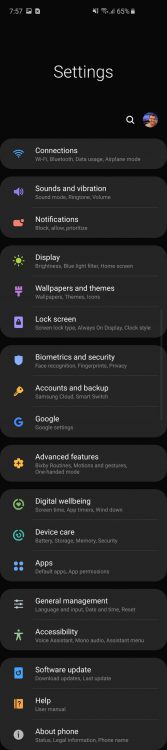
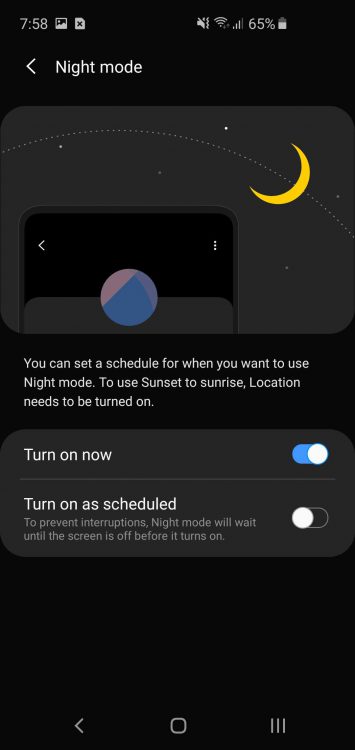
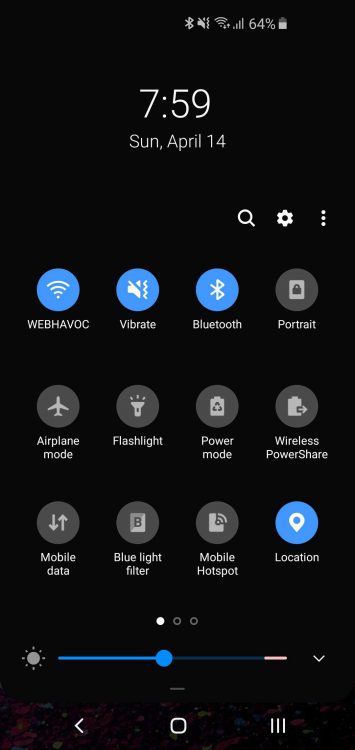
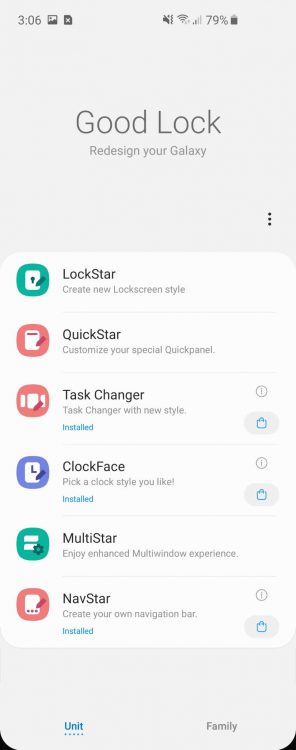

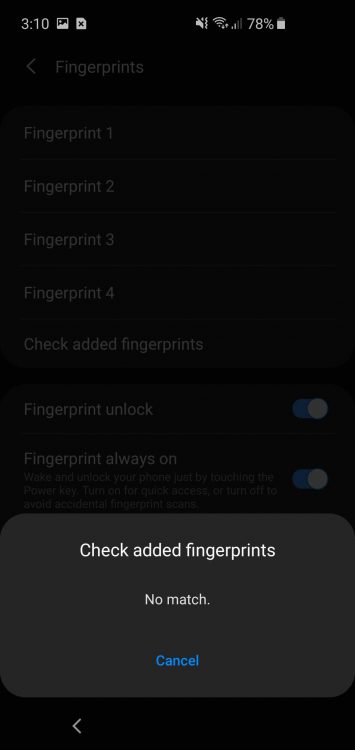
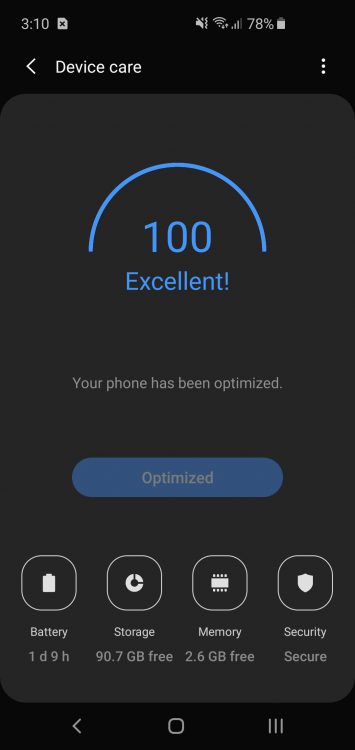
For example, being able to do scrolling snapshots is super useful when you want to share something on your screen but the content is off the screen. This is built-in to Samsung’s screenshot capture and is very easy to use. Samsung also is ahead of Google in night mode capability. You can flip this on manually or enable it on a schedule and it will actually turn on dark theme throughout the system and not just apps. This is something Google is working on in Android Q (next release of Android) but if you have a Samsung S10e you can do this today! As a bonus, using night mode will potentially improve your battery life given the way AMOLED screens work so I’d recommend leaving night mode on permanently unless you don’t like the look. Also, Samsung gives you what seems like an infinite amount of quick settings and ways to customize the toggles to your taste while Google’s Android has a much more limited set. These are just a few examples but there are others all throughout the system where Samsung takes the liberty to build upon what Google has done and thankfully 8/10 times what Samsung does is an improvement.
Software Updates
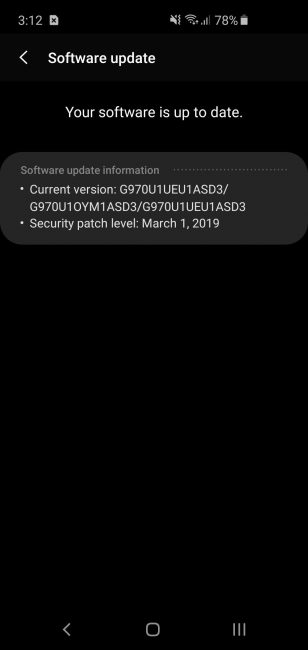
Ideally, this shouldn’t need a separate section in any review but in Samsung’s case, it is still necessary. While Samsung promises to update your phone monthly with security patches and updates based on my (and many others) first-hand experience, this is a very loose goosey commitment to say the least. Security patches do in most cases hit your phone within 30 days of release. That alone is pretty bad when you consider the Google Pixel phones receive security patches the day they are publicly released. Even worse, with Samsung when you get your security update is wholly contingent on the carrier of your device since carriers release them at their own whim. Worst, if you buy an unlocked Samsung device like this S10e is, it will actually get the updates at the very end because by Samsung’s logic it could be used on any carrier so all carrier variants need to be updated first. In some twisted logic, it makes sense, but is still a horrible user experience. My unlocked S10e just received the March security patch (released the first week of March) in mid-April as an example while my Google Pixel 3XL got the April security patch on April 1st, several weeks ago.
This are just security updates, forget about Android and feature releases. My old trusty Samsung Galaxy Note 8 on Verizon Wireless finally received Android Pie a few weeks ago which is around 6 months after Android Pie was actually released. Similarly, Android Q (the name is still TBD) is already in public beta on Google Pixel devices and the roadmap calls for a public release in fall of 2019. There’s a really good chance your shiny new Galaxy S10 (whichever model) may not get updated to Android Q until sometime in 2020. To some people, this is not a big deal and that’s perfectly fine, but it’s something that you need to be aware of going into this phone.
The Camera
“The best camera is the one that you have with you”
It’s true as the saying goes that while there are amazing DSLRs and mirrorless cameras in the market, in nearly every case the best camera is what you have with you at all times. As a result, smartphone cameras have quickly become the defacto way of capturing pictures for millions of people. The connectivity and ease at which you can share these pictures with your friends, social media circles make them a no brainer for daily photography. Samsung’s cameras have always been industry leading and I’m happy to say the S10e has a very solid camera but it’s more evolutionary than revolutionary. The software has many nice features such as a portrait mode to blur the background, an Instagram mode to share directly to the platform from the camera and the requisite AR emoji (sorry can’t make myself use it) in tow as well. All in all, the software on the S10e camera is on par with what the latest iPhone and Pixel offers today.
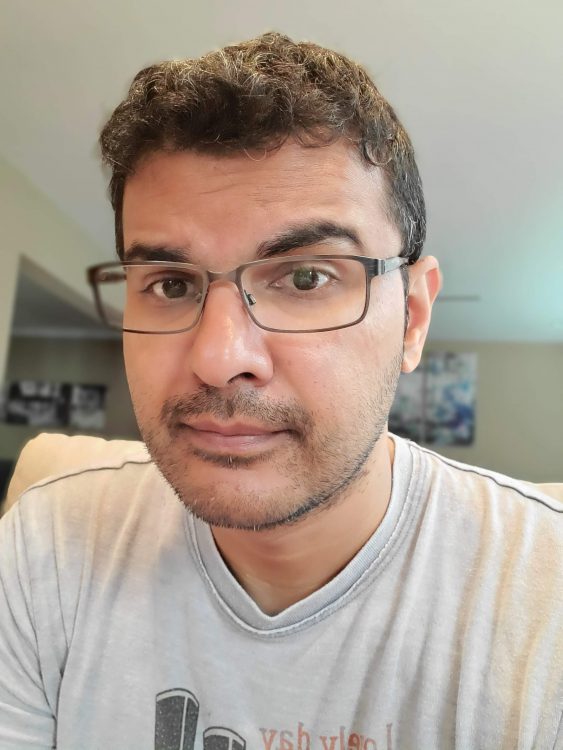





The pictures and videos it takes are all great but just not really outstanding or mind-blowing when compared to other flagship phones. One thing to point out here is that S10e is cheaper than those other flagship phones, so you are getting a really great camera for less money than the S10/S10+. The selfie cam is a 10MP F1.9 sensor that does a nice job with the all-important selfie pictures, and I can’t see people having any issue with it. It does do some sort of digital wide-angle but it’s not for example as wide-angle as the dedicated wide-angle lens on other phones.
The secret weapon of the S10 series has to be the 16MP Ultra wide F2.2 camera that accompanies the standard 12MP Wide F1.5/2.4 shooter Samsung has been using recently. The regular 12MP camera does a great job with pictures and again there’s nothing earth-shattering about the pictures, but they are solid. However, the ultra-wide camera is a lot of fun to play with because it can really change the composition of the picture by giving you a very large canvas on which to frame your shot. Luckily while the S10e misses on the telephoto lens on the S10 and S10+ it keeps the same Ultra wide lens which honestly is the one I would have picked if I had to choose. So yet again you are getting one of the best features of the S10 series on the S10e for a much lower price. I took a handful of shots with the regular 12MP and 16MP Ultra wide lens to demonstrate the difference.




Who Is It For?
I think the Samsung S10e is truly the phone for anyone given what you get for the money. For people who want a pure Google experience and the best smartphone cameras on the market, the Google Pixel 3 is readily available but albeit for more money. For those that want the biggest screen, most cameras, battery life, and all the other smartphone goodness then the Galaxy S10 or the S10+ would be worthwhile upgrades. However, I think for the average smartphone user who wants a compact, solid, fast, capable phone that won’t break the bank then you should look no further than the Galaxy S10e. I’d go as far as to say it’s the best Galaxy S10 model, period.
The Samsung Galaxy S10e retails starting at $749.99 for the 6GB RAM/128GB storage version and the 8GB RAM/256GB storage version goes for $849.99. You can buy it directly from Samsung either unlocked or for your carrier
Source: Reviewer purchased
What I Like: Excellent Samsung design and build quality combined with smaller size makes it a joy to use one-handed; With the internal hardware of a 2019 flagship phone, this compact powerhouse flies and can’t be slowed down; Includes the excellent and fun 16MP Ultra wide lens from its bigger brethren; Industry-leading display that is awesome to use in all conditions; Stereo speakers that are loud, clear and provide a great audio experience on such a small device; 10MP front facing camera provides for high-quality selfies with bigger sensor than competitor phones; Costs less than the S10 and S10+ but carries over a majority of hardware and features so a fantastic value
What Needs Improvement: Fingerprint sensor is critically flawed in my experience and it’s unclear if future software updates could improve it; Samsung software update delivery is a known unknown so be prepared to wait for updates; Cameras are excellent but don’t raise the bar against the competition. For example, doesn’t offer Night Sight like in Google Pixel phones; Bixby
If you have any questions, feel free to hit me up in the comments, and I’ll do my best to answer them.