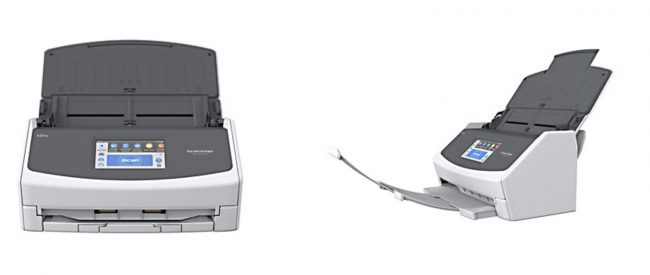I’ve been using ScanSnap scanners for years. They are always solid machines that offer a wealth of features, improve over time, and simply get the job done. The ScanSnap iX1500 scanner is a huge step forward and, when used with ScanSnap Home, is a great way to get out from under an avalanche of paper. It’s their best model yet.
The ScanSnap iX1500 is the flagship model of the ScanSnap Series, capable of digitizing large volumes of papers quickly. It simplifies the scanning process for a variety of documents, making it easy to digitalize your life. You can be more efficient and productive, focusing on the things that matter the most. What it does is complex, how you use it is simple. Its wireless connectivity, an intuitive touch screen and advanced software, “ScanSnap Home”, enable you to do anything from scanning papers, converting them into fully editable files, to utilizing data in your commonly used applications. With its various automation functions, it intelligently adapts to your preferences and continues to evolve around your needs, enabling you to work in a smarter way.

The iX500 that has been my workhorse for the last few years
The ScanSnap iX1500 looks a lot like the ScanSnap iX500 that has been my workhorse for the past few years. But while both are wireless scanners that work well with computers, phones, and tablets, the iX1500 is more curved and comes in white while the iX500 is black and far boxier.

And while my “old” scanner has just a few buttons, the iX1500 has a touchscreen. This not only lets you quickly change settings but, when used with ScanSnap Home, you can add specific profiles and scan directly to the folder of your choosing.
Capture today. Advance tomorrow.: The ScanSnap iX1500 is intuitive scanning at your fingertips. A big, smart touchscreen introduces a fast, new way to scan and organize. Conveniently connect to your wireless network or directly to your PC or mobile device using Wi-Fi. Connect to your favorite clouds easier than ever, and scan to them without turning on your PC.

Setting the scanner up was a simple process. Once it was plugged in, the touchscreen walked me through the process. It asked, among other things, what type of devices I would be using (the setup is different depending on whether you are using a computer, a mobile device or both) and how I would be connecting to the computing device. Options there included using a wired connection, connecting through an access point, or creating a direct connection. It took a few minutes to dig through the setup process; I had to start over once because I made the wrong selection, but that was user-error and not a fault of the machine.

Like the iX500, the top of the iX1500 lifts to create a feed chute so you can scan multiple pages without the need to feed each sheet into the device.

Trays to receive scanned items fold out from the bottom and keep scanned pages from falling onto the floor.
Other than the feed chute and paper “catcher” tray, the only point of interest on the device is the touchscreen. And what a difference it makes. When I first fired up the iX1500, the screen displayed a few key items. There was access to the settings, some various modes from which to choose and a few buttons for directly scanning to, for example, email. ScanSnap Home let me customize this screen in amazingly productive ways that we will get into momentarily.
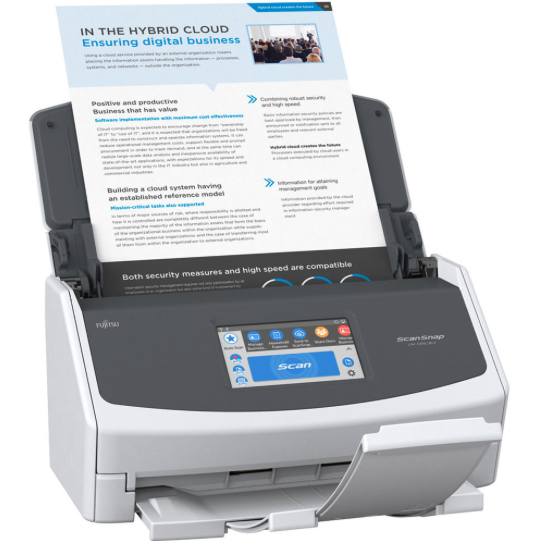
Speed: Spend less time waiting for scans to complete. Get done faster with color scanning speeds of 30 pages per minute!
The ScanSnap iX1500 is a powerhouse when it comes to scanning documents. Not only can it scan color pages at speeds up to thirty sheets per minute, but the scans come out crisp and clean.
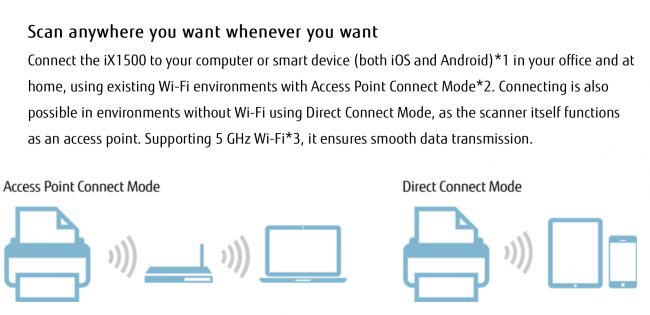
Wireless: Supports 2.4- and 5-GHz wireless networks and direct connection to your favorite cloud services
Also, the iX1500’s wireless connectivity not only means you can control the scanner remotely, but it also means you can also scan directly to your mobile device assuming you have set it up to do so.
Cloud Enabled: Connect to popular cloud services with ScanSnap Cloud and enjoy scanning directly to your cloud without needing your computer or mobile device.
The wireless connectivity also means you can scan documents and have them automatically sent to a variety of cloud services. In my case, I have the scanner send every scanned document to my Dropbox account. That way I know exactly whee any document I scanned is.

There are times when adding a touchscreen to an existing product is little more than a flashy new feature that a company can rave about despite it not adding to the overall experience of using the device; that’s not the case here.
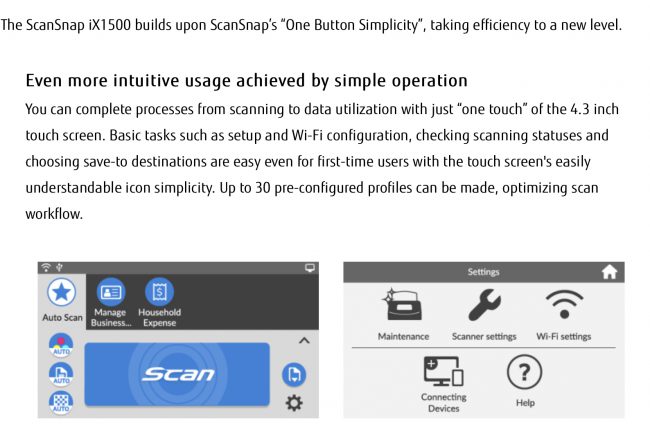
The touchscreen on the iX1500 lets you create and use shortcut buttons so you can organize your documents as you scan, change the color and quality settings instantly, and choose the scanning mode that works best for the current project. For example, you can make all sorts of adjustments or, if you prefer, you can touch the screen to activate the Auto Scan, thereby letting the scanner select the right settings for the current work.
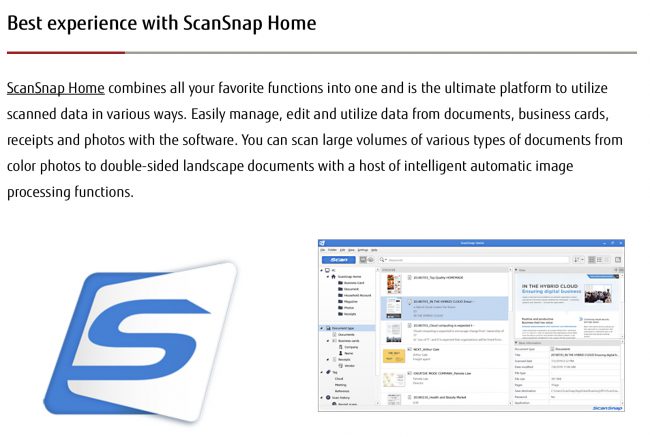
Where the iX1500 stand out for me is in the power and control you get thanks to ScanSnap home and the touchscreen on the actual device. Setting up the scanner required me to update the ScanSnap software on my computer. (When I did it also indicated there was a firmware update for the scanner. The application took care of that process with ease.) It also gave me the portion to download and install the ScanSnap Home software. The scanner ships with some preset scanning modes but, thanks to ScanSnap Home, I was able to customize them. Using my computer and with the ScanSnap Home application running, I created new shortcut buttons. Here’s what the process looked like.
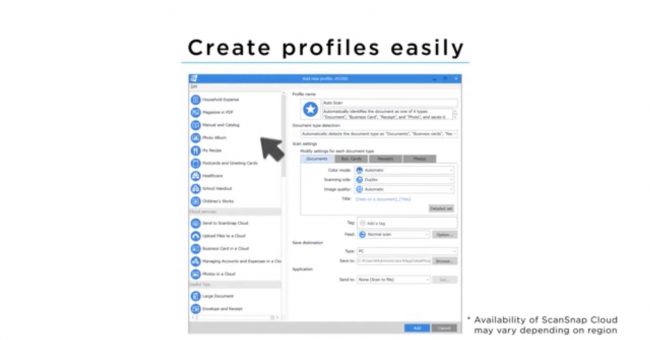
I have my ScanSnap set to scan to a Dropbox folder named ScanSnap. In the past, the folder contained a few sub-folders including “Documents,” “Photos,” and “Receipts.” That’s useful but, in practice, it simply dumps scan after scan into a single ScanSnap Documents folder. ScanSnap Home lets me add a layer of organization to that general approach.
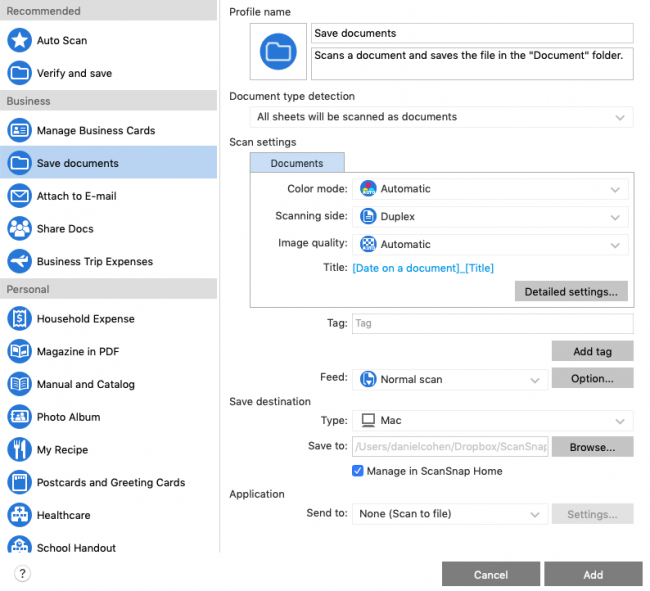
Within the software, I selected “New Profile.” I named it “Jewish Text,” and then I clicked on the document path. It showed that I would be scanning to the Document folder in Dropbox but offered the option to create a new folder. I selected “Jewish Text’ as the new folder. The ScanSnap Home and Dropbox applications worked together to create the new folder; I then hit “Save.”
I repeated the process, but this time used “Sermons” as the name. It created a new Sermons folder within the ScanSnap folder in Dropbox. I repeated the process a few more times and created shortcuts such as “Israel Trips.” “Jewish Text” and “Dan Financial documents.”
That went off without a hitch, and I expect I’ll add additional folders over time. That alone, however, doesn’t account for the productivity and organizational boost that makes me such a fan of this new scanner. So what does? After setting up the folders in the ScanSnap Home application, I went to the scanner only to find that all of my new shortcuts to folders were reflected on the machine itself. When I wanted to scan some old sermons and get rid of the hard copies, I placed the pages I intended to scan into the feeder, pressed the “Sermons” shortcut and then pressed the “Scan” button. The pages quickly fed through the machine and, within a few seconds, the sermon appeared in the Sermons folder in DropBox. When I went to scan some financial documents I placed hem into the feeder, selected the “Dan financial documents” shortcut and his scan. A few seconds later those documents appeared in my “Dan Financial Documents” folder in DropBox. Scan after scan, I was able to select the destination folder using the shortcuts buttons and scan directly to that folder. And as I discovered additional types of documents I added that profile shortcut and got back to scanning.
It was quick, painless, and I’m amazed at how much better my workflow is now.
That’s only one of the many powerful features you get when using the scanner I conjunction with ScanSnap Home.
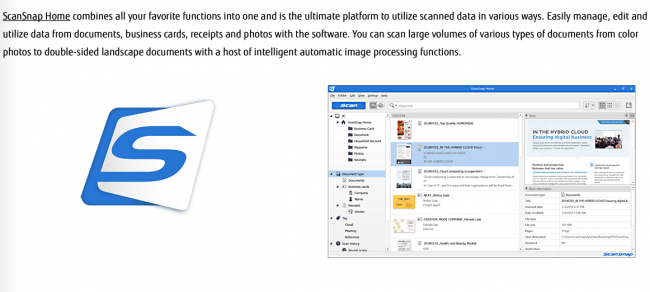
ScanSnap Home integrates your favorite features: All-new ScanSnap Home software combines all document productivity functions into one interface. Easily manage, edit, and utilize scanned data from documents, receipts, business cards, photos and more all in one application. Documents are automatically recognized and grouped by type. ScanSnap Home uses the text found on your scanned documents, like store and company names, to recommend file names. Not only does accuracy of information extraction increase the more you scan, but edits made to file names are learned for later naming suggestions.
Find files easily: ScanSnap Home offers simple yet powerful functions to organize and search all of your document types using folders, tags, and keywords. Now you can find information easier than ever before.
The ability of ScanSnap Home to recommend file names is nice. The fact that it “learns’ your behavior the more you use it is awesome. The fact that you can quickly add tags to documents makes searching for documents at a later date far more efficient. And the fact that the software has OCR capabilities takes it to an even higher level of awesomeness.

This “smart” functionality comes in especially handy when using the included Receipt Guide to scan receipts and business cards. ScanSnap Home recognizes the type of document and can pull information directly from it.
Features:
- Scan directly to your PC over here or your Mac over there. With iX1500, getting scans to where they belong has never been easier.
- Take content organization and accessibility to a whole new level with ScanSnap Home software.
- Break free and unleash your scanner and your content
- Liberate ScanSnap more conveniently around the house by disconnecting that USB cable and going wireless instead.
- Combine Wi-Fi connectivity with a free ScanSnap Cloud account to quickly route scans to your favorite cloud services at the touch of a button.
- Big, smart touch screen introduces a fast, new way to scan and organize
- Wi-Fi convenience to connect your PC, Mac, or mobile device
- Easily scan to popular cloud services with free ScanSnap Cloud apps
- Name files faster
- Fast 30ppm color scanning
- 50 sheet automatic document feeder
- Scan receipts and business cards with the included receipt guide
- Dust Detection and Stream Reduction protect the quality of your scans
I won’t go through all of the iX1500’s specifications. You can read those here. I will, however, note that it can scan at up to 600dpi, can handle up to fifty sheets of paper at a time, and (depending on your settings) it scans at a variety of speeds up to 30ppm making quick business of your scanning needs.
Here’s a promotional video from ScanSnap:
I’ve long been a fan of ScanSnap scanners. We have the iX500 here at home, and I’ve been using a smaller, less powerful ScanSnap scanner at the office. The new iX1500 is immediately familiar to anyone who has used a ScanSnap scanner, but it takes things to a new level. The refined design and white color make it look a bit less imposing. The touchscreen is a huge convenience (the benefits of which took me by surprise), and the ability to create custom profiles and send documents directly to specific folders means you don’t need to go back into the scanning destination and organize files manually. In short, the ScanSnap iX1500 improves upon the iX500 in pretty much every regard. If you already have the iX500, and it is working well for you, this might not be the right upgrade for you. After all, the wireless iX500 is already a pretty amazing scanner.
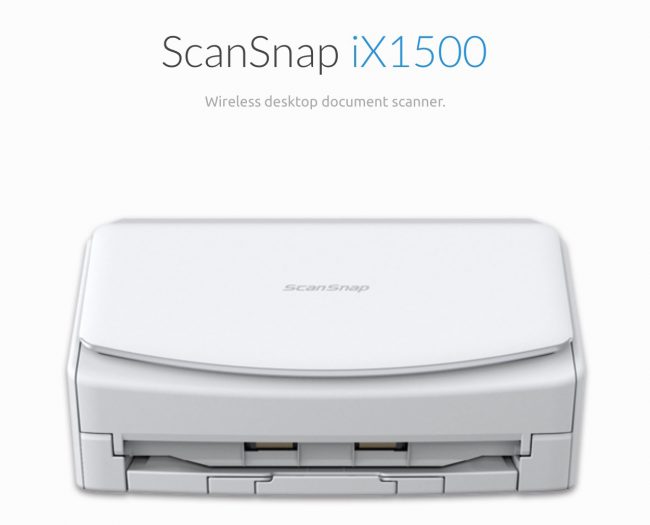
If, however, you are in the market for a new scanner, then this is the one to buy. It is a solid, reliable machine that does exactly what it promises. Best of all, while the setup takes some time, once you have customized the scanner and destinations to your liking (a process that takes time but is not complicated), the machine just works. When you need to scan you lift the lid, wait a few seconds for it to warm up and go online (how long it takes depends upon the settings you choose), select the destination, and press scan. That’s all there is to it, and that’s the point. A good scanner should be easy to use and help keep you organized. The ScanSnap iX1500 does just that, and with an MSRP just under $500 (and with the scanner available for about $420 on Amazon), it isn’t hard to purchase one and get scanning. Check it out here.
Source: Manufacturer supplied review sample of the ScanSnap iX1500
What I Like: Solid and well-built; Scans a variety of different document types; Scans quickly and quietly; Delivers excellent quality scans; Can handle up to 50 sheets of scannable material at a time; ScanSnap home lets you create custom profiles, multiple users and a variety of destinations; New profiles are reflected on the scanner’s touchscreen
What Needs Improvement: Nothing that I can see so far