Huawei begged for comparison to Apple’s AirPods when they made the FreeBuds 3 look like the ubiquitous earbuds. The FreeBuds 3 style is so close to AirPods, that from a few feet away, you’d be forgiven for assuming that the white stem with a chrome end dipping low from your subway seatmate’s ears was the non-noise canceling version of Airpods, but you’d be wrong.

The Huawei FreeBuds 3 feature:
- Ultra-Low Latency, High Synchronization: The Kirin A1 chipset also powers a dual-channel synchronous transmission system to reduce latency, for immersive, synchronized audio while gaming or watch videos.
- Pure Listening with Active Noise Cancellation: ANC Combined with class-leading audio processor delivers precise environment noise reduction that optimizes in real-time, capturing and canceling background noise ad it changes. No matter in the crowded metro or a noisy restaurant, you can still enjoy crystal clear music.
- Aerodynamic Mic Duct Design: Wind noise ruins important calls. The Aerodynamic Mic Duct Design can suppress the wind passing by to reduce wind noise efficiently so you can have clear calls during walking in a windy day, jogging or even riding at 20km/h.
- Studio-Quality Sound: The high-precision, high-sensitivity 14mm dynamic driver has been carefully tuned to allow every note to be restored to its original brilliance. You deserve the better sound.
- Booming Bass: A complex bass tube cleverly tucked in each earpiece’s powers. Louder, stronger, tighter and punchier. It feels like you’re enjoying the music in a studio.
- Instant Pairing: When first pairing HUAWEI FreeBuds 3, simply click on the pop-up window to pair. Subsequent pairing happens automatically. Enjoy your favorite music instantly.
- Smart Charging, Stay on the Go: Except for using the traditional USB Type-C charging set, you can simply lay down the case on a wireless charging mat for quick wireless charging, or use HUAWEI smartphone for reverse charging. The fully charged case can support about 4 times of earbuds charging.
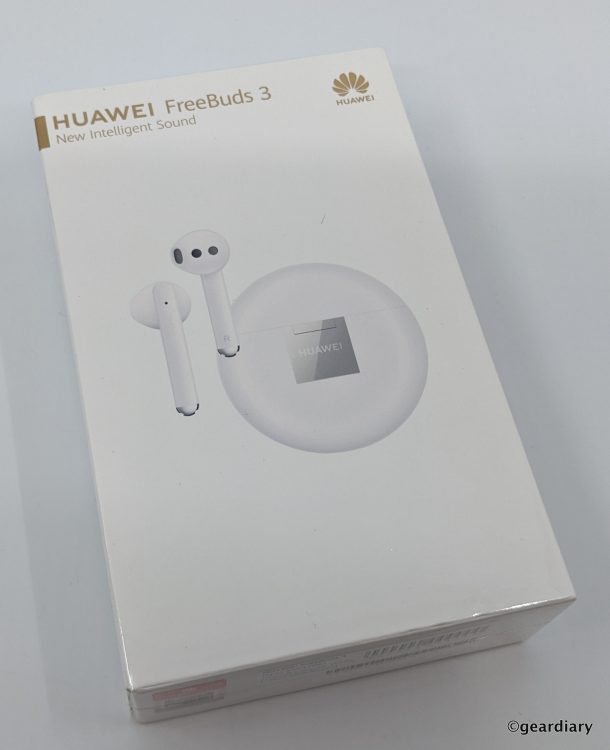


Included in the package are the earbuds, a charging case, a USB Type-A to USB Type-C charging cable, and a user manual; the Huawei FreeBuds 3 are available in black or white.

We might as well cover a few of the technical specifications now, too. The FreeBuds 3 use the Huawei Kirin Ai Bluetooth chipset, and they employ Bluetooth 5.1. They offer active noise cancellation if you want it, and they have a 1.42cm/0.55in dynamic driver. You can charge them via USB Type-C or via Qi wireless charging. It takes about 1.5 hours to charge the FreeBuds 3 and their case, and they’ll deliver about ~4 hours of playtime for the earbuds and a total of ~24 hours if you top the earbuds off with the charging case as needed.

The charging case is made of white or black ABS; it measures 2.4″ wide by 0.9″ thick and weighs exactly 2 ounces. If you choose to charge them via Qi wireless, you’ll need to flip them over like this — where the Huawei-branded metal hinge is facing up.

The LED by the Type-C charger will glow green to let you know that they are charging, and it will go dark when charging is complete.

The round, protective charging case has a flip-top that opens to reveal the right and left earpieces.

The earpieces are labeled R or L, and they come with one size ear-tip; that’s right, you can’t swap the ear tip out for something that better fits your ear canal opening. So be aware that this one-size-fits-most approach is better for those with medium to small ear canals. If yours are larger, or much smaller — you’re going to have issues with them falling out or squeezing out.

To get started, you can simply pair the FreeBuds 3 to your smartphone and go from there, but a better experience can be had if you download the Huawei AI Life app to your Android phone. Here’s the QR code for it, if you’re curious.
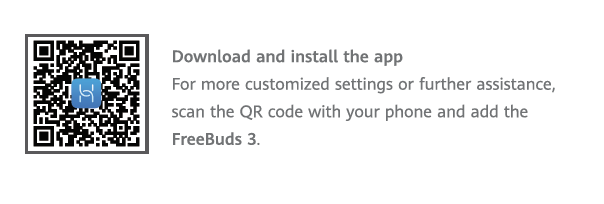
Note that I said Android phone. While you can use these (without the app) on your iPhone, the AirPods would probably be a much better choice for you.
Once you’ve downloaded the app, you can pair the earpieces to it and control updates as well as noise cancellation settings.
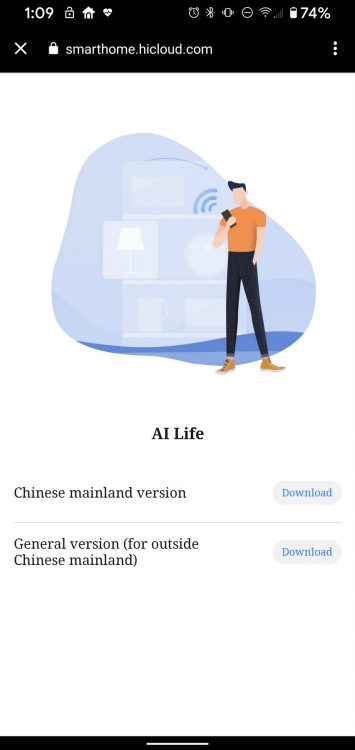
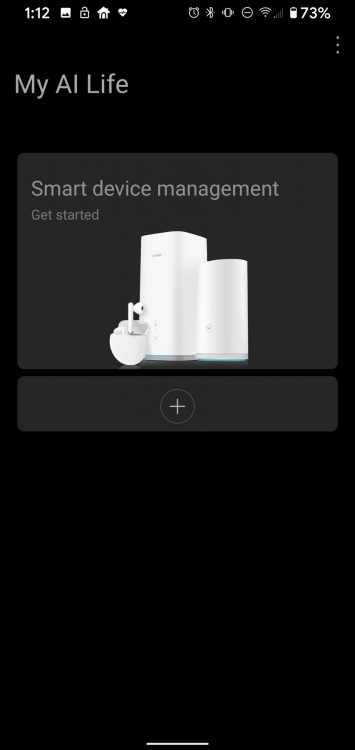
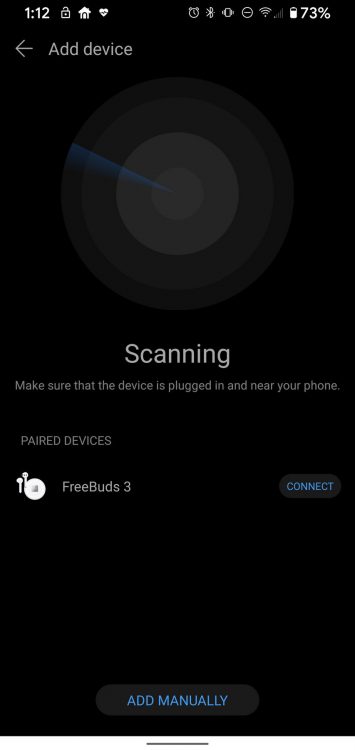
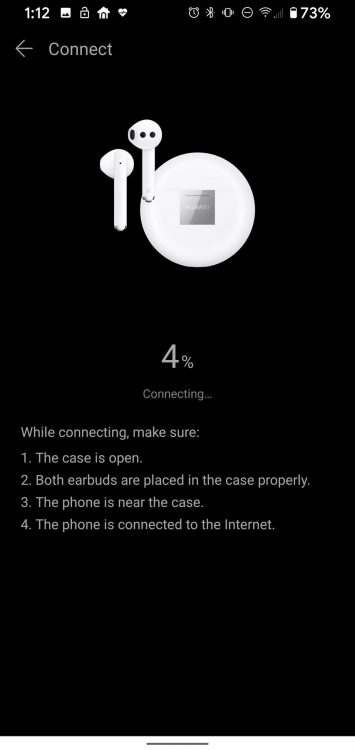
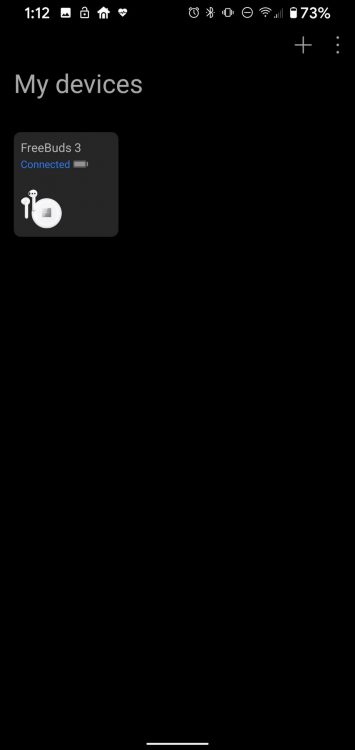
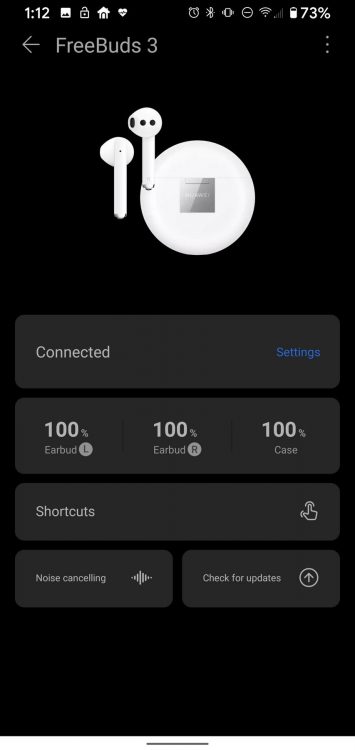
Noice cancellation levels are manipulated through the app using a spinner under the proper tab. This noise-canceling feature sounds more like white noise in the background when no music is playing, but you won’t hear the white noise when the music is playing. Assuming the earpieces fit your ears well enough, the FreeBuds 3 will make a decent seal in your ear, and you won’t hear much of lower-level sounds (voices across the room, fingers on keyboard, traffic outside); mid-level sounds are greatly muted, but you’ll still hear them (fingers snapping, someone speaking directly to you, etc.).
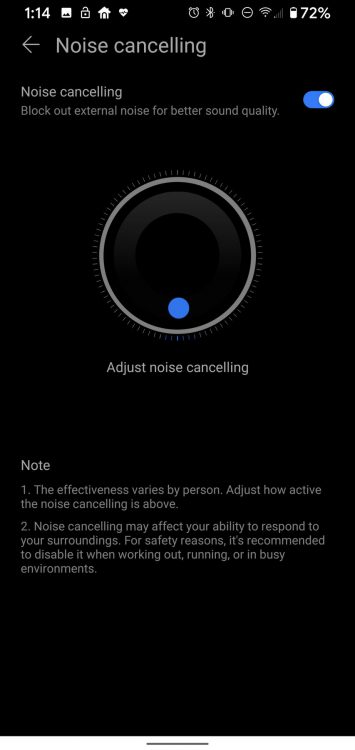
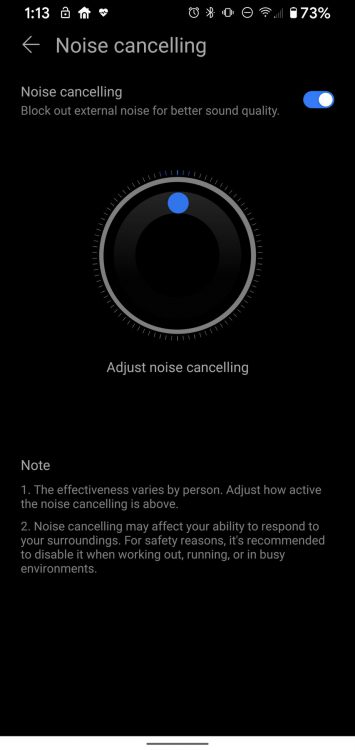
Is the amount of noise cancellation the same as when you have a full set of on-ear cans on your head? Of course not! But the white noise generated seems to cut out a lot of background noise when it’s adjusted just right.
If it’s your first time using the FreeBuds 3, when you flip the case lid they will enter BT pairing mode. If you need to pair another device to the FreeBuds 3, you can toggle Bluetooth pairing by pressing the small button on the right side of the case. Otherwise, when you open the FreeBuds 3 case and pull out the earpieces, they will immediately pair with a previously paired phone. Music will stream through both earpieces, and if you remove one from your ear, the other ear’s earpiece will continue to play. With the AI Life app, you can program what you’d like to happen when you double-tap the right or left earpiece.
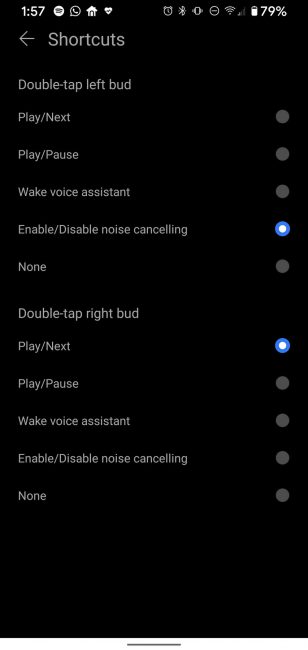
So far so good, but there are a few things worth mentioning.
The first major update that the Freebuds 3 received during this review took care of a pesky problem where the volume when they were paired with a Huawei phone, like the P30Pro, was substantially louder than when they were paired with a non-Huawei phone — like my daily driver, the Pixel 4XL. The difference in volume was so noticeable that I could have never recommended these to anyone but a Huawei EMUI 10 phone user, and as a result, I dragged my feet doing the review until surprise, surprise, a proper update came out that seemed to address this problem and make my issues moot.
But then, another update came out that seemed to make the bass obnoxiously heavy, to the point where I didn’t like using the FreeBuds 3 anymore because the sound wasn’t something that agreed with me.
But then, yet another update came out, and this one leveled the sound again so that it just sounded good, wasn’t too bass-heavy, and it still didn’t matter if I was using the Huawei P30 Pro or my Pixel 4 XL.
Right now, the Huawei FreeBuds 3 sound great — highs are clear, mids are clear, and the bass isn’t ridiculously booming, but what’s going to happen after the next update? I don’t know. Hopefully, it will be another “good” update; we’ll see.
Updates come out often enough that it is a valid fear that Huawei may somehow mess up a good thing. In the meantime, I am enjoying the fact that the FreeBuds 3 are small and unassuming, they fit my ears, and they sound good. The FreeBuds 3 quickly connect to my 4 XL the minute I flip open their lid and remove an earpiece, and their battery lasts long enough to make carrying them worthwhile. Making calls while using them results in clear vocals and no complaints from the party on the other end of the call.
If you are using an Android phone and you need a pair of noise-canceling in-ear headphones that will sound great during daily use, you can’t go wrong with the Huawei FreeBuds 3. Will they cancel out plane engine noise on a transatlantic flight? No. For that, you should get a pair of on- or over-ear headphones, but they do cut out a lot of background noise, and they do sound great when making calls or listening to music. This is one of those times when I am glad that I waited longer than planned to finish a review; had I run this review before the latest updates, I would have likely given up on the FreeBuds 3, but they are working so well right now that they are an everyday carry in my backpack.
The Huawei FreeBuds 3 retail for $209.99, and in the US they are available from Walmart and other retailers. If you are out of the US, you can get them directly from Huawei.
Source: Manufacturer supplied review sample
What I Like: Slim, pocketable case that has a built-in battery for extra charges; ~24-hour battery life including the extra power from the case; Comfortable fit if you have smaller ears canals; Can program independent double-tap shortcuts for each earpiece; Regular updates that may or may not make them sound even better
What Needs Improvement: Updates can change the earpieces’ sound dramatically — sometimes for the better, but sometimes not; There is no iOS app support