Kanex says their $99.95 6-in-1 Multiport USB-C Docking Station will “easily turn you iPad Pro into a portable workstation.” It is a bold claim but, after using the accessory for the last few weeks, I have to admit, the combination of the 6-in-1 Multiport and iPadOS does make the iPad Pro an even more powerful tool.
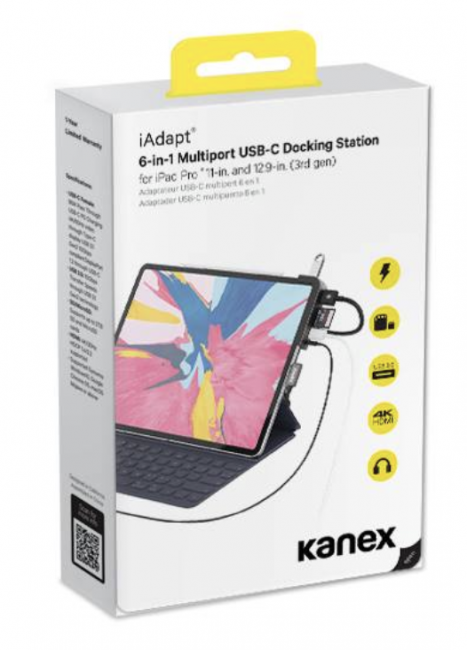
As I tried to indicate in the opening paragraph, the Kanex 6-in-1 Multiport USB-C Docking Station is a great accessory, but only because the iPad Pro has a USB-C port and thanks to recent advances in iPad OS. The switch from Lightning to USB-C on the iPad Pro live opened a number of potential doors. To take advantage of the new functionality, countless companies have released docks that, once plugged into the iPad’s USB-C port, offer additional ways to connect accessories to the iPad. With such docks, you got from having access to a single USB-C port to having, for example, a 3.5mm headphone jack, an HDMI port, a USB-A port, and, of course, a USB-C port.

The Kanex 6-in-1 Multiport USB-C Docking Station offers even more connectivity options but, perhaps more importantly, has a design that makes the dock part of the iPad rather than a dongle cumbersomely hanging off of it.
One and Done: Easily turn your iPad Pro into a portable workstation. The Kanex 6-in-1 Multiport USB-C Docking Station combines all the ports you need into one compact hub. Multitasking on-the-go has never been easier.
The 6-in-1 Multiport has the aforementioned 3.5mm headphone jack, USB-A port, HDMI port, and USN-C port. In addition, it has a slot for an SD card and another for a MicroSD Card. That means you can now connect a wired keyboard, plug in headphones, and output the video to a television while still keeping the iPad charged. In addition, however, the SD and microSD card slots let you upload images and other files from a memory card to the iPad.

The Kanex 6-in-1 Multiport addresses the iPad’s lack of ports, and it removes one more barrier to the ability to use the iPad Pro as a true productivity machine. All of that is great, but there are plenty of USB-C docks that do the same thing. Some have more ports. Others have fewer ports. But all of them leverage the power of USB-C to add additional ways to connect peripherals and accessories to iPad Pros. Many of them are actually less expensive than this offering from Kanex and they all work well! Why then, you might wonder, should you spend more and purchase the Kanex 6-in-1 Multiport USB-C Docking Station? It all comes down to design.


Most of the USB-C docks I have are some sort of box that houses the electronics and ports and a short cable that ends in a USB-C connector. When plugged into the iPad, they hang awkwardly from the iPad. This is not only cumbersome, but it may also put too much stress on the USB-C port.


Other docks drop the short cable and plug directly into the iPad. This is a better solution, but it makes holding the iPad a bit more cumbersome. In addition, docks that take this approach are never quite as secure as you might like. More than once, I have been using docks that take this approach only to have them fall off the iPad when I moved the tablet even a bit. Again, all of these docks work well. I just happen to this Kanex found a unique approach that’s even better by taking a bit from both design approaches and delivers an iPad dock that is rich in ports, easy to hold, and, once placed on the iPad, secure.
Set it and Forget It: Slides on securely and seamlessly and adjusts to fit with or without the Apple Smart Keyboard Folio.

The dock has a short cable that ends in USB-C. This obviously gets plugged into the iPad’s USB-C port and delivers five new ports in addition to the USB-C charging port.

What makes this dock different is that once plugged into the iPad, the entire dock slides over one corner of the iPad and stays securely in place. It may look a bit cumbersome, but, in practice, you quickly forget the dock is there.
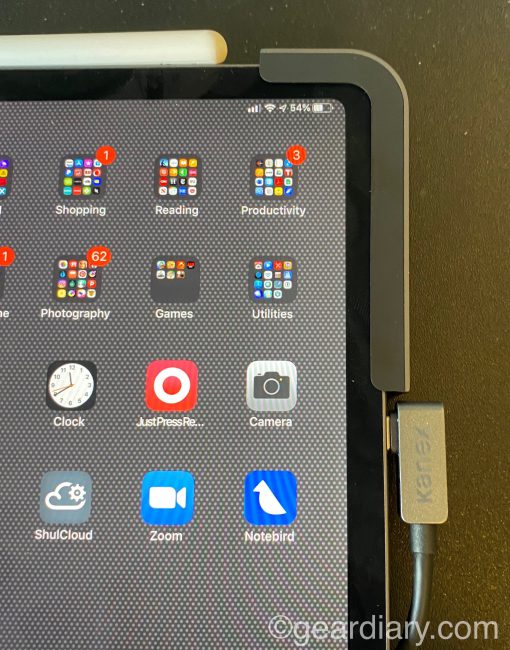
It sits securely, has a low profile, and doesn’t impact the ergonomics of the iPad in any significant way.
When I initially began using the 6-in-1 Multiport I was impressed. Having additional ports suddenly available on my 11” iPad Pro was a game-changer. I did, however, lament the fact that the tight fit around the iPad’s corner, something that is necessary if it is to remain in place, meant I had to use the iPad without a case. I was glad to discover that, had I read the instructions, I would never have had this concern.
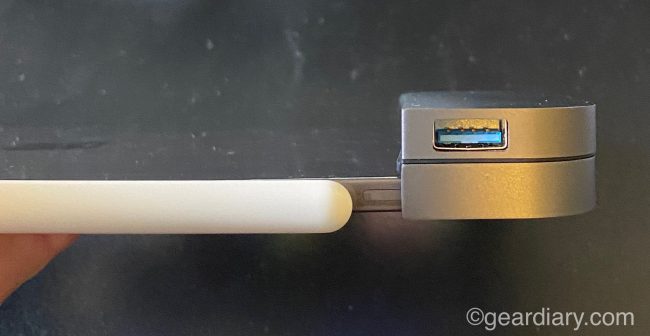
Designed specifically for iPad Pro: Slides on securely and seamlessly with or without the Apple Smart Folio Keyboard. Adjust the thickness with the supplied bumper. The Space Grey aluminum finish matched perfectly.
Yes, the 6-in-1 Multiport ships ready to securely sit on a “naked” iPad. There is, however, a spacer that, when removed, allows an iPad in a case to also accept the dock.



The spacer is held in place using magnets, so removing or installing it takes less than a second. Be careful though; if you are using the dock without the spacer, you will want to make sure to put the spacer in a safe, easy to remember location.

The Kanex 6-in-1 Multiport USB-C Docking Station is designed to work with the iPad Pro 11” and the iPad Pro 12.9” (3rd gen). Technical specifications layout this way:
- USB-C Female port is USB-C 3.1 and can handle PD 3.0 charging at 60W.
- The USB-3.0 port is USB Type-A and can handle up to 5Gbps transfer speeds.
- The SD and microSD card slots can support cards with up to 2TB of storage.
- The HDMI port can handle 2K/60Hz on iPad Pro and 4K/30Hz on MacBooks.
It also works with Windows10, Google Chrome OS, macOS Mohave, and above, but, of course, when used with any of those devices, you won’t be able to take advantage of the docks unique corner attachment design. That is specific to the iPad Pros.

The Kanex 6-in-1 Multiport USB-C Docking Station is a fantastic accessory. It takes my iPad Pro to the next level and, now that iPadOS supports trackpads and mice, takes Apple’s premium tablets even further into the “laptop replacement” space. Even if you don’t use your iPad in place of a laptop, you’ll find it useful. It’s one of those gadgets that takes a great computing device and makes it even better. Check it out here.
Source: Manufacturer supplied review sample
What I Like: Adds 3.5mm headphone jack, HDMI, USB-A, SD, microSD to the USB-C port; Securely attaches to iPad; Spacer means it will also work with many cases; Works with other computing devices
What Needs Improvement: The spacer is easily lost but important if you want to use the dock with an iPad that is not in a case; When used with anything but an iPad Pro it becomes a simple, hanging dock rather than securely attaching to the device