Totally wireless earbuds once felt incredibly futuristic and out of reach, but they are now pretty commonplace with a virtual smorgasbord of choices available. Google’s Pixel Buds announced last year, but just shipping now, enter this crowded market and do everything you would expect from a quality set of earbuds.
What separates them from every other earbud out there is their tight integration with Google Assistant, which feels like a small taste of what we all hope our future human-computer interaction will be.

The Basic Stuff First
It’s important to get the basic earbud stuff out of the way first before we can talk about what makes them special. To start with, while Google offered different colors at launch, they only had the white version available to order without having to join a wait-list, so that’s what I have. They are a soft white, if that makes sense, and not the shiny or plastic-looking white of say, Apple’s AirPods. If you’ve used any, earbuds you know they work; I thought I’d use bullets to make it easier to see where Google’s Pixel Buds stack up with my experience with other headsets so here goes:
- The charging case is tall and narrow, rather than the typically wider but more shallow cases. It seems to be easier to fit in pockets because of this shape
- The charging case has a USB-C port for charging and also supports wireless charging with any Qi-compatible charger. Note if you have a Pixel Stand though to the placement of the charging element, you have to charge the Pixel Buds case upside down. Hey, at least it still works.
- The Pixel Buds left and right earbuds are entirely independent of each other, and they operate individually. This means that the user can operate the buds independently or as a pair; the controls are the same on each earbud. This is a pretty useful feature, and it works well. One weird quirk of this is the battery level on each bud varies and seems to drain at different speeds, so you need to keep an eye on that.
- The battery life is so-so and probably the least impressive thing. They last long enough for listening to music, but if you are someone who keeps the music playing 24/7 because you like to have a soundtrack to your life, then these are not for you.
- The fit of the Pixel Buds is great because they don’t go deep into your ear canal; instead, they sit right in your ear and use a tiny hook to stay put. I’ve used them while running and doing all kinds of activities, and they haven’t fallen out once. More importantly, I haven’t felt uncomfortable. I can see how if you were to wear them for hours and hours, they might get annoying when you compare to on or over-ear headphones, for example.

- They are incredibly light! Compared to other earbuds I’ve used, they are very light, which is why they don’t lead to much ear fatigue from prolonged wearing. You can sometimes forget you have them on, and they ship with three different sizes of earbuds to get a good fit.
- The audio quality is excellent, and I would say on par with Jabra Elite 75ts. They don’t sound mind-blowing, but also they are excellent quality. Because they do not sit deep in your ear canal, they don’t block out all noise for better or worse. They handle mids and highs well, but the bass is not as good as other buds I’ve used; if you like thumping bass, then look somewhere else.
- The controls are intuitive and easy to touch or swipe gestures that are easy to learn. They work consistently and feel natural when you get used to them.
- There is in-ear detection (default is on, but you can turn it off) that will pause your audio if you remove an earbud and resume when you put it back. Google also uses this to know to direct Google Assistant queries to your phone rather than other devices if it knows your earbuds are in your ears.
The Software Experience
If you have an Android phone, there is a Pixel Buds app/add-on that will install (or that can be installed) to provide additional features. Without a doubt, it’s a requirement because, without this, you won’t appreciate what makes them special.
Similar to Apple AirPods, when you first open the Pixel Bud case next to your Android phone, you will see a pop-up that you can tap to pair them with your phone (and any other devices logged into that Gmail account) which is nice. You can also obviously pair them manually via Bluetooth if that doesn’t work.
Once you get it set up, you will notice that whenever you open the case near your phone, there will be a notification that shows the battery levels of each bud and the case, which is handy. Note, per what I said earlier, that each bud has different battery levels – weird.
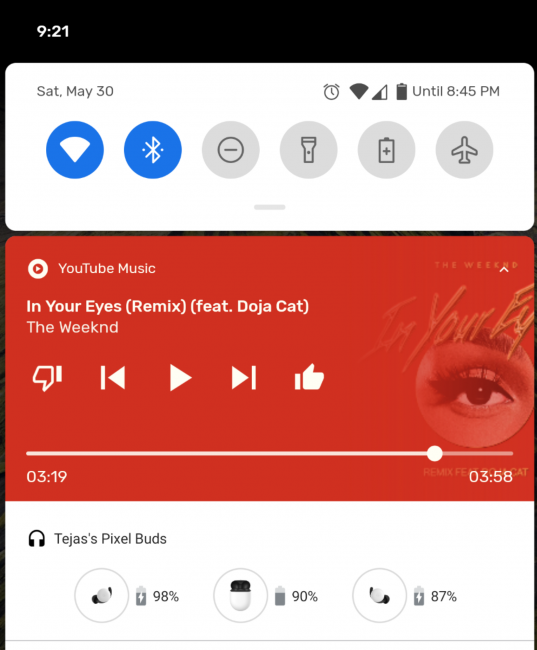
Tapping on that notification, or going in via your Bluetooth settings, you can get to the main part of the Pixel Buds application. This is where you’d typically see toggles for Bluetooth profiles (they’re still there at the bottom), but Google added a ton of extra stuff for the Pixel Buds.
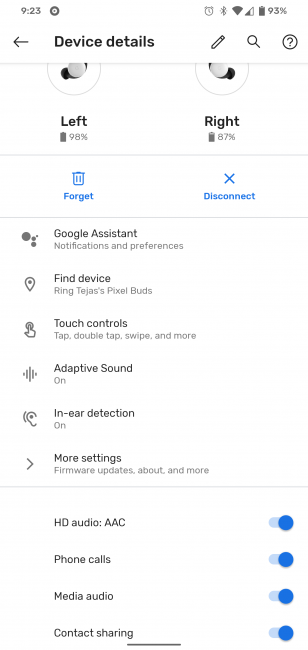
I’m going to skip Google Assistant and Adaptive Sound as I’ll cover those in the next section, but the other ones are what you’d expect based on the description. Find Device lets you ring either earbud as long as they are currently connected to your phone – not sure personally how useful that is but might be handy if, for example, you have a habit of losing them in your couch cushion. In-ear detection is a simple toggle to turn that feature on or off, and More Settings lets you check for firmware updates as well as various other stuff that’s not super important.
The Google Magic
The first feature worth a mention is Adaptive Sound, which on my software was turned off by default, but I would highly recommend turning this on as soon as you get yours.
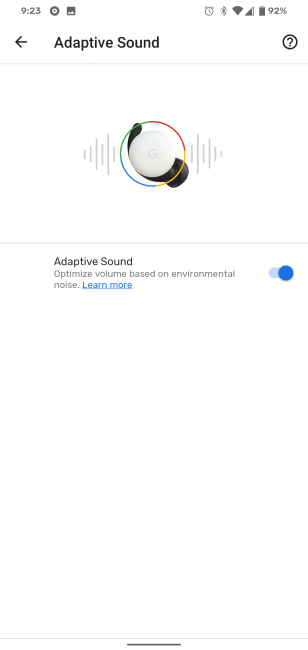
This uses the microphones on the Pixel Buds to detect ambient noise and adjust your listening volume accordingly. This type of stuff has been around for what seems like an eternity and is very popular in cars that promise to increase volume as your speed (and road noise) increases. The difference? Google’s implementation works! I was not expecting much, but this is a handy feature. You can have the volume down while you’re in the house, but when you step outside, if the wind blows or there are other ambient noises, the volume will increase very smoothly and gradually. It will also drop when ambient noise is low, but the killer part is the volume change is so smooth that it is never jarring, and you don’t even realize it’s happening unless you’re paying attention because you’re going to write about it for a review! This is how the best technology should be, turn it on and forget about it as it just works.
Now we get to the real killer feature of the Pixel Buds, and that’s the Google Assistant integration.
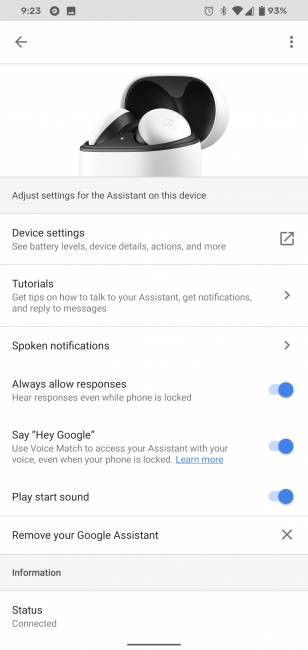
So the first part is that you can say “Hey Google” at any time to call up the Assistant, and the detection happens on the bud, so it recognizes it instantly, and there’s zero lag at all. Once that happens, you can interact with your Google Assistant as you’re used to on your phone or other device and ask it to do things, read your notifications, reply to things all completely hands-free. That sounds great, doesn’t it? But the next part is what makes this into what I feel is a taste of the future. There is a setting for spoken notifications, and there you can enable toggles for individual apps (any app installed shows up). If you get a notification for that app, it will prompt you as a good digital assistant would do.
Here’s a use case. I’m listening to music while walking my dog, and I get a message from a friend from WhatsApp. There would be a pleasant ding and then “New message in WhatsApp” while fading down the music, and then that’s it. I have two ways to take action, I can say “Hey Google, read my messages,” or I can tap and hold either earbud. That will call the Assistant up, tell me current time, and go through all pending notifications I haven’t ye.
So it’s increasingly possible to keep your phone in your bag or pocket and still stay in touch with the world purely with your voice. This is not just excellent for safety (think about riding a bike or walking in NYC without having to look down at your phone), it is what I hope the future will embrace — a natural human conversation with computers. Watch any sci-fi movie/show that tries to predict the future, and it will nearly always involve talking to a computer!
Now let’s be clear, this is not anywhere close to that, but it’s the first step and the fact the Assistant can seamlessly jump in and let you know what’s going on feels futuristic and more importantly incredibly useful. For example, I was listening to music this morning on the Pixel Buds when Google Assistant gently reminded me I had a calendar entry to write the Pixel Buds review, so you have Google Assistant to thank for having this review up.
The Google Pixel Buds are available on the Google Store for $179 and can be found at various retailers as well.
Source: Personal purchase
What I Like: Google Assistant integration is a killer feature; Adaptive Sound works perfectly; Light and comfortable to wear for long periods; Wireless charging case; Buds operate either together or independently; Sound quality is excellent; Extra software features on Android; Tap and Gesture controls work consistently on either bud and are natural
What Needs Improvement: Battery life could be better; Different battery levels/drain for each bud is odd; Bass is not as strong as other earbuds