I’ve been working from home since March 6th, and I will likely be doing so for the foreseeable future. At my office, I had a 27″ iMac and a second monitor. Working at home with just my laptop was far too restrictive. Thankfully, I was sent the Vissles-M 15.6″ Portable Touchscreen Monitor for review; it gives me the dual-screen setup I was missing.
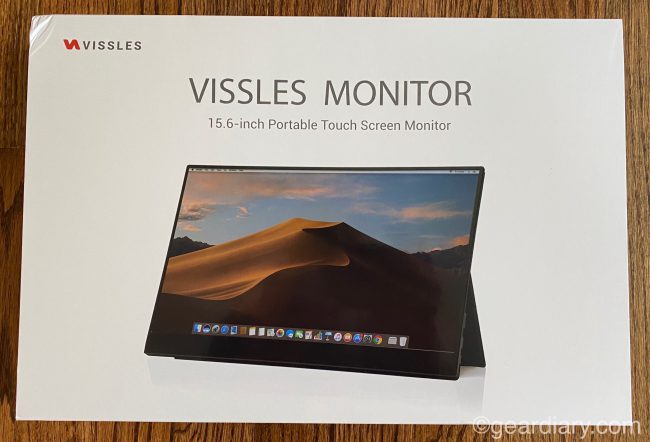
The Vissles portable monitor has an MSRP of $229, but it is currently available for $199. For that, you get a thin, light portable monitor and three different cables that let you connect the monitor to a wide range of devices. These include laptops, desktops, Android phones, Nintendo Switch, PS4, Xbox, and, yes, iPads. As the company puts it, the “Vissles Monitor is the perfect on-the-go external touchscreen monitor.” I would add that it is excellent when you are stuck at home during a pandemic too!

Before digging into the monitor itself, let’s talk about some of the benefits of a device such as this. With it you can:
- Add screen room while saving setup space, perfect for multitasking, video playback, and light gaming.
- Turn your Android phone into a workstation.
- Add a responsive 10-point touchscreen to a device running Windows OS and Android system.
- Easily set up, connect and power the monitor via USB Type-C or micro-HDMI
- Easily take it on the go since this 15.6-inch, monitor weighs just 620g

The Vissles-M has a resolution of 1080 by 1920, and the Full HD matte display won’t blind you with reflections. It has a 60Hz refresh rate and superior color reproduction. The bezels are about as thin as you could imagine. The touchscreen is a nice addition to the display, although it does not work with all devices. For example, it makes a fantastic second display for my iPad, but only the iPad can be controlled via touch.

It is also great for working collaboratively.

I think the case for something like this is relatively evident to anyone who has ever used a dual display setup at home or work. The benefit of using dual-monitors has been documented! As Vissel’s explains,
According to Microsoft’s Research Center’s findings, an additional monitor can boost productivity by 9% to 50%. [That is why…] Whether you work as a team or independently, Vissles-M is the perfect partner for office, programming, video editing, and multitasking.
Lightweight & Compact design: As a 15.6″ portable screen, you will be impressed by its ultra-thin and lightweight design. Simply placed it in your bag and ready to go.

About as thick as the large iPad Pro, the monitor is shockingly thin. And at just under 1.4 pounds, it has the same siding and is slightly longer than the iPad.

The magnetic cover not only protects the display when it is not in use, but it also doubles as a stand. Removing it makes the display even lighter, but the cover is so much a part of the display’s functionality that I don’t know why anyone would remove it.

The controls on the display are part of what makes this so simple to use. On one side, there is a combo power/return button, OSD menu button, and a 3.5mm audio jack. As Vissles explains,
The OSD menu button allows you to adjust brightness, volume and enter commands into an on-screen menu to control brightness/contrast, color settings (color temperature, hue, saturation, low blue light, color gamut), audio settings, other settings (aspect, freeSync, language, HDR, rest) and input source (Type-C, HDMI) to calibrate to your level of comfort.

On the other side, there is a micro-HDMI port and two USB-C ports. Yes, amazingly, this portable monitor has more connectivity options that my 13″ MacBook Pro!
Two small speakers sit along the bottom of the display.

Massive extension with great compatibility: Thanks to 2 full-featured USB-C ports and a mini HDMI port, Vissles-M can be hooked up to a laptop, desktop, mobile device, or game console. It works perfectly with MacBook, Windows, Linux OS. Vissles-M, your best choice for a secondary monitor.
Included in the box are three cables that allow you to connect the display to most devices. The company includes a USB-C to USB-C cable, a USB-C to USB-A cable, and an HDMI to micro HDMI cable. That means that, right out of the box, it works with pretty much every device other than iPhones or iPads that do not have USB-C connectors.

Using the monitor is as easy as folding back the protective cover and turning it into a stand. From there, you simply connect one of the cables to the monitor and the source device, and you will be good to go. The display takes its power from the source device. That means you won’t need to carry an additional power adapter unless you are planning to use the HDMI port. If that is the case, you will need to power the monitor via USB-C.
I’ve used the Vissles-M, 15.6-inch Portable Touchscreen Monitor with my MacBook and my MacBook Pro, and it did the job quite nicely. I’ve also connected it to my iPad. Unfortunately, while the display is a touchscreen, the touchscreen functionality doesn’t work with any of Apple’s devices. As they explain:
Vissles-M monitor works with almost every laptop via the USB-C and Mini-HDMI connection. If your laptop doesn’t contain a USB-C or Mini-HDMI port. You can utilize the DisPlay port by using a DisplayPort to HDMI Display Adapter for signal transmission.

The monitor can also work with Android phones.
Turn Android phone into a laptop: Vissles-M allows you to connect it to your Android devices without the need of installing any software. Now you can extend your vision while editing documents, writing emails, or watching your favorite movies with ease.
Unfortunately, despite having several Android devices at my disposal, none of them allow USB-C video out. I have no doubt it works, but Google does not allow this functionality with the Pixel phones, and my other android devices are a bit too old and connect via micro USB. (You can find a complete list of compatible phones on the product page.)

It is great for gaming on a mobile device too!
I’m a fan of the thin, elegant design and love the way the cover sits flush with the back of the monitor while quickly transforming form a cover into a stand. I do wish there were a way to carry the three included cables with the monitor, but that would require a much thicker device.
They sum things up quite nicely when they write:
Offering ultimate user experience is the mission for Vissles-M; therefore, it comes with a magnetic protective cover to give the monitor extra protection. With its smart design, the protective cover can be used as a stand that allows you to adjust the desired angle, a useful tool for your mobile office.
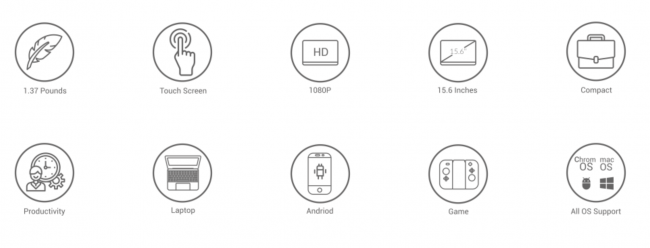
In all, the Vissles Monitor is a lifesaver for those of us unable to work from our offices. It allows me to take my laptop outside on nice days while still having the productivity that comes with a dual monitor setup. Also, it lets me get a significantly larger screen when using my iPad for work even though the touchscreen functionality isn’t available with such a setup.
The Vissles-M 15.6″ Portable Touchscreen Monitor sells for $229 (it’s on sale now for $199), and it is available directly from the manufacturer.
Source: Manufacturer supplied review sample
What I Like: Thin; Light; Cover protects the monitor and converts into a stand; Includes three cables for a wide range of connection options; In most cases, the monitor can be powered by the source device; Affordable
What Needs Improvement: My Android phones don’t let me test the powerful functionality that effectively enables the monitor to turn a phone into a laptop

