The Lowdown
The Google Pixel 5 was released last October as the follow-up to the Pixel 4. Rather than offering an XL version as Google had done with previous Pixel flagship models, the Pixel 5 was more of a “take it or leave it” proposition. It came in one size, a choice of two colors, and only one user memory option. There are some upgrades and some compromises, but overall it’s solid.
Overall
Pros
- The brilliant, almost edge-to-edge display with only a small punch hole for the front-facing camera
- All of the baked-in Google Pixel special features
- Larger Battery with excellent battery life
- 8GB RAM (up from 6GB)
- IP68 dust- and water-resistant
- Returning to a fingerprint unlock couldn’t have come at a better time
- Wi-Fi Calling works on AT&T
- Perfect size for someone who doesn’t like larger phones
- The camera, as usual!
Cons
- It may seem too small if you’re used to a larger smartphone, and there’s no XL version
- It doesn’t use a top-of-the-line processor
- There aren’t any user memory size options
- No facial recognition
- Under-display speaker isn’t the best for non-speakerphone calls
- Overall speaker quality isn’t great
The Google Pixel 5 was released last October as the follow-up to the Pixel 4. Rather than offering an XL version as Google had done with previous Pixel flagship models, the Pixel 5 was more of a “take it or leave it” proposition. It came in one size, a choice of two colors, and only one user memory option. There are some upgrades and some compromises, but overall it’s solid. Even so, I can admit that I wasn’t as enthused with it from the start as I had been with the Pixel 3 XL and the Pixel 4 XL.
In case it wasn’t clear from our Google Pixel 4 review, I really liked the Pixel 4 XL. I knew that moving to the Google Pixel 5 would involve some trade-offs — the most apparent being its smaller size and 6″ display versus the 6.3″ displays I had enjoyed on the 3 XL and 4 XL. I’m used to (and I generally prefer) larger phones. I like having a larger display, as so much of my time is spent staring at my phone. As a daily driver, out of the box, the Google Pixel 5 seemed small — really small.
And, of course, this is purely a personal preference. If you usually buy a standard-sized phone, you’ll likely think the size is perfect.
So here are the non-size-related trade-offs. The Google Pixel 5 doesn’t have a top-of-the-line Qualcomm Snapdragon processor, and it ditched the facial recognition and motion-sensing Soli tech introduced in the Pixel 4. The Pixel 5 doesn’t have the Active Edge squeeze feature many of us enjoyed using on the 2, 3, and 4 series for calling up Google Assistant without having to say “Hey, Google” aloud. Of course, calling up the assistant can be done with a flick from either bottom corner, so I can understand why Google didn’t feel it necessary to keep Active Edge. The speakers aren’t as good, either.
Some positive upgrades have been made, too, though. These include a larger battery than even the XL versions had, more RAM, much thinner bezels around the display, and 5G, to name a few. Let’s dig in and take a look at Google’s latest flagship smartphone.
Google Pixel 5 Tech Specifications
- Operating system: Android 11
- Display: Full-screen 6.0-inch display with transmissive hole; 19.5:9 aspect ratio; FHD+ (1080 x 2340) Flexible OLED at 432 ppi; Always-on display; Smooth Display (up to 90 Hz1)
- Battery: Minimum 4000 mAh; Typical 4080 mAh3
- Memory: 8GB LPDDR4x RAM
- Storage: 128GB storage plus unlimited storage at high quality with Google Photos
- Processors: Qualcomm Snapdragon 765G; 2.4 GHz + 2.2 GHz + 1.8 GHz, 64-bit Octa-Core; Adreno 620; TitanTM M Security Module
- Rear Cameras:
- 12.2 MP dual-pixel 1.4-micrometer pixel width; Autofocus with dual pixel phase detection; Optical + electronic image stabilization; ƒ/1.7 aperture; 77° field of view
- 16 MP ultrawide 1.0-micrometer pixel width; ƒ/2.2 aperture; 107° field of view
- Front Camera: 8 MP; 1.12-micrometer pixel width; ƒ/2.0 aperture; Fixed focus; 83° field of view
- Rear Camera Video: 1080p @ 30 FPS, 60 FPS, 120 FPS, 240 FPS; 4K @ 30 FPS, 60 FPS
- Front Camera Video: 1080p @ 30 FPS
- Sensors: Proximity/Ambient light sensor; Accelerometer/Gyrometer; Magnetometer; Pixel Imprint – back-mounted fingerprint sensor for fast unlocking; Barometer; Spectral and flicker sensor
- Charging: USB-C 18W adapter with USB-PD 2.0; 18W fast charging; Qi-compatible wireless charging; Reverse wireless charging
- SIMs: Single Nano-SIM; eSIM
- Media & Audio: Stereo speakers; 3 microphones; Noise suppression
- Security and OS Updates: Minimum 3 years of OS and security updates
- IP68 water and dust resistance
- Read the full list of tech specs here.
Unboxing the Google Pixel 5
Inside the Pixel 5’s box, you’ll find the phone (which is available in two colors, Just Black or Sorta Sage), an 18W USB-C power adapter, a one-meter long USB-C to USB-C cable, a Quick Switch adapter, a SIM tool, and a quick start guide.



The Pixel 4 had a 5.7″ display; it measured 5.7″ long by 2.7″ wide by 0.3″ thick, and it weighed 5.7 ounces. The Pixel 4 XL had a 6.3″ display; it measured 6.3″ long by 2.9″ wide by 0.3″ thick, and it weighed 6.8 ounces. Even though the Pixel 5 is roughly the same physical size as the Pixel 4, measuring 5.7″ long by 2.8″ wide by 0.3″ thick and weighing 5.6 ounces, the Pixel 5’s brilliant 6″ display sits right in the middle of the Pixel 4 and Pixel 4 XL.
The entire front of the Google Pixel 5 consists of the 6″ OLED Gorilla Glass 6 display (1080 x 2340 pixels). Unlike previous flagship Pixels, the Google Pixel 5 display has very narrow bezels (about 2mm) on all four sides. The display is flat with just the slightest beveled edge where the glass meets the case back — just like I like it.
Where the Pixel 4 and 4 XL had a multitude of sensors, the camera, and a speaker located in their overly large foreheads, the Pixel 5 has just a single punch hole near the upper-left edge of the display. A nearly invisible proximity/ambient light sensor is at the top-center of the display, and the ear speaker has been moved; it’s now under the display.
Moving the speaker does make for a much cleaner and refined face, but it does make non-speakerphones calls seem a little less clear — it’s almost like the speaker is the entire top of the phone, and you can’t figure out where to place your ear for the best quality. It’s not a huge deal for me as I usually use the Pixel Buds when I’m out and about, my Jeep’s U-Connect Bluetooth when I’m in the car, or the speakerphone function when I am in my office, but it is something to be aware of.
Even though the display is Gorilla Glass 6, I’m going to go ahead and recommend that you stick a screen protector on it; I managed to put a light scratch down the left side of my display while it was out of its case for these photos! Please don’t ask me how it happened because I have no clue. So aggravating!
On the top of the phone, there is a microphone.
On the right side of the Google Pixel 5, there is a shiny silver power button above a monochromatic volume rocker.
The left side of the phone holds the SIM tray.
On the bottom of the Google Pixel 5, there is a microphone, a USB Type-C port, and a speaker. There’s no 3.5mm headphone jack, but that’s not a surprise. There’s a definite difference between the speaker quality on the Pixel 4 XL and the Pixel 5; if you like to listen to music or watch videos on your phone, it’s best done over a Bluetooth headset. Audio isn’t rich through the Pixel 5’s speakers; at above 50% volume, it borders on tinny.
Rather than using Gorilla Glass on both the front and back as previous Pixel models had done, the 5 has a recycled-aluminum back that’s been covered with a tough bio-resin shroud. While it might seem like a phone with a metal case couldn’t wirelessly charge, that’s not true in this instance. Google engineers basically cut a hole in the center of the aluminum casing and filled it with bio-resin so that wireless charging would work.
So while Google may say that the Pixel 5 has an aluminum body, that’s not quite the whole story. Even so, the phone is tough; it’s not flexible or cheap feeling at all.
The Google Pixel 5’s bio-resin coating results in a phone that won’t feel as slippery in-hand as a glass-backed phone would; the Google Pixel 5’s back has a light texture that’s hard to explain. The finish is fine, but it’s plain and not eye-catching at all. Since the phone will live in a case, it doesn’t really matter.
You’ll note that Google brought the fingerprint sensor back from the Pixel 3 series. The fingerprint sensor had also made a reappearance on the Pixel 4a (which was also the first Pixel to use the punch hole camera and nearly edge-to-edge display), and I am glad to see it back. Since I don’t leave the house without a mask, face unlock was worthless unless I was home.
Granted, I am now home 95% of the time, but! When I have a mask on, being able to instantly unlock my phone with the incredibly accurate and fast fingerprint sensor has been great! And I have to admit that I like using a fingerprint sensor on the back of my phone much better than sticking my finger directly onto the middle of my smartphone’s screen.
It’s not that I didn’t like the face unlock on the Pixel 4 XL — which worked very well once all of my banking apps began accepting it — it’s that the Pixel fingerprint sensor is more than just a biometric way to unlock the device. The fingerprint sensor can also be used to check your notifications without having to unlock the phone and then swipe down on the display. Instead, you can unlock the phone and then swipe the fingerprint sensor with your finger to see what’s rolled in since you last checked.
It’s a little thing, but I find it convenient — I just have to remind myself to remember to use it instead of staring at the phone’s screen waiting for it to unlock! Ha!
The softly rounded black glass square that houses the camera array holds an LED flash in the center top, with a microphone to its right. Under the flash, there is a 12.2-megapixel main camera and a 16-megapixel ultra-wide camera. Centered between the two camera lenses is a spectral and flicker sensor.
The Google Pixel 5 Camera
One of the things I noticed while I was working through the reviews for other phones I received about the same time I got the Google Pixel 5 was that even though I wasn’t focusing on using the Pixel 5 as my daily driver, I didn’t want to leave home without it. The other phones might have had bigger displays that were better suited for my voracious Kindle reading habit, or they might have felt more “right” in my hand, but there was no replacing the magic that the Pixel cameras produce.
And hey, the Pixel 5 is IP68 dust- and water-resistant — so you can confidently take photos in any weather or bring it to the pool and not worry about it!
A bummer is that Google Playground, the augmented reality camera setting under More in the camera app has been gone since the Pixel 4a. Playmoji and AR stickers are gone as well. Modes, which replaced More, includes Panorama, PhotoSphere, and Google Lens. While Playground and Playmoji/AR stickers weren’t something I used often, I did enjoy tinkering with them when new themes were added.
Google has done away with the telephoto lens that they included on the Pixel 4; now there is an ultra-wide camera instead; I actually like this better. Whether I was taking snapshots of the rare West Texas snows that fell this January, taking detailed photos of personal items to list on eBay, or taking photos of the other phones I was reviewing to use on this site, the phone I consistently reached for to take those photos was the Pixel 5.
[Click the first photo to open the Gallery]































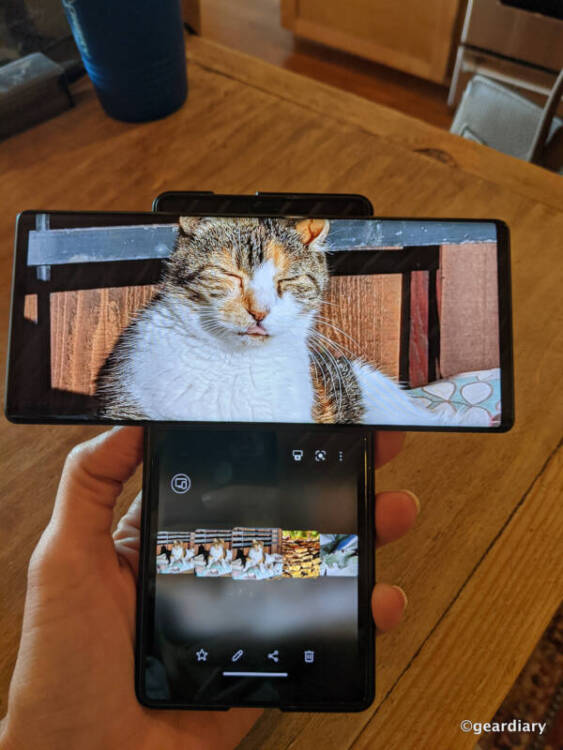

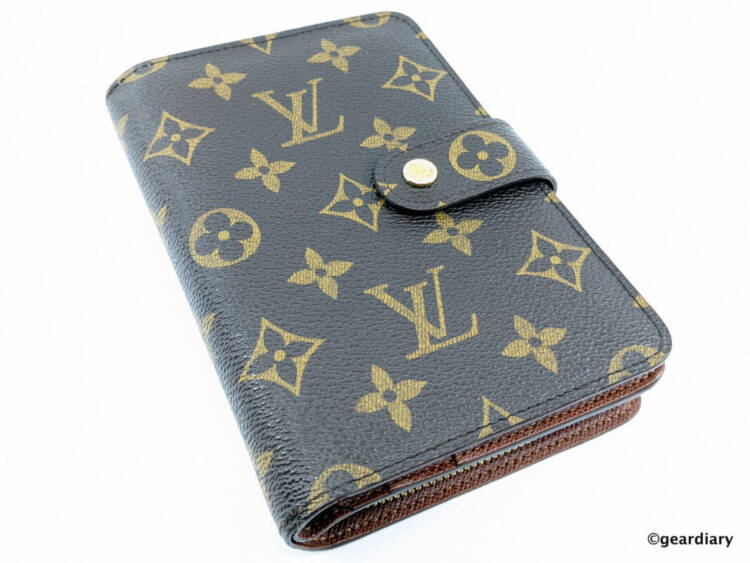
That’s not to say everything is perfect, though. Google had updated the Portrait software on the Pixel 5 before it was pushed out to the 4 XL. With the previous software, when a Portrait photo was taken, you’d have the option of choosing the photo with the bokeh effect or the photo with no bokeh if the bokeh had run wild; in other words, two photos were actually taken. This was a
handy feature, especially when taking product photos with the Portrait setting because sometimes those photos don’t do as well as an actual face would. But there is a work-around!
When you’re taking photos of objects with the Portrait setting, you can sometimes end up with something like this … note how the rear end of the green planter looks all hazy?
Now, if you decide that you don’t like the Portrait’s bokeh, you have to go in and manually adjust it.



Once you’ve adjusted the level of bokeh that salvages your item’s edges, you can save the photo without any weird blurring.
I’m glad that this option to adjust the bokeh is available, but it seems a bit more convoluted. None of this takes away from how excellent the camera performs, though; it’s just a different process to learn to get the same result.
Google Pixel 5 Processing Speeds
I wasn’t too concerned that Google didn’t use the latest top-of-the-line 5G Qualcomm processor in the Pixel 5 because my experience has been that unless you are a hard-core mobile gamer or you’re trying to do serious photo and video editing on your smartphone, you’d probably never even notice. That’s certainly been the case for me, except in the case of the camera’s Portrait function — it does seem to take a second or two to process Portrait photos where the 4 XL was (and is) lighting fast. It’s really not a big deal, though.
Side note: I think it’s really easy to get hung up on whether your phone has the absolute top-specs, and while it’s cool to know what a phone with that latest processor can do (and maybe in some circles, it’s worth bragging rights), it is easy to forget that unless you are really taxing the upper limits, you’re never going to notice what’s supposedly “missing.”
Google has added 2 extra gigabytes of RAM to the Pixel 5, making a total of 8GB; their previous 4 series flagships had only 6. With the addition of the adaptive 90Hz screen refresh rate, the phone feels very zippy, and I haven’t noticed any majorly obnoxious lags or stutters, nor have I experienced any freezes or lock-ups. I should also mention that where previous Pixels were offered with 128GB, 64GB was the starting option. The Google Pixel 5 comes with 128GB, and … that’s it.
I’d love to see future Pixels with 256GB since there isn’t any option to use a memory card. While Google compensates by offering unlimited high-quality photo storage in Google Photos, I like having the buffer of knowing I have plenty of memory available to keep all my photos and videos on my phones versus in the cloud.
Google Pixel 5 Battery Life
Perhaps one of the biggest benefits of the processor that Google used is that the Pixel 5 has excellent battery life. Granted, the Pixel 5 now has 4,080mAh, which is noticeably larger than the pitiful 2,800mAh on the Pixel 4 or even the 3,700mAh Pixel 4 XL. I’ve been really impressed with how long the Pixel 5 can keep going — I can generally go from 7 am to around 7 pm before I really start feeling the itch to plug-in, and that’s saying something because I am the queen of range anxiety! If you’re on a Pixel 4 and hate the battery life, you won’t be disappointed by the Pixel 5!
This makes sense, though, as the Qualcomm Snapdragon 765G was specifically touted for providing the phones that used it with “all-day battery life.” It seems to be working!
One cool trick that the Google Pixel 5 has picked up is Battery Share, or the ability to use the smartphone’s battery to charge other devices wirelessly. This is an option that you can choose from the Settings menu under Battery, and it’s handy if you need to top a small Qi-enabled device off while on the go.
All you have to do is lay the object you need to charge on the back of your phone with Battery Share on, and wireless charging will begin. I honestly don’t use this feature very much because it will drain the smartphone’s battery more quickly.
The Google Pixel 5 Experience
I’ve made no secret about how much I love the pure Android experience found on Google Pixels, and the Pixel 5 is more of the same. Google packs so many cool features in their Pixel series that they are noticeably absent when I use any other Android device maker’s phone. And while it’s absolutely true that you can get a phone for around the same price with a bigger display, more RAM, more user memory, and a faster processor, there are things baked into the Google Pixel 5 that make it a top choice — beyond the camera.
Some of these apps may eventually make it to other Android smartphones, but for now, they are exclusive to Google Pixel phones, and if you have one, you can have them now.
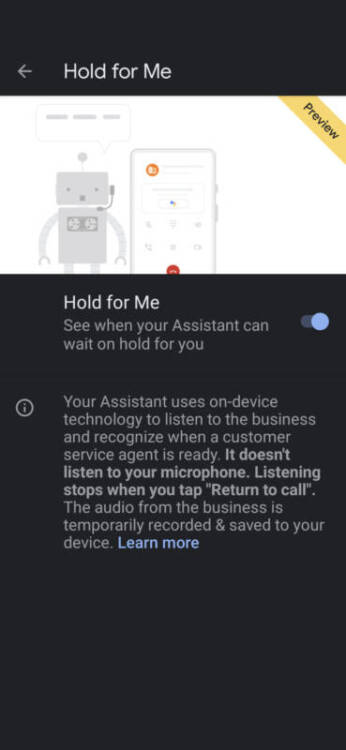
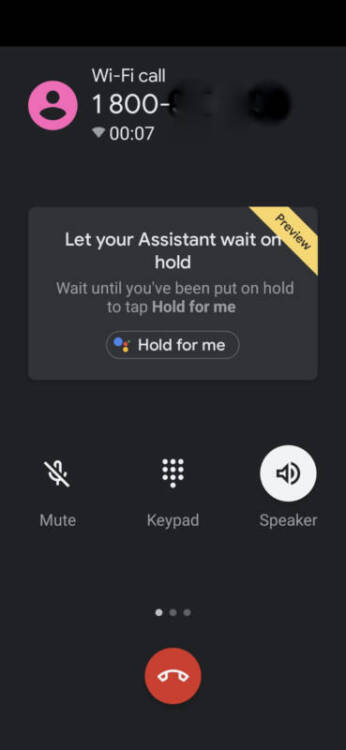
If you’ve been placed on hold while making a customer service call, the last thing you want is to listen to annoying music or, worse — advertising. With Hold for Me, there is a button you can press that alerts the assistant to hold your place in a company’s call queue. When a rep comes on the call, you get an alert so you can re-engage.
For someone like me, who’s generally trying to do at least three things at once, this is a great feature. I can go about with whatever else I was working on and not worry that I won’t get through — even on the longest hold waits.
You can set your phone to remove backed-up photos and videos over 30, 60, or 90 days old. This is a convenient automatic feature to free up memory since you have free storage with Google and only 128GB of space to work with on the phone.
Extreme Battery Saver turns off power-heavy features and pauses apps that are usually refreshing in the background when your phone’s battery gets low. You can select the apps you want to continue to refresh, though, so you won’t miss any important messages or notifications. By default, Messages and other system apps can’t be paused. Still, if you do most of your communication on Viber, Telegram, WeChat, WhatsApp, FB Messenger, or something else, you’ll want to select those, so you don’t miss anything important.
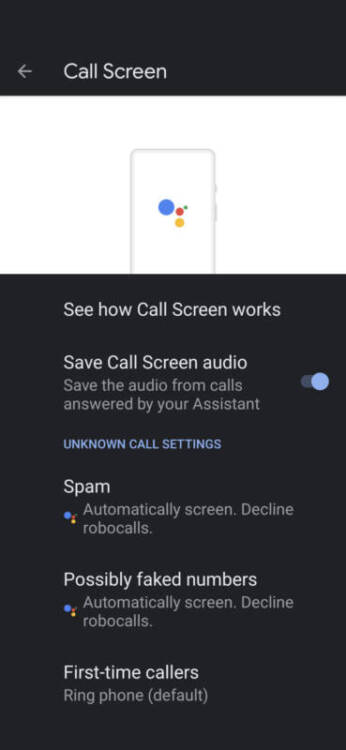
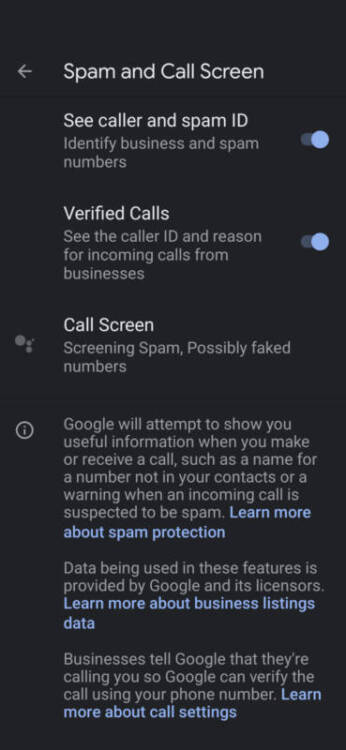
This is the feature that I wish every smartphone had! Pixel phones will weed out spam calls, and when you get a call that you don’t recognize and aren’t sure if you want to answer, it will allow you to screen the call complete with a transcript. This is seriously a killer Pixel feature! I’ve put legit callers through the process when I didn’t recognize the number they were calling from, and they always ask me what service I am using and how I was able to do that. Google Pixel, baby!
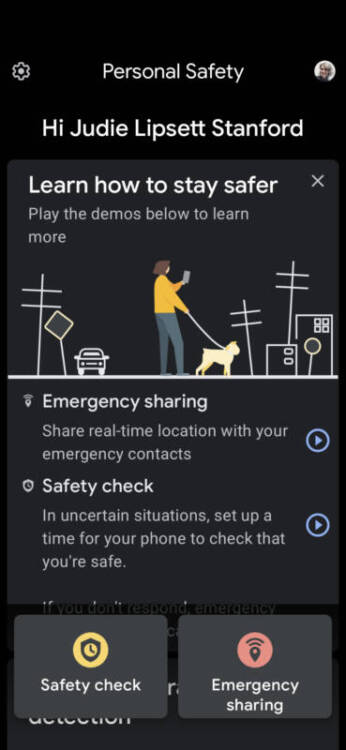
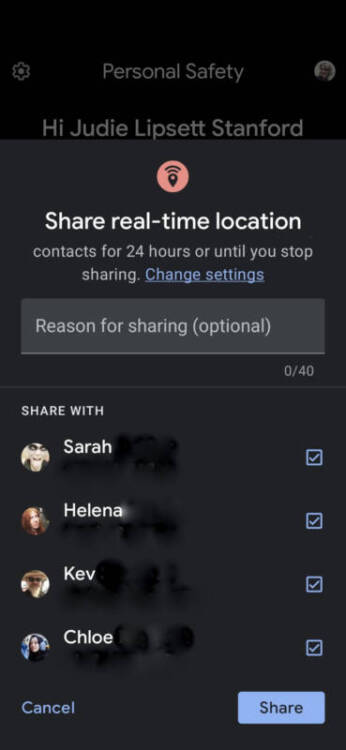
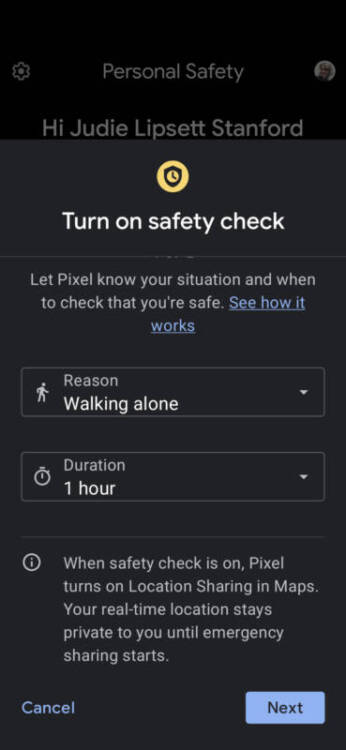
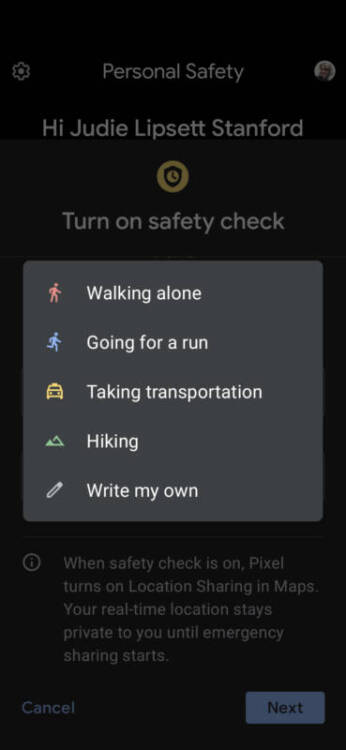
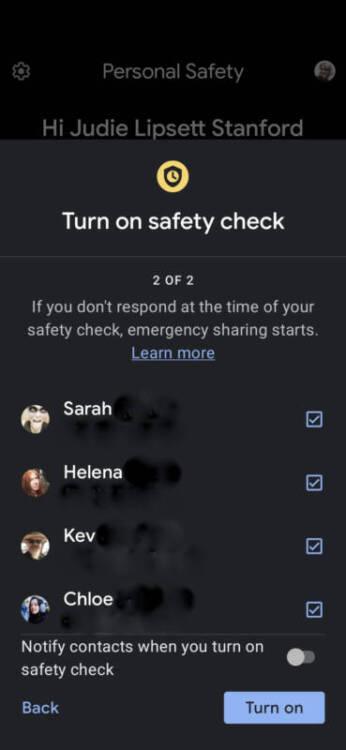
The Personal Safety App makes it possible to share your real-time location with your designated emergency contacts for whatever reason; you can also schedule a safety check. To do this, you’ll set a timer, at the end of which your phone will check on you, and if you don’t reply, your emergency contacts will be notified. These are great features to take advantage of if you are going out alone in a new area, about to go on a jog alone, or for whatever reason when you’d feel better knowing that someone is going to know you’re in trouble if you don’t check-in by a certain time.
You can even opt to share with your emergency contacts when you have started and ended calls, an emergency call to 911, or when your battery is below 15%. It may not be a feature that you’ll use often, but it’s peace of mind when you need it.
Car Crash Detection is baked into Pixel phones; all you have to do is turn it on, and if a crash is detected, it will ask you if you need help. If you don’t respond, it will call 911 for you and provide your location so that help will come; it’s like OnStar for your phone!
The Voice Recorder App
The Pixel 4 debuted a voice recorder app with transcripts, and it’s one of my favorite features. The transcriptions aren’t always perfect, but they are generally pretty accurate, and the actual recording is there to check against when you get a garbled transcription. I find myself pulling it out when recording interviews, and it’s been a lifesaver when I had to go back and transcribe notes.
The recordings and transcriptions are sharable, so it’s easy to get them on my desktop for later use. I’ve paid for apps that did this before, and they weren’t any more accurate. For this to come as a free feature on the Pixel is incredibly handy.
WiFi Calling is Available for AT&T Users
If you have a metal roof or live in a spottier service area, Wi-Fi assisted calling can literally be the difference between making and taking calls or dropping them all. If you buy your smartphone at a carrier store, you are almost guaranteed that Wi-Fi calling will be available to you, and it’s easy to take that for granted. But what if you buy an unlocked, non-carrier branded phone? Nine times out of ten, Wi-Fi Calling won’t be available to you because it is at your carrier’s discretion, and they don’t always deign to allow it.
It’s something I miss when using a OnePlus or Huawei phone since I am on AT&T, and they aren’t sold there, but every Google Pixel phone I’ve used from the 3 series on has offered it. It seems like such a simple thing, but for me, it is a killer feature.

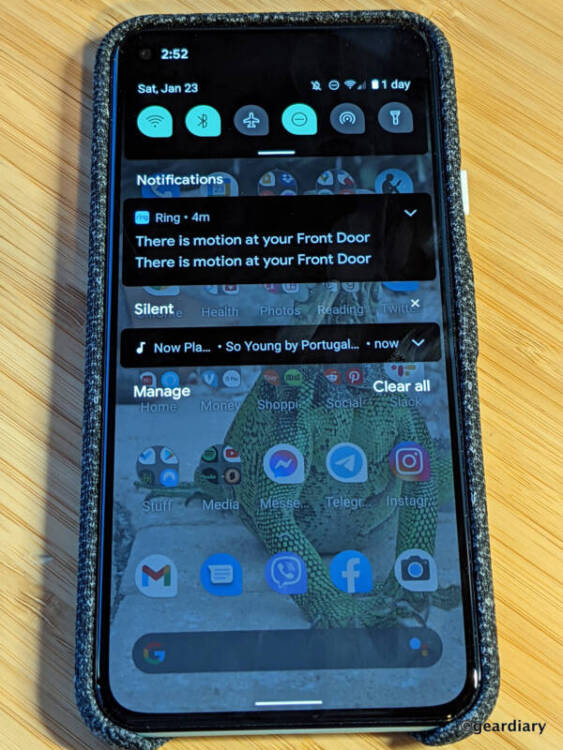
How many times have you whipped out your phone to open the SoundHound or Shazam app to see what song was playing? With a Pixel phone, all you have to do is look at your phone — if you haven’t opened it, the song will be scrolling on the bottom of your lock screen, and if you have opened it, you’ll see it in with your notifications.
This works with all but the more obscure songs; since the phone isn’t using a cloud-based database to ID your songs (nor is it recording what’s going on around you), it can sometimes stall on figuring out what’s playing, but it is still convenient! Now Playing will compile a history of the songs it’s captured for you so that you can find them on your favorite music apps, too.

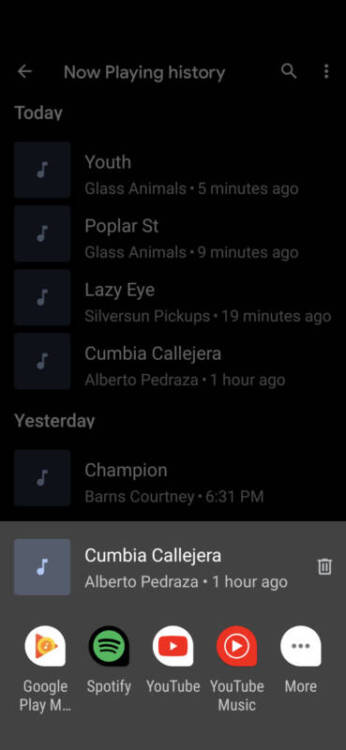
Honestly, any of those features should be enough to shut down any “yeah, but can your phone do this …” conversation.
It also can’t be said enough how much I appreciate the experience of transferring my info from one Google Pixel to another. Starting the transfer involves using the wizard, which will walk you through linking your old Pixel to your new one with the included USB Type-C to Type-C cable. Everything is transferred over to your new phone, including your wallpaper, ringtone, apps in their proper files, texts, call history, you name it; it’s just really easy and convenient, and I like not having to waste an hour (or more) re-personalizing everything as I do when moving from the Pixel to another phone that’s in for review.
And finally, I’ve made no bones about how the Pixel experience is my favorite on any Android phone. There is no clutter, there are no third-party apps and games to delete, and there aren’t a ton of UI bells and whistles that go overboard into obnoxiousness. Everything is how you’d want it to be, and there is no extra user-interface fluff. It’s just a pure, beautiful Android experience. And Google promises a minimum of 3 years of OS and security updates, so there’s some built-in future-proofing.
I may have been a little underwhelmed by the Google Pixel 5’s smaller size when I first received it, but I’m getting over it. Even so, I can’t help but hope that Google will either eventually release a Pixel 5 XL or that they’ll resume with the XL versions once the 6 series hits. In the meantime, I’m enjoying the Pixel 5, and I know it’s slightly smaller size is a silly thing to quibble over when there is so much about it that makes it a great phone. For someone who thinks phones have gotten too big, it is likely the perfect size.
The Google Pixel 5 sells for $699, and it is available directly from the manufacturer and other retailers, including Amazon.
Source: Google supplied me with this phone as part of their #teampixel program
What I Like: The brilliant, almost edge-to-edge display with only a small punch hole for the front-facing camera; All of the baked-in Google Pixel special features; Larger Battery with excellent battery life; 8GB RAM (up from 6GB); IP68 dust- and water-resistant; Returning to a fingerprint unlock couldn’t have come at a better time; Wi-Fi Calling works on AT&T; Perfect size for someone who doesn’t like larger phones; The camera, as usual!
What Needs Improvement: It may seem too small if you’re used to a larger smartphone, and there’s no XL version; It doesn’t use a top-of-the-line processor; There aren’t any user memory size options; No facial recognition; Under-display speaker isn’t the best for non-speakerphone calls; Overall speaker quality isn’t great
