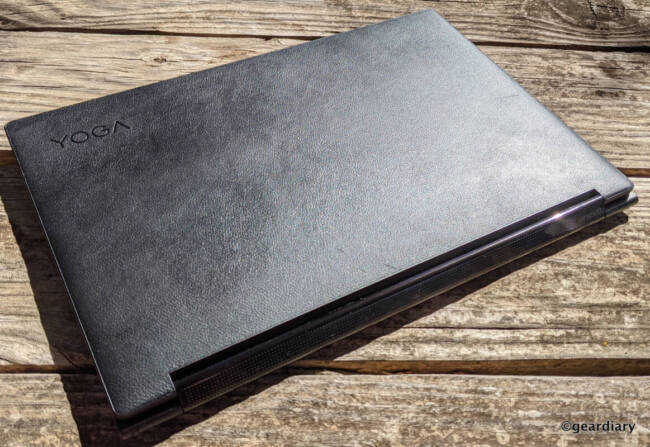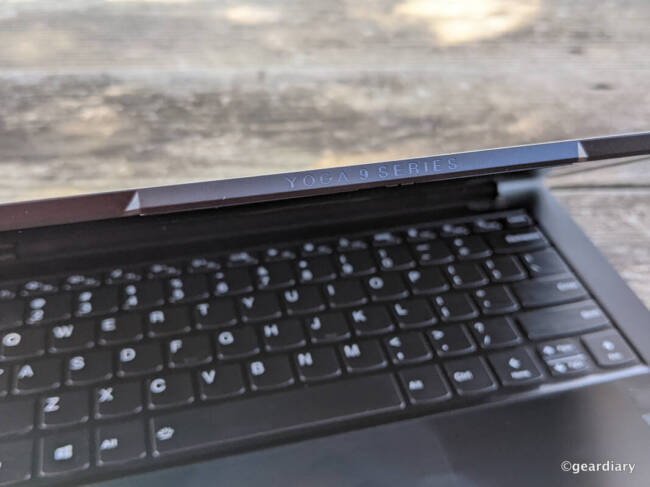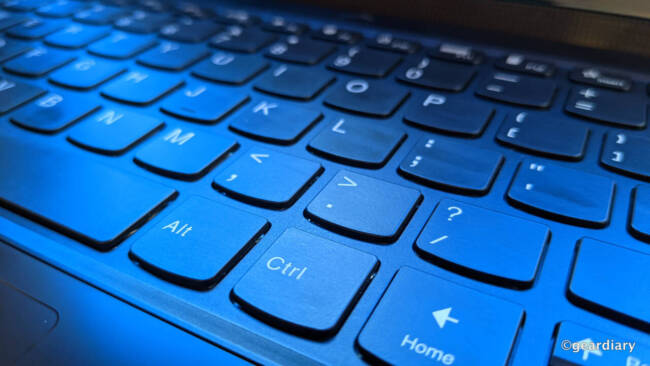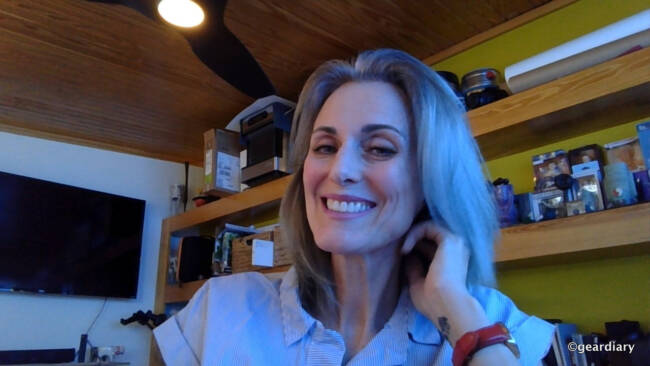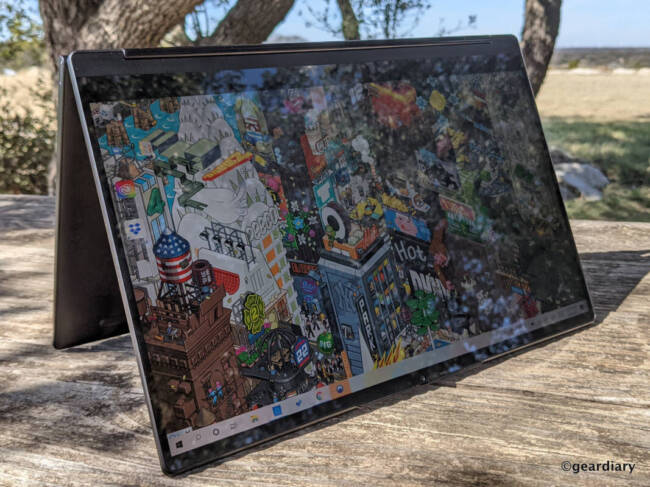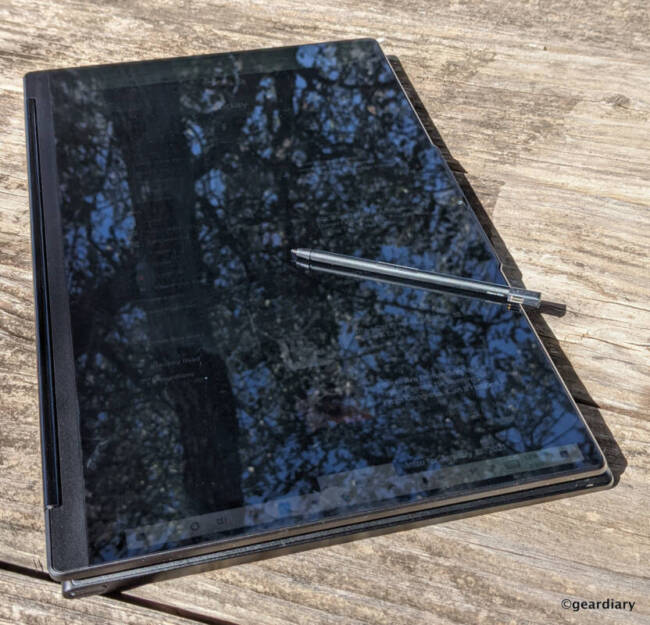The Lowdown
If you’ve thought about upgrading your laptop, the 14″ Lenovo Yoga 9i is a worthy contender. Not only is the Yoga 9i absolutely gorgeous, but it is powerful and fast enough to handle most tasks. This is a laptop you’ll be proud to pull out of your bag; it will look different than the others at school, work, or the coffee shop without being ostentatious, but most of all, it is a laptop you’ll enjoy working on. And when it is time to relax, you’ll be especially grateful for the amazing soundbar.
Overall
Pros
- Beautiful all-black aluminum exterior
- Leather-wrapped lid is gorgeous
- Keyboard is excellent
- Once you get used to it, the haptic touchpad is really nice
- The Dolby Vision display is gorgeous
- Audio on the Yoga 9i is incredible
- Video calls are exceptionally clear, even if the camera isn’t spectacular
- Integrated Alexa
- Integrated Lenovo Active Pen
- Good battery life, even if you like to keep your display brighter than average
Cons
- No IR camera, so no Windows Hello facial recognition
- The 16:9 aspect ratio makes it a little longer than usual when in tablet mode
It’s not often that I whisper the words “gorgeous” to myself as I unwrap a laptop, but that is exactly what I did when I unboxed the Lenovo Yoga 9i 2-in-1 PC. This slim, Shadow Black laptop has a bonded black leather lid, and it presents as a couture accessory. The laptop is gorgeous and begging to be touched. And on the inside? There is plenty of power and enough tech to show that this convertible beauty is a perfect marriage of form and function.
I’ve been a fan of the Lenovo Yoga series since 2013 when I reviewed the 13.3″ Lenovo IdeaPad Yoga 2 Pro UltraBook. These 2-in-1 laptops are perfect for someone who needs a PC that can also function as a tablet, and they’ve only become better and more powerful with time. So here we are in 2021, and the Yoga line has truly evolved into something special.
The Lenovo Yoga 9i review unit that I received boasts an 11th generation Intel Core i7-1185G7 CPU, an Intel Iris Xe GPU, and a 14.0” UHD (3840×2160) touchscreen with Dolby Vision. It has 16GB RAM, 512GB of user memory (you can order it with up to 1TB); it also has one USB 3.2 gen 2 Type-A port and two USB Type-C Thunderbolt 4 ports — so it can actually run an additional two monitors through them.
The Yoga 9i has Intel Wi-Fi 6 and Bluetooth 5.0, a 60Wh battery (with Rapid Charge Express), and it runs Windows 10 Home (or you can order it with Windows 10 Pro 64). Like we have seen in more recent Yoga 9 series laptops, the Yoga 9i has a fabulous rotating soundbar with two woofers and two tweeters that features a Dolby Atmos 360º sound.
In the box, you’ll find the laptop, a cumbersome two-part 65W wall charger brick with an attached USB-Type-C cable, a Lenovo Active pen (already inserted in the 9i’s silo), and basic information about how to properly care for the leather cover (don’t spill anything corrosive on it or use it in the rain). If you plan on working away from home with the Lenovo Yoga 9i, you’ll likely want to leave that massive power brick at your house. I have a 100W HyperJuice wall charger with two USB Type-A and two USB Type-C ports that I picked up on Kickstarter; it works very well with this laptop.
Measuring approximately 12.5″ long by 8.5″ wide by 0.6″ thick, the Lenovo Yoga 9i in Shadow Black has a black aluminum frame that houses a 14″ touchscreen with slim bezels on three sides— ~4mm on the sides, ~11mm on the top, and 14mm on the bottom. The laptop weighs 3 pounds 2.7 ounces, so while it is slim and relatively light, it might be a little tall for backpacks that are made to carry a 13.3″ MacBook Air or a pre-2019 13″ MacBook, for instance; it still fits, though.
The laptop’s front edge extends slightly over the bottom, and this gives it a lid that you can easily lift with one finger without fumbling.
The responsibly-sourced black leather cover on the lid is applied with a 20-step bonding process with the heat-stamped then glossed Yoga logo showing in the upper left when looking at the back of the opened laptop. The leather is soft, sumptuous, and natural with slight hide imperfections showing; it will ultimately get scratched show wear from everyday wear, but this will give it character. And just as you would with a favorite leather bag, giving it an occasional wipe with a quality leather conditioner will keep it clean and conditioned.
On the right side, there is a single power button. It has a white LED that will glow solid when the laptop is turned on.
On the left side, the Lenovo Yoga 9i has one USB 3.2 Gen 2 Type-A port, Two USB Type-C Thunderbolt 4 ports, and a 3.5mm headphone jack. If you are coming from a MacBook, you’ll likely feel like you’ve hit a port jackpot, but if you have an older Windows laptop with an SD reader and four or more USB ports, you might feel like it’s too few; I think it’s a good compromise.
On its back edge, you can see the 360º soundbar, which has a slightly oval shape; no matter which way you position this flexible laptop —whether it be in tent mode, tablet mode, laptop mode — you will never block the speakers. I have to take a moment to rave about the Dolby Atmos sound from the speakers on this laptop; it’s amazing! Not only are the speakers louder and clearer than you’d find on just about any other laptop, but they have a balanced, vibrant sound that is perfect for watching movies or listening to music.
With the Yoga 9i’s integrated Amazon Alexa, you’ll find yourself telling the laptop to play your favorite playlists throughout the day, and you’ll likely think it sounds better than if you had a dedicated speaker on your desk. It’s really that good!
On the left bottom corner of this photo, you can see the Lenovo integrated pen. The Lenovo Yoga 9i comes with Windows Ink, and the integrated pen recharges in the PC when you aren’t using it. For the Yoga 9i, Lenovo went with a new elastomer nib to replicate a smoother and more paperlike feel when writing. The battery on the integrated pen has been about an hour and a half or so with solid use, but it recharges quickly when you put it back in the silo.


On the back, there are two long gray rubber feet, a perforated aluminum cover over the fan, and thermal venting holes on the underside of the keyboard; there are also hidden heat vents behind the rotating hinge that are larger than the previous generations, and the fan blades have been slimmed down.
Opening the Lenovo Yoga 9i, you are greeted with a smooth, edge-to-edge glass palm rest and the gorgeous 14″ display. I have the optional UHD display specced at 3840 x 2160 pixels with HDR 400, 500 nits. The display is large, beautiful, easy to see in even the brightest sunlight, and I have zero complaints about it.
Instead of an obvious touchpad inserted into the palm rest, the Lenovo 9i has a nicely sized 4.1″ wide by 2.5″ long haptic, all-glass Smart Sensor Touchpad surface that nearly blends in with the laptop’s palm rest. When the light hits the black palm rest just right, you can see a shiny black outline around the touchpad.
I’ll confess that I’ve caught myself not touching the correct spots when using the touchpad because it feels the same as the rest of the palm rest, but that was more when I first started using it. The Smart Sensor Touchpad produces haptic feedback when pressed, so it does feel like a real click, even though nothing is actually moving. It’s really cool, from a geeky perspective!
In practical use, it works similarly to the touchpads that you’ve used before, but it can be a little bit quirky — largely because you don’t feel the usual drop-down outline of the typical laptop’s touchpad. When I first started using the Lenovo Yoga 9i, I’d find myself looking down to make sure that I was in the right area before I’d touch it. I am used to it now, though, and it’s not a problem at all.
Other than that, scrolling, three-finger gestures, swiping, and all the other touchpad tricks you’re used to using are present, and they work well. The one exception is when you try to do a handoff-from one finger that’s dragging an object to another finger — you’ll drop the object every time.
The Ultrasonic Fingerprint Reader is also all-glass, with no raised ridges around it. The fingerprint reader is liquid-resistant, and Lenovo claims it will work well with damp or “freshly sanitized fingertips.” I can verify that this is true. The sticker under the reader was handy when I first started working with the Yoga 9i because if the light isn’t hitting the shiny black ring around the reader, it just blends in with the palm rest. Now that I am used to its location, I can easily find even it in the dark.
While I wish the Yoga 9i had an IR camera compatible with Windows Hello facial recognition, it’s not a deal-breaker for me. But if you move to this laptop and are used to having that feature, you’ll likely miss it.
As expected, the keyboard on the Lenovo Yoga 9i is excellent. The TrueStrike keys have a slightly concave design that allows me to place my fingers confidently and know that I’ll hit the correct keys without “peeking” down. One of my pandemic-related activities last year was taking an online touch typing course through a local community college, so I’m especially sensitive to new keyboards that are too big or too small, or worse — ones with keys taller than I’m used to.
The Lenovo Yoga 9i’s keys only rise about 1.5 mm from the rest of the keyboard, and they sink that far when pressed, which is perfect for me. I like how the keys are so quiet and muted, too. I really love using this keyboard.
The Yoga 9i’s keyboard backlighting can be adjusted by holding the function key and then striking the space bar; options are Off, Low, and High.
Privacy is important, and you get it with the sliding shutter on the Yoga 9i’s webcam.
This 720p HD webcam with two microphones is clearer and better than many, but it isn’t anything special. Before 2020, I probably wouldn’t have cared (much less noticed) how a built-in webcam performed because I hardly ever needed to use them. But now that we all have to spend so much time on Zoom, Skype, Teams, and other video-conferencing apps, I find myself on them all the time, and I can’t help but want something better.
How amazing would it be for a laptop to come with an outstanding webcam? I mean, even the most basic mobile phone has at least a 5-megapixel selfie-cam with filtering and beauty options. Can we make that happen on webcams, too, pretty please? But I digress.
Video calls on the Lenovo 9i are exceptionally clear; combining the dual microphones with the soundbar makes it great for this use.
And of course, because the 9i is a Yoga, it is convertible. If I want to watch a movie on it or give a presentation (even though I’m not doing a lot any of those these days), I can put it in tent mode and not have to stare at the laptop’s keyboard.
If I need to take notes, or if I want to read and mark-up documents, I can put the Lenovo Yoga 9i in tablet mode and pull out the integrated pen. With its 16:9 aspect ratio, the Yoga 9i seems a little long when using it in tablet mode, but I appreciate the extra room when I’m reading documents.
The Lenovo Yoga 9i has plenty of power and pep; it uses the 11th Generation Intel Core i7-1185G7 Processor (3.0 GHz, up to 4.80 GHz with Turbo Boost) with Iris Xe graphics, and it hasn’t let me down yet. The Yoga 9i is snappy, blazing-fast, and it doesn’t bog down or create a lot of fan noise; in fact, I don’t often hear the fan come on at all, and the laptop never gets that warm.
Bear in mind that I don’t play a lot of games, edit videos, or use it for other super processor-intensive activities, but I do regular photo editing with about 45-50 Chrome tabs open at all times, and it’s been great. If you need something a little bit more powerful for games and video editing, you might want to take a look at the 15″ Lenovo 9i.
I can get about five-and-a-half hours of solid work done on it before the low-battery warning hits, and that seems fair for such a thin and light laptop. Lenovo rates this model’s battery life at up to ten hours, but I tend to do battery-dinging things like keeping the display on 80% brightness and playing music while I work. Because I have the upgraded UHD display, battery life takes a little bit of a hit, though. The less expensive FHD model is rated at up to 15 hours, but as always, your mileage may vary.
If you’ve thought about upgrading your laptop, the 14″ Lenovo Yoga 9i is a worthy contender. Not only is the Yoga 9i absolutely gorgeous, but it is powerful and fast enough to handle most tasks. This is a laptop you’ll be proud to pull out of your bag; it will look different than the others at school, work, or the coffee shop without being ostentatious, but most of all, it is a laptop you’ll enjoy working on. And when it is time to relax, you’ll be especially grateful for the amazing soundbar.
The Lenovo Yoga 9i 2-in-1 PC starts at $1299.99 (before any discounts); as reviewed, it sells for $1789.99 (before any discounts). It is available directly from the manufacturer and other retailers, including Best Buy.
Source: Manufacturer supplied review sample
What I Like: Beautiful all-black aluminum exterior; Leather-wrapped lid is gorgeous; Keyboard is excellent; Once you get used to it, the haptic touchpad is really nice; The Dolby Vision display is gorgeous; Audio on the Yoga 9i is incredible; Video calls are exceptionally clear, even if the camera isn’t spectacular; Integrated Alexa; Integrated Lenovo Active Pen; Good battery life, even if you like to keep your display brighter than average
What Needs Improvement: No IR camera, so no Windows Hello facial recognition; The 16:9 aspect ratio makes it a little longer than usual when in tablet mode