The Lowdown
The first thing to consider about the TickTalk 4 is who this is for. I’d say the age for this is range-bound from about 7 or 8 years old to around 10, maybe 11. Older than that, and I think a kid would chafe at the restrictions built into the watch, while younger kids aren’t really away from a parent enough to make this useful. So the sweet spot is really the age where the kids might go out and on their own on a bike ride or over at a friend’s for a sleepover, but they’re not yet buried in social media and games.
Overall
Pros
- Easy to use
- Lots of parental controls
- Tough build quality
- Attractive to kids
- Offers lots of tracking and other safety options
- Free, unlimited access to iHeartRadio Family for users in the U.S.
Cons
- Phone-watches as a category feel like a solution in search of a problem
- Battery life is nothing special
- Very chunky design
One of the toughest parts of parenting is determining when your child is ready for more connected technology and how you balance connection with safety. Making a kid-friendly phone safer by combining it with a watch isn’t a brand-new concept, but TickTalk thinks they’ve brought it to a new level with the TickTalk 4 launching Tuesday on Kickstarter. Is it a success? I tested it on my 7-year-old, so read on to learn how it went!
So what makes TickTalk 4 special? Here’s what the company has to say:
So What Can TickTalk 4 Do?
The TickTalk 4 has the world’s largest battery capacity in a children’s smartwatch, free streaming music powered by iHeartRadio Family, end-to-end encrypted messaging, activity tracking, 2x 5MP Selfie and Snapshot photo and video cameras, parental controls, and more.
The TickTalk 4 comes fully loaded with 2-way voice, Wi-Fi, and video calling, location tracking, emergency SOS contacts, reminders, Do Not Disturb class mode, and more. In the Secure Messaging Center, children can safely send texts, photos, emojis, voice messages, and GIFs in individual and group chats with parent-approved contacts.
In the free TickTalk app, parents and guardians can track the watch location, block unknown calls, view watch call and text logs, approve 50+ watch contacts, set daily music limits, step goals, and more.
The first thing to consider about the TickTalk 4 is who this is for. I’d say the age for this is range-bound from about 7 or 8 years old to around 10, maybe 11. Older than that, I think a kid would chafe at the restrictions built into the watch, while younger kids aren’t really away from a parent enough to make this useful. So the sweet spot is really the age where the kids might go out and on their own on a bike ride or over at a friend’s for a sleepover, but they’re not yet buried in social media and games. The TickTalk 4 will be available in Titanium Black, Galaxy Blue, and Laser Pink.
My son figured out nearly immediately how to navigate and use his Titanium Black TickTalk 4, which is how I ended up with several videos texted to me of just fart noises.

Apple Watch on the left, TickTalk 4 on the right.
Physically, the TickTalk 4 is really obviously a phone-watch. It’s … chunky. I measured the screen at 50mm, which is a full 6mm more than my Apple Watch! It’s almost 0.5″ thick, so this is not a watch that will blend in on your child’s wrist. It sports two cameras, one on the face and one angled out, and there are two large buttons on the side for controls.
I thought it was a little over the top, and I like big watches, but my son had zero issues with the size and thought it was awesome, so it forced me to step back and evaluate the watch from kid-eyes. In that respect, the size makes sense-the screen is big and easy for a kid to navigate, there’s no chance they’re going to forget they have it on, and the buttons are large and easy to press. All those things matter more than aesthetics for a kid using this, so the larger the size, the better it is for the kids, somewhat counterintuitively.
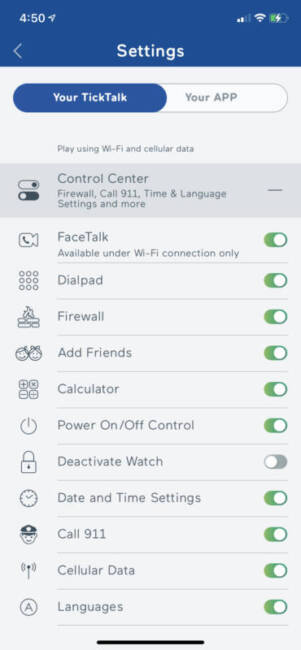
Before we get to what the watch can do, it’s important to look at what you, as a parent, can allow the watch to do. The app gives you near-total control over the watch. As a parent, you can set reminders to send to the watch for your child, control which contacts are allowed on the watch, track your child’s activity, see where they are on a map, and even message back and forth with them. You can also set times for “do not disturb” so they can’t make calls or send messages, such as during schoolwork time. (Click any photo to enlarge it and open a gallery.)
- An explanation of the Do Not Disturb feature.
- The custom reminders feature.
- You can send greeting cards to your child’s TickTalk 4.
- You can add custom text message responses for your child.
- Geo-Location is built into the TickTalk 4.
- The Remote Control feature.
- The TickTalk 4’s built-in activity tracker.
It would be nice if this allowed you to geofence it, so you could have it automatically go into Do Not Disturb mode when your child was near their school and then have it automatically turn on once they left. I could see that being especially helpful for a kid who walks home from school in non-pandemic times; your child might not leave school at exactly the same time every day, so having it automatically switch on and off would be a nice feature.
I also don’t love that they tucked the Do Not Disturb option in the settings, where it’s not as easy to jump in and navigate quickly. But that’s the only quibble I really have with the app. Otherwise, it’s easy to use and offers many ways for a parent to communicate and interact from their phone to the child’s TickTalk 4, from messages to remote booting and accessing.

There’s also a “super hearing” feature, which is definitely slightly creepy but might be helpful under specific circumstances. With it, the watch will secretly call you, so you can hear what your child is up to without them knowing. TickTalk seems to know it’s a gray area at best since there’s a popup warning about being considerate of your child’s privacy. So whether you use it is up to you, but it’s another way you as a parent can keep a fair bit of control over what your child is up to with their watch.
- This selfie photo was taken with the 5-megapixel front-facing camera.
- The Switch controller photo was taken with the 5-megapixel outward-facing camera.
The watch itself offers several options for the kids. There’s a calculator, calendar, camera, messages, phone, and many customization options with different watch faces. As I said above, my son figured it out almost immediately, and even before I could go through it all with him, he had scurried off to play with it.
The camera isn’t going to win any awards for quality, but it’s surprisingly decent for one strapped to your wrist, and the strap’s chunkiness makes it easy for small fingers to buckle and unbuckle.

TickTalk also sent us the TickTalk 4 Power Base (a dock for the watch) and some Chums, which are little plastic charms that can be snapped onto the strap. I found both were easy for my son to use, and the dock is especially helpful. The TickTalk 4 has a 1,000mAh battery, which the company says will last 62 hours with typical use and provide up to 100 hours of standby time. The battery lasted all day for us, but my son also wasn’t going far and the watch was only used sporadically throughout the day. I’d say planning for daily charging is smart, and the Power Base dock made it super easy to toss it on for a top-off.
Users in the U.S. will also have free, unlimited access to iHeartRadio Family, but we did not test it because unless there’s a radio that plays nothing but Legend of Zelda soundtracks, my son doesn’t care. The app does allow you to limit music time, though, so if you don’t want your kiddo blowing off schoolwork for a dance party, you can control that too.
I can’t find any fault in the hardware or software of the TickTalk; as I said at the start, the biggest challenge this device has is being bound to the ages where it makes sense. Connectivity-wise, TickTalk can connect with Red Pocket on a $10/month plan that offers unlimited texting, 1GB of data, and 1000 minutes. It’s unclear if there will be other carrier support once it launches, but $10/month and 1GB of data are more than reasonable, especially when the watch can also use wifi when at home to save on data costs.
The TickTalk 4 is launching on Kickstarter this Tuesday, and it will sell for $179.99; you can learn more here.
Source: Manufacturer supplied review sample
What I Like: Easy to use; Lots of parental controls; Tough build quality; Attractive to kids; Offers lots of tracking and other safety options: Free, unlimited access to iHeartRadio Family for users in the U.S.
What Needs Improvement: Phone-watches as a category feel like a solution in search of a problem; Battery life is nothing special; Very chunky design





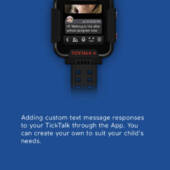

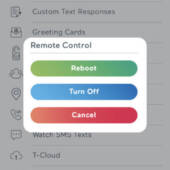




helpful kid features
Great for play with friends. Not recommending parents be separated from kids at that age to use this product.