The Lowdown
The Logitech BRIO Ultra HD Pro Business Webcam is compatible with all of the heavy hitters of conference apps including Microsoft Teams, Skype, Zoom, Google Meet, Cisco, and more. It has been a delight to use, and it would be a great asset for anyone who wants to upgrade their webcam experience.
Overall
Pros
- 4K Streaming and video chats is excellent and has made virtual game nights a real treat for our family
- No more huddling close to the webcam for everyone to be seen
- Universally works with all of the popular video conferencing programs
Cons
- Microphones sometimes pick up extraneous noise or make you sound robotic, sometimes it is better to use a headset
Many of us have had the luxury of working from home over the past year which means many of us have been suffering through countless hours of Zoom and Webex conference calls. Historically, built-in webcams are terrible and such low-quality, no one can tell you’re rocking your PJs on the call. But with the Logitech BRIO Ultra HD Pro Business Webcam, you might want to shower and dress up, because you’ll come through crisp and clear!

The Logitech BRIO Ultra HD Pro Business Webcam is touted as the first 4K webcam on the market; and after using it consistently for Facetime calls, Podcast Recordings, and reluctant team-building work happy hours, I can confidently say I refuse to turn on my MacBook’s EyeSight Camera anymore.
No longer do you have to be stuck in blurry 1080p hell, as the BRIO’s wide, 90º capturing angle allows you to showcase the surroundings behind and around you as you choose. The simply plug-and-play setup allows you to simply connect with the complimentary USB-C cable that comes in the box, and change the program or platform you choose to stream on’s default camera option to the BRIO. You’ll immediately notice a difference in overall camera quality as depicted below.
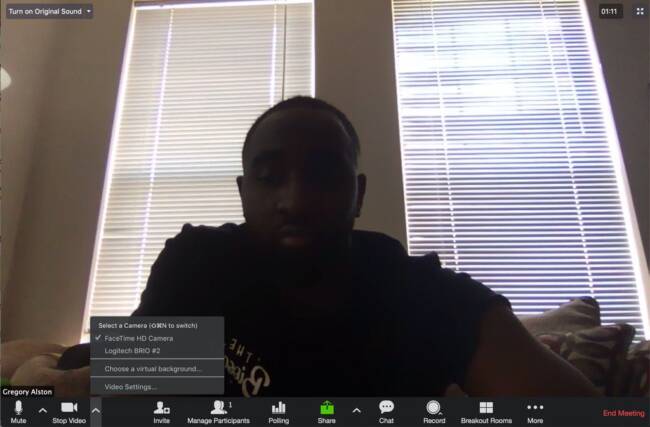
Using the standard MacBook camera even in the daytime, it’s dark and abysmal.

With the Logitech BRIO Ultra HD Pro Business Webcam, you clearly see greater lighting, including my happy smile as the participants in my Zoom call can see me.
This works even better at night by revealing more details courtesy of the 4K option. If 4K is too much for your taste, you can also video capture at 1080p at 60 frames per second or 720p at 60FPS, but since my MacBook Pro has four USB-C ports, it defaults to 4K every time I plug it in, so I leave it this way.

Internally there’s a camera sensor paired with an infrared sensor that work together in tandem to enhance your face in less than ideal lighting. So if you are in a basement with limited lighting, or streaming on Twitch once the sun goes down, the Logitech BRIO Ultra HD Pro Business Webcam actually adapts to your surroundings, not the other way around.
Recently I’ve been playing around with Streamyard for YouTube using the Logitech BRIO Ultra HD Pro Business Webcam, and it’s worked amazingly well. I’m told that Discord now has the ability to stream in 4K, so I fully intend on using that for our Cigars and Crypto weekly Zoom meetings.
Since the Logitech BRIO Ultra HD Pro Business Webcam sits raised above your own webcam, looking into the camera feels natural as it sits at eye level with your laptop. There are accessories that allow you to attach it to your monitor or laptop without it moving around if you need them. The BRIO also has three field of view presets that allow you to frame a head and shoulders view at a 65° diagonal. And if you want to capture more of the room your in, you can choose from a 78° or 90° degrees field of view.
Having this flexibility means that you can essentially show off more or less of your surroundings based on your choice — especially when you don’t want your boss to see that you’re working from the beach!
One other nifty feature of the Logitech BRIO Ultra HD Pro Business Webcam is its internal dual omnidirectional mics with noise-canceling technology. I’ve tested the mics in the BRIO, and while I do enjoy them more when I’m FaceTiming family and friends, I tend to wear Bluetooth headphones or I’m plugged in with my audio interface.
I attempted to record sound with the Logitech BRIO Ultra HD Pro Business Webcam for a podcast but found that the noise-canceling made my audio sound robotic, and the audio sounded aggressively over-processed. You can avoid this by using headphones — especially if you regularly use WebEx or Zoom which have built-in noise cancellation features and will more than likely clash with the BRIO.
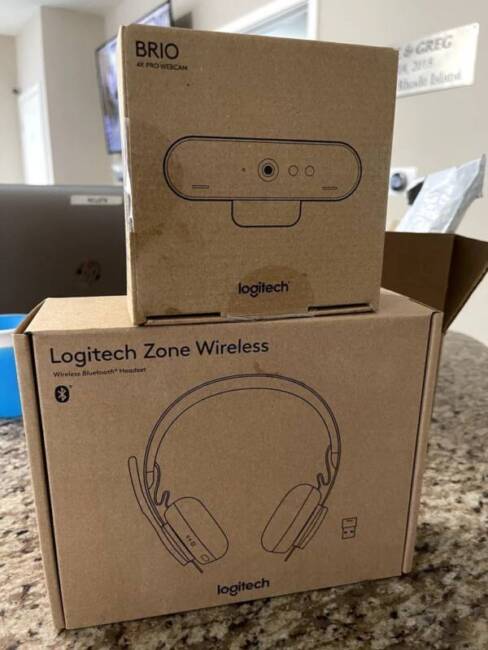
The Logitech BRIO Ultra HD Pro Business Webcam is compatible with all of the heavy hitters of conference apps including Microsoft Teams, Skype, Zoom, Google Meet, Cisco, and more. It has been a delight to use, and it would be a great asset for anyone who wants to upgrade their webcam experience.
The Logitech BRIO Ultra HD Pro Business Webcam sells for $199; it is available directly from the manufacturer and other retailers, including Amazon.
Source: Manufacturer supplied review sample
What I Like: 4K Streaming and video chats is excellent and has made virtual game nights a real treat for our family; No more huddling close to the webcam for everyone to be seen; Universally works with all of the popular video conferencing programs
What Needs Improvement: Microphones sometimes pick up extraneous noise or make you sound robotic, sometimes it is better to use a headset
