The Lowdown
My wife Raina likes the Brydge 10.2 MAX+. She appreciates the fact that it holds the iPad at whatever angle she chooses, and she likes the fact that she can separate the iPad from the keyboard and use it as a tablet, although she rarely does.In fact, I’ve heard more than one “OH!” from her as she has dug more deeply into what the Brydge 10.2 MAX+ delivers. She’s a fan, and you will be too.
And, at just under $130, the Brydge 10.2 MAX+ is $30 less than Apple’s Smart Keyboard — which doesn’t even include a trackpad!
Overall
Pros
- Comfortable keyboard with specialty keys and backlighting
- Large trackpad that actually works
- iPad protected in an Otterbox shell whether used with or without the keyboard
Cons
- With the backlighting on, the battery life is surprisingly short
When Raina and I were dating, I bought her a new iPad to replace the aging one she was using. For years she used it with a keyboard case. When she got a new iPad a few months ago, she needed a new keyboard case. That case is the Brydge 10.2 MAX+ Wireless Keyboard Case with Trackpad; it’s impressive.
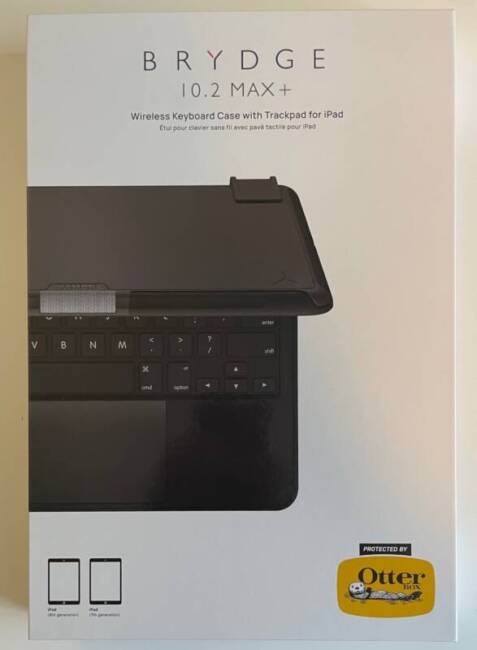
I’ve always used a Brydge keyboard with my iPads. They are the best way to get the most from Apple’s tablet. Their first keyboard was good and, with each new product, they have only improved. My current Brydge keyboard case, which I am using to write this review, is designed for the 11” iPad Pro; it is made from aluminum and has a grey finish that matches my iPad.
This iteration of the keyboard is my first to try with a trackpad, and I have to admit I’ve been impressed. We aren’t quite to the point where my iPad can replace my Mac, but we are getting close. In fact, the only real reason we aren’t there yet is that Apple continues to limit some of the functionality that is not possible with their current iPad lineups.
Regardless, when my iPad Pro is combined with the Brydge keyboard case, it becomes a powerful productivity tool and, in a pinch, can be used in place of my MacBook. When I begin traveling again, this is probably what I’ll bring on my trips.
Raina didn’t need the power of the iPad Pro so, when we went to replace her old, tired iPad, we opted for the base level 8th Generation iPad. She hated the first keyboard case I got for her. It didn’t hold the iPad’s position very well, was far too heavy, and typing on the keyboard, the main reason one would use such an accessory, was an unpleasant experience.
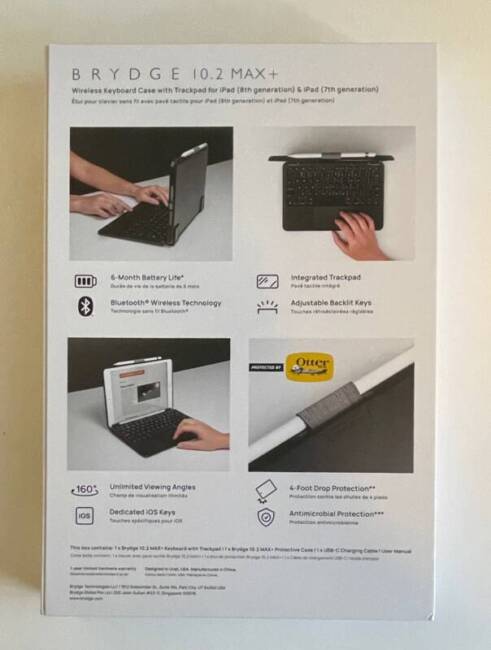
I asked Brydge if they might be willing to send a review sample of the Brydge 10.2 MAX+; Raina immediately liked it.
The case is heavier than her previous one but not nearly as heavy as the one she hated, nor is it as heavy as my aluminum Brydge keyboard. This is largely because this is the first Brydge keyboard case I’ve seen made from plastic rather than aluminum. That isn’t a knock on this keyboard case, however. In fact, the Brydge 10.2 MAX+ Wireless Keyboard Case with Trackpad for iPad (8th & 7th Gen) is actually more protective than the one I am using. I’ll explain why in a moment.
The Brydge 10.2 MAX+ keyboard case is $129.99, and it is available in any color you want so long as that color is black.

The Brydge 10.2 MAX+ combines the functionality of a traditional Brydge keyboard with the protection of OtterBox.
My Brydge keyboard case has hinges into which the iPad goes. To offer some protection, Brydge includes a protective cover that attaches to the back of the iPad via magnets. It keeps the iPad’s back a bit protected, but it does nothing to help you if the iPad falls to the floor. Additionally, because of the design, the sides and corners remain fully unprotected. The company took a different approach with the Brydge 10.2 MAX+.

The Brydge 10.2 MAX+ comes in two pieces. Obviously, the first is the keyboard itself.
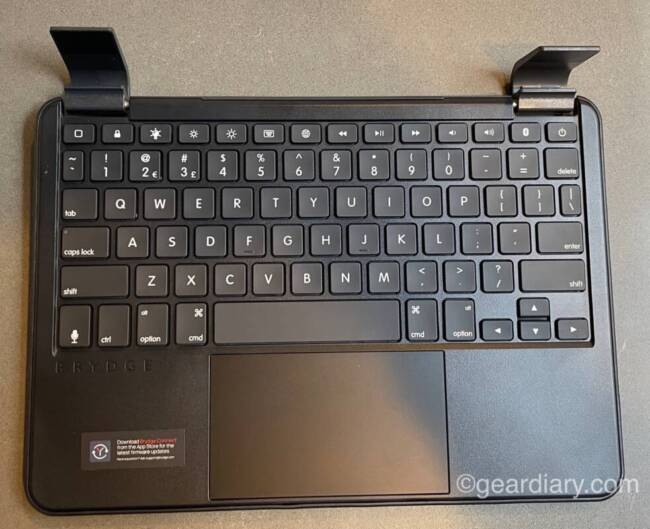
The second part is a protective OtterBox shell that snaps onto the iPad. It protects the top, bottom, and sides of the iPad along with the back. It also offers a bit of lay on the table protection so that if you place the iPad face down on a surface, the screen doesn’t come into contact with the surface.

Along the top of the protective shell is a loop to hold an Apple Pencil. Apple added Apple Pencil support to their entry-level iPad, making an Apple Pencil an important accessory if you use the iPad for more than media consumption.

The Brydge 10.2 MAX + hinges are similar to the ones Brydge has always employed, but they are a bit larger and, like the rest of the accessory, made of plastic. Brydge refers to them as “SnapFit Clamps” and notes that they provide 160º of screen rotation. That means you can always find the proper viewing angle when using the iPad with the keyboard.
What is great about this approach is that you can detach the iPad from the keyboard and use it as a tablet. However, when you do, the iPad remains fully protected, your Apple Pencil is always within reach, and the tablet is protected from up to a 4-foot drop.
Brydge is proud of this new design approach noting that:
The perfect keyboard meets the perfect case. Whether used as a keyboard or standalone iPad, our new SnapFit Clamps hold the keyboard and case together when you want, wherever you want. Unrestricted.

Inside the box, you get the keyboard case, a USB-C cable, and a User Manual.
The Brydge 10.2 MAX+ is 10.1” by 7.1” by 1.4” and weighs 1.4 pounds. Without the backlight on, the keyboard can run for up to 6 months based on two hours of use a day. With the backlight on, you can expect up to 40 hours per charge. It is easily recharged using the USB-C port along the side.
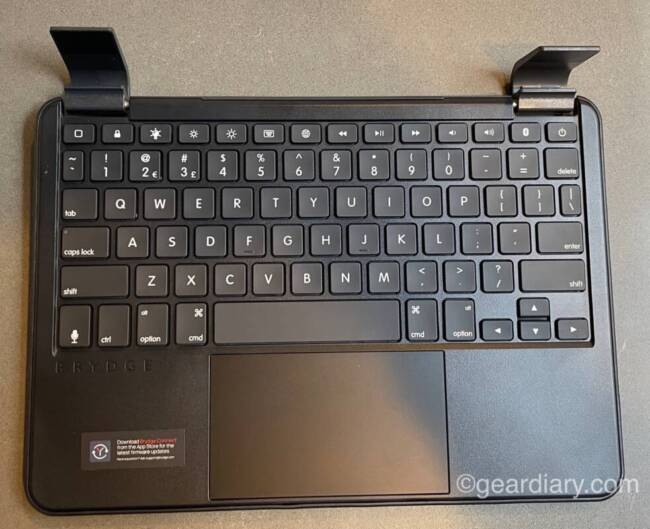
The keyboard is quite pleasant to type on. The island keys are larger than the ones on my Brydge keyboard, offer just the right amount of play, and features adjustable backlighting so you can type anywhere at any time.
A row of dedicated specialty keys runs along the top of the keyboard and allows easy access to such things as the iPad’s brightness and volume. You can also control media playback and launch your web browser with the press of a single key. Thanks to the large keys, it is a pleasant typing experience; the keys make it easy to type long emails or if need be, your next book.
It’s not just big. It’s smart.: Featuring the largest trackpad available for the iPad, the Brydge 10.2 MAX+ unlocks native iPadOS gestures that allow you to navigate with ease. Swipe, scroll, click, drag, drop, navigate – it’s all at your fingertips.
Apple’s first pass at adding trackpad compatibility to the iPad was clunky. Turning on the functionality required you to dig down into the settings and, even when you did, it was still clunky. I appreciated the effort to add this functionality, but it was poorly executed. The experience is not yet perfect, but Apple has improved the iPad’s trackpad functionality significantly. In fact, I find myself using the trackpad on my Brydge keyboard more and more as time goes by.
The Brydge 102 MAX+ also has a trackpad; however, it is more than twice the size of the one I’m used to.

The trackpad is precise, responsive, and it can take advantage of the native multi-touch gestures Apple recently baked into iPadOS. Brydge claims the Brydge 10.2 MAX+ can “turn your iPad (8th & 7th Gen) into the perfect laptop replacement.” As I noted previously, I don’t fully agree but can appreciate the rapid advances in that direction.
In all, Brydge has done an excellent job of leveraging iPadOS’ new features.
There is one more trick the Brydge 10.2 MAX+ has up its sleeve, and it is a trick that is more relevant now than it would have been a few years ago. Backed into the exterior of both parts of the 10.2 MAX+ is an active antimicrobial ingredient that inhibits the growth of microorganisms. Brydge notes it is,
effective against harmful bacteria and viruses, providing ongoing protection for the lifetime of the product.
While we now know that surface transfer is not as big an issue as previously thought with COVID 19, many of us have a new appreciation of the invisible dangers that are part of our daily lives. I appreciate the extra protection of a case like this.
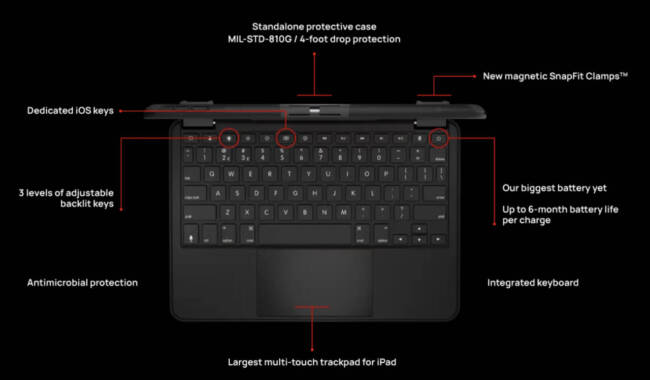
Features:
- Native Multi-Touch Trackpad
- MIL-STD-810G 4-Foot Drop Protection
- Up to 6-month Battery Life
- Antimicrobial Protection
- Magnetic SnapFit Clamps
- Designed for the 7th and 8th generation iPad
- Made from Polycarbonate/Rubber
- Easily updated using the free downloadable app available on the Brydge website.
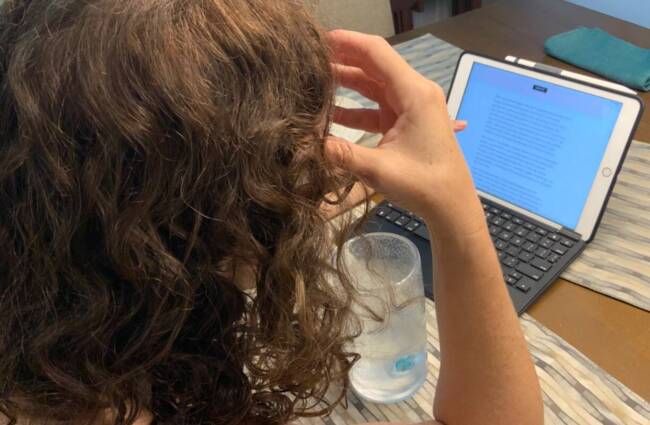
My wife Raina likes the Brydge 10.2 MAX+. She appreciates the fact that it holds the iPad at whatever angle she chooses, and she likes the fact that she can separate the iPad from the keyboard and use it as a tablet, although she rarely does. In fact, I’ve heard more than one “OH!” from her as she has dug more deeply into what the Brydge 10.2 MAX+ delivers. She’s a fan, and you will be too.
And, at just under $130, the Brydge 10.2 MAX+ is $30 less than Apple’s Smart Keyboard — which doesn’t even include a trackpad!
The Brydge 10.2 MAX+ Wireless Keyboard Case with Trackpad retails for $129.99; it is available directly from the manufacturer and other retailers, including Amazon.
Source: Manufacturer supplied review sample
What I Like: Comfortable keyboard with specialty keys and backlighting; Large trackpad that actually works; iPad protected in an Otterbox shell whether used with or without the keyboard
What Needs Improvement: With the backlighting on, the battery life is surprisingly short

(Using googletranslator)
I’m Brazilian, I imported the product recently. I liked all the features of the product, the only point I need to mention are the internal hinges, which give the impression that over time they will scratch the screen due to the movement of removing the ipad, and any film will present small air bubbles in that part of the socket.