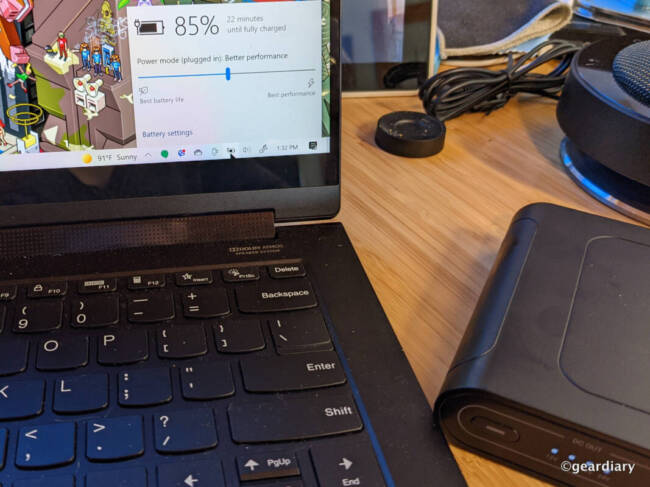The Lowdown
The Omnicharge Omni Mobile 25600 is a versatile power bank that is perfect for trips. It has a large enough capacity to keep all of your devices charged when you aren’t near an outlet, and its pass-through charging means that you can recharge the Omni Mobile 25600 via USB Type-C and a wall outlet while still charging two other devices via USB Type-A and wireless. This external battery is easy to use, portable, and most important — powerful.
Overall
Pros
- Portable, powerful, and it also offers wireless charging for your smartphone or earbuds
- Multiple options for recharging, including solar
- Includes two cables
- DC barrel port gives people with non USB Type-C laptops options for charging
- At 92Wh, it is under the 100Wh air-travel limit, so it is safe to bring on flights
Cons
- Nothing
Let’s say that you are going on a weekend trip, and you want to make are that you’ll be able to keep your laptop, phone, and tablet charged without bringing a bunch of extra cables and wall adapters. What if that trip happens to be somewhere remote without easy access to power from wall outlets. What would you pack? If you’re looking for the easiest, most powerful, and most portable power solution, my suggestion would be the Omnicharge Omni Mobile 25600.
As its name implies, the Omnicharge Omni Mobile 25600 is a 25,600mAh battery with 92Wh, which means it falls within the 100Wh air-travel limit. The Omni Mobile 25600 is powerful enough to charge your 15″ laptop up to two times fully, your smartphone up to eight times, your tablet up to three times, or your headphones up to 30 times. It even offers wireless charging, which means one less cable to have to carry.
Included in the box are the Omnicharge Omni Mobile 25600, a USB Type-A to USB Type-C cable, a USB Type-C to USB Type-C cable, and a quick-start guide. It comes with enough cables to get you up and running; all you need to do is add a wall charger.
The Omni Mobile 25600 measures 6.2″ long by 4.4″ wide by 1.1″ thick, and it weighs 1.3 pounds without any added cables. It’s slightly bigger and a touch heavier than the typical portable power bank, but I don’t mind because it is so handy.
On the front edge of the Omnicharge Omni Mobile 25600, you’ll find a power button, a battery level/voltage indicator, a 5.5 x 2.1mm DC barrel port (capable of outputs of 12V, 16V, 19V, and 24V at 3.5A and 72W max), a USB Type-C input/output (up to 60W output), and two USB Type-A QuickCharge 3.0 compatible ports (up to 18W). There is also a 10W wireless charging pad on the top of the power bank.
The Omnicharge Omni Mobile 25600 arrives partially charged, and it can be topped off with your laptop’s USB Type-C charger or via the 5.5 x 2.1mm DC barrel port if you have a power source (including solar) with that tip handy. It takes about three hours to charge the battery once empty fully.
The DC barrel port might seem superfluous at first if you are using a USB Type-C charger for your laptop. But suppose you have a Microsoft Surface Pro (3 or 4), certain Dell, Lenovo, or HP laptops, or a MacBook Pro or MacBook Air with MagSafe In that case, you’ll appreciate this feature as the Omnicharge Omni Mobile 25600 gives you charging options you wouldn’t normally have with other portable battery packs.
The DC output mode of the Mobile 25,600 allows you to directly charge your device without the need for a charging brick. Make sure that your device supports one of the 4 preset voltages before use (12V/16V/19V/24V).
To start outputting power from the DC port, first double press the power button to enter the voltage selection mode. The LED indicator should now start blinking.
From here, you can single press the power button, and you will see the LED indicator cycle through the 4 available voltage presets. When the LED indicator is on the desired voltage, you can single press the power button to start outputting the selected voltage. You can now plug the DC output cable between the Omnicharge and your device.
The power bank has pass-through capabilities, so you can recharge it from the Type-C or the DC barrel input ports while also charging other devices wirelessly and with the USB-A ports.
You’ll find that using the Omni Mobile 25600 with your laptop is pretty simple: switch the power bank on by holding the power button until the LEDs light, connect one end of the USB Type-C to Type-C cable to the power bank, and then plug the other end of the Type-C cable into your laptop’s charging port.
If charging doesn’t start within 10 seconds, they suggest pulling the cable and then inserting it into your laptop again; I haven’t run into any issues with it, but they say if that doesn’t fix it to try using another cable.
Some devices, like Pixelbooks and Chromebooks, will issue a prompt asking if you want to charge from this source. You have to accept the prompt before charging will commence.
Using this power bank to charge my laptop on road trips and flights has been very convenient; I no longer travel without it!
The wireless charger on top of the Omnicharge Omni Mobile 25600 is located toward the rear. It’s situated so that you can lay your smartphone horizontally for charging; to activate it, you have to press and hold the power button for a second or two; the LEDs will come on, and the wireless charger will activate. You might need to move your phone around a tad to find the sweet spot, but you’ll find it.
The Omnicharge Omni Mobile 25600 is a versatile power bank that is perfect for trips. It has a large enough capacity to keep all of your devices charged when you aren’t near an outlet, and its pass-through charging means that you can recharge the Omni Mobile 25600 via USB Type-C and a wall outlet while still charging two other devices via USB Type-A and wireless. This external battery is easy to use, portable, and, most important — powerful.
The OmniCharge Omni Mobile 25600 retails for $129.99; it is available directly from the manufacturer.
Source: Manufacturer supplied review sample
What I Like: Portable, powerful, and it also offers wireless charging for your smartphone or earbuds; Multiple options for recharging, including solar; Includes two cables; DC barrel port gives people with non USB Type-C laptops options for charging; At 92Wh, it is under the 100Wh air-travel limit, so it is safe to bring on flights
What Needs Improvement: Nothing