The Lowdown
The Beyerdynamic PHONUM is easy to set up, easy to use, and it provides great clarity on both ends of the call. It’s a handy device to use anytime you want to enjoy a hand-free call or give a presentation from just about anywhere!
Overall
Pros
- Compact and portable, the PHONUM is perfect for travel
- Three microphone modes make this perfect for use when there is more than one participant on your end of a call
- The downward-facing 360º speaker is able to be heard from all sides of the table if you have people gathered around
Cons
- Nothing
Conference calls are a fact of life, whether you work in a cubicle, a corner office, a home office, or a camper van on the road. During calls, it is important to hear, be heard, and be able to interact naturally as the conversation flows. That’s not always possible on a phone or laptop, especially when you have multiple people on your end of the call. The Beyerdynamic PHONUM Wireless Bluetooth Speakerphone can help with that.

The Beyerdynamic PHONUM is a speakerphone meant to be pulled out and used when you have audio or video conference calls, and as such, it is a very valuable piece of work gear.
Whether you have one person speaking on your end or a larger group, the PHONUM’s microphone arrangement, using Gecko 360º technology, will work to ensure that everyone speaking on your end will be clearly heard — even if you wind up speaking at the same time, Beyerdynamic promise no losses or delays.
As important as it is that you sound intelligible to the party you are speaking to, it’s just as important that you be able to hear what’s being said from the other end of the call. For that, the Beyerdynamic PHONUM has a 2″ 360º speaker.
Whether you — or a group of people — are conducting a call to a single person or another group, and whether that call is made via voice or any videoconference app from your phone or computer, the Beyerdynamic PHONUM can handle it.
Included in the box, you’ll find the PHONUM speakerphone, a travel case, and a USB Type-C to USB Type-A sync and charge cable.
The Beyerdynamic PHONUM measures 5.4″ in diameter by 2.4″ high in the center of its convex speaker grille; it weighs 15.9 ounces. The top gill is made of matte silver metal; surrounding it is a shiny black plastic panel with multiple capacitive buttons that light up as different functions are presented.
Visible capacitive buttons on the top of the Beyerdynamic PHONUM include Bluetooth, Volume Up, Mic On/Off, Volume Down, and Microphone Mode (the circle made of three lines). Other options will light up when the device is in use; I’ll get to those in a bit.

On the backside of the PHONUM, there is an NFC connection spot, a USB Type-C sync and charge port, and an On/Off button.

The body of the speakerphone looks like a matte black metal bowl with a concave center on the bottom. The shiny silver metal base has three darker matte silver legs that hold the black metal bowl; there is a concave center at the metal base’s bottom.

Looking at the Beyerdynamic Phonum, you might think its speaker is on top, but the grille holds the microphone array. The 360º speaker is actually downward-facing, which explains the interesting design using the convex bowl and base.

The bottom of the Beyerdynamic PHONUM has a wide bad of black foam that will keep the speakerphone in place on a smooth surface.

There will likely be an update for the speaker waiting for you when you first set up the PHONUM; to get it, you’ll go to the Beyerdynamic site, scroll to the bottom of the PHONUM’s page and download the Mac or Windows update software.
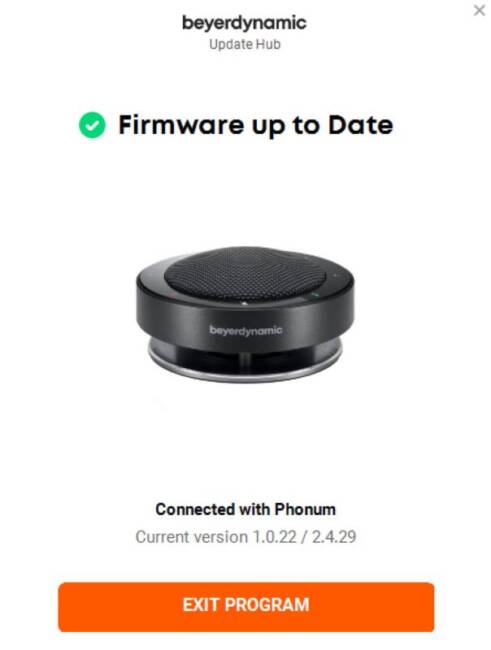
It takes about three hours to charge the speakerphone from empty, but it will arrive with at least a half-power, so your initial charge will be much quicker.
While the PHONUM is charging, a battery indicator above the PHONUM logo at the top of the device will glow red; when it is done charging, the battery light will stop glowing. The PHONUM’s battery will last for up to 12 hours of operation.

I ran into a roadblock when I tried to use a different USB-C cable to do the update from my iMac; the computer didn’t recognize the PHONUM, but when I used the included cable instead, there were no issues. Keep that in mind if you run into a similar issue.
When you turn the PHONUM on, a woman’s voice will announce the power level (in this case, it was “high”). If you have already connected the speakerphone via Bluetooth to your phone or laptop (by tapping the capacitive Bluetooth button on the PHONUM and pairing it with your device, she will say, “Your device is connected,” and the Bluetooth button will glow white.
Other connection options include NFC to your phone or using the USB cable with your laptop.
You may have to check your conference call settings to ensure the Beyerdynamic PHONUM is set as the primary microphone and speaker, but that’s easy enough to verify.
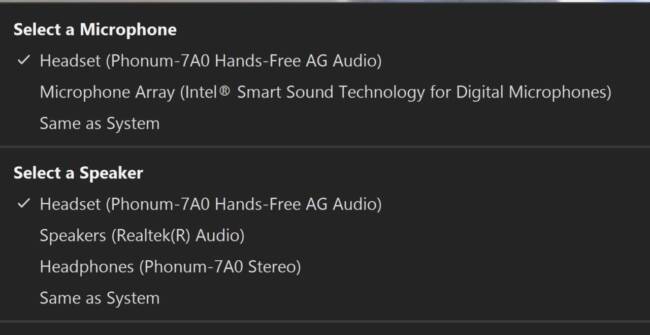
Checking the mic and speaker settings in Zoom on a Windows laptop.
Previously unseen capacitive buttons and markers will light up when you are in a call, including a red “End Call” button and a green “Accept Call” button. The microphone mode button will glow white; it is set to mute by default, but a quick tap of the capacitive button will unmute.

You can switch microphone modes — and verify which one you are in — by pressing the capacitive microphone mode button and looking at the hash marks that will now be glowing on the dial of the speakerphone.

The Beyerdynamic PHONUM uses a diaphragm condenser microphone with a frequency range that has been optimized for speech. Using the GECKO function, you can choose how you want the microphone to behave.

If you will be the only speaker on your end of the call, and the PHONUM will be in front of you, you’ll set the microphone to GECKO FIX Mode. In this setting, the microphone will focus on only this fixed location.
The advantage of this is that noises or what is spoken by all other people in the room is not recorded by the microphone. All listeners can therefore follow the presentation in quiet comfort.

If you prefer to walk around the room while you speak, you can set the microphone to GECKO FOLLOW Mode. The microphone will follow your voice as you walk around, ensuring that your voice is picked up and clear.

If there are multiple people gathered together that will be speaking on your end of the call, you can set the microphone to GECKO 360° Mode; in this mode, the voices of all participants will be heard clearly on the other end of the call.
One of the best things about using the PHONUM as your microphone is how clear you will sound to people on the other end of the call; likewise, they will sound clear on your end through the speaker. There are no lags, and conversation can flow naturally.
The Beyerdynamic PHONUM is easy to set up, easy to use, and it provides great clarity on both ends of the call. It’s a handy device to use anytime you want to enjoy a hand-free call or give a presentation from just about anywhere!
The Beyerdynamic PHONUM Wireless Bluetooth Speakerphone retails for $219; it is available directly from the manufacturer (where you can save $40 at the time of this writing by using the code PHONUM40) and other retailers, including Amazon.
Source: Manufacturer supplied review sample
What I Like: Compact and portable, the PHONUM is perfect for travel; Three microphone modes make this perfect for use, even when there is more than one participant on your end of a call; The downward-facing 360º speaker can be heard from all sides of the table if you have people gathered around
What Needs Improvement: Nothing


