The Lowdown
While the highly anticipated Google Pixel 6 flagship series will be available in just another month or so, it will most assuredly be much more expensive. With that in mind, the Google Pixel 5a is an excellent choice if you are looking for an affordable, updated Pixel device, so long as you live in the US or Japan; those are the only two countries where it is available.
Overall
Pros
- IP67 water resistance rating
- The 6.34″ display gives me the Pixel 5 XL experience that I wanted in a phone with a smaller body than the Pixel 4 XL
- 4600mAh battery is the biggest yet in any Google Pixel phone, and it lasts all day
- Excellent display
- The textured power button is a nice touch
- It has the same processor and cameras as the Pixel 5 for much less money
- Metal unibody gives it a premium and solid feel
- 3.5mm headphone jack
- Excellent Price
Cons
- No mmWave 5G support, but I’m not even mad
- Only available in the US and Japan
- Gets hot when you’re shooting a series of photos on warm days
- When filming 4K video, it will overheat and shut the camera off after 5 minutes — even on cooler days
As you may recall from my Google Pixel 5 review, I wasn’t a fan of not having an XL version option, and I didn’t care for the under-display ear speaker. The Google Pixel 5a addresses those complaints well with its 6.34″ display and a more conventional ear speaker; it also introduces IP67 water resistance to the budget-friendly a-series. If you don’t mind giving up wireless charging, the Google Pixel 5a has a lot to offer — including the largest battery found in any Pixel device yet.
![]()
The Pixel a-series is the mid-year, more affordable update that we have come to expect each year from the Google Pixel line; at $449, the Pixel 5a comes in at $250 lower than the original $699 that the Pixel 5 commanded.
The Google Pixel 5a comes with 6GB RAM and 128GB user memory; a Qualcomm Snapdragon 765G processor powers it, and it has a 4680 mAh battery with 18W wired fast charging. The smartphone ships with the latest version of Android 11, and Google promises a minimum of three years worth of OS and security updates.
Part of the beauty of owning a Pixel is that you get to enjoy monthly updates and Pixel-specific feature drops that other Android devices aren’t always privy to because it is Google’s own Android device. Another benefit is that while other device manufacturers add their own Android overlays on top of the Android version running on their phones, Pixel devices offer an elegant, intuitive, and unbloated Android experience that I greatly prefer.
Perhaps most importantly, Android updates are pushed directly from Google to Pixel devices without waiting for a carrier or brand to do it. Google also makes it very easy for Pixel owners to beta test the latest Android operating systems before they are available to other Android phones without having to jump through any extra hoops beyond selecting their eligible device to join.
Beta testing the latest Android version on your Pixel is a lot of fun to do if you enjoy trying things early, don’t mind dealing with some quirks and errors along the way, and you want to be part of the process by providing feedback to Google when you do find any issues. Just be aware that the earliest betas for any Android OS can mess up some of the things you need your phone for (like access to favorite apps, sometimes), so do it with caution.
I’ll admit that I managed to render my Pixel 5 almost unusable with the earliest Android 12 Beta, #truestory. It took about a month for the next release of Android 12 Beta and some updated apps to sort everything out. That was fine for me to go through since I usually have several phone reviews going at once, and I had other devices I needed to use anyway; it would have been a different story if the Pixel 5 had been my only device. Learn from my mistakes! haha
So with that said, let’s take a look at Google’s newest phone!
Inside the box, you’ll find the Google Pixel 5a, a SIM tool, a USB Type-A to Type-C quick switch adapter, a 1-meter long USB Type-C to Type-C cable, a quick-start guide, warranty information, and an 18W USB-C wall charger.




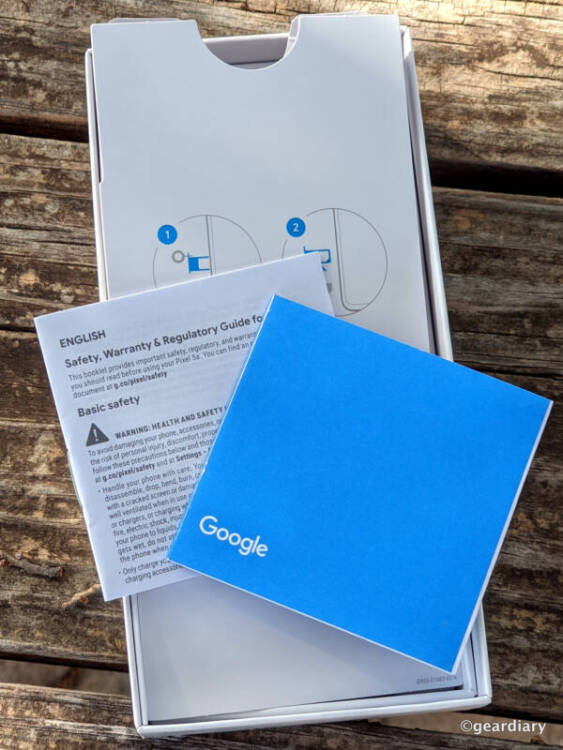
Google Pixel 5a Walk-Around
I’ll start this section by saying that after I upgraded to the Pixel 5, I really, really missed my Pixel 4XL‘s larger display. Although I didn’t mind the smaller size of the Pixel 5 in hand as much as I thought I would, and I liked that the Pixel 5 had the full-screen display that we first saw on the Pixel 4a, the Pixel 5’s 6″ screen always left me wishing for a little more. You wouldn’t think that losing a third of an inch would make that much of a difference, but it totally does when you read as many books on your phone as I do.
Measuring approximately 6.2″ tall by 2.9″ wide by 0.35″ thick and weighing 6.5 ounces, the Pixel 5a is slightly larger and heavier than the Pixel 5, which measured 5.7″ long by 2.8″ wide by 0.3″ thick and weighed 5.6 ounces. This slight bump in size and weight means that even though the Pixel 5a may be the less expensive phone, it almost feels like the better, more desirable device of the two!
But even better, at 6.34″, the Google Pixel 5a’s display is actually larger than the Pixel 4 XL’s was at 6.3″, even though the device is substantially smaller! The Pixel 5a’s display is an FHD+ (2400 x 1080) OLED at 413 ppi with a 20:9 aspect ratio. It has a 60Hz screen refresh rate which may not be that exciting in this day of 120Hz refresh rates, but it works just fine, and again, this is not a flagship device, nor does it carry a flagship price.
The Pixel 5a’s display cover glass is Corning Gorilla Glass 3. After scratching the Gorilla Glass 6 display on the Pixel 5 the first day I had it out of the box, I learned my lesson and had a screen protector waiting to install when the Pixel 5a arrived.
There is an 8-megapixel front-facing camera in the punch-hole close to the display’s upper left; this camera can shoot 1080p video at 30 frames per second.
Just above the top center of the display, there is an approximately 0.6″ long ear speaker. I am so glad that Google did it this way on the Pixel 5a! The stereo sound is much clearer and louder on this phone than it was from the under glass speaker on the Pixel 5, and there are no weird spatial sound effects when you hold your phone to your ear to take a call.
![]()
On the top of the Pixel 5, there is a 3.5mm headphone jack and a microphone. You can see the ear speaker more clearly in this photo.
![]()
The Google Pixel 5a is only available in Mostly Black, which has a greenish cast and almost looks like a deep greenish-black to deep olive green, depending on the light. I’m guessing that greenish tone was intentional, as Google designers gave the phone a ridged sage green power button accent. Since the volume rocker is just under the power button, having the ridges makes it easier to remember which button to push if you are new to the Pixel’s button layout.
![]()
Another microphone, the USB Type-C sync/charge port, and a speaker are on the bottom.
![]()
On the left side, there are no buttons — just a single nanoSIM tray. The Google Pixel 5a can also use an eSIM.
![]()
Google has kept the rear fingerprint sensor instead of face unlock, but since many of us are still wearing masks when we are out and about, this doesn’t bother me. Plus, I like the added functionality that the fingerprint reader gives you; after unlocking, you can swipe down on the fingerprint reader and scroll through notifications without having to touch the display. I had missed that feature going from the Pixel 3 XL to the 4 XL, and I was glad to see it brought back on the Pixel 4a and the Pixel 5.
Like the Pixel 5, the back of the Pixel 5a has a metal unibody case covered with a rugged resin shroud; the Pixel 5a feels sturdy and tough, albeit smoother than the slightly pebbled finish on the Pixel 5’s back. The back edges are gently sloped, and the device feels very good in the hand.
![]()
I’ll admit to not always carrying the Pixel 5a in a case because its build seems quite rugged, and I have that previously mentioned screen protector on its display.
![]()
Two cameras are inside the black glass camera array on the Pixel 5a’s back, including a 12.2-megapixel dual-pixel with autofocus, dual-pixel phase detection, optical and electronic image stabilization, and a 16-megapixel ultrawide. Above the cameras, there is a large LED flash.
The primary rear camera can film 1080p video at 30 FPS, 60 FPS, 120 FPS, and 240 FPS; It can also film 4K video at 30 FPS and 60 FPS, but as I’ll explain in the camera section, there is a caveat to using the 4K video setting.
In all honesty, the front and rear-facing cameras on the Pixel 5 and Pixel 5a are identical, so there’s no penalty for picking the less expensive device there. You can still expect to take excellent photos with this less expensive phone, and that’s a big deal.
![]()
Photos Taken with the Google Pixel 5a Camera
One of the best things about owning a Pixel has always been that you could expect excellent cameras and photo software, and the Google Pixel 5a lives up to that. Here are some of the photos that I have taken with it. If you click on the first photo, it will open a gallery with captions.












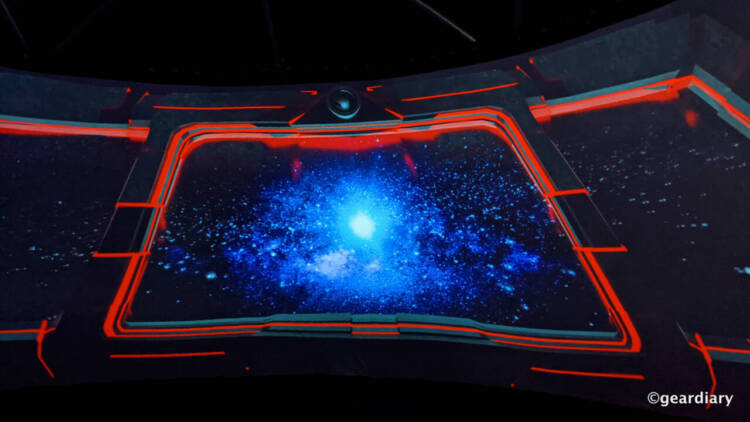
































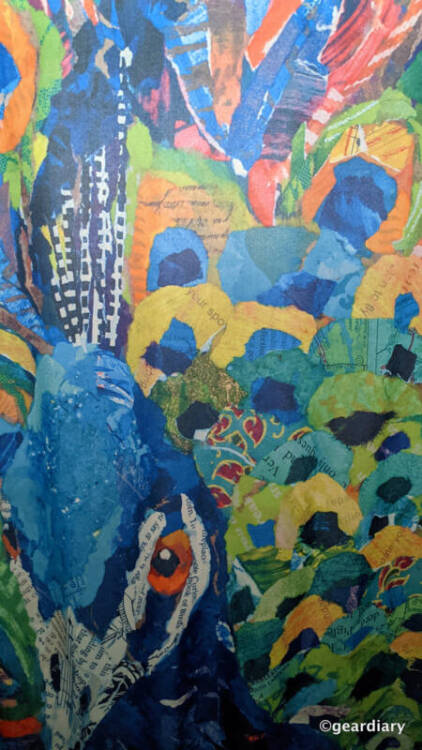












I love everything about the camera, with one exception: it can overheat at times! I’ve received an overheating warning when I was shooting a series of photos. I’ve figured this must be because I used it on a warmer day, yet none of the other phones I was carrying and taking photographs with displayed any heat warnings. Weird, right?
I’ve also found that when recording video in 4K, the phone will get hot, and the camera will shut down — even on cooler days! I experienced this overheating issue when videoing a “tour” of my drive from our highway gate to our house for a friend who had never visited. I had the Pixel 5a in a dash-mounted holder that I wasn’t looking at as I drove, so I didn’t even realize that the camera had shut off at 5:34 minutes and displayed an overheating warning! I just continued chattering away for the remaining six minutes of the drive like an idiot. Once I got home, I saw the camera had stopped and displayed the overheating warning; that was a major bummer.
The good news is that this doesn’t appear to be an issue at all when you’re shooting FHD/1080p videos. Because of this, I have stopped bothering with 4K.
Google Pixel 5a Battery, Speed, and Day-to-Day Use
I covered the Android 11 Pixel-specific software features in my Pixel 5 review, and I recently expanded upon how much I enjoy using the Pixel’s Call Screen feature. Once Android 12 is officially out, I will cover any improvements it brings when I review the Google Pixel 6. In the meantime, I’ve updated the Pixel 5a with the latest beta, and it is running smoothly without errors.
The Google Pixel 5a has Sub-6 5G, which I was able to test while in New York, although I am pleased that 5G is finally starting to work at our house sporadically. The best speeds I got in Manhattan (on AT&T) were around 70 – 85 Mbps down and 32Mbps up, which is respectable compared to the typical 20 – 32 download speeds on 4G/LTE I get at home. Your mileage will vary depending on your carrier and how well their network performs in your area.
It’s kind of a bummer that the Pixel 5a can’t handle mmWave 5G, but that’s not a big deal to me in my day-to-day life. I’m so used to not having 5G at all that it’s still a thrill to see the little 5G icon pop up at the top right of the phone when I am at home or in San Angelo. The most important thing is that switching between 4G/LTE and 5G as it’s available hasn’t appeared to cause any noticeable battery drain.
The Pixel 5a’s battery can last all day with my typically heavy use, going from about 8 am until 6:30 pm before I hit 25%. I’ve found that I’m comfortable going out and about without carrying an external battery pack, which is not something I am usually okay doing with any smartphone.
Beyond having a 4600mAh battery that is substantially larger than any other Pixel phone’s battery, the Pixel 5a’s 60Hz screen refresh rate and energy-efficient processor are doing their part to help boost battery life. If you are someone who isn’t constantly on their phone for hours at a time, you should be able to squeeze at least a day and a half of battery from this phone — possibly even two!
Although the Pixel 5a doesn’t have wireless charging, I found that the only time I miss that feature is when I am sitting at my desk — I can’t prop the phone for easy viewing and charging in one of the cradles sitting in front of my iMac. Instead, I lay the Pixel 5a on my left, attached to a charging cable when I’m not using it. Recharging is easy enough, though, taking under an hour and a half to go from 25% to 100%.
The Google Pixel 5a uses the same upper mid-tier Qualcomm Snapdragon 765G that we last saw in the Pixel 5. No, it’s not the latest flagship Snapdragon 888 or 888+ processor, but here’s the deal: unless you regularly hang out with friends bragging about your phone’s processing power, I honestly don’t think you’ll notice or even care.
In actual use and without running any benchmark tests to tell me differently, I can’t tell that there’s a difference in performance between the Pixel 5 and Pixel 5a, although the Pixel 5 has 8GB RAM and the Pixel 5a only has 6GB RAM. Same processor, very similar performance.
The only situation that I can think of where you might see any lags or latency is when you are trying to play processor-intensive games on it; otherwise, you’ll likely never even think that you’re missing anything.
The Pixel 5a is very snappy and smooth; I have never experienced lags, stutters, hung apps, or other issues. I can’t tell that the screen only has a 60Hz refresh rate unless it is sitting next to a phone with a 90Hz or 120Hz refresh rate, and I’m making a direct comparison. The phone flies through what I am doing, and I have zero complaints.
The 6.34″ display is bright and easy to view in any light — even outdoors. It’s also a great size for reading, watching videos, and playing games, and the improved speaker placement makes its stereo speakers sound as good as the Pixel 4 XL. While there’s no Dolby Atmos sound or Sound by Harmon on Pixel devices, the listening experience is still quite enjoyable. There’s always the option of wearing headphones — wired or wireless — to get the deepest and best sound, but for viewing at your desk or on the couch, I doubt you’ll have any complaints.


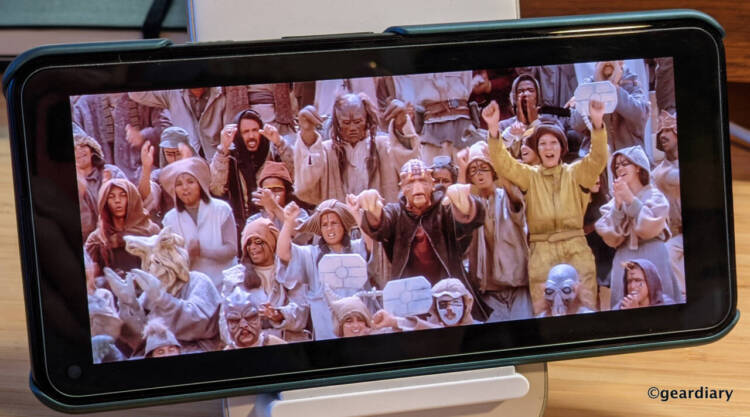
While the highly anticipated Google Pixel 6 flagship series will be available in just another month or so, it will most assuredly be much more expensive. With that in mind, the Pixel 5a is an excellent choice if you are looking for an affordable, updated Pixel device, so long as you live in the US or Japan; those are the only two countries where it is available.
Should you get a Google Pixel 5a? That depends. If you already have the Pixel 5, it would be silly to get the Pixel 5a unless you have the same complaints regarding the Pixel 5 that I did. If you have a Pixel 4 series (or an older model) and want to get an updated Pixel experience but don’t think you can stomach the premium price of the Pixel 6, then yes. In that case, you absolutely should upgrade — especially if you had one of the 64GB models or your model doesn’t have an IPXX rating.
Just bear in mind that if you want an Android phone that can shoot a 4K video for more than 5 minutes or that won’t overheat on a warm day when you’re shooting a series of wide crop photos (16:9), you’re going to have to keep looking.
Even so, the Google Pixel 5a is a solid smartphone that delivers all of the Pixel experiences that its users love; it offers a much higher-end experience than the a-series designation implies, and at this price, it can’t be beat! No, it’s not a flagship phone, but if you are looking for an excellent 5G Android phone with fantastic cameras and all-day battery life for less than $500, the Google Pixel 5a is the clear winner.
If it wasn’t already clear, I happen to prefer the Google Pixel 5a over the Pixel 5. Losing the Pixel 5’s wireless charging, slightly faster screen refresh rate, and 2GB RAM is an easy trade-off because I prefer just about everything else that the Pixel 5a offers. The bigger battery, the better sound, the slightly larger phone size, the larger display, and most importantly, the fact that it costs so much less than the Pixel 5 did make it easy to recommend.
The Google Pixel 5a 5G retails for $449, and it is available directly from the manufacturer and Google Fi. As of this writing, it is only available in the US and Japan.
Source: Gift from Google as a member of #teampixel
What I Like: IP67 water resistance rating; The 6.34″ display gives me the Pixel 5 XL experience that I wanted in a phone with a smaller body than the Pixel 4 XL; 4600mAh battery is the biggest yet in any Google Pixel phone, and it lasts all day; Excellent display; The textured power button is a nice touch; It has the same processor and cameras as the Pixel 5 for much less money; Metal unibody gives it a premium and solid feel; 3.5mm headphone jack; Excellent Price
What Needs Improvement: No mmWave 5G support, but I’m not even mad; Only available in the US and Japan; Gets hot when you’re shooting a series of photos on warm days; When filming 4K video, it will overheat and shut the camera off after 5 minutes — even on cooler days