The Lowdown
The Lenovo ThinkBook 16p Gen 2 is a workhorse that can handle everything you throw at it from simple tasks like creating documents, sending emails, and web browsing to editing complex graphics and huge video files with ease. If you’re looking for a new rig that is blazing fast and can keep up with your workflow at an affordable price then this machine might be right up your alley.
Overall
Pros
- Very attractive mineral grey dual-tone exterior
- Backlit keyboard and large trackpad works very well and comfortable to use
- Quick login with fingerprint reader and biometrics
- The Dolby Vision matte display comes color calibrated out of the box for accurate color representation and is perfect for editing photos, videos, and graphics
- NVIDIA graphics card is powerful, I was able to edit all day long without any noticeable lag
- UHD 4k video looks beautiful with lots of detail
- Harman audio is very good; Good battery life and fast charging, even when using apps that require heavy processing power
- Fan stays quiet, and I was able to use the laptop in my lap without it getting hot
Cons
- No HDMI port for connecting to external display
- Webcam quality is just fair
As a creator, my typical day consists of making complex graphics and animations, working with super-high-resolution images, and editing massive video files. Will the Lenovo ThinkBook 16p Gen 2 be able to keep up with my super demanding workflow?

The Lenovo ThinkBook 16p Gen 2 is powered by a 3.20 GHz 8 Core AMD Ryzen 7 5800H Processor, NVIDIA GeForce RTX 3060 with 6GB memory, and 16 GB DDR4 3200MHz RAM making this a beast of a machine. It runs Windows Pro 64-bit on a 512 GB PCIe SSD and has a 16″ WQXGA (2560 x 1600) IPS Anti-Glare Display with Dolby Vision that has been factory color calibrated with X-Rite Pantone, which is great for creatives when color matching is of the utmost importance.
This laptop comes loaded with ports: one USB 3.2 Gen 2, one USB 3.2 Gen 2 (Always On), two USB-C 3.2 Gen 2 that support data transfer, Power Delivery 3.0 and DisplayPort 1.4, one card reader, and one Headphone/Microphone Combination Jack. It also has a 720p HD webcam, IR camera, Bluetooth 5.2, WiFi 6, and a Nano Security Slot to keep it from growing legs and walking off while buying that third latte at the coffee shop counter. You can read the entire Lenovo ThinkBook 16p Gen 2 specs here.
Diving into the box, you’ll find the Lenovo ThinkBook 16p Gen 2, a 230W AC adapter, a Quick Start guide, and a Safety Information pamphlet. Wrapped in an attractive mineral grey dual-tone exterior, the Lenovo ThinkBook 16p Gen 2 measures approximately 9.92″ long x 13.96″ wide x 0.78″ thick, and it weighs 4.4 pounds. It’s quite obvious that this is definitely not an ultra-light portable laptop.

Despite the Lenovo ThinkBook 16p Gen 2 overall size and weight, the lid opens easily with one finger thanks to the lid’s slight overhang. The Lenovo logo is neatly carved into a semi-shiny metallic inlay on the front corner of the lid, and “ThinkBook” appears to be heat-transferred onto the back corner of the mineral grey dual-tone area on the lid. [Click thumbnails to open slideshow]

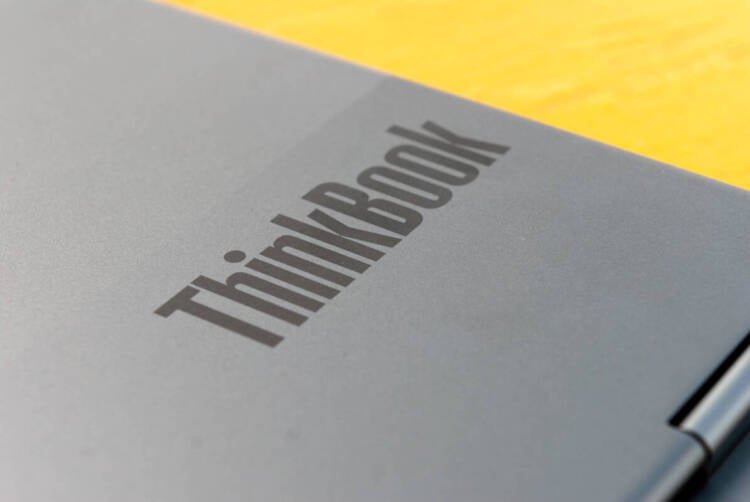
There is a 3.5mm headphone/microphone jack along with an SD card reader and venting holes on the left side. The SD card slot is nice, but I would have rather had an HDMI port instead so I could connect the laptop to my external display. I can always use a USB multi-card reader that allows for various types of memory cards.


On the laptop’s right side, there are two USB-C ports that support data transfer, Power Delivery 3.0 and DisplayPort 1.4, and a Nano Security Slot and venting holes.


On the back of the laptop’s base are two USB-A ports and a power adapter port centered between two sets of venting holes. These venting holes do a great job keeping this rig cool; I never hear the fan turn on.

Lenovo added a nice touch on the laptop’s bottom with two skinny rubber feet and a long rubber strip near the hinge area that help keep the laptop in place and prevent it from easily sliding around. I’m guessing that they also probably help with airflow and keeping the laptop cool. There is also a perforated area of the case that covers the laptop’s fans.


The first thing I noticed upon opening the lid of the Lenovo ThinkBook 16p Gen 2 was the large one-piece trackpad and a full-size backlit keyboard with a number pad. Near the hinge are the speakers, and the power button doubles as a fingerprint reader. The oversized trackpad responds very well, and the extra space gives you extra room to pan and scroll across the screen in one smooth motion.



When typing away on the backlit keyboard, it is very quiet, and the keys sit at a good height that make using it a very pleasant experience as opposed to some other laptop keyboards I’ve used in the past. The keyboard’s backlight is nice and bright, which makes working in dimly lit areas a lot easier. I was delighted to see the inclusion of the number pad because it makes my life so much easier when using apps for editing graphics, photos, and videos all day long.

Along the hinge is where the speakers reside on the keyboard next to the power button. Music and audio sound really good on the Lenovo ThinkBook 16p Gen 2, even when cranked up at full volume. You get a nice range of lows, mids, and highs without that annoying tinny sound mucking up your favorite tunes. While the Lenovo tech specs say that the keyboard is spill-resistant, I don’t think they’d appreciate it if I spilled a glass of water on it just to test it out; I’ll take their word on that one.
I was thrilled to see that the 16″ (2560×1600) display on the Lenovo ThinkBook 16p Gen 2 is an anti-glare matte screen that helps immensely when working in apps editing graphics, photos, and videos. Too many screens today are super glossy with bright, rich colors, which can sometimes be misleading when color matching. UHD video looks great with lots of detail, and this laptop handles 4k video beautifully.
Another unexpected bonus was that the display has been factory color calibrated with the industry-standard X-Rite Pantone profile. It’s easy to see that Lenovo built this machine with serious creatives in mind.
Logging into the Lenovo ThinkBook 16p Gen 2 was very simple and convenient thanks to Windows Hello biometrics facial recognition, which scans your face with the IR camera and eliminates the need for entering a PIN or password. A few quick and easy facial scans are all it takes to get things set up and running. If you’re ever not feeling like your beautiful self, you can always use the fingerprint reader as a quick way to log in and get back to work.
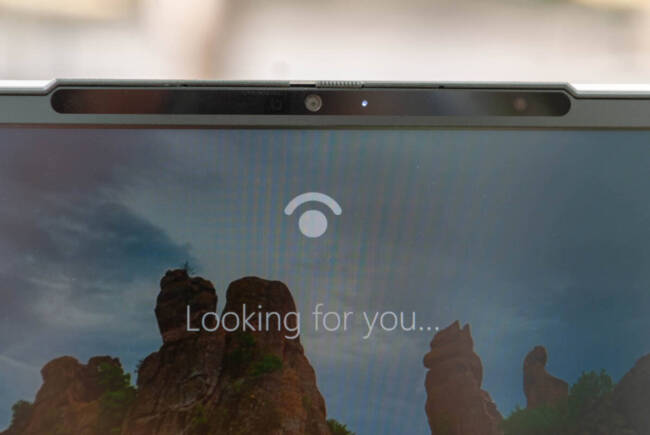
Speaking of not feeling like my beautiful self, my biggest gripe with the Lenovo ThinkBook 16p Gen 2 is the lackluster video quality of the 720p HD webcam.
Unfortunately, the camera leaves me looking less than crisp, especially since video calls are now a part of my day-to-day life. I do like that the laptop has a built-in sliding camera cover for added privacy; it blends in very well to the laptop’s design, so much that you can’t even tell it’s there.
When I ask my co-workers how my audio sounds, they say it sounds pretty clear, but to be fair, I mainly use earbuds with a built-in mic for most meetings. I was expecting a better webcam on such a powerful high-end laptop.


When I received the Lenovo ThinkBook 16p Gen 2, I wanted to really put it through its paces to see how it would perform against my usual workflow.
Normally my laptop stays plugged in while working during the day because it’s automatically set to maximum peak performance as opposed to having power-saving features enabled that sacrifice performance when running off the battery. For the sake of testing, one day, I would work plugged in the entire time, and the next day I worked sans power cord until I was critically low on battery charge because I wanted to get a true idea of performance and battery life.
On a typical day, I make complex graphics and animations, work with super-high-resolution images, and edit massive video files. Combine that with streaming music and videos, slacking this and that, uploading and downloading files, reading and sending emails, and way, way too many video call meetings, all while having at least 30 browser tabs open at one time. The images you see in this review were all edited on this machine as well.
I’m happy to report that when this beast of a rig was plugged in, it didn’t miss a beat thanks to a combination of the 3.20 GHz 8 Core AMD Ryzen 7 5800H Processor, NVIDIA GeForce RTX 3060 discrete graphics card with 6GB memory, and 16 GB DDR4 3200MHz RAM onboard. I never even heard the fans turn on (or they are so quiet that I couldn’t hear them) even when rendering video files which uses quite a bit of processing power.
Lenovo’s tech specs say the laptop should be getting nearly 7 hours of battery life, but those benchmarks aren’t real-world specific. I was able to get around 4 hours of battery life on average, depending on the complexity of the projects I was working on (and how many unnecessary video meetings I had to attend). I was very impressed that the Lenovo ThinkBook 16p Gen 2 could keep up with everything I worked on without too much noticeable difference in performance while on battery power until the charge was critically low.
What impressed me even more was how quickly the battery was able to charge thanks to the 71Wh Lithium Polymer battery that Supports Rapid Charge Pro with the included 230W AC Adapter.

The Lenovo ThinkBook 16p Gen 2 is a workhorse that can handle everything you throw at it, from simple tasks like creating documents, sending emails, and web browsing to editing complex graphics and huge video files with ease. This laptop is almost $600 cheaper than a comparable 16″ Apple MacBook Pro with similar specs. If you’re looking for a new rig that is blazing fast and can keep up with your workflow at an affordable price, then this machine might be right up your alley.
The Lenovo ThinkBook 16p Gen 2 starts at $1,245 for the base model and $2,219 for the higher-end model (with the speedier AMD Ryzen 7 5800H Processor) that I tested in this review; it is available directly from the manufacturer.
Source: Manufacturer supplied review sample
What I Like: Very attractive mineral grey dual-tone exterior; Backlit keyboard and large trackpad works very well and comfortable to use; Quick login with fingerprint reader and biometrics; The Dolby Vision matte display comes color calibrated out of the box for accurate color representation and is perfect for editing photos, videos, and graphics; NVIDIA graphics card is powerful, I was able to edit all day long without any noticeable lag; UHD 4k video looks beautiful with lots of detail; Harman audio is very good; Good battery life and fast charging, even when using apps that require heavy processing power; Fan stays quiet, and I was able to use the laptop in my lap without it getting hot
What Needs Improvement: No HDMI port for connecting to external display; Webcam quality is just fair