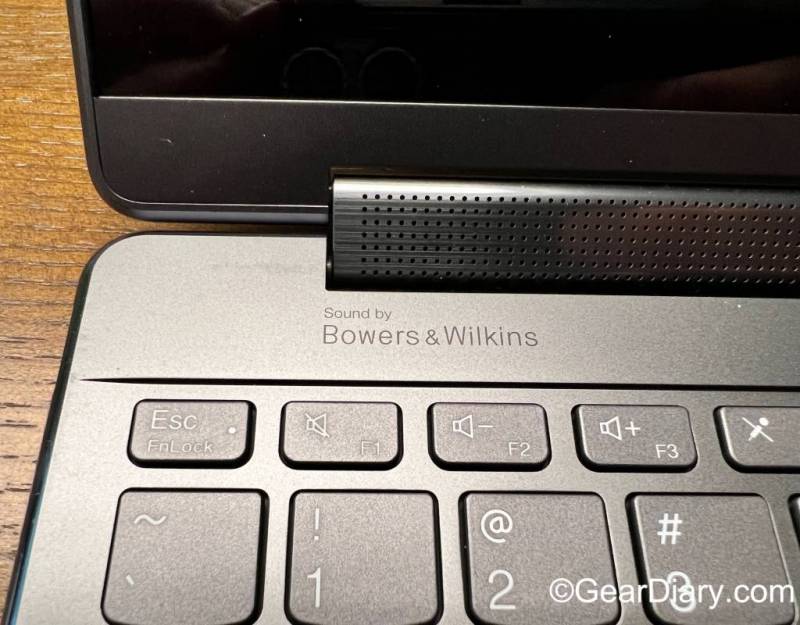The Lowdown
I know the summer has just started, but I can’t help but think that the Lenovo Yoga 9i 7th Gen would make an excellent computer for someone heading to college in the fall. The 14″ screen is large and easy to read; the metal body is sturdy and can probably put up with a fair amount of campus use. At just over 3 pounds, the 14″ Lenovo Yoga 9i 7th Gen is light enough to throw in a backpack without issue.
Overall
Pros
- Thin and relatively light for something this powerful
- Aluminum chassis is strong and durable
- Softened edges give the laptop a lovely, refined feel
- Very respectable 14″ display
- 2-in-1 design makes this a truly flexible machine
- Sound is amazing
Cons
- Metal finish is lovely but can be slippery
- No garage for the pen/stylus
- No HDMI or SD ports
When my wife Raina began her current job, she was given a Lenovo ThinkPad. It is a fine laptop that is still going strong years later. It, however, looks every bit the part of a work-centric IBM ThinkPad. The 14″ Lenovo Yoga 9i 7th Gen is a different animal. The consumer-focused Yoga 9i 7th Gen is powerful and versatile, and its audio system is something special.
Raina’s work laptop is an older ThinkPad X1 business machine. The all-black laptop is thin and light, has sharp, angular edges, and sports the iconic pencil eraser mouse button that ThinkPads have had for years.

Raina has had zero complaints about it, and the laptop is going into its fourth year of heavy use. It is very much a business laptop and does an excellent job.
By contrast, the 14″ Lenovo Yoga 9i 7th Gen targets consumers. Instead of the sharp angles of Raina’s X1, it has soft, rounded edges that give it a gentler appearance.

The Lenovo Yoga 9i 7th Gen’s all-aluminum CNC-machined body is solid and refined, which gives the laptop a premium look and feel. That’s a good thing because while the Yoga 9i may be targeted toward consumers, it is by no means a budget laptop.
The two-tone matte gray and contrasting silver gives it a bit of visual interest. The 14′ Yoga 9i 7th Gen measures 12.52″ wide by 9.06″ deep by 0.6″ thick; it weighs just over three pounds.

In all, the fit and finish of the laptop are impressive, and it feels quite durable. While care should always be taken with electronics, especially when they cost more than $1000, this laptop isn’t a delicate flower that needs to be coddled.
At the same time, the smooth metal finish makes the Yoga 9i a bit slippery, so you’ll want to ensure you have a decent grip when picking it up.
The glossy 14″ OLED screen has a 2880 by 1800 resolution; it looks good and has been a pleasure to use. The 1080p Full HD webcam is an upgrade from the 2021 model’s 720p; thanks to its IR capabilities, the camera works with Windows Hello face unlock.
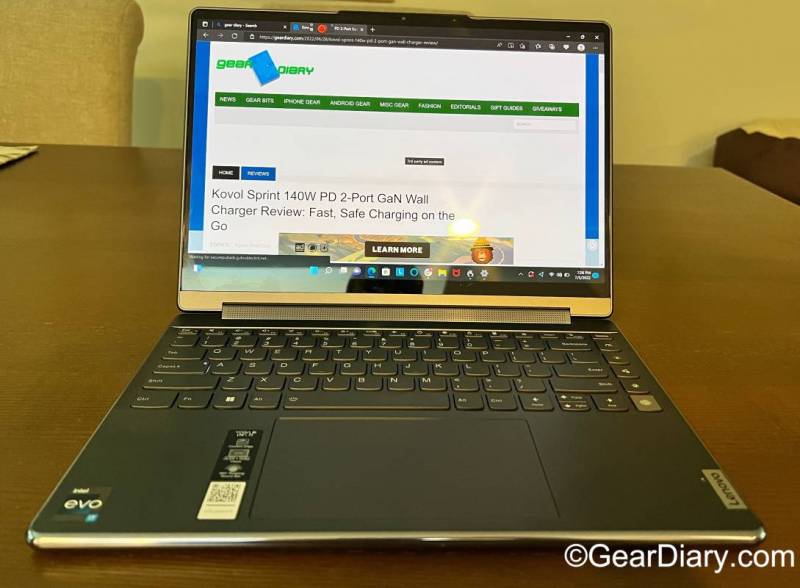
The side and top bezels have been kept to a minimum; this was obviously done to accommodate the 14″ display while keeping the laptop dimensions as small as possible. The bottom bezel is a bit thicker, but I don’t mind it.
Of course, since this is part of Lenovo’s Yoga line, the display is also a touchscreen, and there is a custom hinge that allows the screen to flip around and sit flat against the laptop’s bottom, so you can also use it in tablet mode.
My review sample shipped with an optional Lenovo Pen, and it works quite well, although I wish there were a built-in slot for storing the pen when it isn’t in use.
On the left side of the laptop, there is a USB-A charging port. Next to it, there are two Thunderbolt 4 USB-C ports. The first can also be used for charging. A small pin light illuminates when a cable is plugged in and charging the laptop.
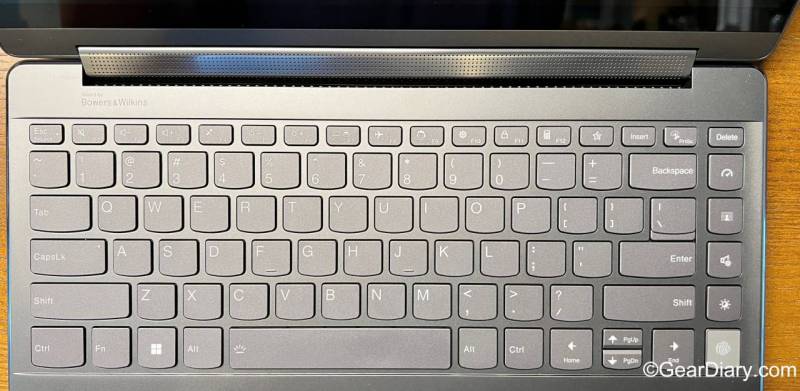
The other side of the laptop has a USB-C port, a 3.5mm headphone jack, and a power button. The UDB-C port supports DisplayPort and Power Delivery. I was a bit surprised that there is no HDMI or SD slot. The lack of ports is a bit limiting but is nothing that an inexpensive dock/port replicator can’t address.

As you might expect from a premium Lenovo laptop, the keyboard and trackpad are about as good as you will find.
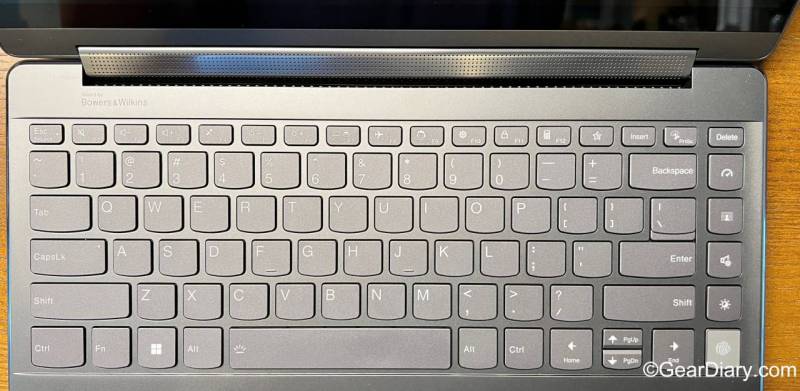
The island keys are large, slightly concave, and have just the right amount of travel for my taste. Thanks to the laptop’s thinness, the key travel is a bit shallower than most laptops I have used, but it is still a pleasant typing experience. It took a bit of adjustment, but I was typing as quickly as usual within a few days of using the laptop.
There is a full row of specialty/function keys and, on the right, a column of additional specialty keys with the fingerprint reader as the lower-most key. I especially like the EQ key that lets you toggle between three EQ presets and a unique key that lets you switch between light and dark modes with the press of a button. That’s pretty slick!
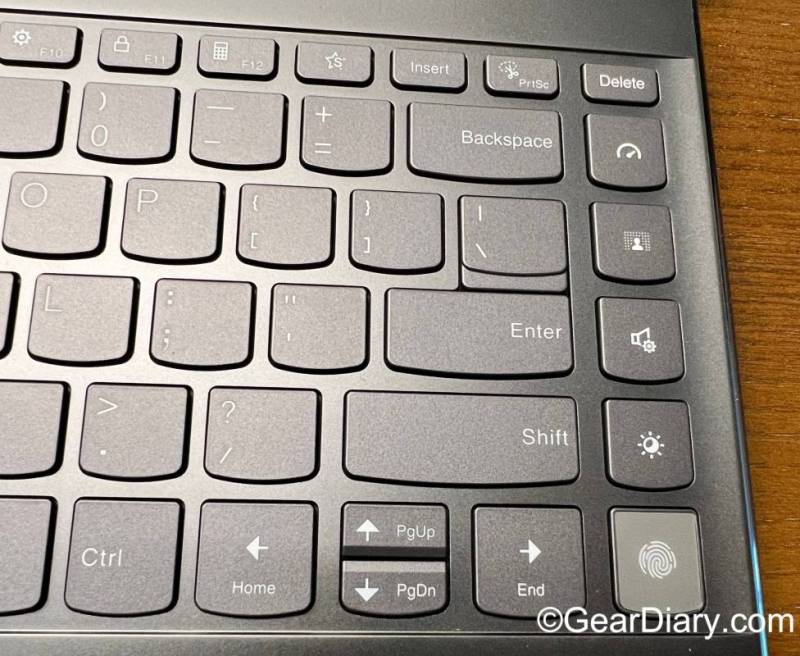
Of course, the keyboard is backlit, so you can use it when the light is not optimal.
The glass trackpad is huge and responsive. It is as good a trackpad as I have experienced. Still, thanks to the touchscreen, I found myself far less reliant on the trackpad than I am within using my laptop.
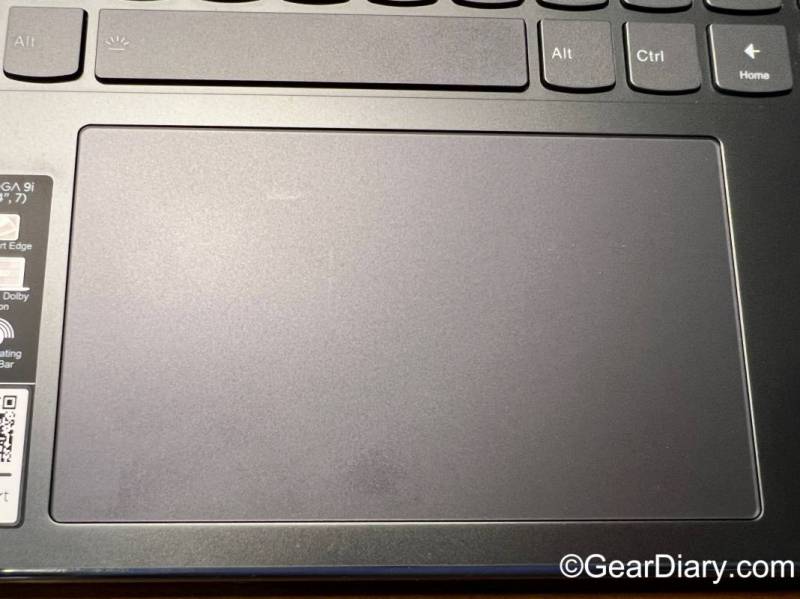
The bottom of the laptop is smooth. There is just one sticker and two rubber “feet” so the computer can sit on smooth glass surfaces without moving around.
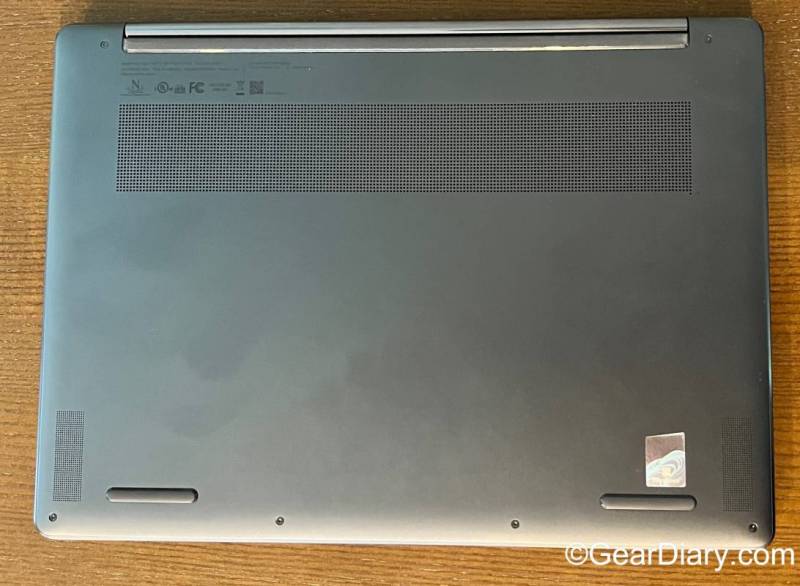
Inside the Lenovo Yoga 9i 7th Gen is the 12th generation Intel Core i7 with four performance cores and eight eco cores for a total of 12 cores. My review sample came with 1T of solid-state storage, 16GB of RAM, and Intel Iris Xe. WiFi 6 and Bluetooth 5.2 round out the features making this laptop an excellent all-around performer.
I’ve had a couple of times when the laptop locked up for a few seconds, but overall, it has excellent performance that should serve all but the most serious gamers or graphic artists well.
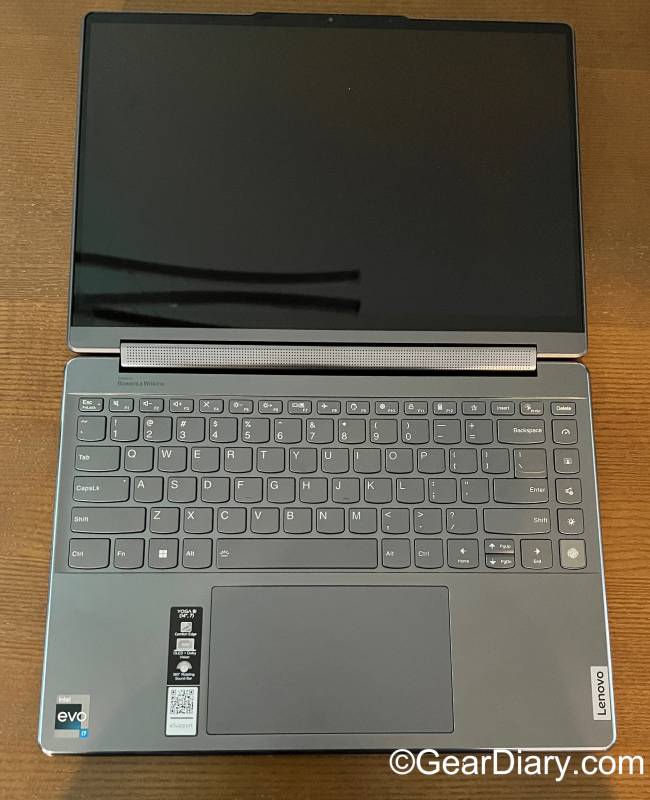
As this is part of Lenovo’s Yoga line, it will be no surprise that this is a 2-in-1 laptop that doubles as a tablet. That 2-in-1 action is made possible by the 360-degree hinge, which is solid and strikes the right balance between being easy to adjust but tight enough to hold position once you get it in the optimal position.

With the screen flipped all the way around, the Lenovo Yoga 9i 7th Gen looks and feels like a tablet; thanks to the touchscreen and included pen, it is a tablet. Sadly, Windows still isn’t optimal as a tablet OS, so I can’t imagine anyone using this as their main tablet, but the added functionality is nice.
As a note-taking device, it does just fine, but if you are in the market for a tablet, I would still recommend getting… a tablet.
You can also use the laptop in tent mode when consuming media. That’s supposed to come in handy when you want to watch something and would prefer to only look at the screen rather than needing to look past the keyboard.
In short, the 2022 Lenovo Yoga 9i is an outstanding consumer/prosumer laptop. For my use, it isn’t that huge of an improvement over the Lenovo Yoga 7i 15″ I reviewed last year.
Actually, that’s not really true.

The Lenovo Yoga 9i 7th Gen’s rounded edges give it a more premium look and feel, and the fact that it weighs more than a pound less means it is far more transportable. Then there is the sound; the audio coming from the 2022 Yoga 9i is a giant leap forward compared to any other laptop I’ve ever tried. Seriously.
The Lenovo Yoga 7i I reviewed had pretty good sound for a laptop. Unfortunately, as noted in that review, the speakers fired down when the computer was used in tent mode. That was far from optimal.
The Lenovo Yoga 9i 7th Gen is a totally different animal.
This Yoga has two 3W woofers that sit on either side of the laptop. The perforations on the bottom and along the side allow each of the two woofers to fire both downward and to the side, giving the audio a far bigger sound than I’ve ever heard on any laptop.
The brilliant rotating hinge, which allows this to be a 2-in-1 laptop, doubles as a soundbar; inside, there are two 2W tweeters.
When used in laptop mode, the woofers fire down and to each side while the sound bar shoots directly at you. As a result, you sit in the “sweet spot” as you watch a movie or listen to music.
When the laptop is used in tent mode, the woofers fire similarly, and the sound bar rotates with the screen, so it fires up. The result is a fairly submersive experience.

Lenovo worked with Bower & Wilkins for the audio on this laptop, and the result is by far the best sound I’ve ever heard from a laptop. It’s so good that I can’t see why anyone would need desktop speakers using the Yoga 9i 7th Gen; it sounds that good!
The battery holds its own quite well during a day of medium to heavy use. Thankfully, the included power brick is small enough to bring along, and since this laptop charges via USB-C, you’ll likely have plenty of options for topping it off during the day.
I know the summer has just started, but I can’t help but think that the Lenovo Yoga 9i 7th Gen would make an excellent computer for someone heading to college in the fall. The 14″ screen is large and easy to read; the metal body is sturdy and can probably put up with a fair amount of campus use.
At just over 3 pounds, the 14″ Lenovo Yoga 9i 7th Gen is light enough to throw in a backpack without issue. The keyboard and trackpad are pretty nice, and the touch input and included pen mean the laptop can be flipped into tablet mode and used for taking handwritten notes.
The Lenovo Yoga 9i 7th Gen is powerful enough, and the built-in microphones are of a high enough quality that Dragon Naturally Speaking runs well for voice typing. The audio output is good enough that students won’t need to take up precious dorm room space with external speakers.
The Lenovo Yoga 9i isn’t inexpensive, my review sample has an MSRP north of $1500, but I expect we’ll see some significant price drops as the back-to-school promotions are revealed. Check it out here.
The 14″ Lenovo Yoga 9i 7th Gen starts at $1499.99; it is available directly from the manufacturer.
Source: Manufacturer supplied review sample of the 2022 Lenovo Yoga 9i
What I Like: Thin and relatively light for something this powerful; Aluminum chassis is strong and durable; Softened edges give the laptop a lovely, refined feel; Very respectable 14″ display; 2-in-1 design makes this a truly flexible machine; Sound is amazing
What Needs Improvement: Metal finish is lovely but can be slippery; No garage for the pen/stylus; No HDMI or SD ports