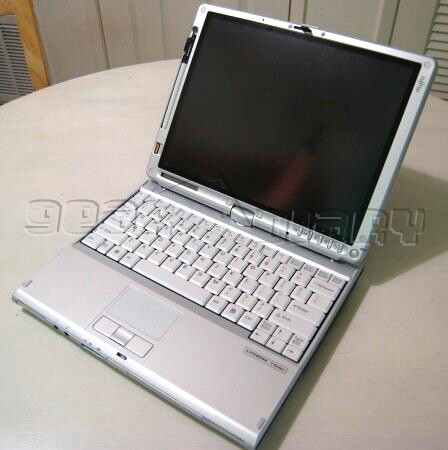My purpose here is not so much a review, but some thoughts and observations on what I really like about my new 4215 and what I don’t like. These are the things that as a new Tablet PC owner jumped out at me right away.
I would like to begin by explaining how I came to purchase the Fujitsu 4215 in the first place. After years of owning (I still do, of course) Pocket PC devices I came to very much enjoy writing on my screen. It was and is however, a tiny screen. Much as I love handheld devices as my long presence on Smartphone Thoughts will attest to, I wanted a larger canvas sometimes. Because I travel so much I have owned many laptops over the years, usually cycling through them every year or so. I always had a pretty current device. I shied away from the Tablet PCs for a while, because in the beginning I wasn’t hearing what I wanted to hear about them. They usually lacked in graphic capabilities as well, it seemed.
Then a couple months ago, for no particular reason, I happened upon the Fujitsu P1510 Tablet. I’m not sure if it falls into the category of UMPC (Ultra Mobile Personal Computer). I have seen it referred to as one, but it is certainly a sub notebook. Regardless, I walked into the store, saw it, and knew I had to have it. Being an impulsive buyer has its drawbacks, and as I soon discovered, the 1510 was lacking in a few areas that turned out to be important to me. As I talk about the 4215 and what I like about it, I will mention them.
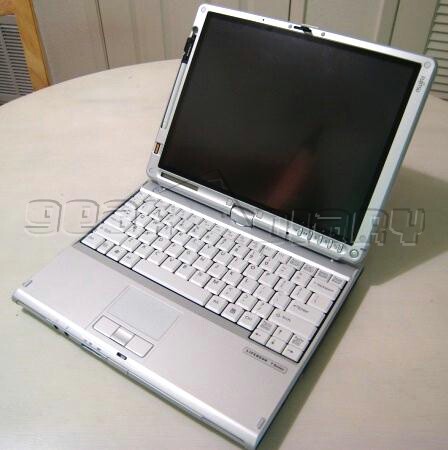

First of all, the T4215 is just a darn nice laptop, forgetting the tablet aspect for a moment. I have basically the configuration as the FPCM10953 (left most), except that I have the T5600 @1.83 GHz Intel and I upgraded the RAM to 2GB. I also don’t have the Indoor/Outdoor display. The only bundled software is Office OneNote 2003 and some Norton junk, that got uninstalled before I even had the unit out of the box and turned on. Other than Norton there was little else I felt compelled to remove. It is refreshing to not have to uninstall a bunch of junky third rate software as is usually the case. The 1510 and the 4215 are my first Fujitsu laptops, and I am very pleased with the overall quality and attention to detail. The 1510 went on the eBay auction block when I knew I wanted something a larger and that most importantly, had an active digital screen.
Let me take a moment to explain this. The 1510 has what is called a passive digitizer screen. You can use your finger on it, a PDA type pen or anything really so long as it isn’t abrasive and doesn’t scratch the screen. Some people prefer this as it requires no special tools to “ink” with. However, and I found this most problematical. When you rest any part of your hand on the screen as you write, you get what is called vectoring – wild lines drawn on the screen because you hand is picked up as a pen would be. There is technology in place to minimize this affect on newer models, but I found myself trying to ink with my hand floating over the screen a bit awkward, to say the least.
The 4215 has what is call active digitizer screen. I’ll spare you the technical details but you can read about them here if you would like. The main feature of this is that only the pen – it has to be a special one, can ink or move the pointer on the screen. The completely eliminates the vectoring problem I mentioned above. It also allows for special pen features like erasing, right clicking and hovering.
The 4215 is a convertible, and it can be used as a conventional keyboard type laptop; or with a quick swivel of the screen, it becomes a tablet device you can write on. The digital screen is active while in the regular keyboard configuration which comes in quite handy. The 4215 comes with 2 screen protectors. After a brief wrestling match (and some foul language) with both of them, they were transformed into crumpled up cellophane wrap-like entities and disposed of promptly. I’ll take my chances that I won’t scratch the screen, thank you very much.
Being new to Tablet PCs there are a few things that really grabbed me as great features, the first is the input panel. When you are in tablet mode and using the digital pen you can just hover the pen over the screen (about 1cm) to move the mouse pointer around. When you get to a text field and select it, a little icon pops up near the pen. Clicking on this brings up the Input Panel.
You have 3 options here, a soft keyboard and 2 types of writing pads. The first is a freehand area to write in, as you write the recognition software converts your ink into characters. Let me tell you, my handwriting is horrible and it did a rather incredible job of getting the words right. Each word is recognized as it is completed underneath.
If the word is wrong, then you can click on it and correct it with options given, or write it over, or delete it. As you run out of space the panel adds a new blank line. When you get as far as you want, you can click on the “insert” button and everything you have typed so far will be inserted into the text field. You can then continue with another input panel and add more. The other writing panel allows you to single out each character as you ink it, and is very handy for inputting web addresses where spelling out whole words is more of a hindrance than a help. The last panel is just a soft keyboard so you can tap out the letters one by one. I use it for passwords. Because it is a tablet an input keyboard also comes up on the screen during boot up and login. Comes in very handy if you boot up in the tablet configuration.
The input panel we have been talking about floats around the screen, or it can be docked. Another thing I really appreciated is that some of my favorite Pocket PC applications have Tablet PC counterparts. Wordlogic and Tengo, both alternative soft input methods, are available for the Tablet PC. Phatpad, a great note taking application, also has a tablet version. There are others, and they leave me feeling like I have a really big Pocket PC now.
If you use MSN messenger, you can ink in free hand and your written messages will appear in your very own chicken scratch on the other persons IM window. Emails can also be handwritten as well.
One of the more outstanding applications that comes with this tablet is OneNote, which for the last year or so was just a curiosity to me. It has now come to life with the Tablet PC. It is like writing notes on a pad of paper with all the digital extras you could ever hope for. It’s way too feature rich for me to get into here; let me just say, OneNote makes the Tablet PC truly functional. As I mentioned, the 4215 comes with OneNote 2003.
Just a few other odds and ends to wrap things up. There are a set of function keys on the display panel that can be programmed to start any application or to scroll the screen in tablet mode; the screen orientation can be flipped there as well.

I purchased the extra battery that swaps with the DVD DL ROM Drive. With the 2 batteries, I now have about 8-10 hours of use – depending on all the usual factors of course. This is the first laptop I have owned that runs the two batteries down at the same time. Usually it is one to empty, then the other. As the two batteries are not interchangeable (the main is physically different as well as larger capacity), if you decided you needed to swap in your CD drive back, you would still have battery power. If the main was run down first and this occurred after, well you see the problem.
The screen can be rotated in either direction when converting to a tablet, which I understand is a first. To rotate it back, you’ll need to go in the opposite direction of course, to avoid twisting the connecting wires into an orgy of pain and eventual short circuit. This is facilitated by an indicator light which tells you the way you need to rotate the screen to return to conventional laptop configuration. It also has a physical lock that prevents you from going in the same direction until you turn your wires into a cornrow.

If you have thought about a Tablet PC but, like me, didn’t think you needed one, think again. I haven’t had this much fun with a new laptop in a long time. Being able to write on the screen is truly amazing. It personalizes the experience of using a computer in a way I would not have imagined. It also personalizes your communication by bringing back your own hand – something that was lost when we dove into the land of email and typed messages.