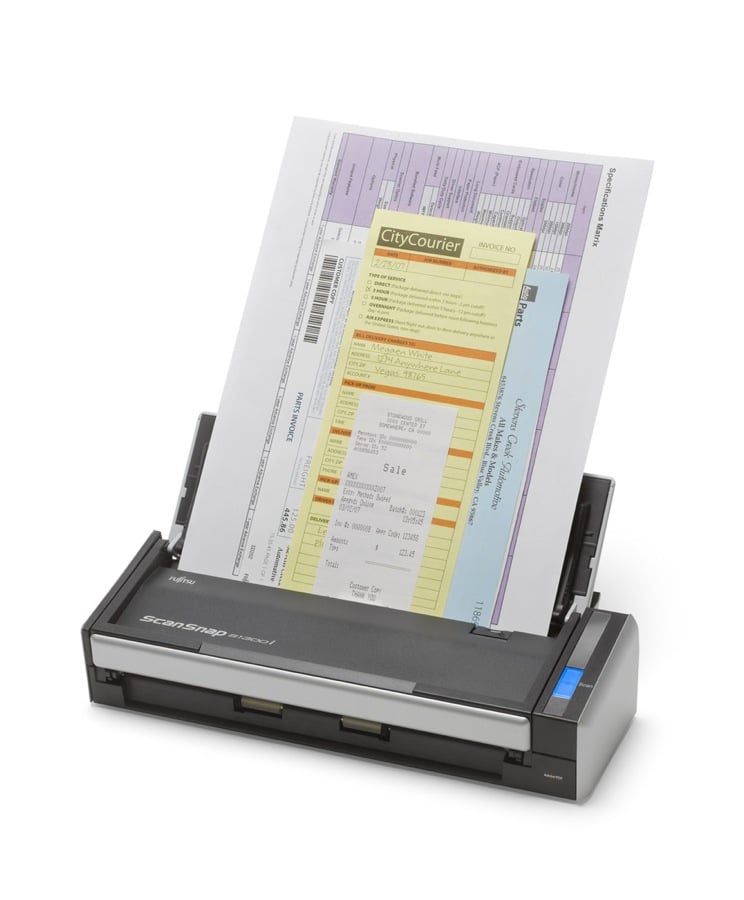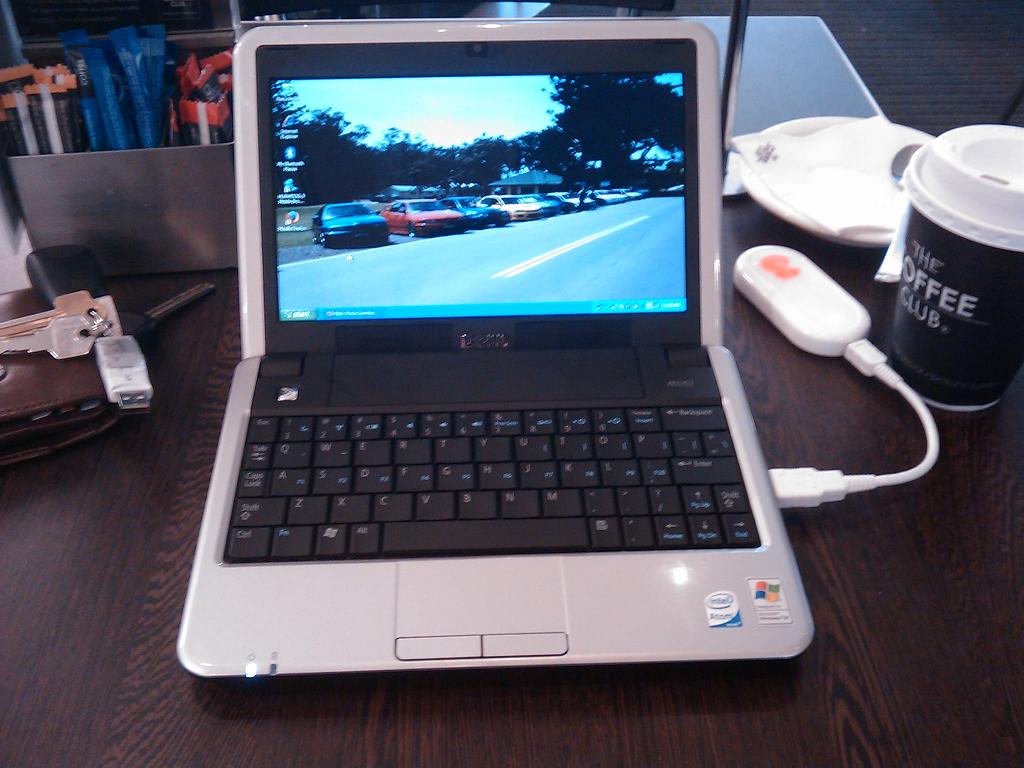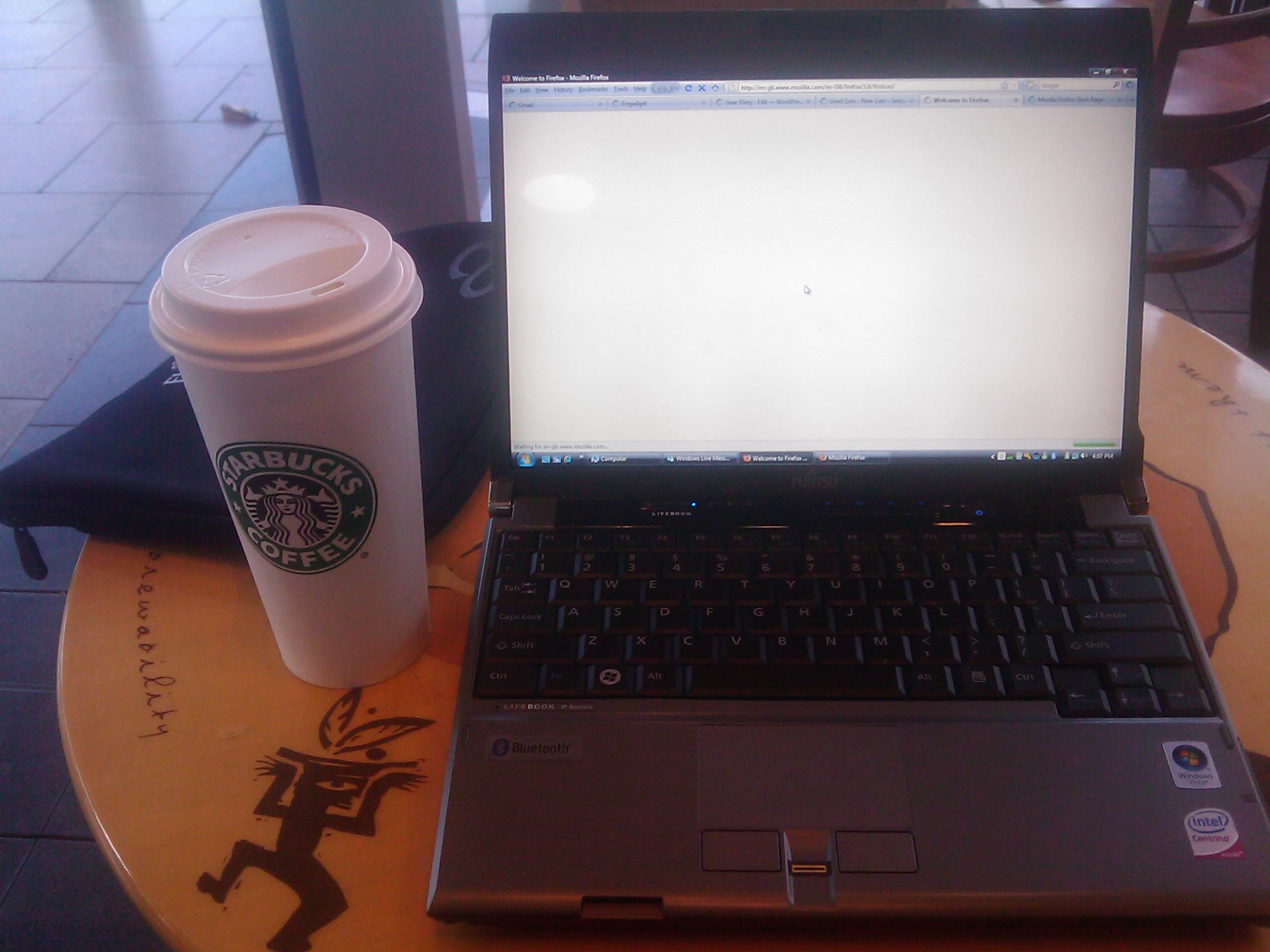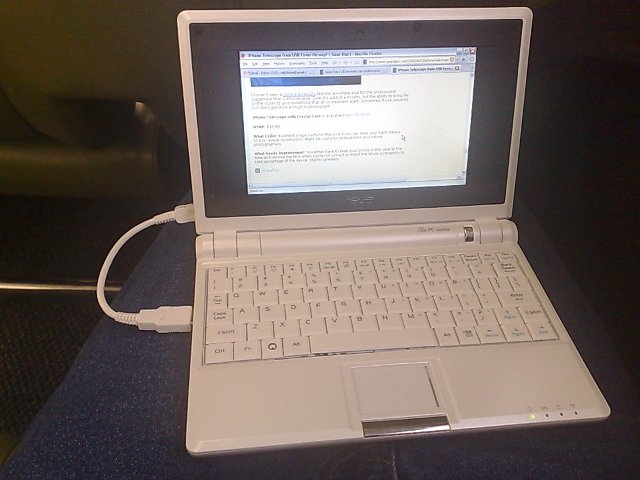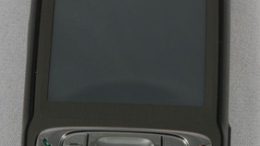Fujitsu ScanSnap iX1300 Is a Compact but Powerful Scanner
Scansnap scanners have been a mainstay of my workflow for years. Rarely does a day pass by that I don’t use one. In January, we brought word of two new scanners, the iX1600 and iX1400. This morning Fujitsu announced an addition to that lineup; the Fujitsu ScanSnap iX1300 has a compact design but includes some impressive features.