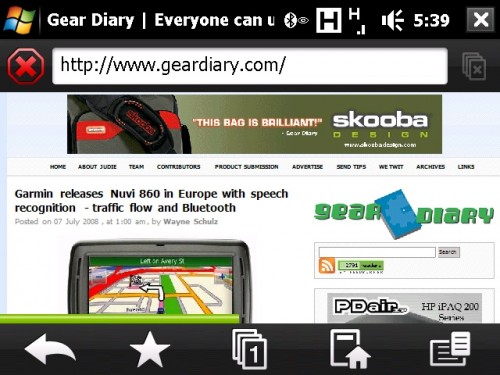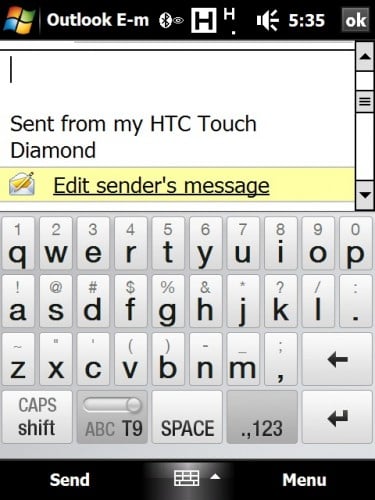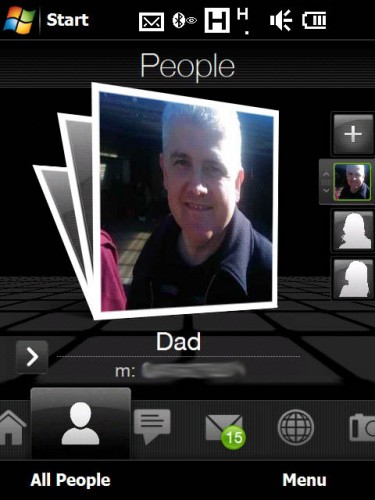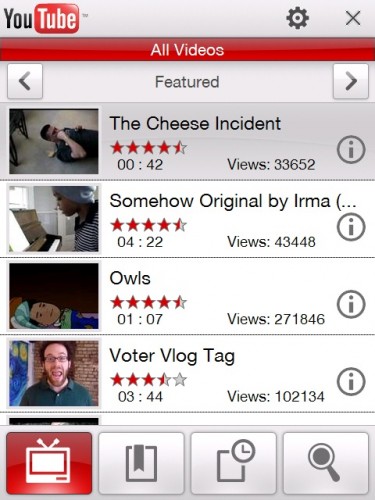The Diamond has been with me now for about two weeks and I have reached a verdict: Fail.
I had very high hopes for the Diamond; I wanted it to wipe the smile off Apple’s face, and be a proper competitor to the unstoppable iPhone. But alas it isn’t. It has too many flaws to be a competitor, and to be honest it has too many flaws full stop.
Performance for me is the big one. As I said in my Part 2 instalment, the Diamond is sluggish and unresponsive doing pretty much anything, be it using TouchFLO 3D or just opening the Start Menu. Yep, it lags doing that too. I have been repeatedly visiting the HTC e-Club website in hopes of finding a new ROM release, a patch, something, ANYTHING, to speed this thing up, but nada.
The tweaks I applied for xda-developers haven’t helped much either. It may be a teeny bit faster, but still poor for what is quite a pricey device.
Like TouchFLO, the Opera browser could have been good if it performed better! Surfing with it is just awful. The rendering is brilliant, no doubt about that, and the desktop-like view of webpages is very similar to the iPhone’s, but using the features is torturous. The zooming is jerky, pages take too long to load (on either fast HSDPA or WiFi connections) and auto-screen rotation (a feature I have begun to hate since it never seems to work properly) is hit-and-miss.
The performance woes carry over to simple text entry, which is borderline painful. Standing in line at Starbucks today, I was trying to send a text message using the iPhone keyboard clone (yes HTC, it’s obviously a copy) and it just couldn’t keep up. Tap a letter, and about a second later it would appear. Type a word, wait a few seconds for it to kick into gear and it *might* type what you wanted. All the keyboard options are slow and inaccurate like this (not to mention take up way too much screen room).
I feel like I’m harping on it, but the performance of this thing is what really lets it down. The ideas are good, it’s just that the Diamond doesn’t pull them off.
One of the points I’ve seen made about the Diamond phone performance is that pressing the numbers on the dialer screen are snappy and happen instantly. Occasionally this is the case, but there is still noticeable lag at times, especially when you first start typing the number. Push two buttons, then you get two rushed bleeps as the phone gets into gear.
Ok, so the performance sucks, but there’s more. Loading up Google Maps to test the GPS worked well, and sure I could use it for navigation, but why is it so damned jumpy!! The dot that shows where you are doesn’t stick to the road properly, and drifts around when your stopped. It’s the most bizzare thing I’ve seen on a GPS, even my $50 Bluetooth one from eBay is better!
The YouTube application is buggy, often failing to load videos that played fine before, and then play fine later on.
Build quality leaves a bit to be desired too. A few days after receiving the Diamond the back cover started to creak a bit, and over the last few days the metal surrounding the camera lens has started to pop out of the plastic battery cover. While I’m on the subject of the battery cover, I would love to meet the person who decided that making the battery cover bumpy was a good idea. If you try to use the Diamond laying on the table, it wobbles about and just won’t sit still!! A shout out to 3rd-party accessory manufacturers: make a flat battery cover for the Diamond, it’ll be a best seller.
The disappointments just kept mounting, drowning out the good points. The camera is absolutely fantastic, not just for Windows Mobile, but for phones full stop. It’s not quite as good as the N95, but holds it’s own in the current market. Pictures are sharp, the colours are good, and the resolution is enough for viewing on your PC, uploading to Flickr, or even smaller print-outs (A4-sized are still best left to real cameras).
I’m also quite fond of the screen. I know I lamented about it’s poor colour palette, but the VGA resolution and fabulous viewing angles really do make up for it. Everything is so sharp and clear, any QVGA screen feels incredibly inferior. Microsoft needs to push its partners to use VGA, as it is just better! HTC, ditch QVGA all-together please 😀
TouchFLO looks gorgeous on the high-res display, and shows what can be done to make a boring OS that feels like it’s on life-support nicer to use. HTC got this right, but it’s just too resource-hungry for the device to handle. With performance improvements, it would be sensational.
So there you have it, another Windows Mobile device that just doesn’t quite live up to expectations. HTC had the chance to make something brilliant, something groundbreaking, something wonderful, but it comes over unpolished and unstable.