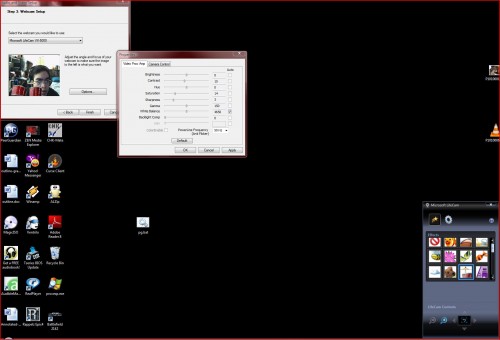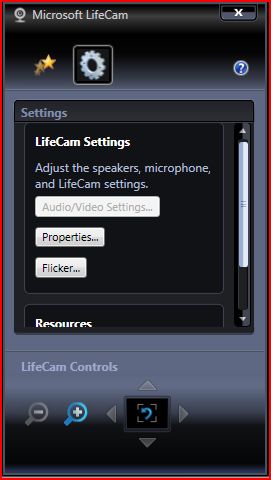Is the LifeCam the webcam to end all webcams? I went into this review wondering what Microsoft would try to do to set its webcam apart from the countless others on the market.
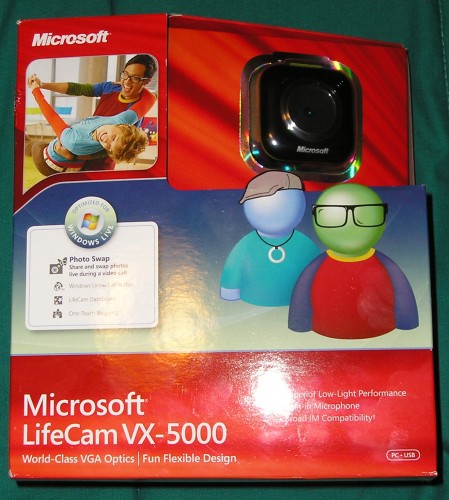
When I first got it I was rather ecstatic, as this was my first new webcam in ages (honestly, they all do the same thing I saw no reason to replace my old one until recently when it decided it didn’t like Vista). The first thing that is noticeable about this webcam is the pretty packaging. It’s shiny, attractive, and red (like every other Microsoft hardware product).
The first thing I noticed about the webcam is how “rigid” it looked. Normally rigidness is a good thing; however, when you’re talking about webcams, you want something that can swivel, pan, and maybe even zoom. The cam will turn left and right about 45 degrees but when you have it mounted, it won’t twist up or down; you’re stuck with it in one place unless you bend the base. While I’m talking about its physical features, I should also talk about its durability and appearance.
Quite frankly, I’m always scared it will fall down. I have a 24” LCD and it’s fairly thick, so the back of the base doesn’t fold around the back, which makes me feel like it will lose its balance and fall over. So far it seems surprisingly stable as it is, but I don’t think the flexible base is really the best idea for stability.
My other worry was the microphone. I’ve never really trusted built-in mics. In most of my experiences, build in microphones have a tendency to pick up very little or far too much. When I tried out the microphone on this webcam I was pleasantly surprised. The mic picked up very little noise, its recording was surprisingly crisp, and didn’t cause my ears to bleed.
To test the microphone out, I went on Ventrilo with my friends and everyone actually understood everything I said; in fact, some even complimented my mic. Paint me surprised. Honestly, I never expected it to be more than static.
The most important thing about a webcam however, is the picture. This webcam captures video at 1.3MP, so you don’t ever have to worry about having a stretched mosaic. However, since you can’t always use the full 1.3MP (for example, I believe the maximum size for yahoo is 320×240), the control applet allows you to use digital zoom to make things appear bigger. Personally, I find this to be a cheap way of providing a zoom function. One nice thing is the low light sensitivity, which when turned on makes it VERY easy to see in the dark; however, it also makes motion very blurry and decreases frame rate tremendously. Once you turn off the low-light sensitivity feature, it’s like night and day; no pun intended.

This is with low-light sensitivity turned on
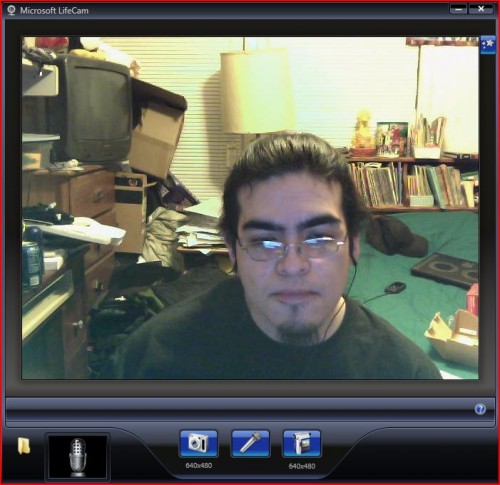
This is with it off. Honestly, with good lighting, the low-light sensitivity is totally useless.
While I’m talking about the control applet, I’ll talk about the other things it can do. The program has a number of “effects” you can add on to your video feed. The effects range from overlaid landscapes to swimming goldfish and really don’t serve any purpose for the most part. I find the overlays to be very annoying much of the time.
Every product has at least one annoying feature, and the LifeCam was no exception. The single most annoying feature on the LifeCam is the button on top of the camera. If you push it, Windows Live Messenger pops up and asks you to open a voice conference and displays a list of all the people online. The software acts like a small whining dog trying desperately to get your attention. Quite frankly, I’ve never found myself in such desperate need to have a voice conference that I would press that button and randomly choose someone from my list of online friends. Normally this button would not be so much of a problem, except, it’s VERY easy to press by accident. If you try and move the cam, 9 times out of 10 you will end up pushing it by accident.
Overall, I think this is a fairly decent webcam; but for its price, it seems to be lacking features. A quick check of Newegg actually turned up another webcam for nearly the same price that had both motorized face tracking and a 4.0 MP resolution. The way I see it, this camera is pretty good, but it is nowhere near as good as its price tag might lead you to believe. To make matters worse, the VX-3000, another Microsoft cam, is available for the same price and it can do everything this cam does, plus face tracking. I’m not sure if Microsoft released this cam as a joke or to fool people, but I do know that it isn’t worth $50. Slash that price by $30, and then we’re talking.
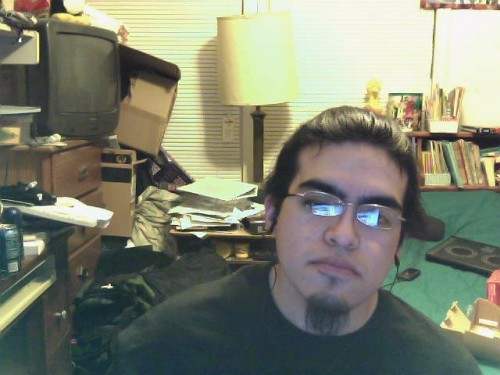
This picture is decent, but it’s not worth my $50!
The Microsoft LifeCam VX-5000 is available directly from Microsoft.
MSRP: $49.95
What I Like: Sometimes I like the low-light sensitivity, and then I remember that there is a $17 night-vision cam on Newegg
What Needs Improvement: Annoying button placement; High price; Non-motorized movement