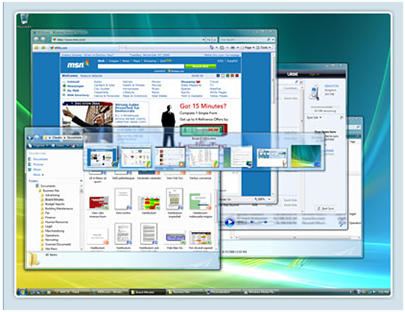There’s been a big push by Microsoft to get everyone to cross over to the 64bit version of Vista. Are you and your hardware ready for it?
I’ve got a MacBook Pro. I purchased the notebook in December of 2006. It’s the low end unit, with a 2.16 GHz C2D processor, 4GB of RAM (yes, Leopard will see and use all 4GB of RAM, despite what you might think, or are told), and a 120GB hard drive. It’s not a bad unit; and has treated me well in the almost 20 months that I’ve been using it.
The biggest problem I’ve got with the box right now is (obviously) the size of the hard drive. It’s the last upgradeable component left, and if this $2200 laptop is going to stay with me for any justifiable amount of time, then I’m going to need additional storage. I’m trying to decide between a 320GB drive for about $110 bucks and a 500GB drive for about $300 bucks. The problem, aside from the $200 price difference, is compatibility. I’m not certain that the 500GB drive is going to be compatible with my MBP. I’d hate to order it off eBay and then have to worry about trying to return it.
Then there’s the service charge to install the drive. I’m not going to do it myself. I’m not confident that I could change out the drive in this PC, and with the price of the PC so high, I’m not going to chance it. One Apple service provider said they would install any drive I brought them (provided it was compatible); but wanted $130-$150 to install the drive and do a bit-for-bit transfer of both OSX and Vista operating systems. When the service can cost more than the drive, I’m gonna pass. BestBuy can do it for $50 bucks, but won’t do the data transfer due to a tool issue. However, I’m still all over that.
So what does all this have to do with 64bit Vista?? Great question! Bottom line – if I do buy the new drive, I’m going to have to rebuild my whole PC, both Leopard and Vista. There’s no way I’m paying $130-$150 to install the new drive, image and restore it. That’s just nuts.
Microsoft has been touting a large acceptance of 64bit Vista among both businesses and consumers. However, they do admit that there are little to no native 64bit drivers available, especially for legacy devices, like older optical drives.
Microsoft is claiming that 3x as many people are running 64bit vista than there was 3 months ago. They further indicate that 20% of new Windows Vista PCs in the U.S. connecting to Windows Update (the source of these stats) were 64-bit PCs, up from 3% in March.
Microsoft seems to think that the use of 64-bit versions of Vista among consumers will increase as retail channels begin selling 64bit hardware. True; but I don’t know a lot of users that really have need of 64bit software. While many consumer users will benefit from it, eventually, it’s not quite there yet. Again, the biggest issue is drivers…
You would think that many of the items in my MBP would have 64 bit drivers available; and/or that the Microsoft provided drivers would work. Not the case, as I found out 6 months ago when I bought Vista Ultimate, and tried to install it. It recognized all 4GB of RAM I bought, but performance sucked as I had problems with video, as well as other peripherals (like WiFi, Bluetooth, etc) that just didn’t work out of the box. The biggest disappointment then was that Apple didn’t provide 64bit Boot Camp drivers. However, I just found out something very interesting – Apple does have 64bit drivers for Boot Camp!
Back in January of this year, when I built the Vista partition of my MBP, Apple didn’t have 64bit drivers for Boot Camp. Back in April of this year, they released Boot Camp 2.1 which provided an update for Windows XP, 32bit Vista and included drivers for 64bit Vista. All of the information, including download links for all versions can be found here. The download links are on the right side, near the top, in the Software Updates section.
Interesting how no one pushed out any press on this. This is a big deal, as most of the software that I use, has a 64bit version available for it. Looks like I have a hard drive rebuild coming in my near future, whether I buy that hard drive or not!
What do you think? Is the consumer ready for 64-bit Vista and vice-versa? Which flavor of the Windows OS do you run, 32 or 64bit? Why don’t you join in the discussion and let us know!
Update: Just an FYI… I attempted to install the 64bit version of Boot Camp 2.1. It didn’t work. In order to have the BC 2.1 Update install, you MUST have BC 2.0 installed first. From what I understand, there isn’t a 64bit version of BC 2.0. The 2.1 file would NOT execute. I am back on a completely rebuilt version of 32bit Vista as a result. For me, 64bit Vista isn’t ready for Prime Time…