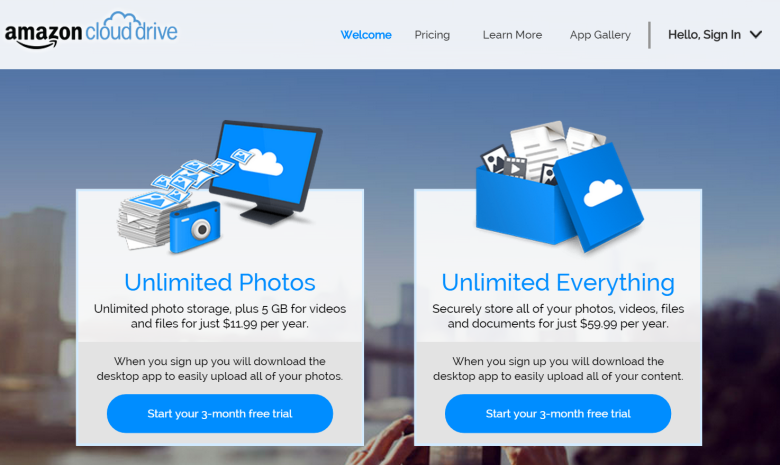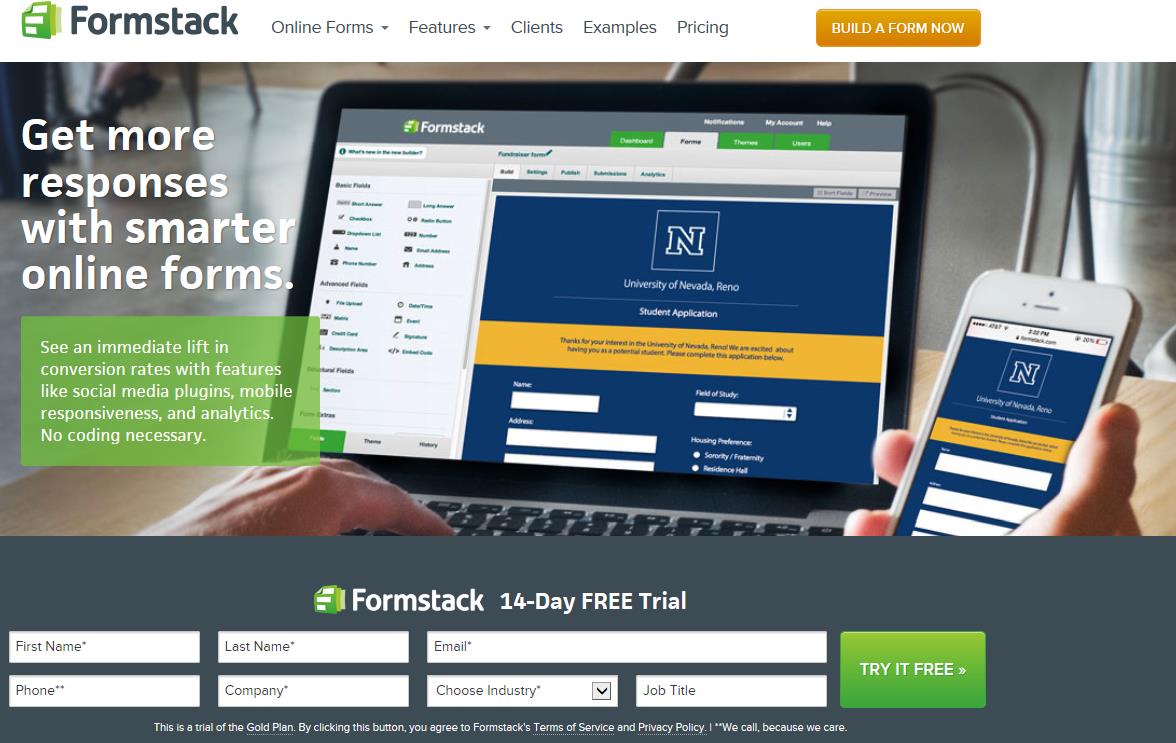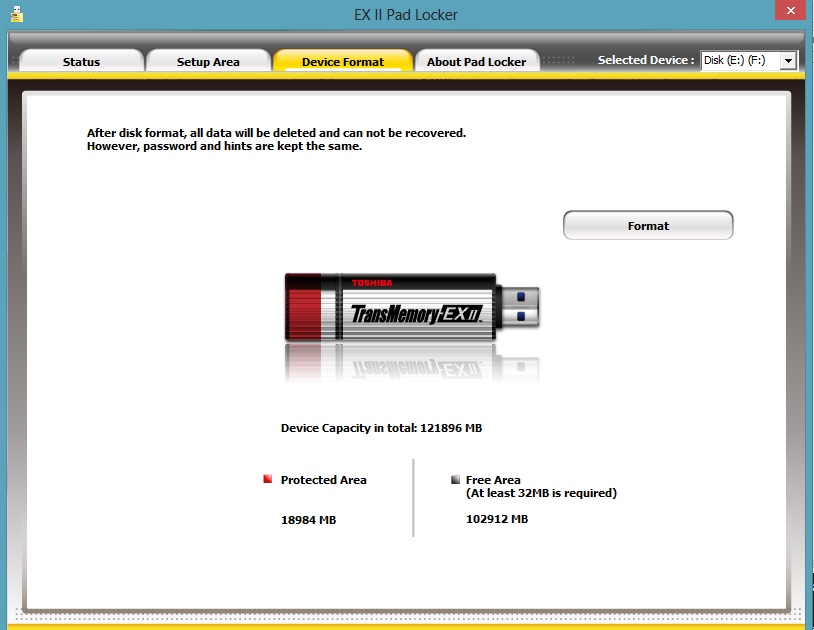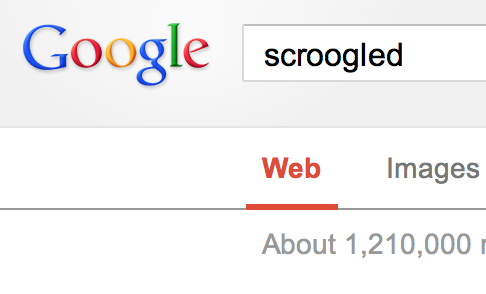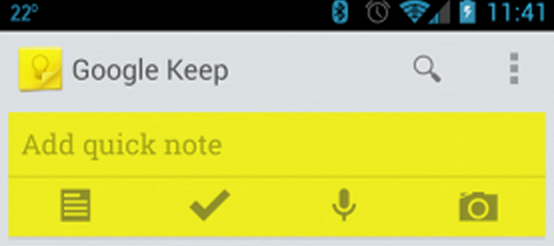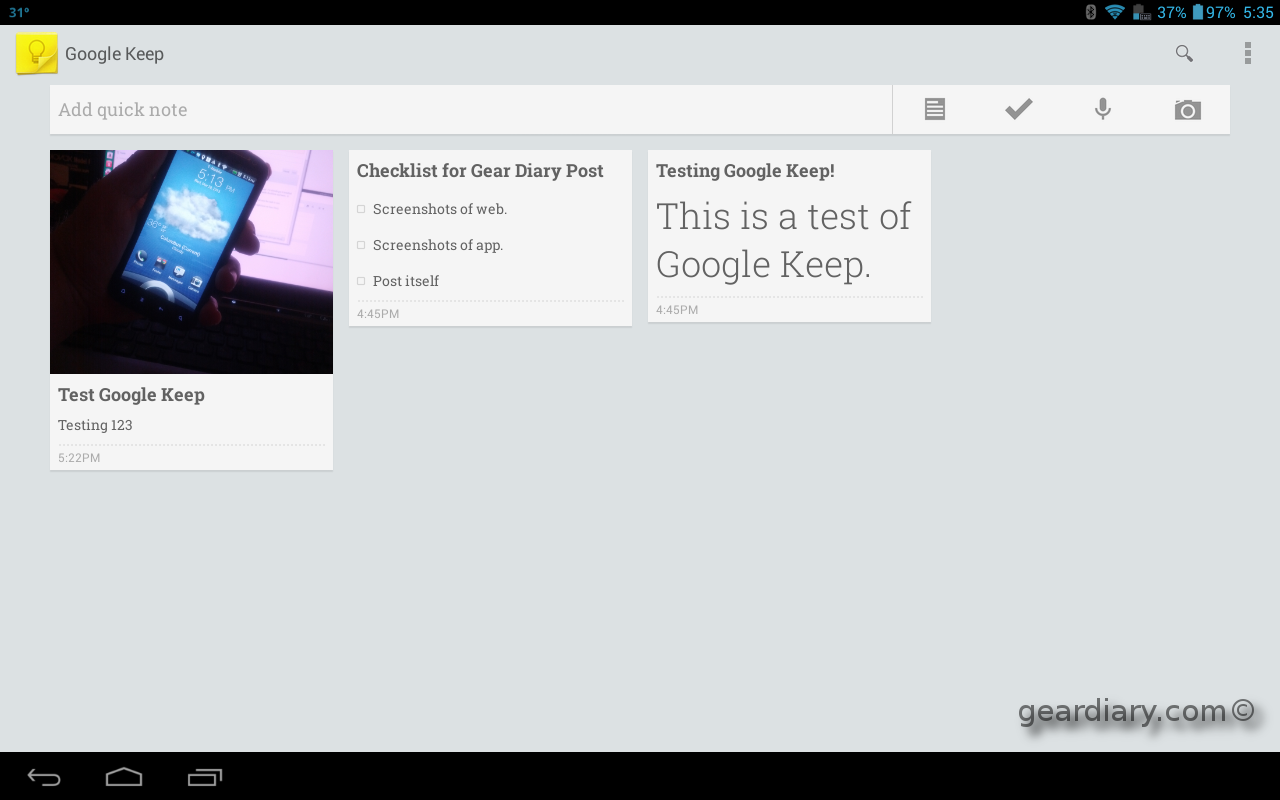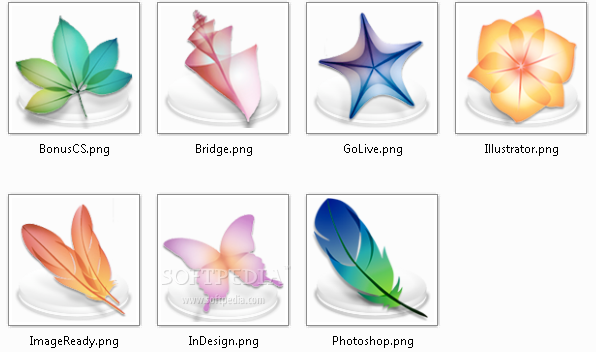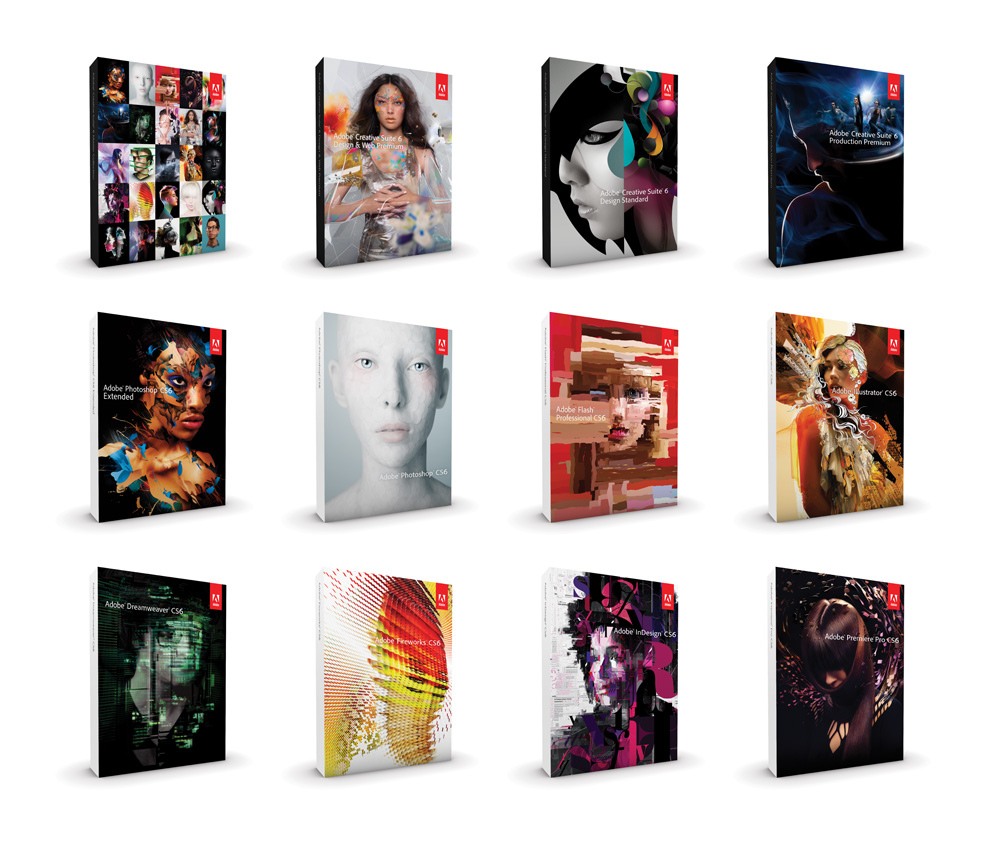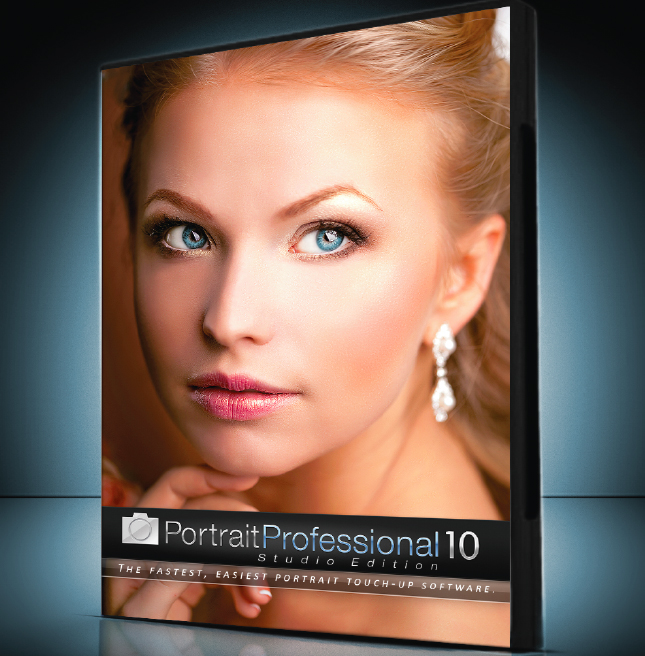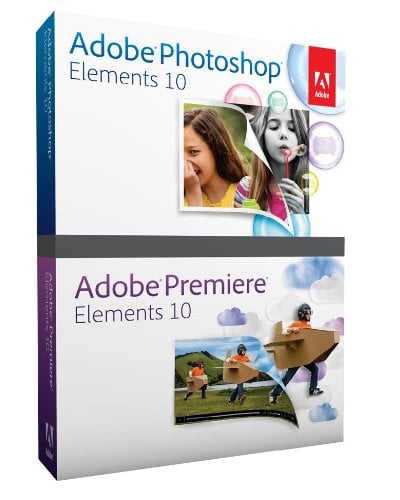6 Tips for Evaluating Software for Your Company’s Tech Stack
Evaluating software can be dizzying. With dozens of options to choose from, they all start to look the same after a while. But this isn’t a decision that you can afford to make lightly. Adding a new piece of software into your tech stack has the potential to impact nearly every aspect of your business.