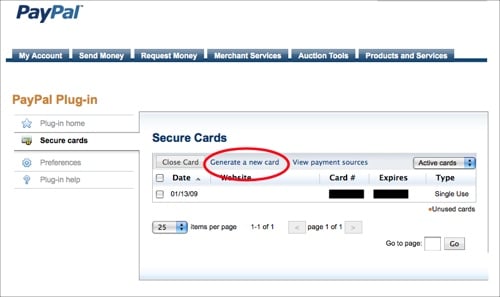UPDATE: This post was written in 2009; at some point in 2010-2011, PayPal stopped offering this service. =(
One of my pet peeves is online sites that require payment with a credit card along with a “good until canceled” order to keep charging my card until I notify them to stop. As anyone who has ever dealt with some online sites can attest, the ordeal to STOP a recurring charge can be 100 times more difficult than the two clicks it took to start.

For some reason these sites all have the same policy about not refunding the amount once you have renewed. Quite frankly I think this is all one big rip off. Luckily I stumbled across a way to prevent this problem.
For some odd reason these sites rarely let you cancel online.
Instead, they force you to an (often) overseas operator who can pass you along to several different agents who try convincing you that you really don’t want to cancel.
Even worse is when you fail to remember the exact month that your credit card is going to be re-charged – and the site tells you they can cancel you but not refund your charge due to some policy. Sure, you can almost always get the money back by disputing it through your credit card company – but that’s a huge hassle.
Instead – use a disposable and one time use credit card number from PayPal. It is free – and all you need is a PayPal account which will generate a one time use MasterCard number that draws funds from your PayPal account.
Did I mention that this service is completely free and only requires that you have a PayPal online payments account?
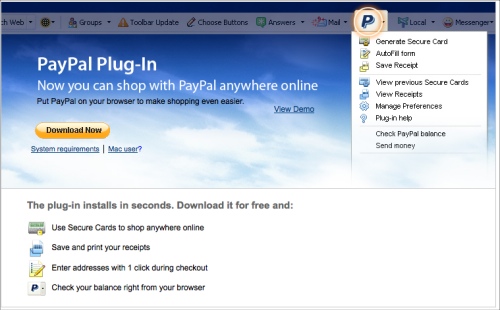
If you’re a Windows user, you can download a free toolbar from PayPal that will automatically generate a one-time only MasterCard number (Visa and Amex are not supported). This credit card number has all the customary security features – including the code on the back that the sites routinely ask for.
To access this feature in PayPal log into your account and click the “Products and Services” tab.
From the Product and Services tab select the PayPal Plug-In at the very bottom of the screen.

Unfortunately, I’m a Mac user (or maybe I should phrase that as “fortunately”). The PayPal Plug-In is not available for MAC, but if you click on the “Mac User?” link then PayPal will take you to a page where you can manually generate a credit card number (along with expiration date and security code).
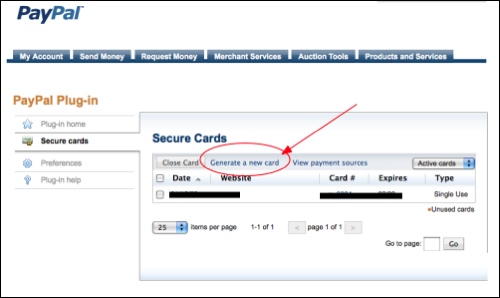
I have already used this online and from this date forward it will be the only way that I pay for online services that require an annual renewal (this may not work as nicely for something that renews monthly unless you’re really unsure whether you want to keep using the service past the first month).
For more information, log into your PayPal account and click your Products and Services tab (on my account this was the last tab in the upper right corner). Follow the link at the bottom of the page (image above) to the “PayPal Plug-In”.