
There was a time when the release of SimCity, from Electronic Arts, always seemed to signal that a given platform had arrived. I remember when it came to the PC (DOS), then it came to the PC again (Windows), and on Macintosh, and many different console gaming systems. These days it’s popped up on Nintendo DS (basically a flavor of SC 2000), and Windows Mobile (also based on SC 2000).
Now it comes to the iPhone. Is it any good on the iPhone? Read on…

SimCity for the iPhone is based on SimCity 3000. In general, it’s a pretty good port of the game, featuring a number of iPhone specific controls and techniques. Unfortunately, they also removed a few gameplay elements, a possibly necessary compromise. I took a look at here at version 1.3 which was released a few weeks ago.
This version of SimCity uses the same basic model for gameplay that every other version of SC uses – you build zones and services and Sims move in (and your city grows) or it doesn’t, as the case may be.

Something that will please the hard-core SimCity addicts – this version includes all of the basic disasters, along with all your usual SimCity options and tools, special building, etc. Yes, even in this economy, your city can crash and burn in spectacular style!
The iPhone version of the game did add a couple of interesting, iPhone specific things, not done in other versions of the game. As I mentioned, it’s based on SC3000, whereas previous mobile versions were often based on SC2000. This means more interesting graphics and a few additional features, but a bit slower gameplay.

They did manage to address the speed issue a bit by limiting the overall land size. They also eliminated anything to do with managing neighbors, diagonal roads, and they provided only limited terrain editing.
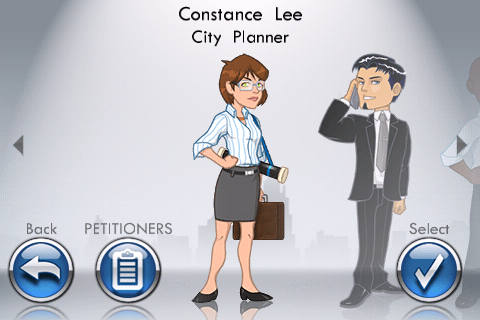
To make the gameplay more practical on the iPhone, the developers implemented the pinch/zoom facility that many other iPhone programs utilize.
Although using the pinch controls is very cool, perhaps most interesting operational change in the iPhone version of the game is in the way you go about placing roads and some other items. You choose the road icon, then the road appears with handles you push/pull to determine length (and orientation), or drag on the 4-way arrow to reposition the whole road (or other object) itself. When you’ve properly placed the item, you press the green check mark icon to accept the positioning. The process is a little odd at first, but you do become acclimated to it very quickly.

What I Liked: The graphics are excellent, and gameplay is true to the original, unlike many of the simplified (SimCity Metropolis) versions available for other smartphones.
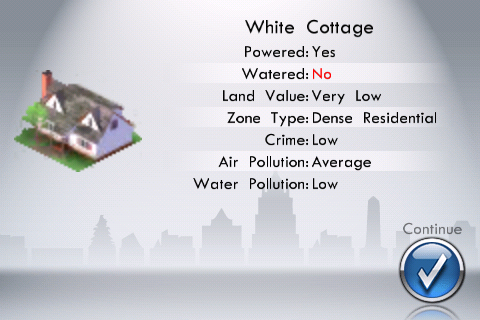
What Needs Improvement: The game can be a little sluggish at times. Also, when an advisor tells you about a problem (like sims not able to get to a destination), there’s no link to take you to map position where the problem is occurring. Other versions have this and it really would help. Lastly – I’d like to see building/service info when I’m purchasing a building. For example, when you buy a power plant, it only tells you how much it costs, but not how much power it puts out so you can’t really get a sense of value before you commit to the purchase. That’s missing in this version, but shouldn’t be.
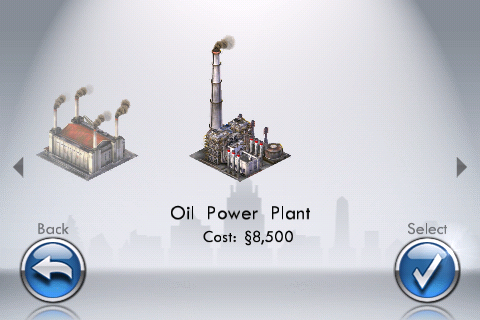
Overall: Despite the small compromises made, this version of SimCity is a whole lot of fun. It’s pricing is comperable to other mobile versions of the game ($9.99 at the ITMS App Store), but still offers better features than those other versions. Whether you’re a seasoned city-builder or a tyro town-builder, SimCity on the iPhone is definitely worth a look!