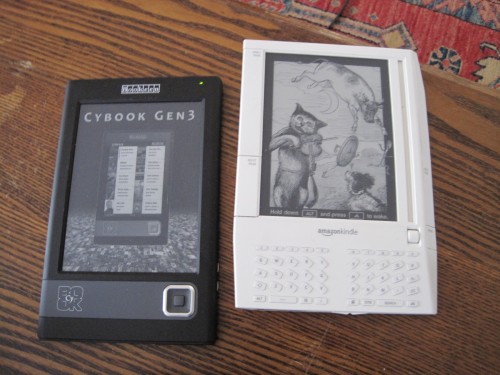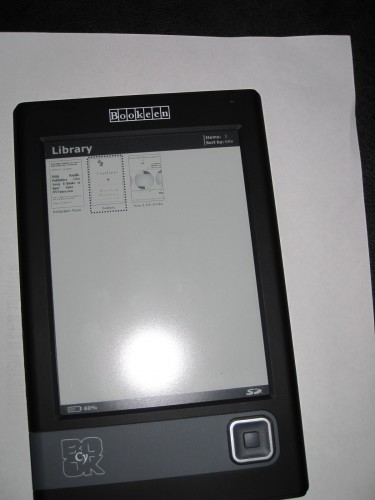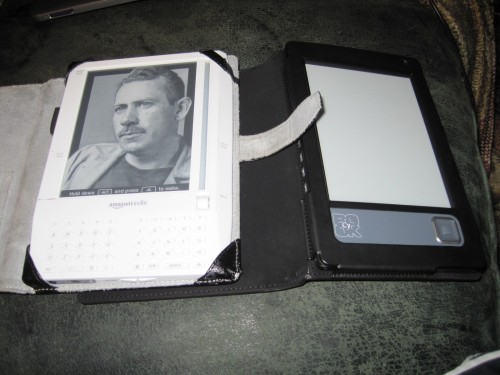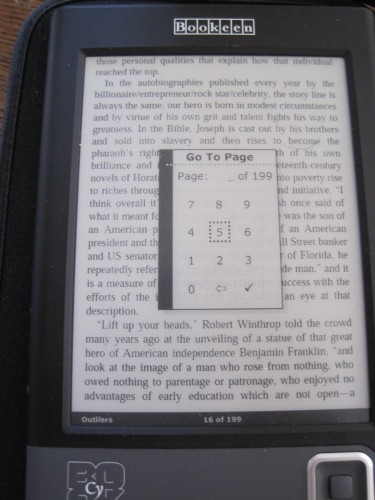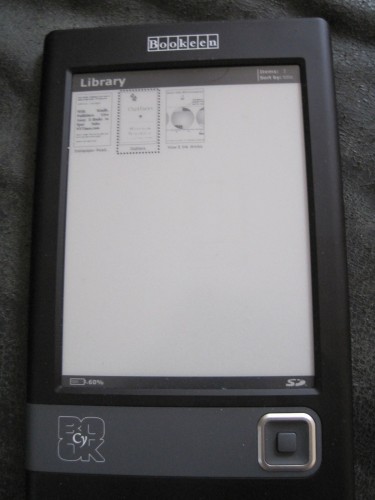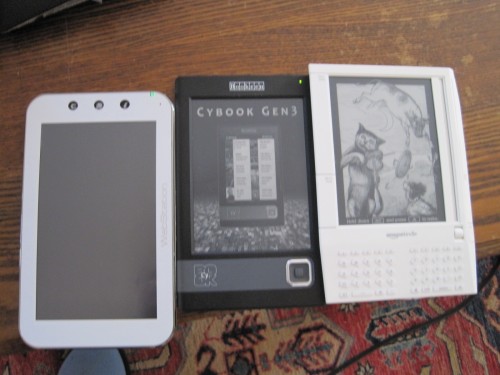The Cybook Gen 3 is a few years old (it was released in 2007), but about six months ago it received an update allowing it to read Adobe ePUB files, giving it new relevance in an increasingly ePUB focused ebook world. Thomas sent me his Cybook to update with the new firmware and review, so let’s take a look! Does it stand up well against my Kindle? Is the Cybook worth the $350 Bookeen lists it for? Read on and find out!
First, let’s start with the physical aspects of the device. It’s very thin, significantly thinner than the Kindle and somewhat smaller than the Camangi Webstation. The face of it is very sparse, with only a d-pad and the Bookeen logo. Menu, back, music and delete buttons are located along the lower left spine, which I found to be a rather inconvenient location. I accidentally hit the wrong button constantly, and almost deleted a few books when I was aiming for the menu key. There is no touchscreen or keyboard, the whole device is view-only.
Now onto the software. I did not really play with the Cybook before updating it, so I can’t comment on what the previous firmware was like. The actual update went very smoothly though, and upon connecting to Adobe Digital Editions I was able to authorize the device and add a protected ePUB I downloaded from Kobo Books. All the important data followed, including the cover art; it’s a minor point, but I do like seeing the little thumbnail of cover art on the main library screen. It may be tiny and black and white, but it’s a nice bit of visual instead of just a text list.
As far as actually reading books on the device, there are good and bad points. The screen itself is incredibly clear and sharp, so books look fantastic. The e-ink “flash” is visible between page turns, and while this is subjective it feels slower than the Kindle at redrawing. There are several menu options to tweak the appearance of a book, but no qualitative choices (i.e., no dictionary lookup, etc.)
Navigation was also slow; I tried jumping to different pages within a book and found it to be very sluggish. It was also difficult since I couldn’t type the page number; it requires using the d-pad to select your choice, which is a pain. Biggest issue, though, is that there is no “standby” mode. The reader is either on or off…there’s no screensaver mode like the Kindle or nook; this means instead of 5ish seconds from picking up your reader to actually reading, it’s more like 25-30 seconds. Not a huge difference, but annoying.
Let’s address the major differences between the Cybook and the Kindle (or the nook): no wireless, and no “official” ebook store. You can download from any ePUB store, including Sony, Kobo, and even Fictionwise. And of course, there are Smashwords, Feedbooks, and Manybooks as resources too. The big downside is that you can’t stray far from a computer since you won’t be able to download books on the go. Be sure to keep that SD card well stocked!
Overall, my impression of the Cybook is ok but not great. I love the hardware, but the software’s lag and lack of “extras” like wireless, note-taking and dictionary lookup detract from the overall value. At $150 or $200, this would be a device I would happily recommend to friends and family. At $350, it’s awfully steep. The Kindle offers a more user-friendly experience, and the nook offers wireless AND ePUB compatibility. Aside from being super thin and arguably more attractive, there’s no compelling reason to spend so much for it. While it certainly looks uglier, at least in pictures, the better value is the Cybook Opus at $250 (assuming you MUST buy an ebook reader through Bookeen). Frankly, with the Sony Pocket Edition at $179, and the Sony Touch Edition at $299, not to mention devices like the Aluratek Libre Pro for $150, if you are in the market for a non-connected ebook reader, there are much more affordable options out there.
What I Like: Screen is amazing and sharp; Hardware feels solid, looks attractive
What Needs Improvement: Sluggish, even for an eInk device; Price is a bit high for the value; No standby mode.
(from top to bottom: Kindle 1, Cybook Gen 3, Camangi Webstation)