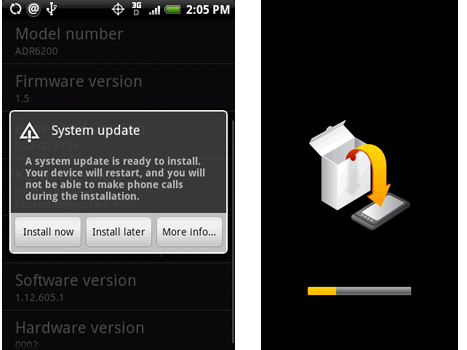
Image courtesy of TalkAndroid
Operating System updates are a funny thing – we just got one from Apple the other day (OS X 10.6.3), but how many folks who have applied it really even know what it does? Sometimes it is just the fact that something is known to be coming that builds anticipation – even if we don’t really know what we’re waiting for! With that in mind, I woke up to find that my Droid had downloaded the 2.1 update and was ready to install.
I knew this was coming – but had already said I wouldn’t believe it until my phone told me to update. We were told in December it was coming … but that ended up being a minor update, then got ‘official’ word TWICE back in February, then in early March, then again later in March … and now it has finally arrived. With these months of anticipation you tend to forget reality and assume something earth-shattering is coming! So what has the 2.1 Update been like for me so far?
First off, here are the facts from Verizon:
Starting 03/30/2010, Verizon Wireless is pleased to announce a new software update for the DROID by Motorola. Users will be able to upgrade their software to version AP: ESE81/BP: C_01.3E.03P to receive new improvements and enhancements.
*Key Advantages:*
o Email – Yahoo Mail is now supported – customers can simply
sign in with their Yahoo! Email address and password. Note:
Yahoo! Email is not available over Wi-Fi
o Pinch to Zoom now available in the Browser, Maps, and Gallery
o Speech-to-Text – Customers can now use their voice instead
of typing whenever a text-entry box appears
o Google Goggles is now preloaded
o The new Gallery application uses 3D layout and shows both
pictures taken with the customer’s Android device and images
from Picasa Web Albums account online*Software Schedule:*
Below is the software-upgrade notification schedule (All times listed are Eastern Time):o At noon on 03/30, 1,000 users will receive notification of
the update.
o At 11:59 PM on 03/30, 9,000 more users will receive the
update notification.
o After the first 10,000 users receive the update on 03/30,
there will be a 24-hour period when no additional upgrades
will be delivered.
o On Day 3 (04/01), 200,000 users will receive the update
notification at 11:59 PM. This schedule will continue each
day thereafter until the update has been delivered to all users.*Download & Install Conditions:*
o An OTA download requires 40% or more power availability if
the device is not connected to an external power source or
20% or more power if it is connected to an external source
o If roaming, the customer will not receive the update. The
only option in this scenario is for the subscriber to enable
Wi-Fi and wait for a mandatory OTA. The wait period in this
case will not be more than 12 hours
o User must wait to receive the upgrade via OTA
o User is unable to make or receive calls, including emergency
calls during this time
o Users will see the following information when they select*
More info* on the update screen:/ This software update
includes new enhancements to support Yahoo! Email,
pinch-to-zoom, and many other improvements for your DROID by
Motorola. You will be unable to use your device or make
emergency calls for the duration of the install. The
software updates automatically, and your DROID will power
off and on as part of this software upgrade.
So the first thing I realized was that I was one of the lucky first 10,000 folks to get updated. Yipee!
The first thing I noticed was what I didn’t see – no notice about the update anywhere, no ‘getting started’ or ‘read me’ file indicated … therefore no tips or pointers as to what I should do. So I started poking around a bit, noticed that some icons were generic and when tapped said ‘The Application Is Not Installed’ – yet in the slide-up drawer they are present. So I checked my install status, then just killed the icons and moved them out of the slider to the main screens.
Other things I noticed:
- The update itself was quick – as I said my Droid was charging overnight so it was ready to go in the morning, and it took less time to update than to brew a pot of coffee.
- Performance seems somewhat improved in terms of responsiveness to taps and starting / stopping apps.
- The new Music app is definitely improved, but I have to say I never tapped the full potential of the original so I can’t say how much is ‘new’ … but it has a cleaner and more organized look and feel.
- The new Gallery is simply amazing … full 3D view that pulls in pictures from all of your Google associated accounts. It is quick to access everything and since it centralizes it all it is just a great tool.
- Live Wallpapers – I thought I heard these weren’t coming? Anyway, under Wallpapers from the home screen, you can choose Wallpaper, Live Wallpaper or Wallpaper Gallery. I’ve had the stock Droid wallpaper on since day one … but now have the Live Wallpaper ‘Neural Network’, which is really cool.
- Widgets … you can add active content to any of your home screens … though the quality of that content seems to vary. (Yes, I know this sin’t new) I love the new ‘Weather & News’ widget, which takes one row and has local weather and a scrolling news ticker. My work email through Touchdown, though … still needs work – was hoping for it to somehow work better on 2.1.
- Home screens … still just 3 – really need more.Overall I am very happy – it is EXACTLY what a 2.0 to 2.1 update SHOULD be like … and a reminder that just because there have been announcements and delays we shouldn’t be expecting some monumental update.
Has anyone else gotten theirs? What do you think so far? Anything surprising in terms of presence or absence?
Source: Engadget