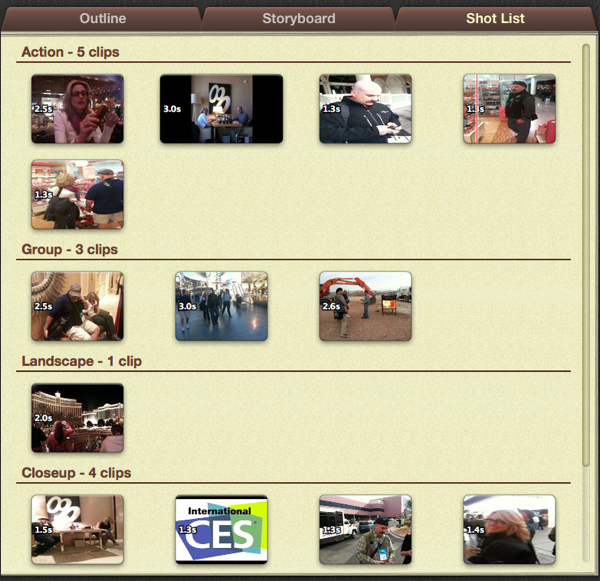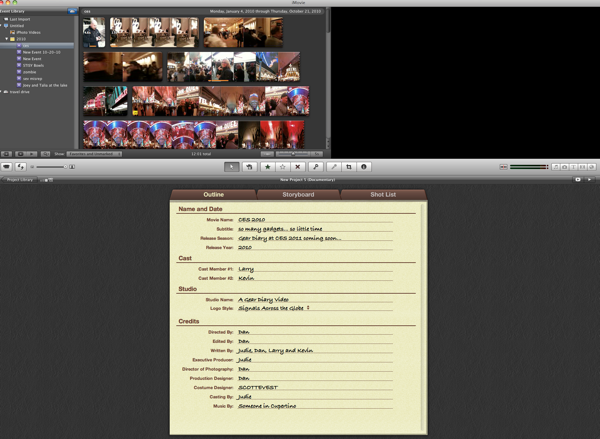
iLife ’11 has a neat new feature for making movie trailers. It is fun, easy to use and… well look for yourselves…
From iMove’11 you select, “Create a New Project” and “Movie Trailer”. You pick your theme and then get to work…
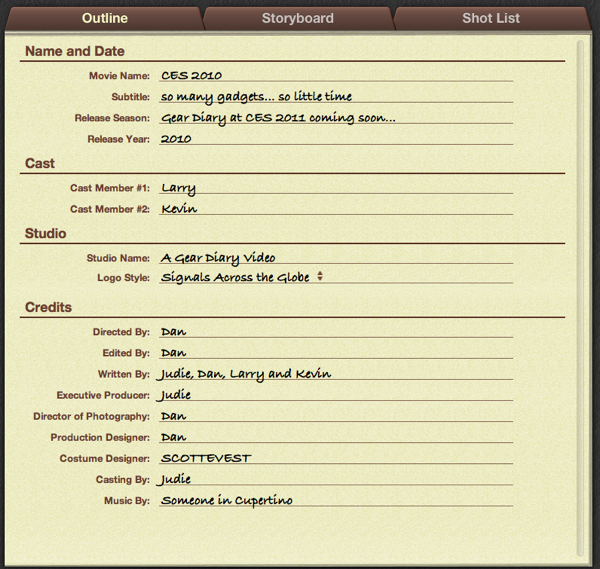
You change the text in the Outline to be whatever you like…
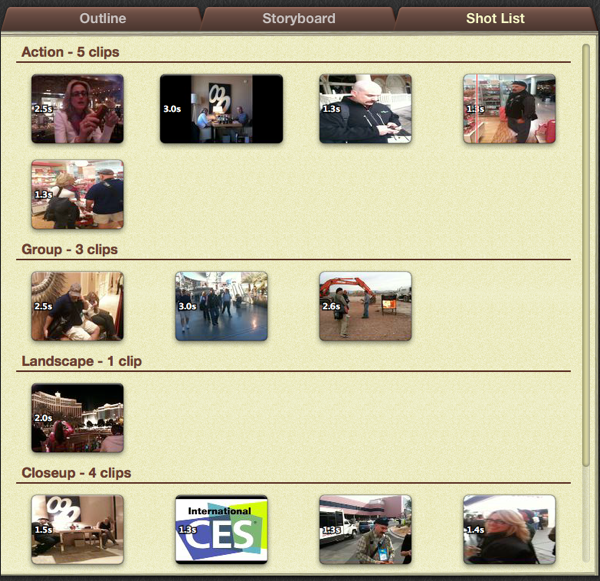
Add clips from the imported movie event clips

Then adjust either the text or the clips to better fit the storyboard.
You can preview and, when happy, export your new movie trailer.
Have you created a trailer using the new software? If you have… check back tomorrow for a new contest. If you haven’t… get going!