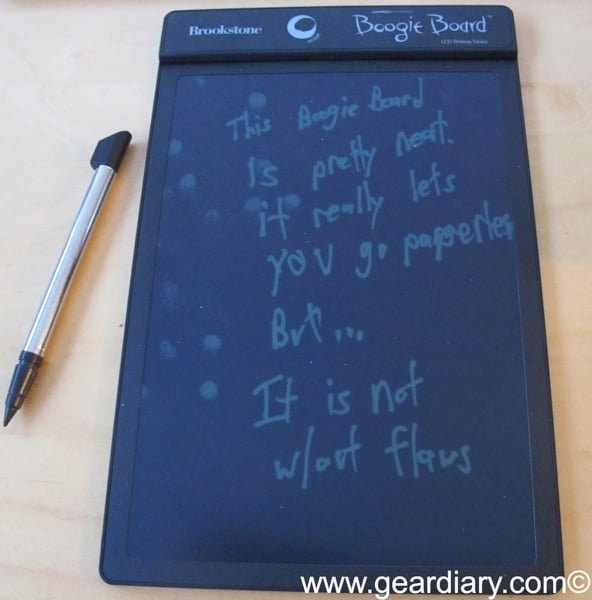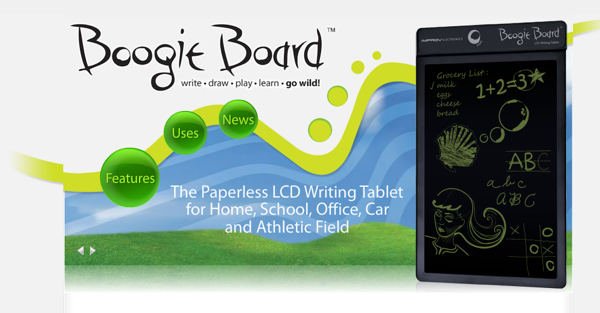
When I saw the Boogie Board at CES 2011 I was intrigued. The device is small, thin and amazingly light. It is a touch-sensitive LCD screen that truly makes it possible for you to never use notepaper again. Since it is always on you simply pick it up, jot your note and go.
When I saw one at Brookstone yesterday I knew I just had to have one so… I bought it. It is a neat device that does exactly what it saws. And yet it is going back. Why? Read on to find out.
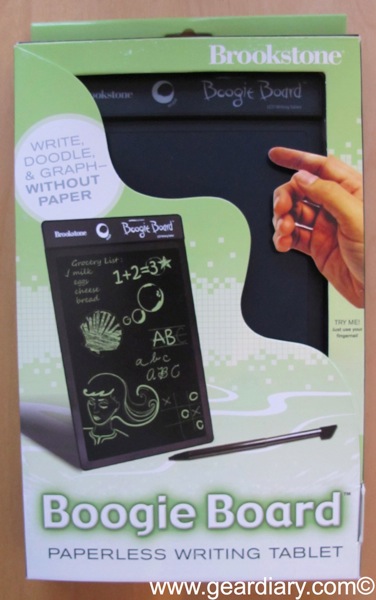
From Boogie Board-
The next time you reach for a piece of paper and a pen – Don’t! Grab a Boogie Board instead, the tree-friendly alternative to memo pads, sketchbooks, sticky notes, dry erase boards and other writing/drawing mediums that can be re-used over 50,000 times!
LCD Boogie Board™ lets you make lists, draw doodles, jot down thoughts—all without paper or pencil. Amazing LCD tablet lets you write on it with the included stylus, or even your fingernail. Without wasting paper or ink, the Boogie Board™ displays your notes and thoughts until you decide to erase them. And they erase simply…with the touch of a button. Boogie Board™ sealed internal battery uses no power until you erase—and lasts for about 50,000 erases! LCD tablet is only 1/8″ thick and is lightweight and portable. Dimensions: 8.8″ x 5.6″. Weight: 4.2 ounces.
No trees, no paper—take notes without creating any waste. The pressure-sensitive surface allows you to create lines of different thicknesses depending on how much pressure you use. The durable plastic case and screen are safe for school, travel and home use. It’s the perfect tablet for making shopping lists or notes to family members.
Write notes without using paper or pen—with the Boogie Board.
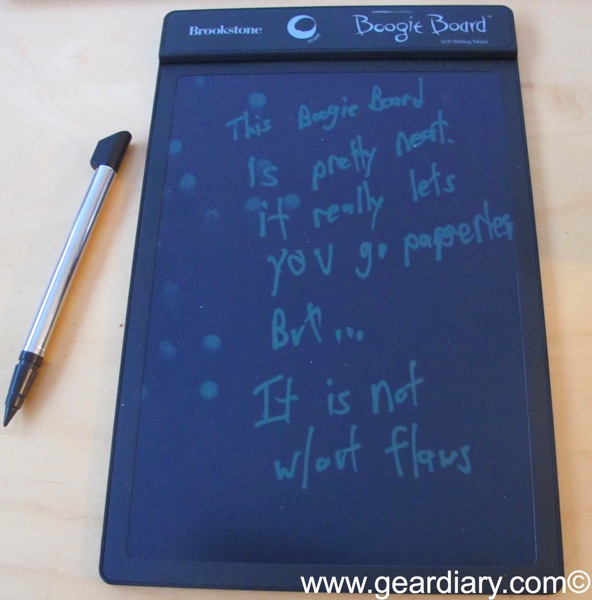
As noted above, the Boogie Board is simple. The tablet it surprisingly light. It doesn’t have an on/off switch which keeps the device even simpler. It also means the Boogie Board is ALWAYS ready and waiting for you to jot down a note- just like a pen and memo pad!

The current Boogie Board does not save “pages” although I was told the next version likely will have the ability to do so. As a result, you can jot as much as you want on the screen and then, when you need another “page” you can press the erase button. This removes all the writing and scribbling on the screen and presents you with a fresh “page”. It also means you cannot rely on the Boogie Board to save anything. When it is gone it is gone. (In other words, if you meet the love of your life and get her phone number don’t erase the board until you have recorded the number somewhere else lest you never find her again. Then again, if she sees you take down her number on a Boogie Board you may never see her again regardless.)
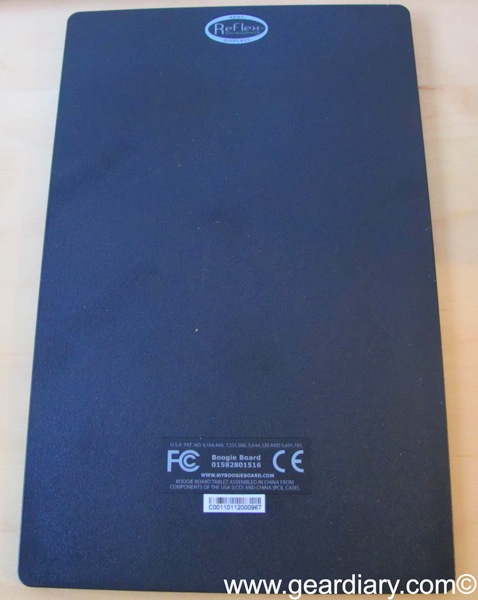
I went to look for the battery compartment and discovered that there isn’t one. The Boogie Board works until it doesn’t. In fact, the literature mentions that the final page will remain on the screen when the battery dies. At first this concerned me but when I read further and saw that the Boogie Board can handle up to 50,000 “pages” before the battery dies. At that number of uses my concern greatly decreased.

The Boogie Board comes with a nice stylus. It is fairly comfortable in the hand and…

…it expands to give you something more akin to a normal pen or pencil.
Since the Boogie Board is touch sensitive however you can use the stylus, or your fingernail or any other object along those lines. And THAT leads us to why the Boogie Board is on the way back.
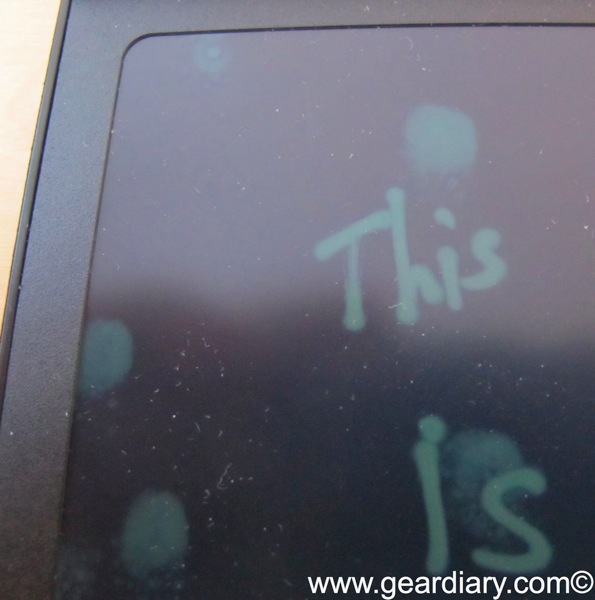
I’m a lefty, a southpaw, a person whose right hemisphere is apparently dominant. When I write in English my hand drags on the paper or screen. When I used lead pencils my hand would eventually be covered due to the side of my hand dragging along behind the pencil. Because the Boogie Board is touch sensitive it picks up on my hand dragging behind the stylus and renders the distortions shown above. It is EXACTLY the reason a Wacom Digitizer tablet WORKS for me and all others don’t.
Not all people who are left-handed have this issue but I do and, for me, it is a deal breaker. Still, I love the idea of the Boogie Board and the execution. If you are right-handed or do not have the “southpaw curse” It is a great product and, at under $40, is worth checking out.
The Boogie Board is available from the Boogie Board Website, Brookstone, Amazon and other online retailers.
MSRP: $39.99
What I Like: Thin; light; always on; good for 50,000 “pages”
What Needs Improvement: No user-replaceable battery; no way to save “pages”; Lefties need not apply