
Talk about a one-sided love affair! Many of us, consumers that is, love Apple but does Apple love us in return? Heck no. Apple loves market share and money. Yes, once again the company that once called on us to “Think Different” is using its new moniker, “We’re Apple, we don’t care, we don’t have to… And by the way that will cost you 30%”.
Truth be told it is a little (LOT) frustrating. And dumb. Just as Apple’s momentum seemed unstoppable they are on the verge or being their own worst enemy… And ours.
We’re here to help.
This is a public service announcement to anyone and everyone who uses the Kindle app (or, quite frankly with the ever-changing games Apple seems to play ANY app you like). Since there is now a very real possibility that the Kindle app will either disappear or, more likely, see some rather unwelcome changes in the next few months now is the time to create an archive of app you use and love in their current state. Here’s why… And how.
The “WHY” is easy.
At some point an update for the Kindle app will be pushed out that comes in line with Apple’s new, draconian pricing policy for apps that include subscriptions and/or purchases. As Carly has explained time and again, Apple’s 30% cut of any book bought through the Kindle app, if formally implemented, will likely be problematic for Amazon. What they do in response is anyone’s guess but if the Kindle app is updated iTunes will download it to your iTunes App folder and, in the process, remove the current version and place it in the trash. Then, if you empty your trash is it GONE. GONE with a capital G O N E and, at that point you are stuck with whatever new version of the app Apple forced into being. So NOW is the time to backup the current versions of your app so that, if need be, you can install them later.
The “HOW” is easy too!
If you are on a Mac navigate to your music folder.
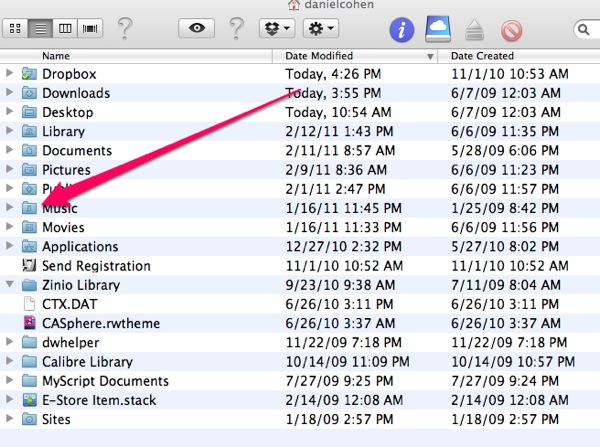
Go to your iTunes folder
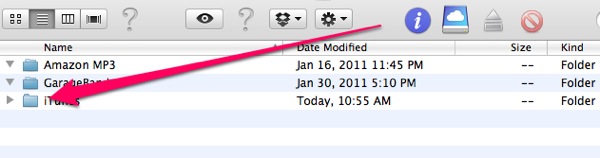
Go to the mobile apps…
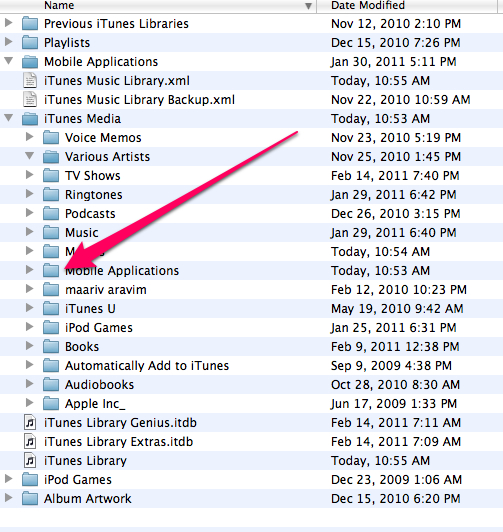
And copy the Kindle ipa file.
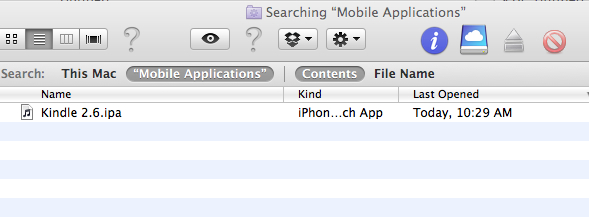
Or, if you have an extra hard drive or a DVD around, copy your entire Apps folder and put it somewhere safe.
Sure TimeMachine will backup your apps folder along with everything else, but in a world where Apple is constantly changing the rules why not make an extra backup of your apps? You never know when a legacy version of an app might come in handy.
And if you are wondering if old apps will still load, I do know this… I just loaded the copy of NetShare, the app that Apple pulled shortly after it was released way back in 2008.
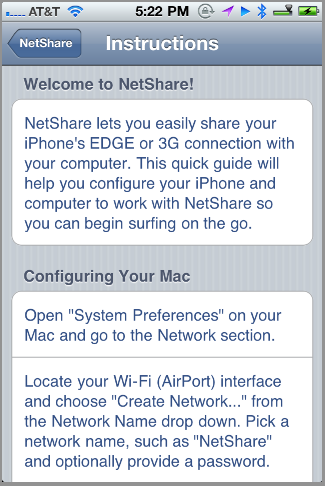
It loaded without a problem.
