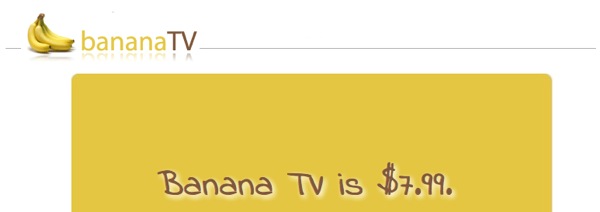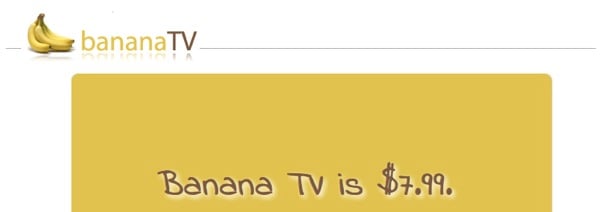
Apple’s AirPlay is getting a lot of use in our home these days. I have a number of Airport Express units around the house and each is attached to a set of speakers. With them I can now start music playing anywhere I want from any iOS device by simply starting the music and selecting that room’s AirPort Express from the AirPlay menu. It is simple, it is quick and it makes great use of our WiFi network. That’s why I jumped at the chance to buy the new program, Banana TV. What is Banana TV, and why am I nuts errrr Bananas for it? Here’s the description.
Banana TV lets you use AirPlay for your Mac as well – play video or images from your iPad, iPhone or iPod Touch running iOS 4.2 or higher directly onto any networked Mac. It runs directly on your Mac, and is a great tool for showing off pictures or video on your Mac’s monitor, at a friend’s house, or the office. Even use your iOS device photo library as a presentation tool.
So in short, with Banana TV you can send video or pictures (not audio only unfortunately) from any iOS device that has AirPlay to any Mac running the application. I’ve tried it and it works great.
Here is a quick video of it in action.
You can grab it for $7.99.