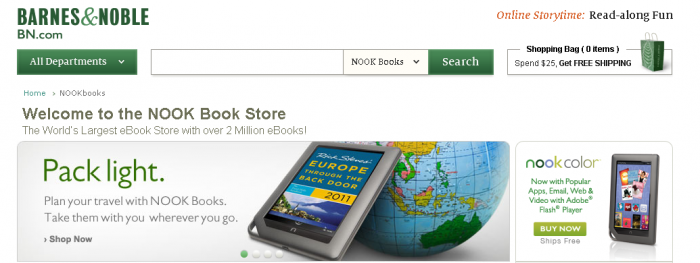It’s been quite a while since Barnes and Noble made me happy, I’ll admit. My bias is simple: shortly after they bought out eReader and deployed their own version of the eReader app–basically just a slight modification of the existing eReader app, with a few quite-nice enhancements (progress bar with chapter markers; in-app access to wikipedia)–I was a happy camper. Not only could I easily side-load my existing library of eReader PDB books, but it was a sweet app with a familiar interface that I liked quite a bit more than the Kindle app. (iBooks didn’t exist as yet.)
Then came the nook, shortly followed by the nook app–a completely new piece of software that, well, sucks in my opinion. Bad home screen design. Awkward interface. Missing a lot of the nice features that they already had in their previous app. I can’t decide if they moved to it because they wanted something more like the nook interface, or if it gave them better DRM. Whatever, I hated it. They moved from the top of my list to the bottom, and I now go back and forth between iBooks and Kindle books (neither of which have the all the features as the old B&N ereader app, something that I’ve gone on about at considerable length elsewhere).
So know that when I ordered an ebook through B&N today, it was the first time in a while. Which means that my credit card information was out of date. Which led to my Customer Service Adventure du jour:
Ordered my book on the B&N web site. Opened my nook app on my iPhone. Tapped the “sync” icon. “Cool,” thought I, as the book was added to the home page right away. I tapped the “download” button to download the book itself, and got an error message: “There is an issue with your payment. Please contact Customer Service at 1-800-THE-BOOK”. “Oh yeah!” though I; “I’ve changed my credit card. Better fix that.”
Back to the web site. Added in my new credit card, made it my default card, deleted the old card. Now you would think I could just tap download again, or click something on the screen somewhere to run the order against my new credit card, or some such, right? They can’t really want you to actually call in when this can be fixed so easily online, right? Right?
Wrong.
As far as I am able to ascertain, once your order has glitched like this, there is literally no way of re-running the order with a new card or a different card. You must call in to fix it. Which is annoying enough, really, but first I had to listen to how the nook is the perfect Father’s Day gift, and then go through a couple of menus in their automated system before I got down to the right menu. At which the option to fix things isn’t clear, but turns out to be Option 4. 4. It’s not right on top, like “If you got a message to call in because there was a problem with your order, press 1.” No, it was some vague thing about payment options, and it was option 4.
So okay, whatever; time to enter in my credit card information. Again. After I had already done it on the web site. Tap tap tap tappity tap. There; done. “Thank you. You will receive an email confirmation of this transaction.” Back to my iPhone now. Tap “download.” And . . . “There is an issue with your payment. Please contact Customer Service at 1-800-THE-BOOK”.
Well, sometimes it takes a few minutes for this sort of thing to work its way through the system. Issues like this with Amazon clear almost immediately, yeah, but they’ve had a lot of practice. Cut B&N a little slack, Doug. Give them a few minutes. No big deal, right?
It took 17 minutes. I clocked it. 17. Now, I know 17 minutes isn’t that big a deal in the greater scheme of things, but in the computer era, when both iBooks and Amazon almost always are able to perform tasks like this instantly (or so quickly as to make no difference), a quarter-of-an-hour delay, after forcing you to call them on the phone and listen to their friggin’ nook commercial, is simply absurd.
No, this is not a customer service #epicfail, such as those experienced by Dan or Judie or Carly, but it’s definitely a #fail. And as it’s one more #fail in a long line of B&N (software) fails, I will continue to not patronize them except at uttermost need.
Bad, B&N. Bad. Doug no approve.