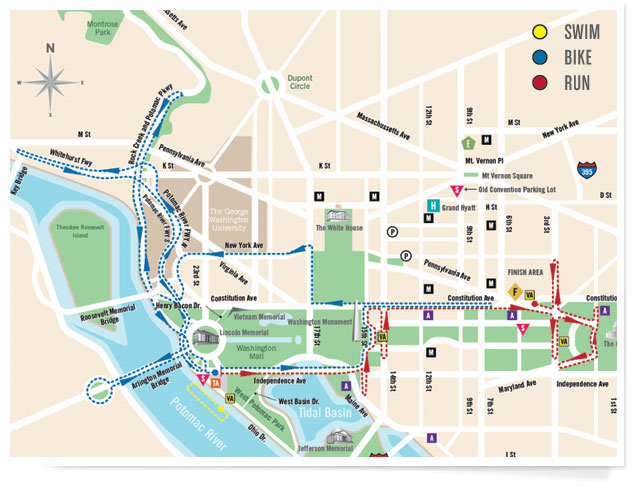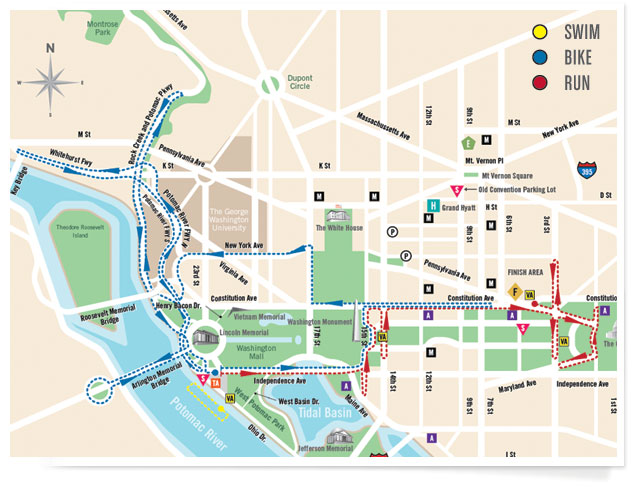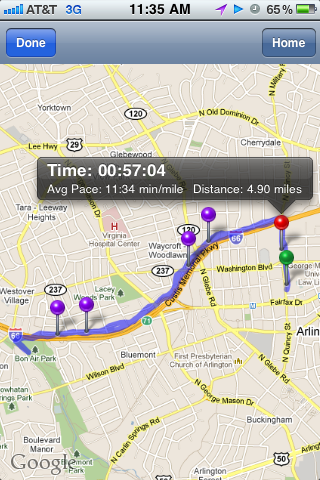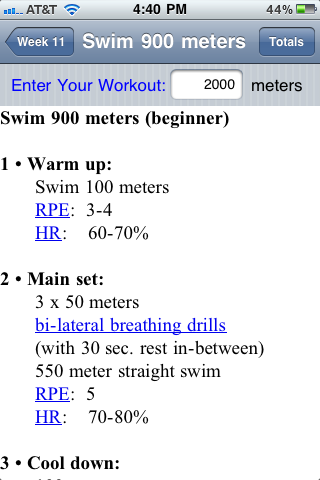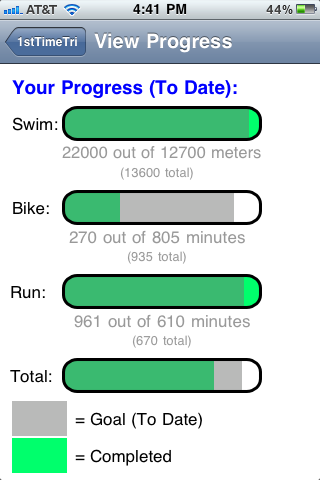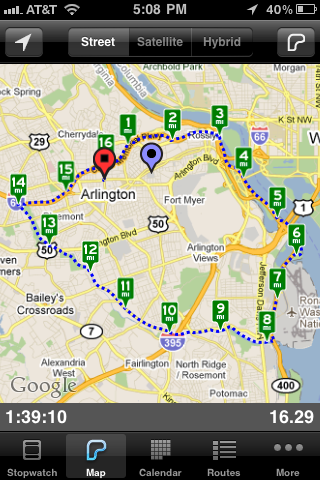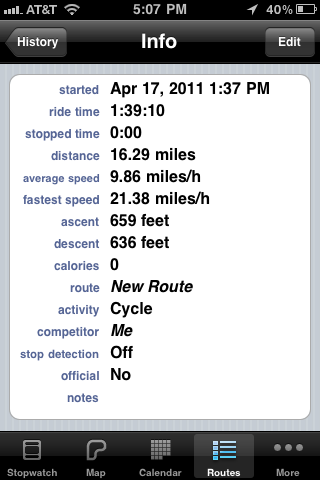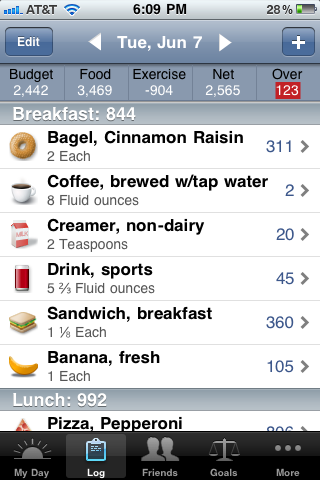I am currently in the final weeks training for my first triathlon here in DC on June 19th. The race lengths are an 800m swim, 20k bike ride, and 7.5k run, mostly along the National Mall. (Here are more detailed maps of the swim, bike, and run routes.) What makes this race particularly challenging for me is that when I began my training on March 19th, it was four weeks after I had hernia surgery, I couldn’t jog for more than 60 seconds without getting out of breath, had never swam freestyle in my life and couldn’t hold my form even once across the pool. I am now up to 5-mile runs and 1,000 meter non-stop swims. What has made this rapid progress possible? My fitness coach — the iPhone.
When first approached by my friends to join them in the triathlon, I initially resisted the idea — especially coming off of my surgery and knowing I had never done anything like this before. Still, the idea of it intrigued me and, after having had terrific success losing 25 pounds in 3 months with the Lose It! app, I decided to check out what apps were available that might help turn me from an aerobic couch potato into a fully functioning triathlete.
Below are the apps I finally settled on:
RUNNING: C25K (Couch to 5K) ($2.99)
C25K is designed to transform you from a couch potato into a 5k runner. The app is genius in its simplicity. It contains a 9-week training program that starts you off alternating between 60 second jogs and 90 second walks for 20 minutes in week one and has you running 30-minutes non-stop by week nine. (You can see the training schedule it uses here.) What makes this app so handy is that it gives you audio prompts for when to switch between walking and running and allows you to create playlists from your iTunes library to listen to while you run.
C25K also has an optional GPS feature that you can buy as an in-app purchase for $0.99 that shows you a map of your route overlaid on Google Maps, complete with average run and walk times. I found this to be a very nice feature, although the distance measurements sometimes seem a little buggy (on two runs, the same route once showed up as 3.9 and 4.8 miles and my average paces and times don’t always equal up to my distance traveled). For my purposes, the maps were accurate enough and the app has worked flawlessly for building up my running endurance. It worked so well that I have since switched over to their Bridge to 10K app to build up to a 10k run. (I’m currently on week three of six for this and should be able to run 60-minutes non-stop by the end.)
I also discovered you can also use other music apps like Rhapsody or Pandora to play music in the background, but I found you have to first start up C25K, hit “Go”, start your music app, switch back to C25K, and then start your daily routine. A little annoying, but bearable. I also discovered if you run the C25K app in the background, the GPS tracking will not automatically distinguish between running and walking, requiring you to acknowledge the transition with an on-screen notice that appears like a text message. I’ve accidentally messed-up my data recording a time or two by checking my e-mail during my warm-up walk and then forgetting to switch back to the C25K app. This seems like an easy fix that I hope they change in future updates.
Overall, this is a fantastic app that works as advertised. Despite a couple of minor issues in operation, it’s a steal at $2.99. It is fully compatible with the iPod Touch. If you have an iPhone, I highly recommend purchasing the GPS tracking for $0.99.
If you’ve been thinking about getting into running but aren’t quite sure how to get started, I can’t think of a better way than with C25K.
SWIMMING: First Time Triathlon ($6.99)
First Time Triathlon is an app that gives you a recommended training schedule for swimming, biking, and running. It also allows you to log your progress for each activity as you go along. As you can see, I am way ahead of my swimming and running targets, and am woefully behind on my biking. (In my defense, biking is the one exercise of the three I’ve been able to do without much difficulty since starting my training.) The app includes descriptions of various athletic terminology, tips for getting started with triathlon training, and additional recommendations for nutrition, transitions, and tips for race day.
Since I’ve been using the C25K (and Bridge to 10K) apps for my run training and doing very little training on my bike, I primarily use First Time Triathlon for keeping me on track with my swimming. For this it has been well worth the money. It has given me realistic swim goals to shoot for with a schedule for expected progress so I know when I am underperforming and need to practice more. My first few weeks using this app, I had trouble keeping up with the specified goals, but have since been able to surpass these goals (often doubling them). Among other things, this is helping me gain confidence in the water as I approach race day.
Since the start of my training, swimming has been the one challenge that has given me to most difficultly and concern about the open water swim. Last week, I seemed to hit a breakthrough and was able to swim 800m non-stop, in large part thanks to following the schedule in this app. (I swam 1,000m non-stop yesterday.) The convenience of being able to always have my training schedule in my pocket and a place to effortlessly keep track of my progress has made this app well worthwhile.
BIKING: Cyclemeter ($4.99)
While I haven’t been doing much biking, I have gone on several extended rides over the past couple months. I discovered Cyclemeter after buying a bicycle computer (thankfully before opening the computer’s box and trying to install it on my bike). This app has been a wonderful cycling companion and data collection tool. Cyclemeter will track your time and distance while on the bike, changes in elevation, and (perhaps best of all) gives you audio notifications of current speed, average speed, and total distance traveled. You can set the app to give these notifications for every set interval of distance traveled and/or periodically by time (such as every 10 minutes). This is a particularly handy feature while biking when your hands are not free and your visual attention needs to stay on the road. After your ride, the app will also generate a link with your route, distances, and times overlaid on Google Maps. (Here is my map from the ride shown above.)
I should note that while I do use headphones for the audio notifications while biking, I don’t recommend listening to music on the bike. At least here in Arlington, the trails I ride on are full of other bikes, runners, and walkers and it’s important being able to hear bells and voices of oncoming traffic.
NOTABLE MENTION – RUNNING AND BIKING: Runkeeper (Free)
Another app I discovered that is worth noting is Runkeeper. It is a free app that uses the iPhone’s GPS to keep track of distances, times and elevations for running, walking, and biking. I have used it for all of the above and found it to be quite useful. So useful that, when I “graduate” from my Bridge to 10K program, I expect to use Runkeeper for tracking my runs.
In addition to keeping track of time and distance and mapping features, one of the other cool features offered by Runkeeper is a social network which allows you to post your progress on Runkeeper’s website and share it with your “Street Team” (a group of friends that you can see your data and compete with or against you to build mileage). You can also set the app to directly share links to your maps and progress on Facebook and Twitter. I have not taken advantage of this social networking feature yet, but can see myself doing so in the future.
Runkeeper also has the ability to give audio prompts to notify you of your progress periodically based on either time and/or distance. I have not yet used this feature either, so can’t compare how well it works relative to Cyclemeter.
WEIGHT LOSS: Lose It! (Free)
As I mentioned earlier, I gained confidence in following these training schedules after losing 25 pounds in 3 months late last year using the Lose It! app. One of my goals during this triathlon training has been to keep my weight at a constant 168 pounds. As of this morning, after 11-1/2 weeks of training, my scale read 166.6. Five-and-a-half months after losing weight and I continue to hug the line. As with C25K, I cannot recommend Lose It! highly enough.
LOW-TECH TRAINING TOOLS
Besides clothing and apps, I also bought two relatively low-tech items that are worthy of mention. I use both of them on nearly a daily basis.
Amphipod Airflow Microstretch Waistpack ($19.95)
This is a simple and incredibly lightweight running belt — very similar to the Spibelt that Carly Z reviewed on this site a few weeks ago. The Amphipod Waistpack weighs just four ounces, but expands large enough to hold my iPhone in its case, my keys, and my wallet. Because of the belt’s stretchiness, it holds everything in the pouch snug against my back — a welcome change from jostling around in the pockets of my running shorts. I have had no concerns about the belt’s quality or construction and expect to use it for years in the future. It even has a reflective strip on the back in case you go running at night. I have yet to find a better way to carry my iPhone on my runs.
Budfits ($8.99)
One of the first difficulties I found when I first started running is that my earphones would occasionally fall out of my ears as I ran. Soon after, I stumbled on to Budfits, a small piece of plastic that attaches to your iPhone’s earbuds and turns them into over the ear headphones. There’s not a lot to explain beyond the picture above — other than to say they work like a charm and are money very well spent. They come in particularly handy when using Cyclemeter while riding my bike. Highly recommended!
A FEW FINAL THOUGHTS
Training for this triathlon has been the first time in my life I have engaged in a disciplined habit of regular exercise. I’ve been blown away by how much progress I’ve been able to make in the past 11-1/2 weeks by using these apps to turn my iPhone in my coach. It is great proof that any of us can make tremendous gains in our fitness by following (and sticking to) simple training schedules that consistently challenge us without pushing ourselves to the point of injury.
Over the past three months, I have gotten into the best shape of my entire life. While I can’t say I’ve enjoyed every minute of the process, I can say I have thoroughly enjoyed every bit of the progress. It has elevated my mood, increased my mental alertness, built my confidence, opened the door for new ways of relating to people, and challenged me to do things I didn’t think I was capable of doing. For anyone thinking of getting out the door to get into shape, I’d highly encourage you to. It doesn’t take much to reap the best benefits of exercise and you just might find you enjoy it much more than you thought you would. And if you have a smartphone, you already have a coach waiting in your pocket.
So what are you waiting for? Download that app, get out the door, and get moving!