
It looks funny. It does exactly what it promises. And, at least for me, it is in the running for “iOS Accessory of the Year”.
Okay, I’m exaggerating a bit but I’m pretty serious about how cool I think this iOS hardware/app combination is. The Griffin Beacon is the universal remote on steroids. With this odd piece of plastic powered by four AA batteries and a free download from the App Store I have taken my Samsung HDTV remote, my TiVo remote AND my Apple TV remote and put them away. Now all I need is one of my iOS devices and I have total control over the media in my den. And since I ALWAYS have at least one iOS device with me I’ll never again look for the remote/s.
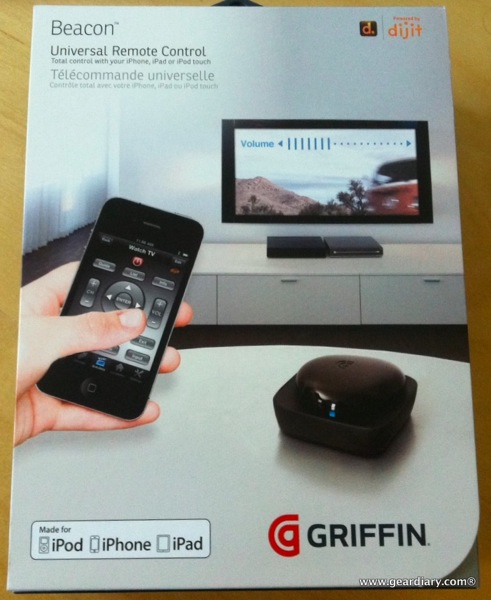
From Griffin:
The most powerful, easiest-to-use universal remote control… ever.
Your iPhone, iPod, or iPad becomes the easy-to-use, never-lost remote your home entertainment center has been waiting for.
Your entertainment system expects a remote control to speak to it via infrared signals. Your iOS device speaks Bluetooth. Beacon acts as a bridge between them.
Imagine being able to control your TV or stereo using your always-handy iPhone. Or your iPod touch. Or your iPad.
Beacon pairs with your iOS device via Bluetooth and works with Dijit’s Universal Remote App to put complete control of your home entertainment center in the palm of your hand. There are no bulky cases or dongles, no wires or cables. Control your home entertainment system using the Universal Remote App on your Multi-Touch display.
Setup is quick and easy. The Dijit app uses a library of constantly updated device codes to simplify setup for your TV, set-top box, sound system, media players and more. There’s even an integrated learning feature for components not yet included in Dijit’s library.
Bluetooth pairing is simple and puts you just a few taps away from using Dijit’s intuitive Program Guide and your touchscreen-based device to change channels, volumes, input, set your DVR, and more.

Specs:
Wireless universal audio/video controller for iPhone, iPod touch and iPad
Low-profile component designed to blend unobtrusively with any decor
Use your iPhone, iPod touch or iPad as a powerful universal remote control without dongles or cases
Connects to your iOS device via Bluetooth and gives you control of your TV, stereo, and other home entertainment components
For use with Dijit’s Universal Remote app, a free download from the App Store
The Universal Remote app uses a constantly updated device code library and integrated learning feature to make setup simple and intuitive
No wires or power cables; runs up to two months on 4 AA batteries

The Beacon sure does look funny. The bottom is roughly square and made from a slightly rough, fingerprint-averse plastic. The upper portion is roughly in the shape of a triangle and has curved angles and sides. It is made from a shiny plastic. The two are permanently connected but there is a spring-loaded connection hidden inside. This is important because depressing the upper portion activates the Beacon if it has gone to sleep in order to conserve battery life.
In the bottom of the Beacon is an indication of which side needs to be pointed toward the media devices it will control so that the IR signal can make its way to the TV, TiVo etc.
The whole thing is about a third as wide as the iPhone 4.
Yes it does look “different” and there is no question people WILL ask what it is when they see it sitting on the coffee table in front of the media center.

The Beacon has a built-in IR blaster to control devices and Bluetooth to connect with your iPhone, iPod touch or iPad. As such it uses juice. Griffin says it will get up to 2 months of life from one set of AAA batteries. Something tells me I need to invest in some rechargeable AAs!
The door on the bottom opens to reveal the battery compartment.

Load up the 4 batteries and you are ready to rock and roll.
The hardware is only one half of the equation however. This is, of course, a prime example of an app/hardware “system”. That means you also need… The app.

The app is the “Dijit Personal Media Assistant”. It is a free download but you don’t need to worry about going in search of it. Instead you simply need to Bluetooth pair your iOS device with the Beacon.
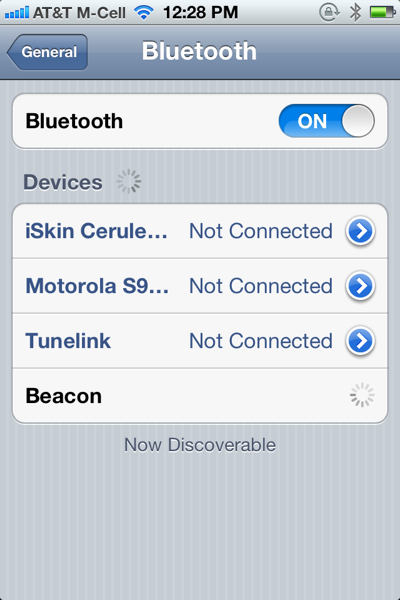
That’s easy enough since it is exactly the same process you would use for pairing a headset. I didn’t even need to put in a PIN. As soon as the two were paired this message popped up…

And just like that the App Store will open and the requisite app downloaded to your device.
I should note that if you search “Griffin” in the App Store this app will come up but so will the “Griffin Utility” app. This free app is actually designed specifically for the Griffin Beacon and lets you update the device. In fact as soon as I loaded it the app downloaded new firmware to the device. How cool is that?
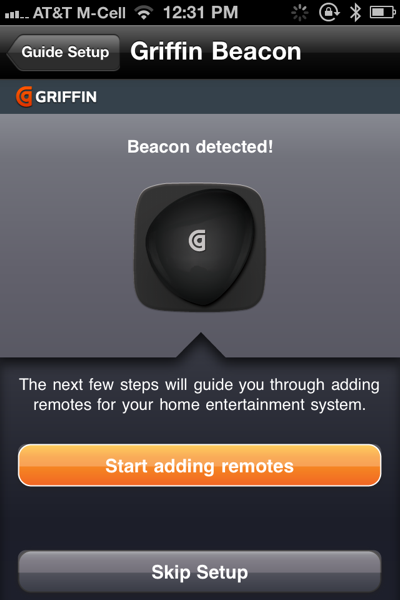
As soon as the Beacon and your iOS device are paired and the app is installed the app will let you know it is in range of a Beacon remote and ask if you want to begin adding remotes to the app. Relax, so long as you follow the step by step walk through instructions the app provides you’ll be up and running within minutes.

If you want the app to show what is on tv via the guide you’ll need to give it permission.
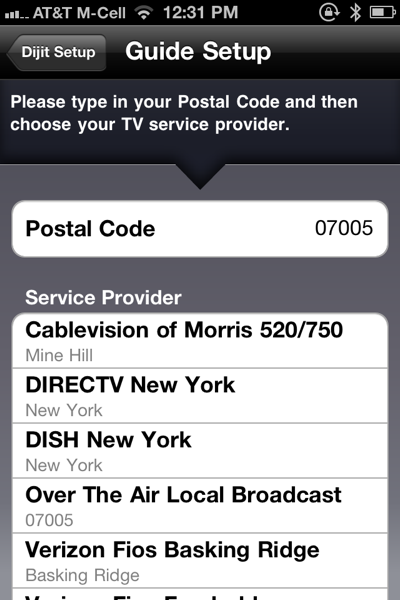
It will then ask for your Zip code and the cable service provider. I’m not sure why my TiVo takes forever to load the guide when you set it up new since the app had the channel guide within seconds.
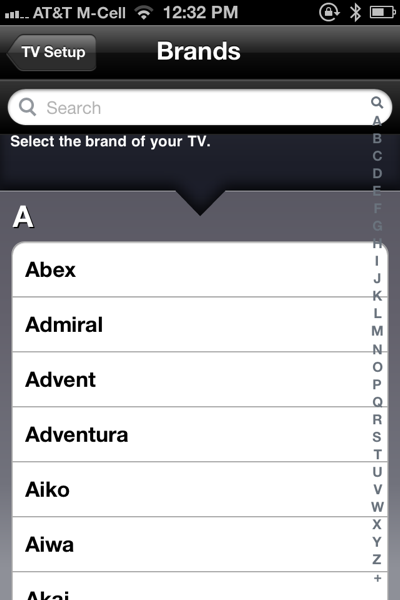
Then you can continue to add devices. You’ll start with the brand and then select the model. Then, if the model can use more than two different remotes the app will let you test the functionality so that you ensure it works properly. It only took me a few minutes to make all three of my remotes obsolete.

Actually make that four since I also set it up to control my Roku box. (I always hated that short, stubby remote!)

So here’s the TV remote.
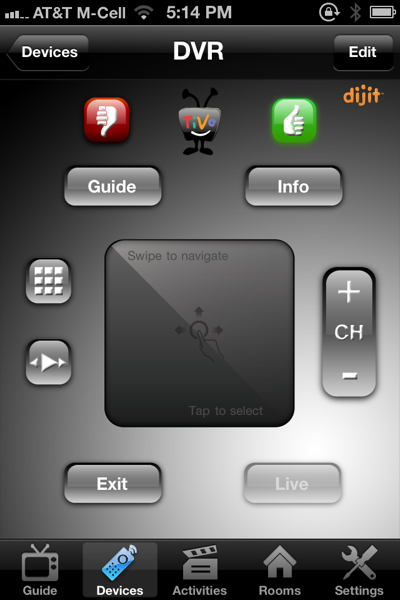
And the TiVo Remote.

The Apple Remote. (No clue why they weren’t allowed to call it Apple TV but, then again, we are talking about Apple.)

And the Roku Box remote.

As the company explains on their site you can make the remote app as simple or as complicated as you want it to be.
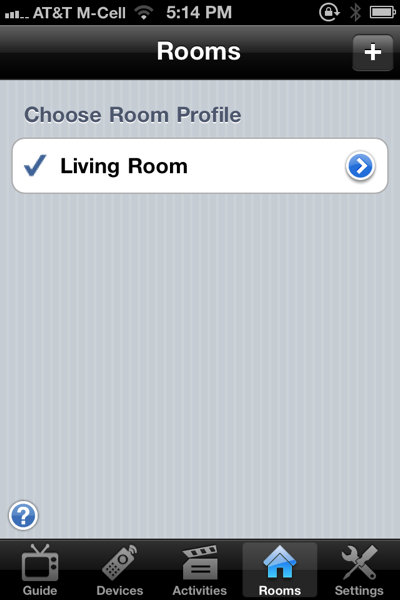
Also I discovered that if you have more than one Beacon you can have each room separated and set up in a unique manner depending upon what devices are in each room.
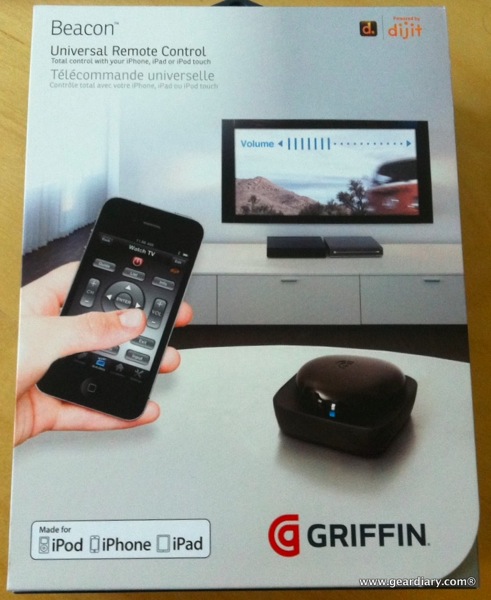
The Griffin Beacon Universal Remote is an impressive combination of hardware and app that does exactly what it promises to do. The setup is simple, the app works perfectly and the whole system is remarkably convenient. I do have a few minor complaints but they really are minor.
First, the Beacon is going to suck down batteries. Sure it goes into sleep mode and has to be awaken by tapping on the top but still, when a company says “Up to 2 months” you know you’ll be buying new batteries long before the eight week mark. Something like this would benefit from a built-in rechargeable battery. Yes, I realize it would make it more expensive but still…
Second, I wish there was a way to store the device settings you input and sync them to another device. We have multiple iOS devices and all of them have to be set up individually. Most people I know with an iPhone also have at least one additional iOS device in their home (whether theirs or someone else’s). It makes sense for something like this to let you save the setup so you can share with another device or for when you upgrade your hardware. Again, it is a minor complaint but it would be nice.
When my in-laws built their addition they added a high-end media system to the room that included an equally high-end remote. It is SO high-end that I still can’t figure out how to use the damn thing. The remote was hundreds of dollars and the Beacon is easier, faster and more flexible. Yes, at under $80 the Beacon can replace universal remotes that cost two, three or four times as much. Sure you have to already own an iOS device to realize that savings but if you have read this far I have to imagine you already do. And if you do, this should be on the short “I want” list. Love it!
You can read more, see a video of it in action or order your own here on the Griffin website. You can get the remote app for free here in the iTunes App Store.
MSRP: Beacon hardware- $79.99; Remote app- Free
What I Like: Easy set up; Replaces multiple remotes; Makes use of your iOS device without the need for hardware add-ons to it; Can configure multiple rooms
What Needs Improvement: I wish it had a rechargeable battery; Wish you could save and sync your setup
