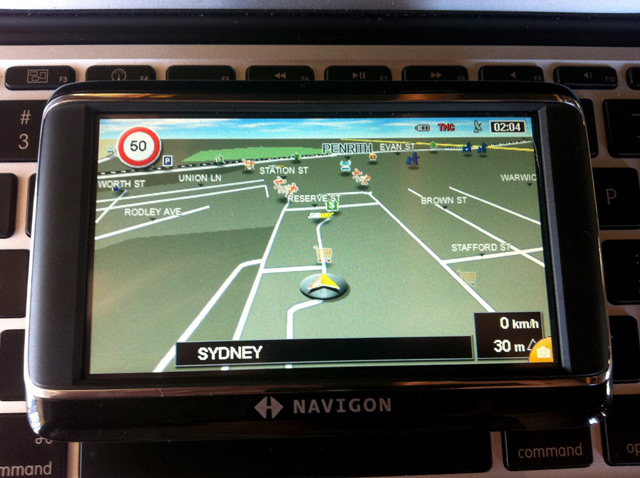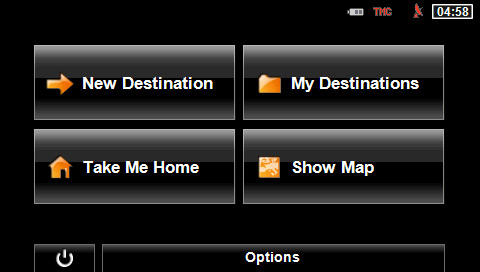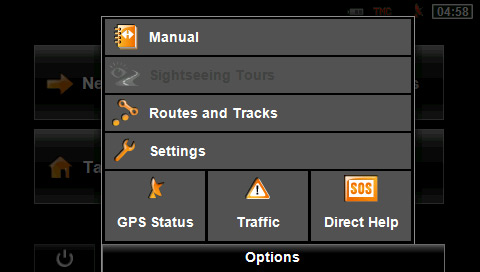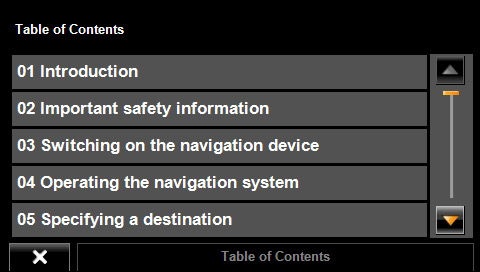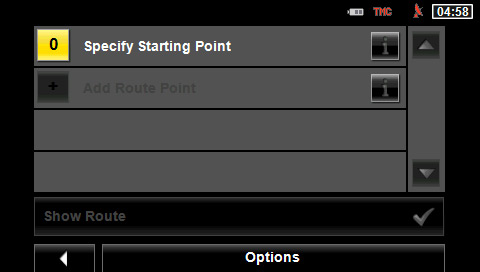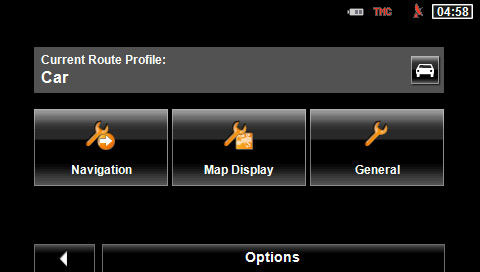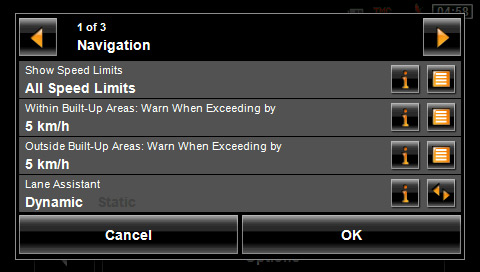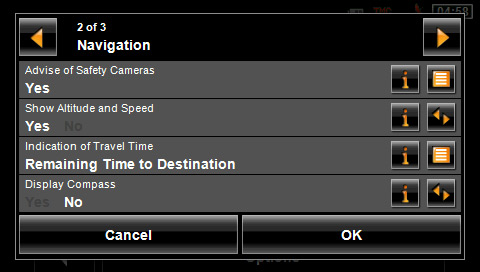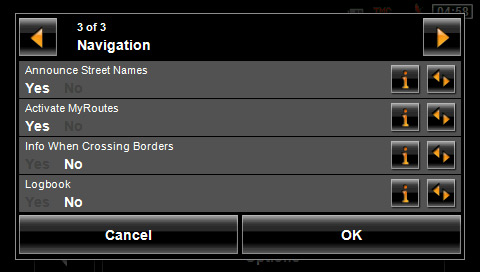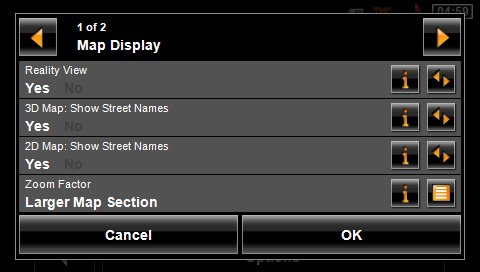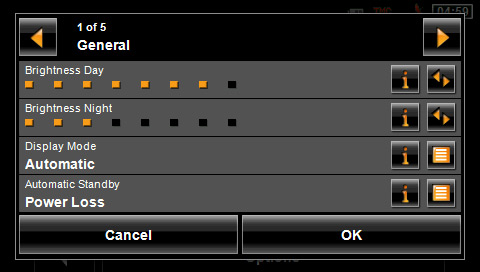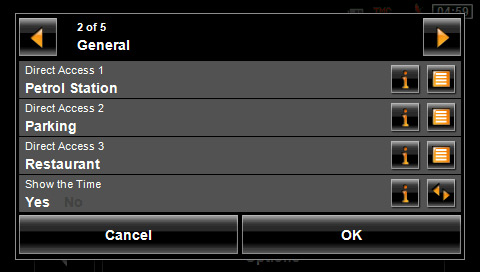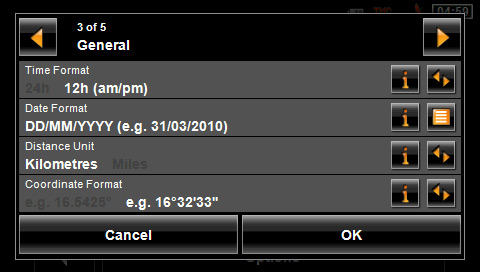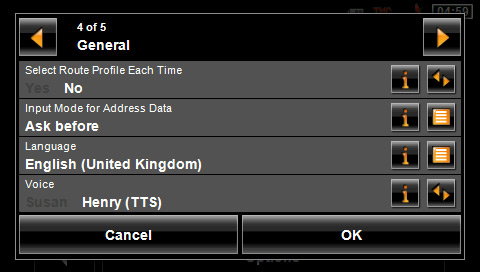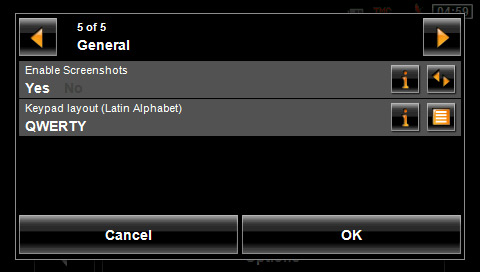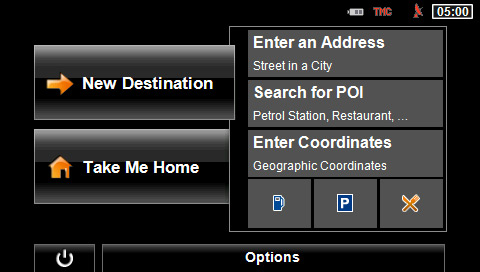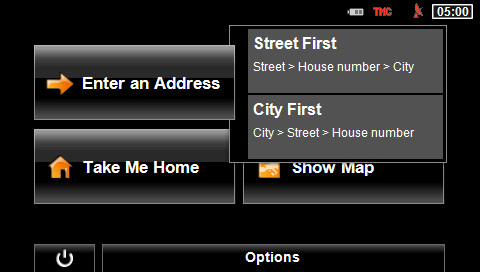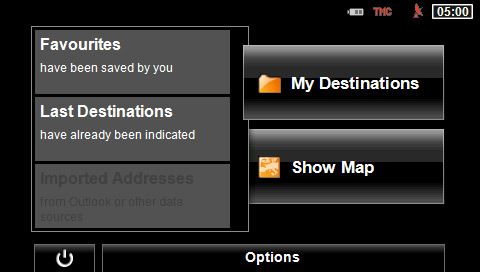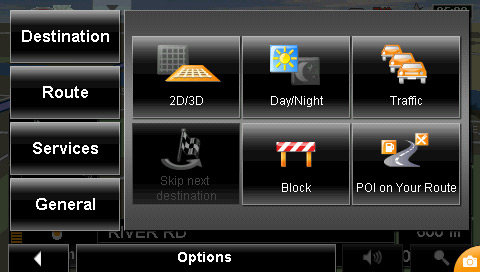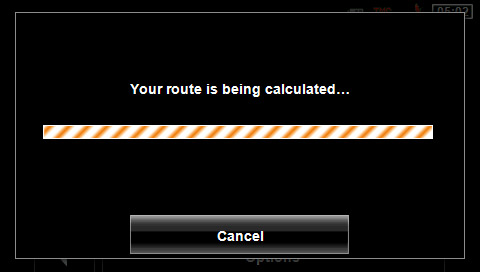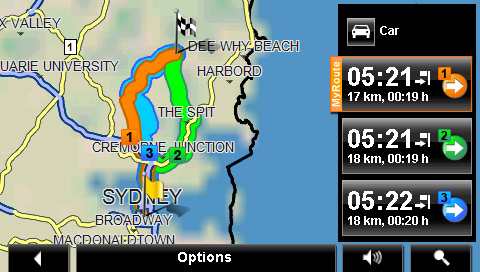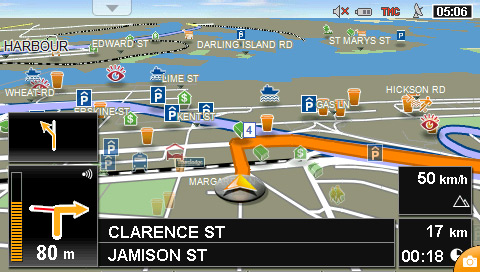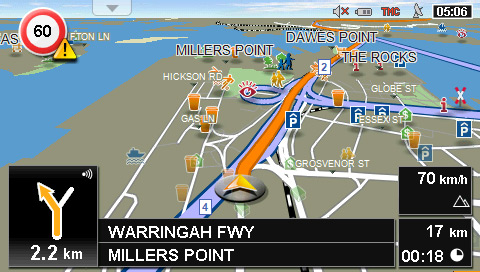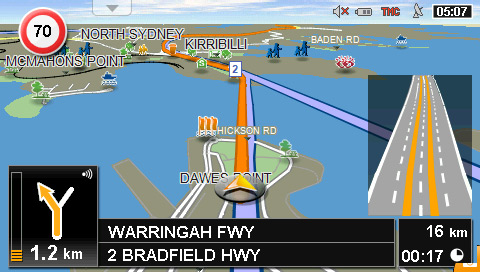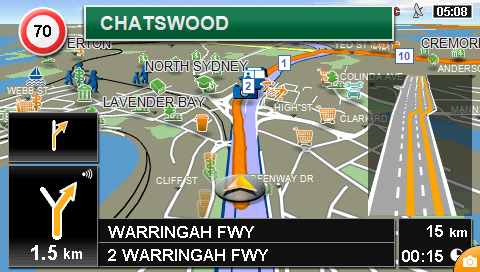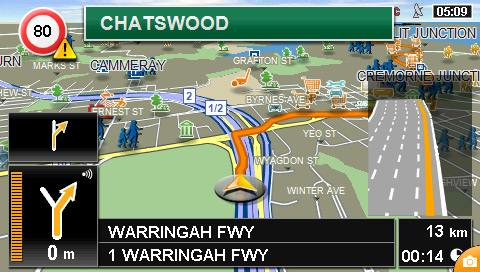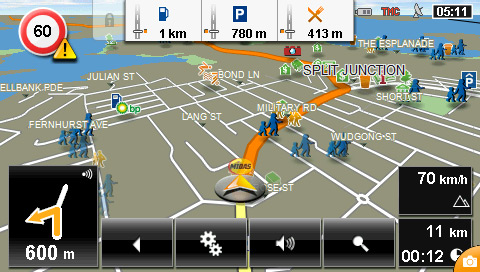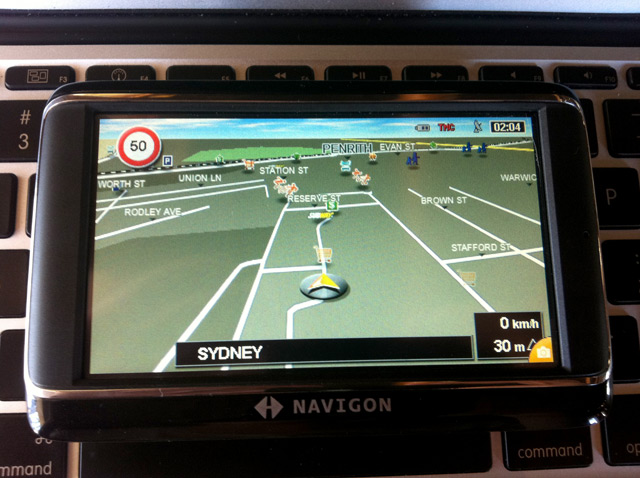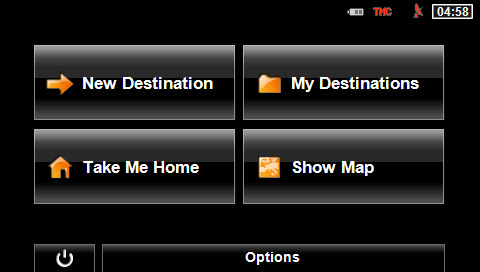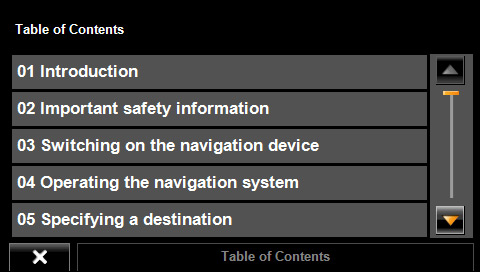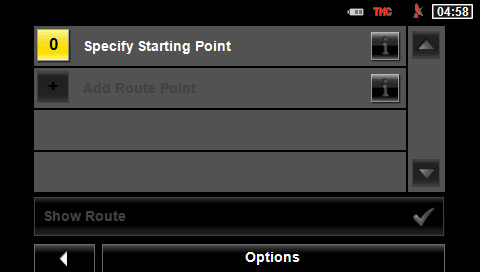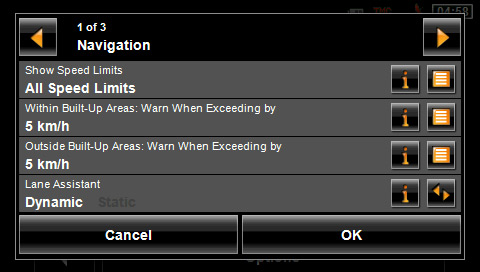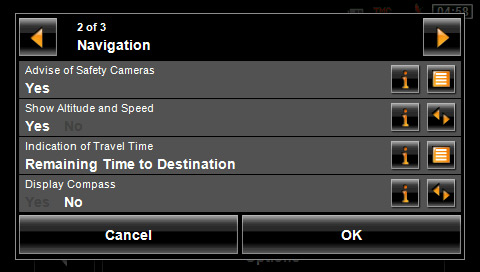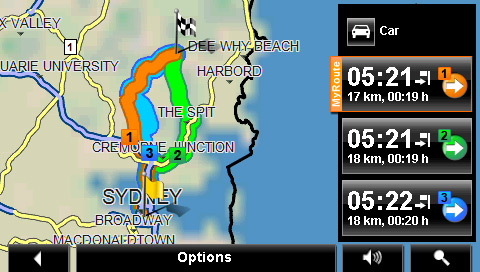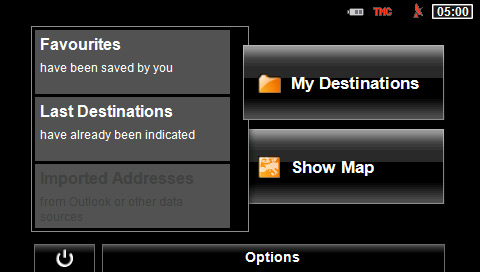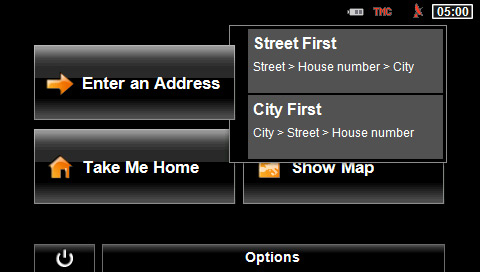The increasing reach of smartphones has called into question the usefulness of many dedicated devices, from music and video players, to compact cameras, and of course the ever-useful GPS.
With GPS and turn-by-turn navigation almost standard equipment on Android devices, and the prevalence of iPhones, one could be forgiven for retiring their trusty nav and leaving their destination in the care of their phone.
Realising this, several of the top navigation device companies have put their eggs in several baskets, with versions of their software and maps available for smartphones across the globe.
A personal favourite of mine is Navigon’s iOS app. It’s clear, easy to use, has excellent mapping display and can harness the power of Google search to find any POI that you want, even if it’s not present in the extensive built-in database.
While it’s very handy to have this brilliant navigator wherever I go, I’ve continued to find a dedicated unit a useful addition to my car.
Hence that Navigon 40 Plus I have been using for the last few weeks. Doing over 500kms a week, and often heading to places I’ve never been, there been plenty opportunities to test out its navigation and safety prowess in real-world situations.
The 40 Plus has an unassuming matte and gloss black case, bordered by a thin chrome ring. The resistive display isn’t very reflective, so you won’t be looking at yourself when you’re keeping an eye on your progress.
Included in the box is a windshield suction mount, a car charger and a USB cable for updating the unit using the Navigon software.
The windshield mount is one of the best I’ve used, it’s never failed to get a good lock on the window, and it doesn’t vibrate whatsoever. The ball jointed mount makes it easy to adjust the angle of the display, and you can use an allen key to tighten the joint to prevent any movement.
The 40 Plus can operate on the car charger or on battery, and can be put in standby rather than turning it off completely, greatly speeding up the time it takes to turn it back on.
One of the cool features that some other navs lack is auto power on/off when using the car charger. As soon as the charger stops providing power, the unit can power itself down, and turn itself back on when power is restored. While it’s probably not a good idea to leave it in the mount when you park your car on the street, it works well if you leave it in a garage or somewhere else safe from the prying eyes of thieves.
Turning on the 40 Plus brings you to the four-tile home screen.
The 4.3” display has a 480×272 resolution, and while things are a bit crunchy in a qHD and Retinal world, who are we kidding: it’s a GPS. The resolution is more than sufficient for clearly displaying maps.
The Options menu includes a digital copy of the user manual.
Routes and tracks lets you prepare your routes in advance, especially handy if you want to take a specific route with many stops, or work out a trip when you don’t have a GPS signal. You can save routes to be replayed at a later time.
The navigation settings lets you adjust alerts for exceeding the speed limit (in and out of town), as well as alerts for speed and red light cameras.
Like any good modern GPS, the Navigon supports spoken street names. You can also use the 40 Plus to track your driving with its “Log book” feature. The trips are saved in a spreadsheet which can be transferred to your computer via USB; the unit will appear as a mass storage device.
MyRoutes is one of my favourite features of the Navigon software. Instead of offering a single route, you are offered up to three suggestions, complete with estimated times and distances.
It can also be setup to ask if you want to take toll roads automatically, or ask first. Each suggested route will ask, so you can have both options available on screen.
Heading out to the mapping display, and you get a clear view of the road ahead, as well as your current speed, time, location, battery and GPS status, as well as the speed limit of the road you’re travelling on.
Here in Australia the prevailing view among road authorities is that speed of any sort is bad, and you’re much safer looking at your speedo rather than the road in front of you. With this in mind, having the nav on whenever I’m in the car keeps a second eye on my speed, and gives a vocal nudge should I drift over.
You have several options for laying in a course. Heading home is as easy as hitting “Take Me Home” on the menu, and it will give you the three best routes. If you haven’t set your home address, it will prompt you for it. My Destinations is a favourites list of pre-stored addresses.
New Destination will ask you for either an address, a POI or a set of co ordinates. Three POI quick access shortcuts can be defined in the settings, I’ve set mine as fuel, parking and people fuel.
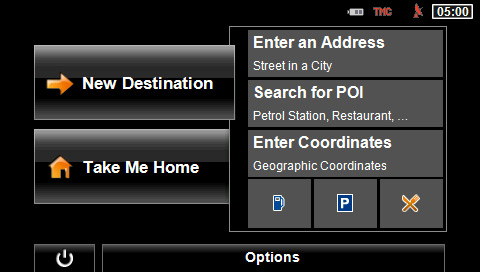
Often streets overlap more than one suburb, making the “Street First” or “City First” an incredibly handy option.
Up to three routes will be offered, and you’re off.
Lane guidance has also become pretty commonplace, and of course it’s present here. A representation of the intersection you’re approaching will either appear small in the corner, or take up the whole screen, depending on whether you’re taking an exit or not. It certainly takes the guess work out of how far 300 metres is when there are several exits piled together.
Battery life on the 40 Plus has been more than acceptable, easily able to run for a bit over 5 hours on a charge. Most of the time powering it in the car is unnecessary, as recharging it from a USB port overnight is more than enough for a day of driving.
There are a few issues with the software side of the Navigon, primarily to do with the safety alerts. While it includes alerts for school zones, they go off at all times instead of during school hours. Here in Australia all school zones (speed reduced to 40kph) are 8am-9:30am and 2:30pm-4pm, so I don’t need to be repeatedly shouted at for doing 60kph at 6pm.
The speed and red light camera alerts are also a little vague. Even if you are going the correct speed, the unit will say “BEWARE, WATCH YOUR SPEED”, which is a little disconcerting. However, I’d rather have the warning than none at all.
On the whole the Navigon is a solid unit with all the features you could want in a navigator. Easy to use, solid routing and an expansive POI database make it worth a look over the more popular TomTom and Garmin units. The 40 Plus differs from its more expensive brother, the 40 Premium, by excluding Bluetooth handsfree calling, which may come in handy if you don’t have a handsfree hit in your car.
If you have an iPhone or Android device you can pickup their software for your phone, which is very similar to the dedicated units. It worth considering if you don’t mind tying up your phone in the car, since it is a lot cheaper too.
MSRP: AU$279
What I Like: Ease of use; lane guidance; battery life; MyRoutes route options
What Needs Improvement: School zone alerts during non-school hours; camera alerts a bit alarming