
UPDATE (With apologies): Turns out this is only in the current Lion Beta, something I never would have imagined. Thanks to Rodney for pointing it out. We’ll let you know when it makes its way into a full release since it is quite useful!
The more I use OS X Lion the more I like the features it brought to the Mac and, although it can be a bit inconsistent, I am really learning to appreciate fullscreen apps. I’m liking Mission Control more and more too. The only issue I have had has been the fact that when I have a lot of applications in fullscreen mode it can take a good bit of swiping from one to the next. In addition, if I am going between two specific windows frequently it only makes sense to have them right next to one another.
There’s a simple way to do this and put all your windows in the order that is most convenient for you.
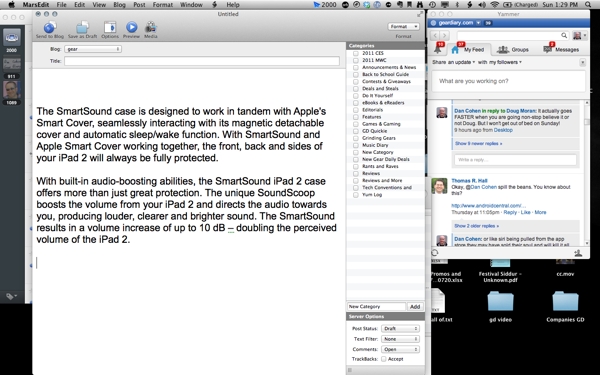
For example, if I am working on a post and want to go between my preferred blogging application, MarsEdit, and Safari, which I need in order to get information on the item, it can be an issue is they are far apart in Mission Control. Sure, I could pull Safari out of fullscreen mode and have the windows sitting side by side, but while that works great on a 27″ iMac it can feel a bit cramped on an 11″ or 13″ MacBook Air.
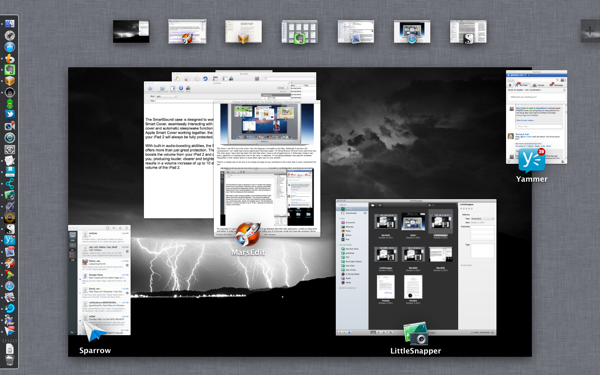
It is much easier to have both MarsEdit and Safari running in fullscreen mode so that each gets a full 11″ or 13″ of screen real estate. The problem is that the two windows are a good many apps apart and swiping from one to the other is a distance of four windows. It would be much better to have the windows next to one another.
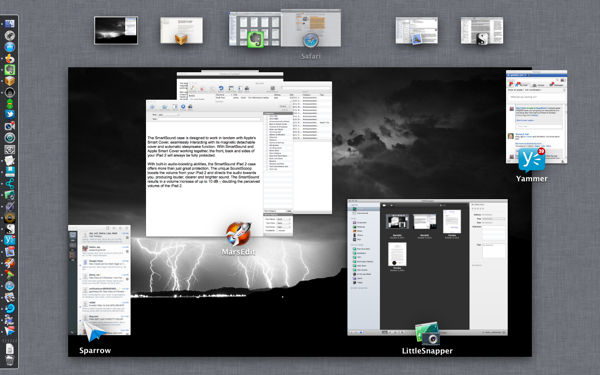
So move them!
Swipe three fingers up to go into Mission Control.
Left click on the window you want to move and drag it into position.
Release, swipe three fingers down and you will be good to go since MarsEdit and Safari are now rigt next to one another.
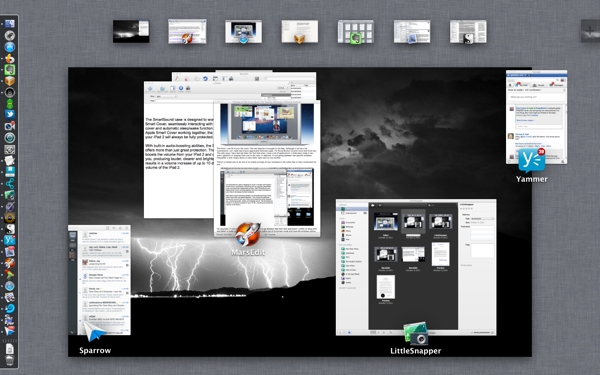
It is a simple tip but one it is one that is making my use of OS X Lion even smoother and more convenient than ever.
