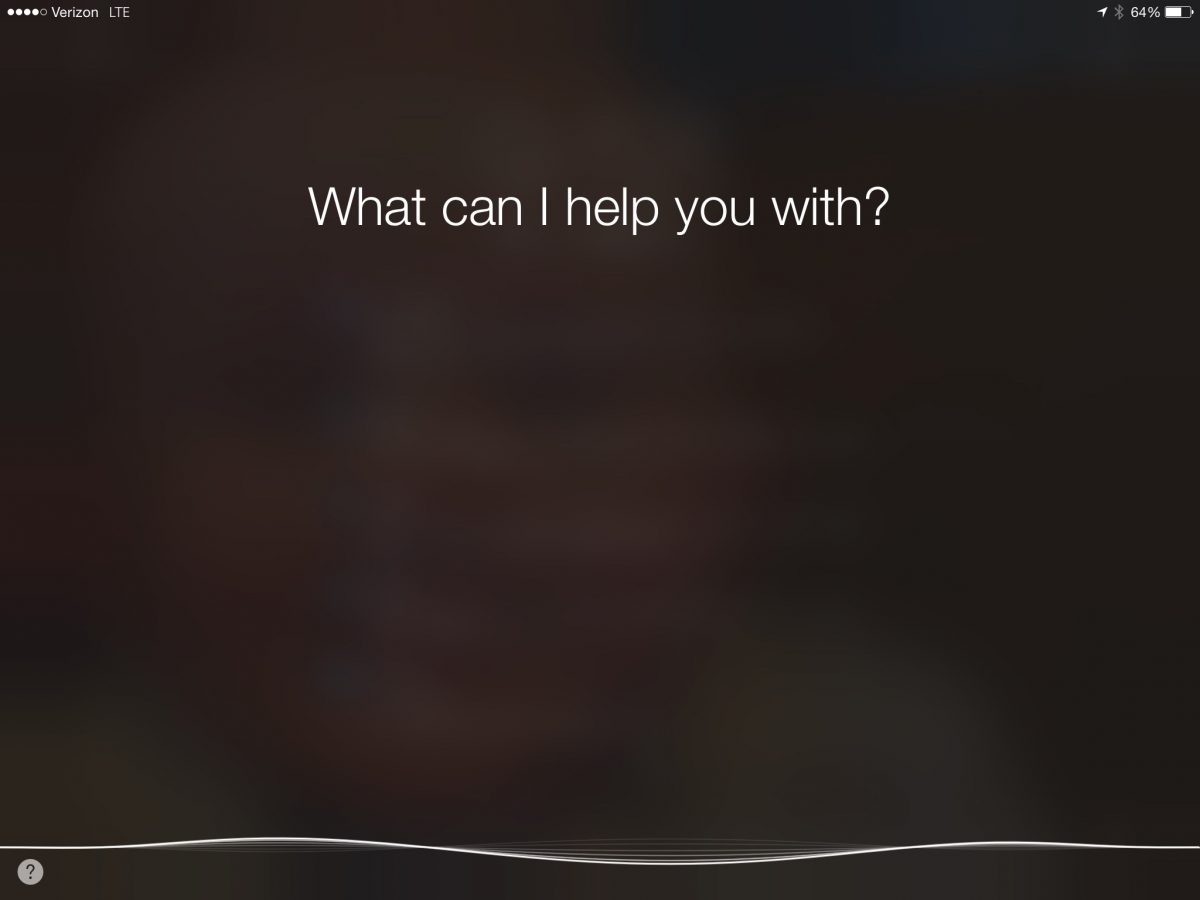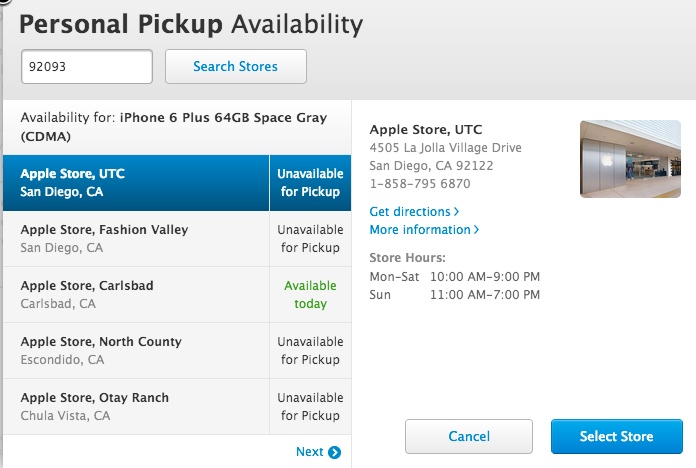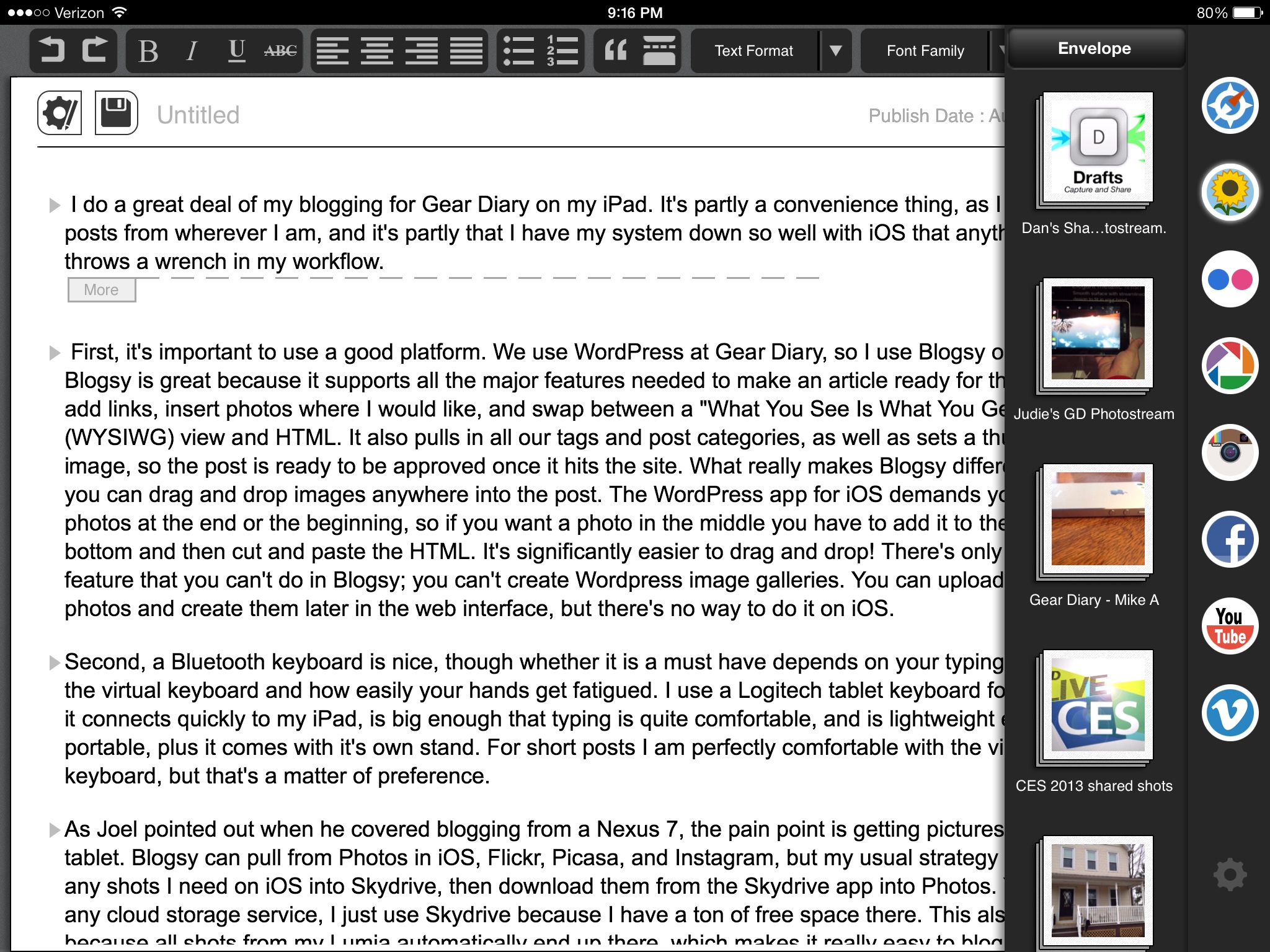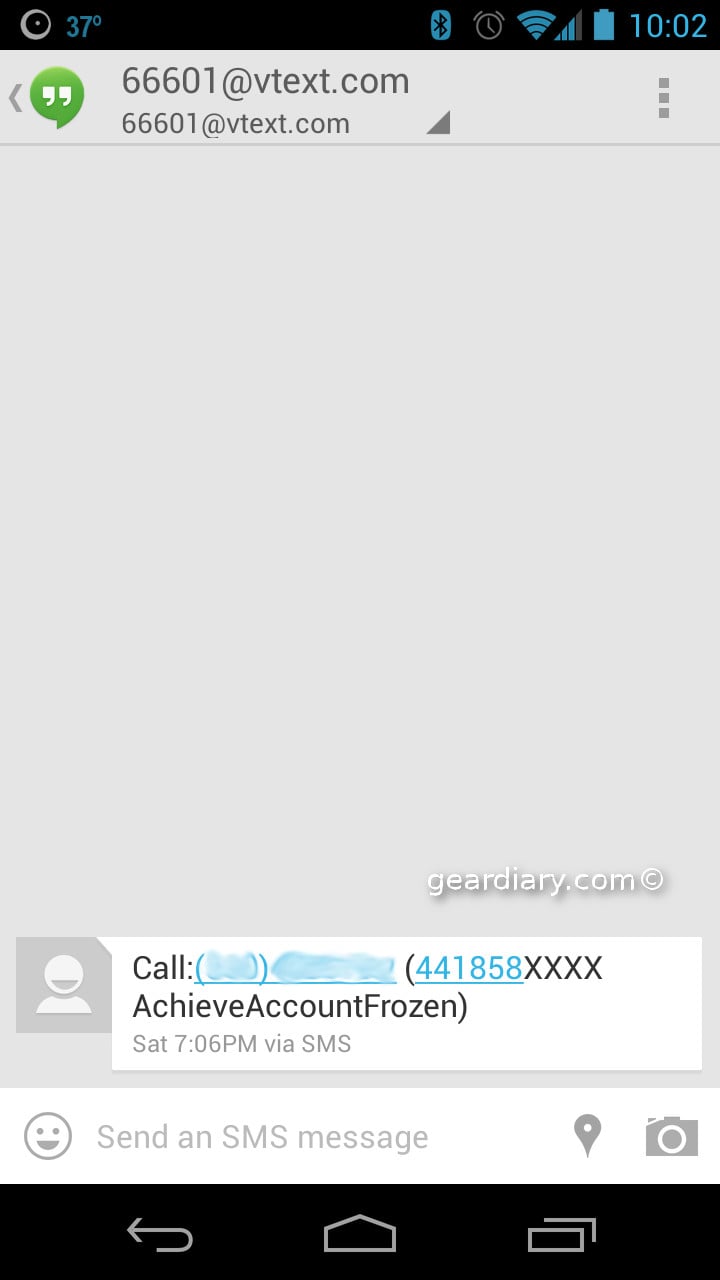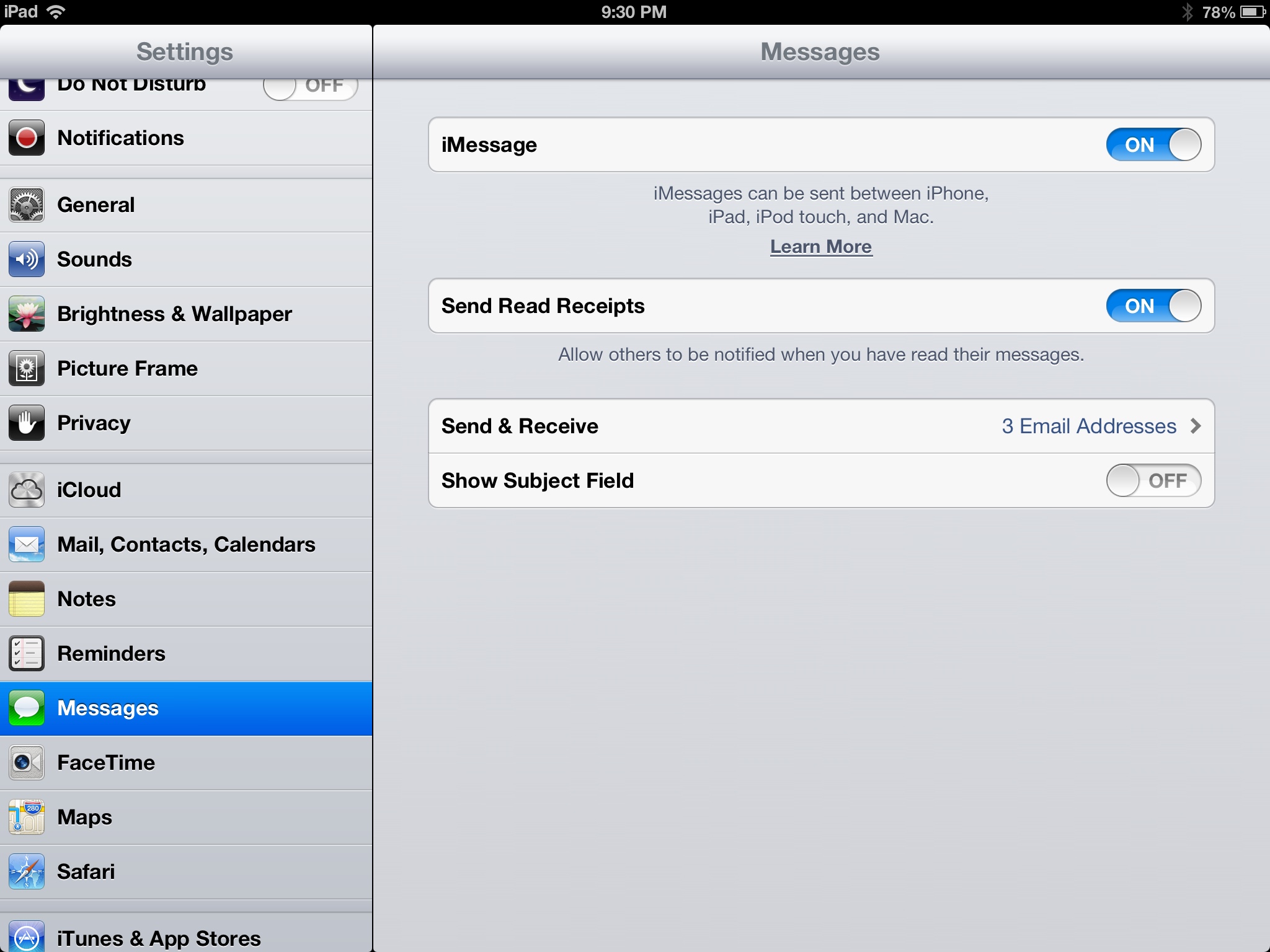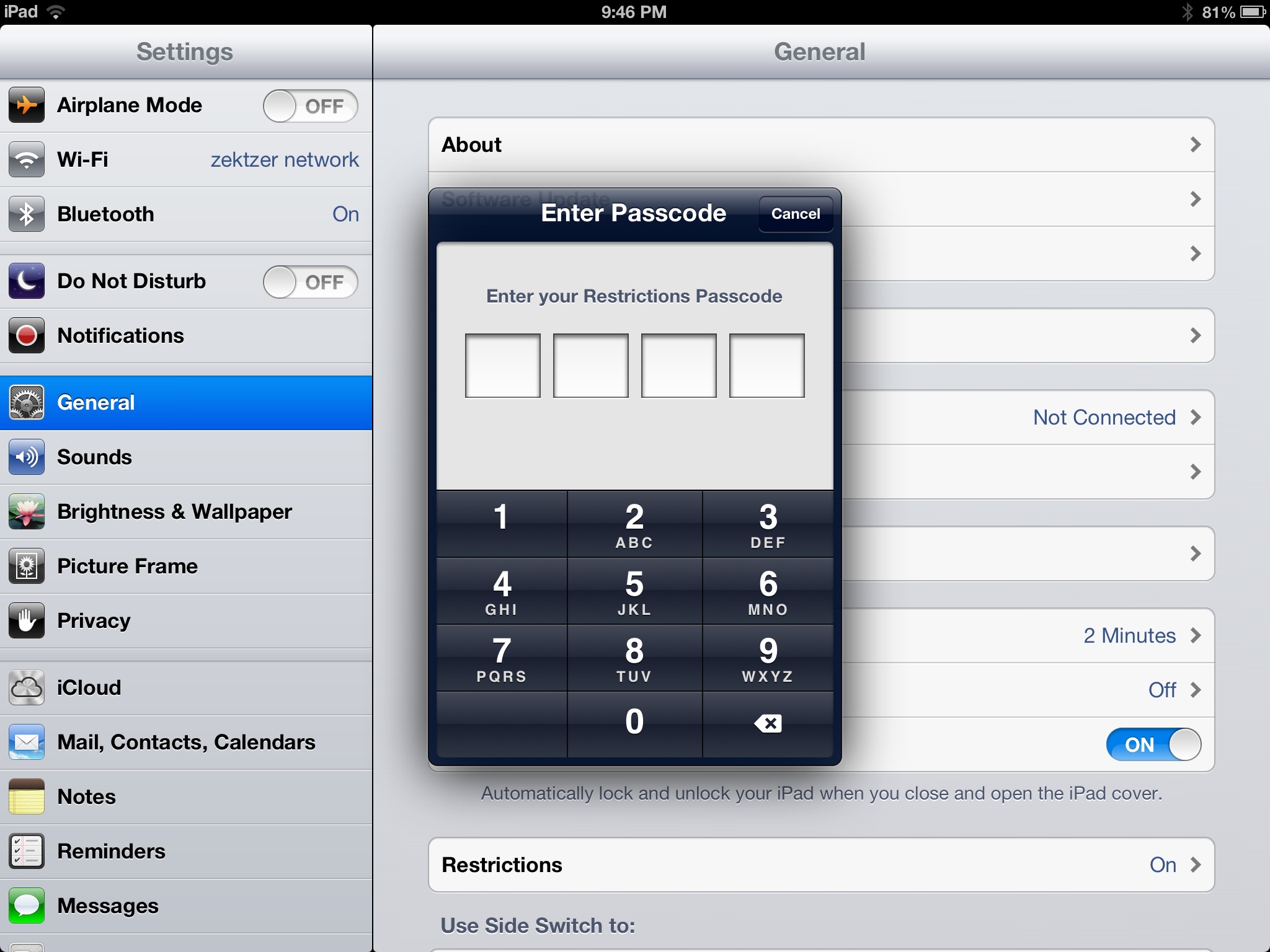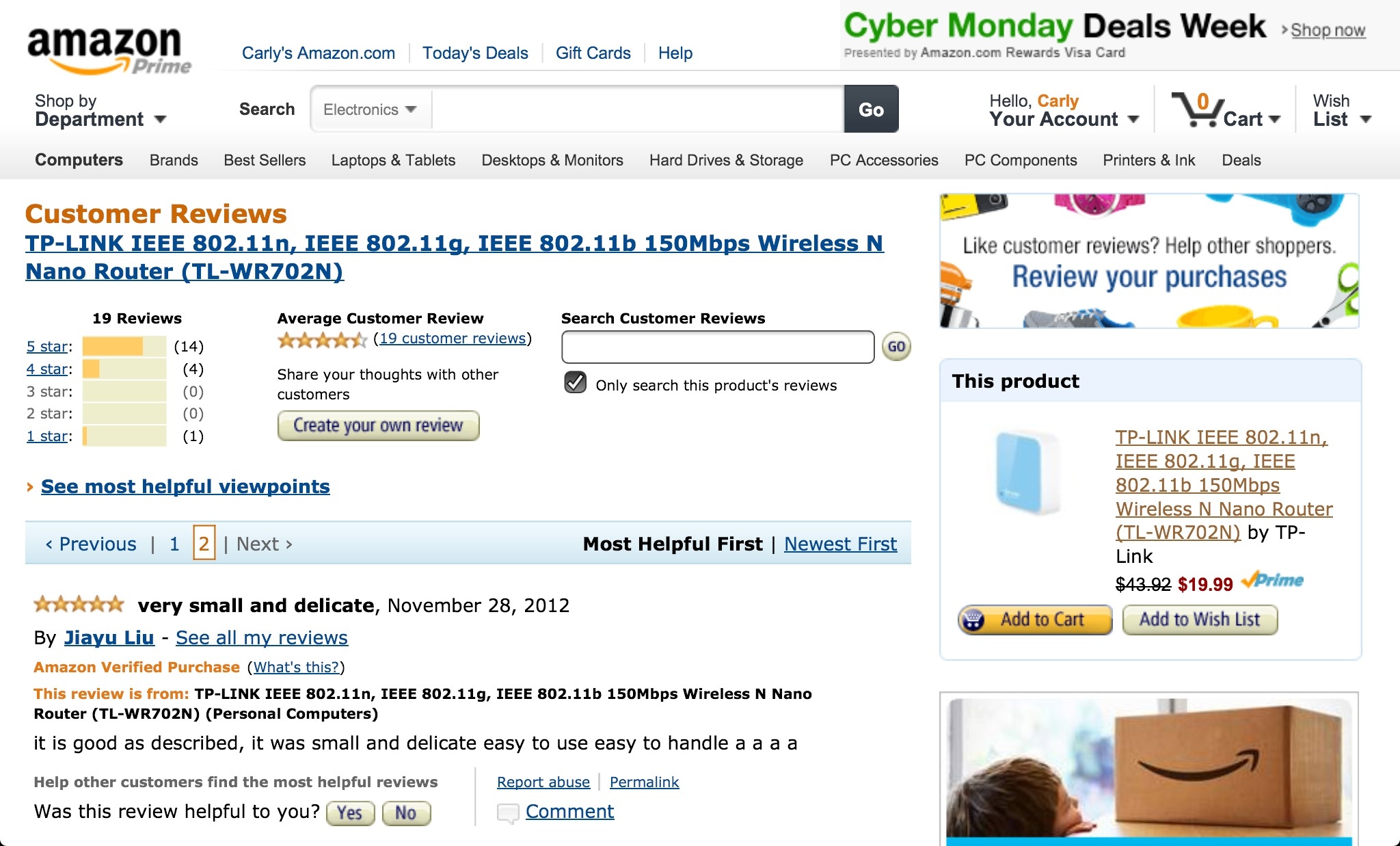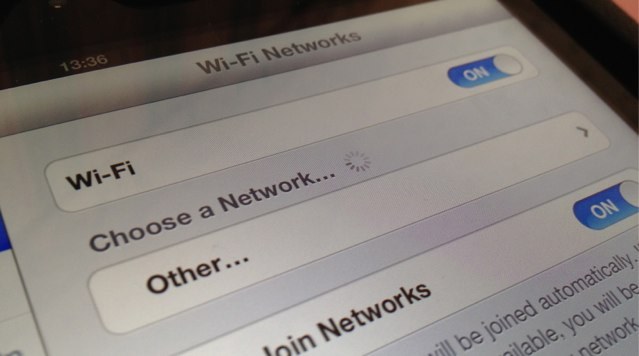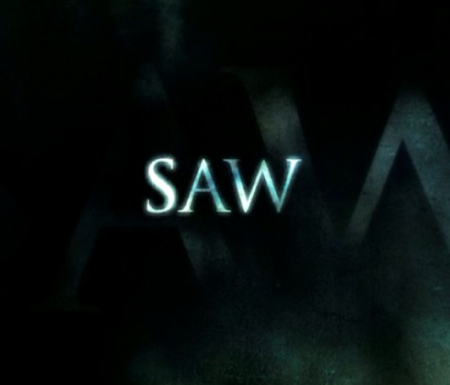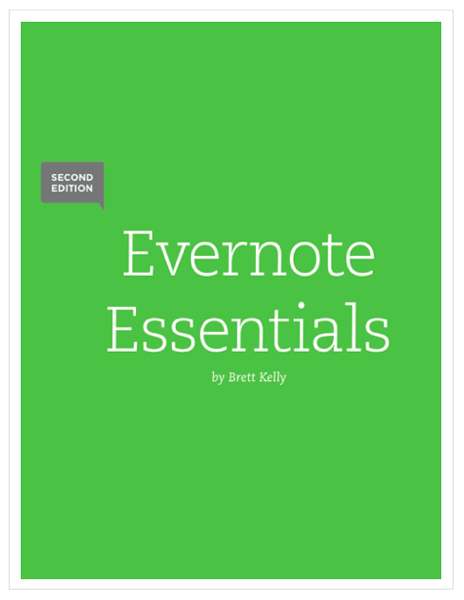A Look at How New Technology Is Changing the Face of Remote Working
It’s impossible to deny the growth of remote working and how it’s taking over the business world. For millennials, who love the idea of flexible work, this is welcome news. What technology is fueling this rise – and what new trends are paving the way for tomorrow?