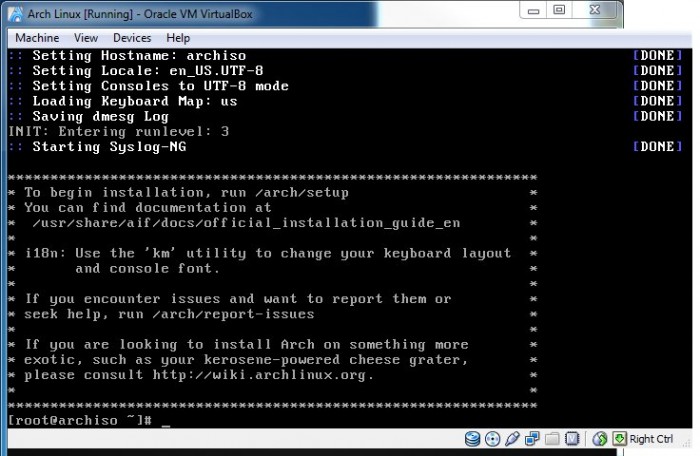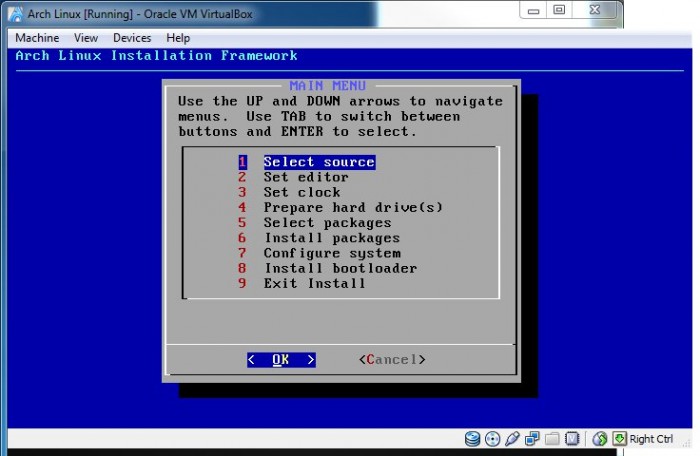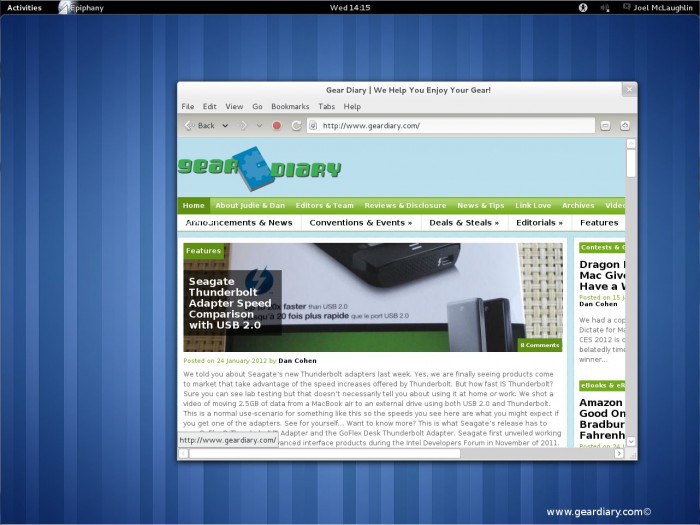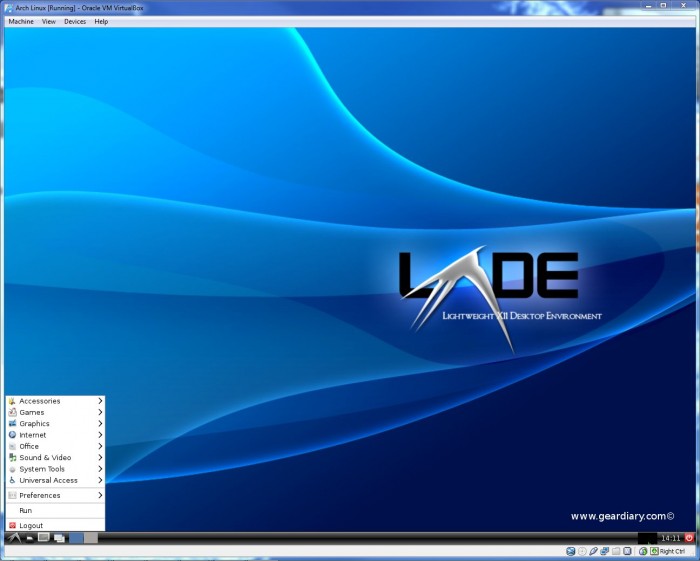In search of a different distro (term of endearment for Linux distributions) to try, I decided to try installing probably one of the harder distros to install, Arch Linux over the weekend. I thought I would gather some thoughts into a post and share what I think of this interesting distro that doesn’t get the press that Ubuntu does.
Arch Linux is a bit different than most Linux distributions out there. For example, it doesn’t have a default graphical interface. It boots directly into a Linux command prompt from the CD. You get into the install by typing in: /arch/setup in the command prompt. This brings you to a text-based installer that will walk you through the setup. Once you are to the point of selecting packages, you can select a graphical interface if you are using the netinstall image. The netinstall image is just a very small Linux system that is just enough to get the installer and networking running. The rest of the packages will be downloaded and installed by the installer. They also have a larger core install cd of arch that you can download instead, but I recommend the netinstall image as it’s the only install I noticed that will let you select a graphical environment at the start. Once the install is complete, you will be presented with a text login prompt. Login as root and you will be ready to finish tweaking out your install.
Next, you may want to install some other packages like gdm (Gnome Display Manager – a graphical login interface), NetworkManager (for managing wired and wireless interfaces) and other packages you may need. The great thing here is since Arch doesn’t have a default graphical interface, you can run any of the other interfaces out there that are supported on Linux. You can run Gnome like you see here:
Or you can run Lxde like you see here:
Since there’s no comfy GUI installer or GUI right after you first install, it’s probably going to be a bit daunting for those who are not comfortable with command line interfaces like Bash, but once setup, you will not have to do the setup again as Arch is what they call a rolling release distribution. That is, they do not have nice regular releases like Ubuntu’s upcoming 12.04 release. Once you run the update commands, you are always running the latest release of the OS possible. That ALSO means there’s a potential for your install to get messed up if you get too far behind in updates, but if you update once a week or so, you should be fine for a long time.
Why do I say only the hardcore need apply? Well, even I had some difficulties I had to work through and I have been a Linux user for almost 12 years now. However, the Arch community has an excellent wiki that was of great help in teaching myself the idiosyncrasies of this great little distribution of Linux. The wiki is also a great resource on learning how to install the above mentioned graphical environments or other programs you might want to use plus it includes a great beginners guide that will help you get your first and possibly only Arch install complete.
Arch Linux is a great community supported distribution that doesn’t get near the attention that Ubuntu, Fedora, Linux Mint or even Red Hat gets. However, it’s a very nice distro if you are a Linux junky like myself. Installing and using Arch helps you learn all of the underpinnings of a Linux system better as a lot of the comfy things that Ubuntu and others include by default are just not there. They can be installed, but they aren’t included by default. This sounds like a bad thing, but it’s actually a good thing as you can tailor the system to be exactly what you want and only what you want. This is something that I really like about Arch. It’s hard to install, but once you have the install done, it’s a lean and mean Linux machine that should continue to please for a long time.