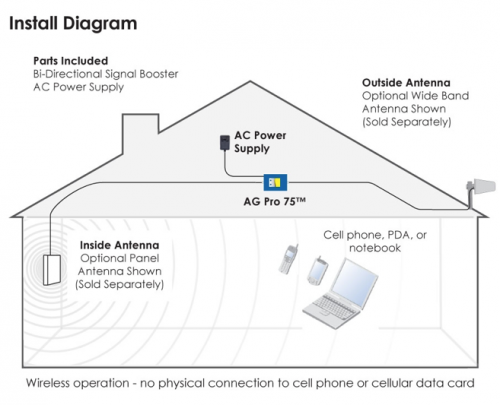It’s no secret that if you live or work in an area that isn’t in the middle of a strong cellular coverage zone, your mobile phone signal is going to suffer. That’s one of the things I knew I would have to deal with when I moved to the ranch, but I wasn’t about to let it be the deciding factor.
We have a decent to strong GSM/EDGE signal in Eldorado; it’s obviously not comparable to the 3G signal our neighbors in San Angelo enjoy, or the 4G signal folks further on down the road in Austin get, but it is definitely better than nothing. Here’s the thing, though — the level of coverage that we get at the ranch can vary greatly depending upon where you happen to be. For instance we might lose all service completely at the bottom of a hill on the backside of the pasture, but further down the road a bit we’ll easily get four to five bars; we struggle to get one or two bars at our home. Add to our crappy signal issues the fact that we have a metal roof, and you can understand why a strong mobile signal is just not going to happen in our house without a little bit of “help”.
I’ve been enjoying better than usual mobile reception for the last year or so, thanks to the Wilson Electronics SignalBoost DB Pro. But because the area we live in has such spotty coverage, there have been times when calls will still garble or drop. At CES this year, I mentioned that to the folks at Wilson Electronics, and they were kind enough to send me a device that they thought might be the solution.
The AG Pro 75 is a dual-band, installer-friendly cellular signal booster designed to provide a strong cellular signal and larger coverage area inside a home, office and building. This model is Wilson Electronics’ first booster to feature an adjustable gain control. Having an adjustable gain simplifies installation by making antenna placement less critical. It gives an installer greater flexibility to optimize the AG Pro’s gain level to match the installation requirements of the building in which it is deployed.
The AG 75, Wilson Electronic’s highest gain signal booster yet released, is listed on their site as a solution for a large buildings. At 1350 square feet our home isn’t exactly that, but because of the adjustable gain on the device, the smaller areas between our exterior and interior antennas were not a factor. When we had installed the SignalBoost DB Pro last year, we had run a coaxial cable under the house to a closet on the north wall, which is where we installed the inside antenna; the outside antenna was raised above our roof on the south side of the house. The SignalBoost DB Pro was mounted on the wall in our laundry room, which wasn’t exactly hidden like a perfect attic installation would be, but we don’t have an attic.
This graphic gives you a general idea of the preferred mounting scenario.
It’s always a bit too general when people try to talk about their signal by giving an example of how many bars their phone displays, isn’t it? Fortunately, there are ways to make all phones give up their secrets. The Wilson Electronics site includes a page that shares Test Mode Instructions for many phone manufacturers. Test Mode is a way that you can force your phone to tell you what its signal really is — not in ambiguous bars that can be misinterpreted or calibrated to impress by a manufacturer; the dBs don’t lie.
Please notice that signal strength, measured in decibels (dB), is expressed as a negative number and can range from about -30 to -110. On certain phones, the number may show as positive in test mode. In such cases, convert it to negative. For example, 60 dB is actually -60 dB. The closer the number is to zero, the better signal your phone is receiving. Thus, a reading of -60 dB is a stronger signal than -75 dB.
On an iPhone, you can reach test mode by dialing *3110#12345#*, and then pressing the CALL button.
With no booster running at all, the spotty signal inside our home is usually represented by one or two sad little bars on the iPhone’s display. It’s important to note that we do have a signal both inside and outside (albeit an incredibly poor one), because if we lived somewhere with no signal at all, then no booster — no matter how powerful — would be able to help us. Our signal readings inside the home, with no booster operating, are as follows:
-108 dB in the dining room
-110 dB in the living room
-106 dB in our bedroom
-99 dB in far bedroom
-95 dB in the middle bedroom
According to Wilson Electronics, on the iPhone -51 dB is full signal and -105 dB is no signal; it doesn’t take a rocket scientist to see that we have a signal issue.
With the DB Pro installed, we would typically see three to four bars (best case) inside our home, and we were getting the following readings:
-82 dB in the dining room
-101/-98 dB in living room
-98/-95 dB in our bedroom (the room farthest from the inside antenna and booster)
-89 dB in the far bedroom
76 dB in middle bedroom
This was certainly better than before, but there were still areas in the home that suffered from dropped calls and mangled conversations.
When the AG Pro 75 arrived, I could tell an immediate difference between the two units; where the DB Pro had been a light device housed in plastic that used regular sized 75 ohm coaxial cables (like the ones that televisions typically use), the AG Pro was housed in blue metal, and it had jumbo-sized connectors for a huge 75 ohm cable. Fortunately we didn’t have to rewire the inside and outside antennas, because Wilson Electronics included 50 ohm to 75 ohm adapters for each.
We mounted the new box on its side in the same location as the previous box, and after attaching the cables I was delighted to see the green lights immediately blinking when we powered everything on. That meant I wasn’t going to have to do any trouble-shooting. Blinking orange lights would have meant the AG Pro was experiencing receiver overload, possibly because we were too close to a cellular tower, which would have required turning down the gain on the device. No fear of that where we live, of course!
If the lights had been solid red, it would have meant that the booster had shut down to prevent an oscillation, “most likely caused by the indoor and outdoor antennas being mounted too close to one another. When that happens, you have to move the antennas so that they are properly separated both horizontally and vertically. Fortunately our original install did this properly!
After about 15 minutes, our blinking green lights became solid green lights as the signal booster left install mode and became fully operational.
And this is where the AG Pro 75 made a believer out of me. After we had completed the install, Kev and I were both consistently getting four to five bars on our iPhones. But best of all, we now were seeing:
-75 dB in the dining room
-74 dB in the living room
-84 dB in our bedroom (the room farthest from the inside antenna and booster)
-68 dB in the far bedroom
-68 dB in the middle bedroom
Numbers saying we are getting a good signal don’t mean much compared to how a live call actually sounds, so I checked in with my daughter Sarah and asked how I sounded. She said that I sounded like I was calling from a landline in San Angelo! I also thought that she sounded exceptionally clear … but I was afraid to get excited just yet. Yesterday, I called Kev while I was in San Angelo and he was at home, and we enjoyed one of the clearest mobile phone calls that has ever been shared since we moved to the ranch. WOW.
Now obviously this booster isn’t going to give us a 3G signal where there isn’t yet one available, but having this particular booster installed means that I now have a stronger EDGE connection on my iPad when our WiMax wireless internet service is down, and it also means exceptionally clear calls that haven’t yet dropped or garbled. I can’t guarantee that anyone living in a bad area will see the same results that we’ve seen, but I can tell you that these results are dramatic and very welcome. We don’t have a landline, and my mobile phone is used for business and personal calls; having the best signal possible is a priority, and the AG Pro 75 has given us signal strength that I thought could only be achieved by the installation of a closer cellular tower.
To say that I am thrilled with the results we’ve seen would be an understatement.
If you live in a fringe area — whether it is deep in the country or on the edge of a city — then you have probably grown accustomed to dropped calls and iffy service. You don’t have to settle! If you have a cellular signal showing on your mobile phone, however weak, then you can see massive improvement with the installation and use of the right cellular booster; for us, the AG 75 is the right booster.
Wilson Electronics offers many signal boosting solutions for automobile or building use. You can read more about the AG 75 Pro and their other offerings on their site. You can find a Wilson Electronics store or online retailer by searching here.