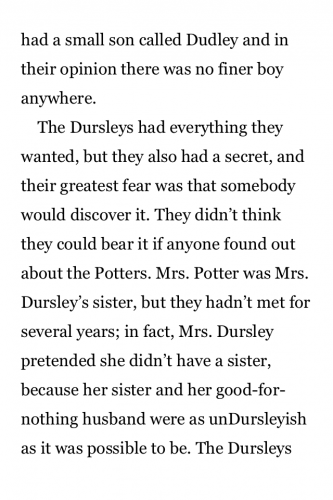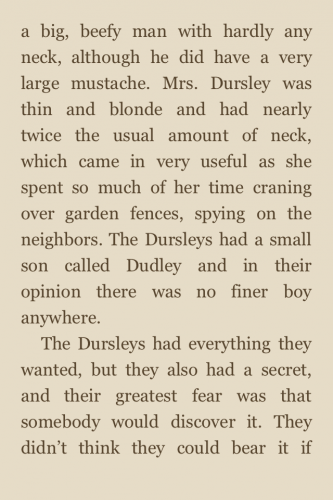Image courtesy of (believe it or not!) furnitureconsignment.com
So as you’ve probably heard–Michael posted about it, for example–J.K. Rowling’s latest cash cow, the Pottermore web site, finally went live today (a mere 6-9 months after it was originally promised, but that’s a whole different ranty post). For me what this meant was that, finally, I would be able to actually buy the eBook version of the Potter books. Yay!
There was a catch, though: the books aren’t available via iBooks, but only through the Pottermore web site for Kindle, Nook, or straight ePub format. Which is okay, I guess (even though I prefer the iBooks software), except for one thing:
You still, three years later, can’t set the justification on your book in the Kindle app.
Let me ‘splain, if you’re not an eBook nerd like me (or Carly):
I’ve been reading books on my Smartphone for nearly 10 years now, since I got the original Peanut Press eReader app for my Tapwave Zodiac. As a way to make reading more comfortable on a 3.5″ or 4″ screen, many eBook readers allow you to set the justification of the text. In general, it’s usually agreed the text is easiest to read when it’s “ragged-right”, that is to say that the text doesn’t go right up to the right-hand margin:
Whereas with “fully-justified” text, the text goes all the way to the margins on both sides:
On a big screen, this difference usually doesn’t matter–the weird tricks that the software does to make stuff go right to the margins is hardly noticeable. But on a small screen, boy, it can make a big difference, believe me. Particularly if you’re the type who likes their print really large on the screen. (See how the spacing between the words in the second sample varies? Harder on the eyes.)
And that’s the problem with the Kindle app–you can’t adjust it! You’re stuck with fully-justified text, like it or not. In the past, Amazon has argued that the copy they receive from the publishers has been formatted such that they were forced to present it fully justified. (I personally always thought that was errant nonsense, but that’s what they said.) But I downloaded the same Potter book from the Pottermore website to both my B&N Nook app, and the Kindle app on my iPhone, and you know what? Nook has it as ragged-right! That’s right: protestations to the contrary, it’s Amazon that’s forcing us to read our Kindle content fully justified! The example of the Potter books proves it.
Amazon is basically the industry leader in eBook/eReader development. It is totally understandable that they focus primarily on the look-and-feel of text on their devices. I get that. But the thing is, not everyone reads Kindle books on Kindle devices. Amazon created a Kindle app, which people use on iPhone, iPads, Android devices, and I don’t know what all. As the industry leader, you would think that they would at least have the same level of functionality in their apps that Barnes and Noble or Apple or many, many other eReaders have in letting you adjust the margins for easy readability. But here’s the thing, kids: they don’t.
So let me just say this to Amazon:
Why why why WHY fully-justified text in the Kindle app, Amazon? C’mon; you can’t argue that the publisher is forcing you this time–on the Nook app the Potter books are ragged-right. WHAT is your thing with fully-justified text, Amazon? Yeah, yeah, yeah, it’s not that much harder to read on a Kindle or Fire or whatever; I DON’T CARE. I read all my books on my smartphone, you offer a smartphone app, your competitors offer ragged-right as an option, so you should GET WITH THE PROGRAM!
Ahem. Okay, I’m better now. But seriously, how hard can it be? One week of development time? Less? Sheesh!
What about you? Does the full justification of Kindle app books drive you as crazy as it does me, or have you not even noticed and think I should be fitted for a straight-jacket? Tell us what you think below!