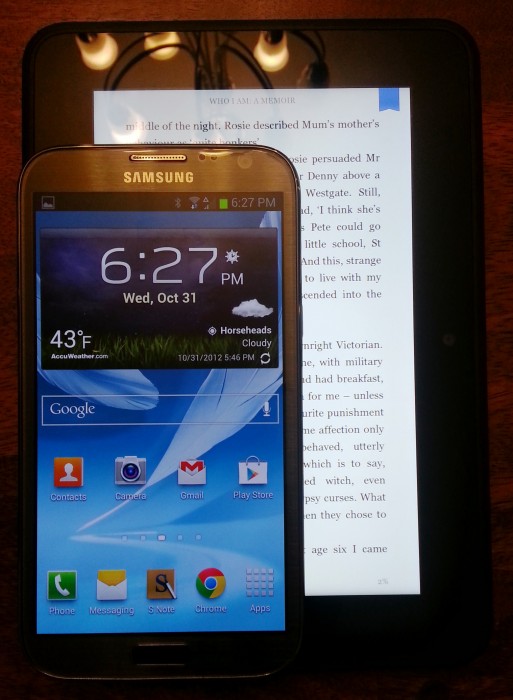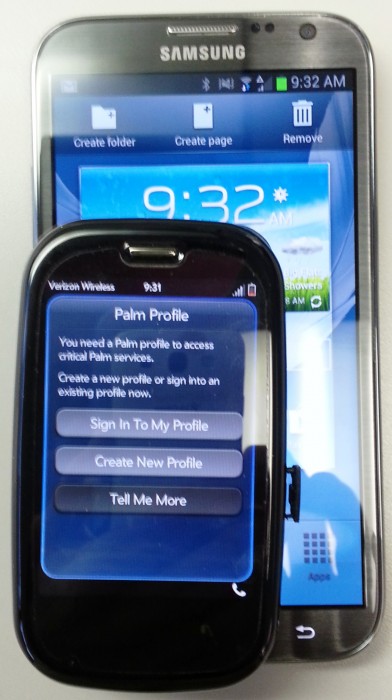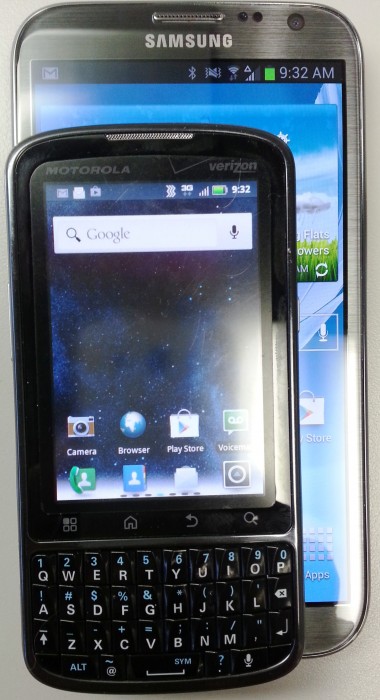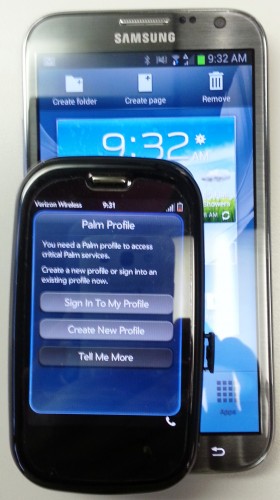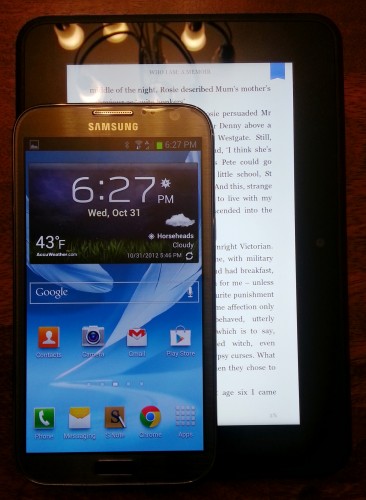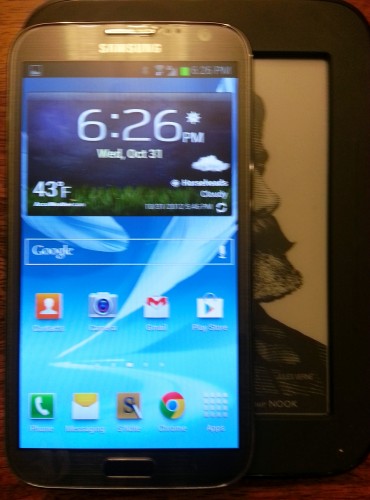This is the PDA you would have DIED for in 2002.
Last year Samsung introduced the Galaxy Note, which was dubbed a ‘phablet’ – hybrid phone and tablet. To the surprise of many the Galaxy Note sold well, particularly in Asia where the larger screen and stylus allowed for drawing larger characters more easily. Now they are back with the Galaxy Note II, and the folks at US Cellular were kind enough to send me one to test out – let’s take a look!
The Hype:
With a large, high-definition screen, an intuitive and precise S Pen™, blazing-fast quad-core processor, 4G LTE™ capability, long-life battery and more, the Samsung Galaxy Note® II has everything you need to get things done. Watch a video and securely check your email at the same time. Enjoy quick load times, fast recharging and a display so large it’s like having a big-screen in your back pocket. With a quad-core processor, 5.5″ HD screen, Android™ 4.1 and more, you can perform any task in a snap. Start tapping, hovering and speaking almost instantly, so there’s less learning and more doing.
The Reality:
I can sum up this review in two thoughts:
#1 – the Samsung Galaxy SIII is better than the Galaxy Note II in almost every way that matters.
#2 – this thing is simply too big for a phone … and too small for a tablet. But it is a great sized PDA.
I recently reviewed the Samsung Galaxy SIII and was quite enamored with it – and in fact I found that the more I used it, the more I liked it.
With the Galaxy Note II I had the exact opposite experience: I started out thinking that the Galaxy Note II was huge but really cool, loved the slick look and feel, and particularly the huge screen. But then something happened – I needed to have the Galaxy Note II integrate into my daily life, and it failed.
Let’s dig into some more details:
Size
There is simply no way around it – while the Galaxy SIII is a very large phone, it feels very usable compared to the Galaxy Note II. The Galaxy Note II is way too big for a shirt pocket, uncomfortable in pants pocket, not easy to just hand-carry around, and doesn’t stack comfortably with my LiveScribe notebook and iPad as I walk around during the day. In other words – it is just too darn big.
The actual dimensions are 151.1 x 80.5 x 9.4 mm (5.95 x 3.17 x 0.37 in), with a weight of 183 g (6.46 oz). That makes it ~50% heavier than the Galaxy SIII and nearly twice as heavy as the iPhone 5. It actually feels about the same weight as the Galaxy SIII with the Mophie Juice Pack attached. As for the size comparison … well, I decided to use size comparison pictures with the Galaxy Note II throughout this review.
The other thing to note about the size is that while some can debate about using the Galaxy SIII with one hand, no serious person would debate that for all but the largest hands, the Galaxy Note II is a two-handed device.
Performance, Apps and Compatibility
With a quad-core 1.6GHz Samsung Exynos processor and 2GB of RAM along with a 5.5″ 1280 x 720 screen, you can imagine that the Galaxy Note II looks and performs extremely well. And you would be right!
In terms of app compatibility – it works. What works? Yes. Can you be more specific? Sure – for the FIRST time *ever*, I have an Android device that has not once complained about not being compatible. Games – work; Hulu+ – works; office apps – work. And so on – it all just works.
Performance is similarly stellar, but here is the thing – I found the Galaxy SII performed better. Installs and uninstalls, launching apps, and so on; they all seemed to lag a bit on the Galaxy Note II. Don’t get me wrong – this is a very powerful pocket computer, I just was surprised to find the Galaxy SIII a better performing system.
The other worthwhile note in terms of performance was antenna strength. Due to my location I am roaming on the US Cellular network, so it is a good test of signal strength. The Galaxy SIII keeps solid signal pretty much throughout our region, but the Galaxy Note II would constantly drop data, had spotty voice coverage and was overall a worse performing device in terms of actual use.
User Interface and Virtual Keyboard
For some reason, Samsung has decided that all of the interface advances made since Froyo need to be hidden away in the depths of the phone and replaced with the clunky, puzzling, processor consuming, and ugly TouchWiz. I had complained about it with the Galaxy SIII – and this is the exact same thing. I have talked about hwo poorly Gingerbread scales to 7″ tablets like the HTC Flyer, and I was reminded of that here. Samsung really missed the boat with TouchWiz – the vanilla Android OS is much better suited to this screen size.
As for the Virtual Keyboard, I had the same inaccuracy issues as with the Galaxy SIII – by integrating several typing options simultaneously, Samsung gives us the worst of all worlds.
Stylus
One of the key selling points of the Galaxy Note II is the S-Pen, according to Samsung. It can be used to touch-up photos, draw pictures, and write notes on the screen – all with better precision than a finger.
But let us all be honest and clear – this is a stylus, just like you used on that iPad or Jornada or Palm years ago. Certainly the screen is better than those devices, and the processor makes digitizing technology better and quicker … but in the end the stylus is based in the world that the iPhone crushed and destroyed.
In fact, the Galaxy Note II reminds me quite a bit of using the Newton MessagePad 2000 back in 1998. Both were very large, very powerful, had advanced stylus-based controls, and more. But of the pair, one was an advancement ahead of its time, the other is pretty much a gimmick that I feel few will use.
How do I reconcile that with the usefulness I show in the video? Well, I went out of my way to use it there, and also in the subsequent first few days of reviewing the Galaxy Note II. But after that … I found that the stylus was too slow to remove to be immediately useful, and as Android is a touch-based OS, everything I needed to do could easily be accomplished with a finger.
Camera
I was thrilled with the camera on the Galaxy SIII, and the basic camera and functionality on the Galaxy Note II are the same. The results? I would tend to say ‘not quite as good’, though that is totally qualitative. I have taken loads of pictures with the Galaxy Note II, and they look very good. Bottom line – just like the Galaxy SIII, the Galaxy Note II has one of the best smartphone cameras available.
The functionality is very similar to the SIII – you get Best Photo, which is a burst mode that will select one and discard the rest; Smile Detection; Face Detection; HDR; and a rather cumbersome Panorama mode that tries hard but never really delivers results I’ve seen from others (yes I mean iPhone).
As I said the image quality is quite good, and it works well in a variety of settings from darkness to high light to mixed lighting. You can tinker with loads of parameters … but this IS a smartphone camera after all – and that sort of tinkering is really best left to more robust cameras. But if you want to tweak, there is plenty of complexity in the Samsung camera. And that would be my criticism – doing just about ANYTHING other than switching off the flash is a menu dive.
Build Quality and Design
Samsung no longer just makes crap phones – I would have said that they no longer make crap, but I have seen some of their recent lower-end releases. But the bottom line is this: with the Galaxy SIII and Galaxy Note II Samsung is making devices that look and feel like high-end devices. They have a solid feel while allowing users to pull the back and remove battery and SIM card and SD card and then simply snap them back together without concern. The back of the Galaxy Note II looks like brushed metal more than plastic, and the material itself is solid enough that even with multiple removals I have no concern about breakage.
As for the design, I would say that the team that put this together faced a daunting task: how to put 10 pounds of stuff in a 5 pound bag. And while I consider the Galaxy Note II ‘too big’, that does NOT mean I look at the device as wasting space. I mean – it has a 5.5″ screen, hardware home button, front and rear camera and remains very thin at less than 0.4″ thick. In those terms the design of the Galaxy Note II is about as solid as I could expect.
Make Way For the Samsung Express
As I noted with the Galaxy SIII, Samsung is making a clear play for its own ‘ecosystem space’. This means loading up the Galaxy Note II with an absolute ton of garbage apps, prompting for a ‘Samsung account’ that will give you voice, email, and so many other options. It can get really confusing, so let me cut through it quickly:
With the exception of the S-Pen specific apps, every Samsung app is an inferior clone of a Google app already included on your device. And even the S-Pen apps are not so great, they are just better at exploiting the PDA-like features suggested by the stylus. In other words, if you use the standard Google apps on your phone – and you should – you will find the S-Pen less useful, and therefore not use it.
At Gear Diary we have had discussions that have ultimately pinned a lot of blame on carriers for delays, lack of updates, bloatware, and so on. But make no mistake, there is a new villain in town – Samsung has spoiled the Android experience with their abysmal TouchWiz, and bloated and convoluted the smartphone experience with their crapware that takes over your device, jumping you from page to page in a terribly non-intuitive way that was an immediate turn-off when I showed it to my family.
US Cellular’s Silent Presence
US Cellular on the other hand … YAY! As I have noted, ALL of my personal smartphones have been Motorola devices on Verizon Wireless. From a coverage standpoint, only Verizon really makes sense. But the Moto/Verizon team are also infamous for clogging devices with crapware …
US Cellular has a campaign called ‘hello better’, and if you look at their upgrade policies, ability to earn points for loyalty and so on – you will see that they are doing customer-centric things that NO ONE else is doing. Sadly for me they are a regional carrier without proper coverage in my region so I cannot switch to them … but the way they stay out of the way while providing great service, quick communications, and a steady network that rewards you for sticking with them is just amazing. If they are in your area, definitely check them out.
Conclusions
As I mentioned before, each day I used the Samsung Galaxy SIII I liked it more, but each day I used the Samsung Galaxy Note II I liked it less. The reasons are pretty clear: more than anything else it is just inconveniently large for normal use, but the terrible UI and bloated apps also contribute to the degraded experience. And of course the dropped calls and lost data didn’t help.
If you are looking for a large-screen Android phone, the 4.8″ Galaxy SIII should be the way to go – it is simply the best Android phone available. As for the Galaxy Note II … it is not.
Here is my hands-on video of the Galaxy Note II:
Review: US Cellular Samsung Galaxy Note II
Where to Buy: USCellular.com
Price: $299.99
What I Like: Solid hardware; great performance; as efficient a design as possible for a 5.5″ screen; US Cellular delivers on the ‘hello better’ promise.
What Needs Improvement: TouchWiz is awful; just too big; too much Samsung ‘bloatware’; poor signal and antenna strength
Source: Publisher provided review sample