When it comes to the world of smartphones, there is Apple and Samsung and everyone else. As noted in the past, Samsung and Apple combined for more than 100% of all profits during the last quarter! Whereas Samsung used to be famous for pushing out numerous mid-line phones with different design schemes, over the past couple of years they have focused on delivering top-end devices that offer compelling features – and have essentially become the flagship Android brand.
Late this summer Samsung launched their latest flagship, the Galaxy S III. The folks at US Cellular were kind enough to send me one to test out – let’s take a look!
The Hype:
The Samsung GALAXY S® III, a 4G LTE™ capable Smartphone, offers a vivid viewing experience with its 4.8″ HD Super AMOLED display. Experience fast content sharing and connectivity with advanced content sharing capabilities and enjoy Android™ 4.0 (Ice Cream Sandwich).
The GALAXY S III has enhanced usability that provides an ergonomic experience through voice and gesture controls. The GALAXY S III also sports a range of additional features that boost performance and the overall user experience, including: Pop up Play so users can play a video on their screen while simultaneously running other tasks; an 8 MP camera with zero-lag shutter speed to capture moving objects without delay; and video chatting with the 1.9 MP front-facing camera.
•4G LTE Data Capability
•Android™ 4.0 (Ice Cream Sandwich)
•4.8″ HD Super AMOLED™ Screen
•1.5 GHz Dual Core Processor
•8 MP Camera with LED Flash and no shutter lag
•1.9 MP Front-facing Camera
•Full HD 1080P Video Recording & Playback
•Wi-Fi Capable
•16GB of Internal Memory
•microSD™ Memory Card Support Up To 64GB
•NFC Capable
•Access to thousands of apps through Google Play
The Reality:
There were a couple of things that immediately struck me about the Galaxy S III: first, Samsung got the device out on pretty much every carrier within a short time – with the S2 it took the better part of a year from first launch to last carrier ‘intro’. Second, rather than the 17 Galaxy S2 variants there was a single S3 (with antenna differences, but same body), meaning that tips and tricks work across carriers – as do accessories. And finally, it came out nearly a year after the S2 … and with the Galaxy Note II launching a year after the original it now seems that Samsung is adopting Apple’s annual update approach – which is great for consumers!
In the spirit of all of my recent ‘usage challenges’, I have attempted to make the Galaxy S III my primary phone for the next month or so. I let key folks at work know, as well as my family and friends, but still needed to keep my Verizon phone on hand for occasional incoming calls and texts. So while I am reviewing it now after a couple of weeks of use, I will report back in a month or two about my ‘long term’ feelings towards the phone after I get more time with it and the novelty truly wears off.
Anyway, let’s get started!
Size
There is no doubt about it – the Galaxy S III is HUGE. As in ‘sticks out of my pocket like a pocket protector’ big. Here is a picture:
Any device with a 4.8″ screen and a front camera is bound to be large, but the question comes down to whether or not it impacts how you are able to use it. For me, the size meant that it would much more easily slip out of my shirt pocket if I leaned over to feed the dogs or pick something up.
However, because of very slender real and perceived thickness, holding it is not an issue. Also, weight helps because it is certainly NOT a brick like my Droid 4 and that makes the ‘hand feel’ more manageable!
Whether or not the size is a issue for you depends on your body size, hand size, how you plan to use and carry it and so on. The best advice is always to get some hands-on time before buying.
Performance, Apps and Compatibility
With a 1.5GHz dual-core Samsung processor optimized for mobile performance, you would EXPECT this thing to fly … and it does. It is very quick opening apps, switching tasks, installing, uninstalling, and so on. The screen response is smooth and fluid without too much of the ‘mystery slowdown’ I have experienced on pretty much every other device I have ever used.
Another really cool thing worth mentioning is the ‘data efficiency’. I had a horrible time with the antenna of the Galaxy S II – the GPS was useless until a patch in June, and the 3G and WiFi antennae were weaker than anything else I have ever used. So I was absolutely THRILLED that the Galaxy S III totally reverses this: when I tried using it with RunKeeper along with my three GPS watches in a test, it locked signal quickly and was very accurate.
And the cell and wifi signal retention is excellent, with an amazing ability to deal with data even in very low signal areas. Of course battery life suffers in these areas, but not nearly as bad as I have seen with other devices.
In terms of apps I have two comments: Facebook and Hulu.
As for Facebook, can we just agree that it is the absolute WORST performing mobile app on pretty much every OS? I reactivated my Palm Pixi Plus and was using Facebook and it was painful … but only slightly moreso than on the Galaxy S III. The iPad app is better to deal with, but it is still awful in terms of data speeds and efficiency. Yuk.
And as for Hulu … well, THIS:
Yeah, the most popular TV show streaming app doesn’t work with the ‘flagship’ Android phone. Sadly, all too typical. I have found that the Galaxy is better than most phones in terms of compatibility, but I have still come across several games that either don’t work or don’t work properly, and the same goes for games. Most I really don’t care about … but with a huge screen I was all set to enjoy Hulu and was therefore quite disappointed.
As another note, I was THRILLED to finally have the ability to take a screenshot with an Android device! I know this is not the first one, but due to so many hardware variants, even the Galaxy S II from US Cellular wouldn’t take screenshots the ‘normal’ way.
User Interface and Virtual Keyboard
For some reason, Samsung has decided that all of the interface advances made since Froyo need to be hidden away in the depths of the phone and replaced with the clunky, puzzling, processor consuming, and ugly TouchWiz. I … well, I guess I really don’t have to say much more than that. Except to note that the already inconsistent and non-standard Android interface ‘conventions’ get trashed even worse when you start layering Ice Cream Sandwich with a custom UI that is based partly on every Android OS ever made and also whatever Samsung designers were doodling at the moment. People call Apple’s UI ‘boring’ … yeah, it is REALLY boring to have the same buttons in the same places doing the same things in nearly every interface instance. In that regard Samsung is helpful – they are preventing RSI by making sure you never follow the same actions twice.
Something interesting Dan and I were discussing: while he has been using fully-touch smartphones since the original iPhone, I have been using keyboard-based devices since … forever. My first smartphone (after years of PDAs) was the Droid, and at the same time the HTC Touch Pro 2 for a bit, then the Droid 2, Droid Pro, Palm Pre Plus and Pixi Plus and eventually Droid 4. I have reviewed other touch phones, but never really tried to dig into full use of one like I did this time.
As a result, I have never really considered my smartphones for ‘single handed use’ – so I don’t actually have a concern about the screen size from that regard. However, it also means that I am not great with a smaller touchscreen keyboard. I have gotten used to the iPad and do very well typing on the glass without an issue. On 7″ tablets like the Kindle Fire HD or Google Nexus 7 I was able to manage fairly well at typing so long as I didn’t get too ambitious. I used the on-screen keyboard of the iPod Touch on occasion, and also the Droid 4 (rather than sliding the keyboard out) … but not extensively.
So this is really the first time I have tried to do EVERYTHING with a touch screen keyboard … and I am not thrilled with the Android keyboard implemented on the Samsung. There is a Swype-like interface, and also just tapping out words, but the accuracy is very much an issue. I even managed to create a new account when trying to set up the Samsung components of the phone because I mistyped and it didn’t double-check with me! I played around with the iPhone 4S of a friend at work and had much better luck. I am working with the keyboard … but it is definitely inhibiting my output.
Camera
No need to get wordy here – this is the best mobile camera I have ever used. I have taken quick shots, posed shots, low-light, bright, distance, and so on. The options you can control allow you to customize many settings … but I am a lousy photographer so I depend on just the basics working. Again, I have only used Android and Windows Phone / Windows Mobile devices in terms of recent cameras … but this one is the best by far (interestingly the SECOND best was the free-on-contract HTC WildFire from US Cellular … the Motorola phones I have are mediocre in comparison). Here are a couple of examples – one a long shot of my son in a marching band competition, the other a tight shot of the material of my jeans.
Build Quality and Design
My experience with Samsung and ‘build quality’ was not very good up until the Galaxy S II – well, there was one really cool flip phone on Sprint I got when my old company was looking for volunteers to abandon Blackberrys to save cost which had a great camera for the time, but in general they were crap. The first Samsung smartphone I checked out was the Repp on US Cellular, and there was general agreement in the family that it was the embodiement of all the negative things anyone has ever said about Samsung in terms of making cheap, plastic crap-phones.
The Galaxy S II from US Cellular featured a decent build quality if a rather lackluster design … but the Galaxy S III takes things to a whole new level in terms of quality and design for Samsung.
In terms of quality, all of the parts fit together very well with tight tolerances; buttons are even and responsive without sticking or being inaccessible; the fit and finish of the glass into the bezel and around the home button is tight and even; and the tolerances around the camera, flash and speaker are tight but made perfectly as removing and replacing the rear cover has never been an issue for me.
The design is definitely worth noting: the Galaxy S III is thin and sturdy but it actually seems even THINNER and MORE sturdy due to clever design choices. In terms of not feeling ‘plasticky’, Samsung has the outer edge fully wrapped in aluminum. This means that when you look at the front and when you hold it you feel sturdy aluminum, not plastic. And you DO notice that.
For me the really cool thing was how they tapered both top and bottom surfaces to give the illusion of thin-ness. the bottom, the plastic tapers into the aluminum which is smoothly curved up through the corner. Another thing you get from that dual-material transition is a greater sense of ‘hold’ on the phone – due to differing surface roughness your hand ends up with a better grip than on either surface alone (science is cool, kids).
On the top side we have Gorilla Glass 2 … but with a twist. It isn’t curved, but rather tapered and smoothed into the aluminum interface. This allows the edges to sit lower and make the phone seem thinner. Plus, it looks great visually.
Make Way For the Samsung Express
As we have said repeatedly – ecosystems matter. I am deeply embedded in the Apple ecosystem and also heavily invested in Amazon’s ecosystem. I have loads of Android apps, some music, a couple of books and movies … but yet I still have $17 from the $25 ‘Play Store’ credit I got when I bought the Google Nexus 7. This is very common from folks I have talked to, even ardent Android-only folks: they love Android, GMail, Chrome, Reader and even a few like this thing called ‘Google+’ (kidding, nobody uses G+) … but they really don’t BUY anything there. Yet there is definitely some serious ‘brand loyaty’ for Google.
Samsung has built themselves up as the premier Android device maker, and for many there is significant brand loyalty – heck, I saw a recent study that says that people surveyed about Windows Phone 8 are most interested in devices from Samsung in spite of Nokia being the flagship maker. But Samsung isn’t content playing the low-margin handset game – they want in on the Apple/Amazon ecosystem world. As such they have bought mSpot – and as I have noted before, mSpot looked to take on iTunes, Spotify and Pandora by combining the large music store, on-demand streaming and internet radio elements all in one convenient location. But that is just the beginning …
Samsung had me sign up for an account when I started up the phone, which then launched me into a dozen or so services. On the S III there is S Memo, S Suggest, S Voice, and on and on and on … all part of ‘Samsung Services’. These also include Music Hib, Readers Hub, Find My Mobile, and so on.
As a result my phone felt ‘polluted’. We all complain about carriers, but it seems now like Samsung is taking the lead in crapping up the experience: they ruined the user interface with TouchWiz (my Nexus 7 UI is SO much better … as was the Droid 4), and then piled on the ‘S BloatWare’.
It makes Google’s insidious G+ push look subtle.
US Cellular’s Silent Presence
US Cellular on the other hand … YAY! As I have noted, ALL of my personal smartphones have been Motorola devices on Verizon Wireless. From a coverage standpoint, only Verizon really makes sense. But the Moto/Verizon team are also infamous for clogging devices with crapware …
US Cellular has a campaign called ‘hello better’, and if you look at their upgrade policies, ability to earn points for loyalty and so on – you will see that they are doing customer-centric things that NO ONE else is doing. Sadly for me they are a regional carrier without proper coverage in my region so I cannot switch to them … but the way they stay out of the way while providing great service, quick communications, and a steady network that rewards you for sticking with them is just amazing. If they are in your area, definitely check them out.
Conclusions
Despite lacking a hardware keyboard, I have found the US Cellular Samsung Galaxy S III an excellent smartphone. The hardware is speedy and reliable, the build quality is excellent, and in spite of huge size it is actually more manageable than I would have imagined. The Galaxy S III truly belongs at the top of the smartphone heap with devices like the iPhone 5 (and potentially the Nokia Lumia 920).
The problems I had were mostly of Samsung’s doing – they loaded on the awful TouchWiz, piled on too many apps, and have yet to deliver the Jelly Bean update. And while I can hope that when the update arrives it will eliminate TouchWiz, I know that the Galaxy S III will look the same before and after due to the bloated TouchWiz skin being applied. There is also just ‘something’ wrong with the software keyboard – the accuracy is not great, causing me difficulty sending texts and emails and resulting in lower output and increased frustration.
Ultimately I see the Galaxy S III as a huge step forward – unlike earlier devices it saw near simultaneous release across carriers, there was a single hardware design, and it has a confluence of hardware and software that makes it one of the best Android devices ever released. And US Cellular has done an awesome job of getting out of the way, allowing the device and their network to be the highlight of the show. Which is the absolute best way to make satisfied customers.
Here is my hands-on video of the Galaxy S III:
Review: US Cellular Samsung Galaxy S III
Where to Buy: USCellular.com
Price: $199.99
What I Like: Solid hardware; great performance; thin and light design; great data efficiency; US Cellular delivers on the ‘hello better’ promise.
What Needs Improvement: TouchWiz is awful; software keyboard has accuracy issues; too much Samsung ‘bloatware’
Source: Publisher provided review sample





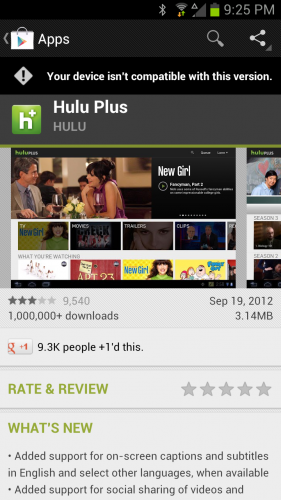




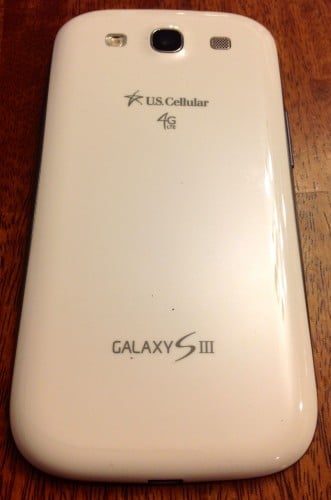







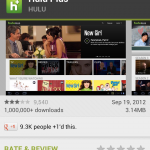










My understanding is that is is not just one variant – there are at least 2 – based on different processors. Hardware fragmentation, if you will. FUD. There is one based on the Samsung Exynos 4412 processor running at 1.4GHz and one running on the Qualcomm Snapdragon 8960 running at 1.5GHz. Seems to me that with different processors they should have used different names for the models or more clearly indicated the differences, but apparently Samsung doesn’t believe in clear model names or clear devisions between their products. I would be annoyed if I bought the slower version of this thing because I didn’t realize there was a faster version because it wasn’t clearly made known.
There is a HUGE difference between this subtle difference and the Galaxy S2.
Here you have a 1.5GHz dual core and 1.4GHz quad core, one Samsung, the other Qualcomm. Hard to really compare. Also, the reasoning behind the difference has to do with the LTE antenna and various cell (3G) radios all built into the Qualcomm chipset. For the Samsung Exynos they are building mostly 3G systems for global usage and therefore have less to worry about. Using the Exynos processor in the US and Japan would have made the phone thicker.
Again, for the Galaxy S2 there were *17* variants … with at least FIVE different hardware differences that would mean it is impossible to get compatible accessories. I remember looking for advice once and getting something about pressing the home button. Um, only about half of the versions have one of those!
Yes but the fact remains that there are still variants and differences (the word was that the euro version was a bit faster than the US version but I’m not certain of that. I just wish Samsung (and others) would get their crap together and stop the name games and just name different products differently. A different process is a big deal and should drive a different name especially since people frequently use specs like processor as a basis of comparison. Difficult to compare a Galaxy S III to an iPhone 5 (or anything else) when there are different variants with different specs that behave differently!
And now they are releasing another version in Japan with better specs than the current models. I think it kind of sucks for existing owners to hear that their phone is outmoded even though the name hasn’t changed and it isn’t being presented as a new model. Ugh.
OK … well, that one IS different in name – it is the S3 Alpha. So in a country with two models they ARE differentiated. And the difference? 5% processor bump, RAM bump, ships with Jelly Bean (already on S3 in some countries). Again – the cases I have will fit on ALL S3 models. Accessories will work with ALL S3 phones. All of them. My point about differences was that I (literally) sat in a meeting last year with THREE different S2 variants … and NONE of them were the same inside OR outside …
And let’s not forget that Apple has done this – the iPhone 4 had two different versions with different internals and external differences enough to not work with some cases … and the $399 iPad 2 from after the new iPad release has altered internals that offer different performance than the one from before the new iPad.