
This is the next in our series of sponsored posts about Bluebird, the new joint venture between Walmart and American Express. Bluebird is a system that “allows you to have a card with minimal or no transaction fees coupled with the convenience of a debit card backed by all of the protection offered by American Express”.

The first post was a brief overview. The second delved more deeply into the features. The most recent walked through the process of adding money to a Bluebird account using cash at a local Walmart.
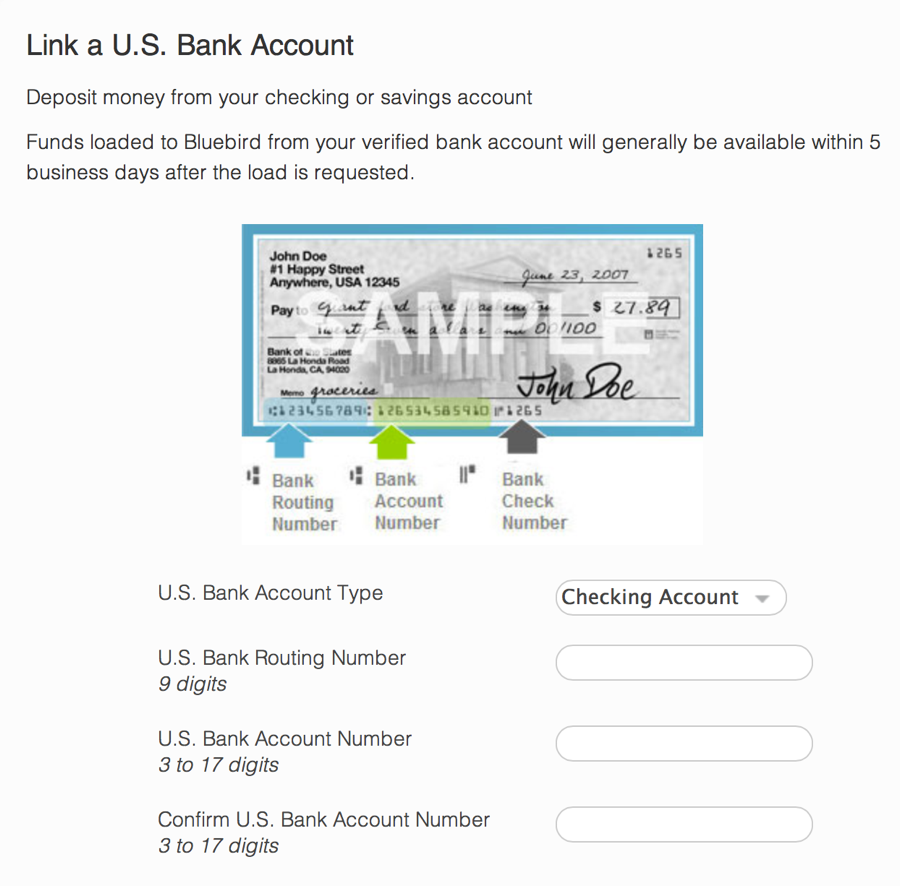
In this post we’ll walk through the process of linking an existing bank account to a Bluebird account. This makes it easy to add money without having to have cash on hand or being close to a Walmart.
The process is simple enough, but there are a few hiccups I encountered that were more than a bit annoying.
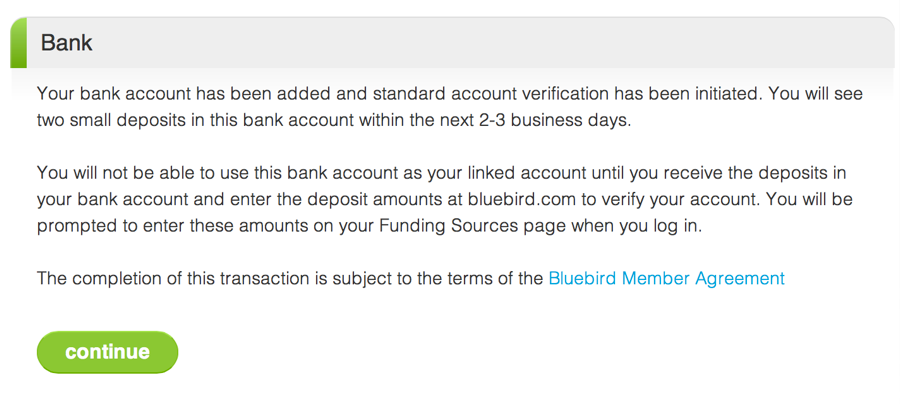
First, once you input your bank’s information, you are thrown into a two to three-day limbo of waiting for the system to do whatever it needs to do to verify that everything is kosher. Then, after having waited two or three days, you have to actually go to your bank account’s web portal or call the automated system to find out the amounts of two small deposits Bluebird put into the account. Similar to the verification process PayPal uses ensure you own both accounts, this step introduces a three-day delay and requires that you to check with your bank. It is, as we are fond of saying on Gear Diary, a first world annoyance, but it is still an annoyance.
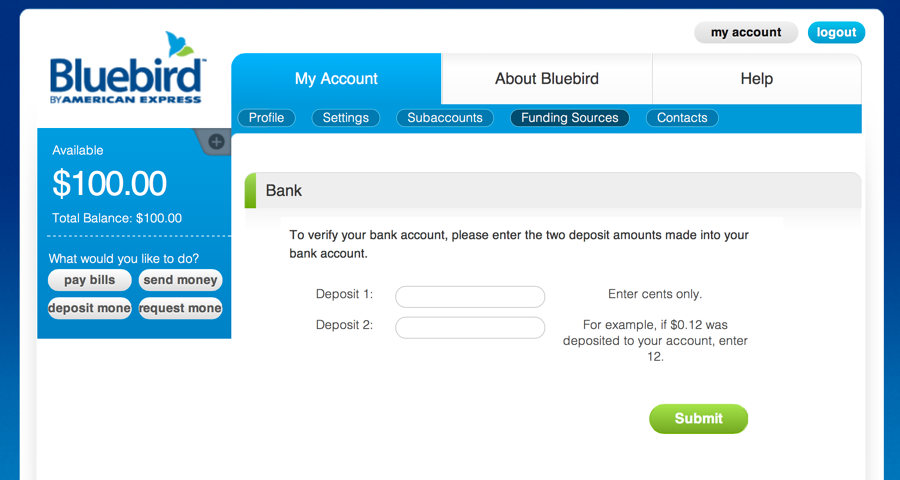
I input the two small amounts that had been deposited into my checking account and submitted them.
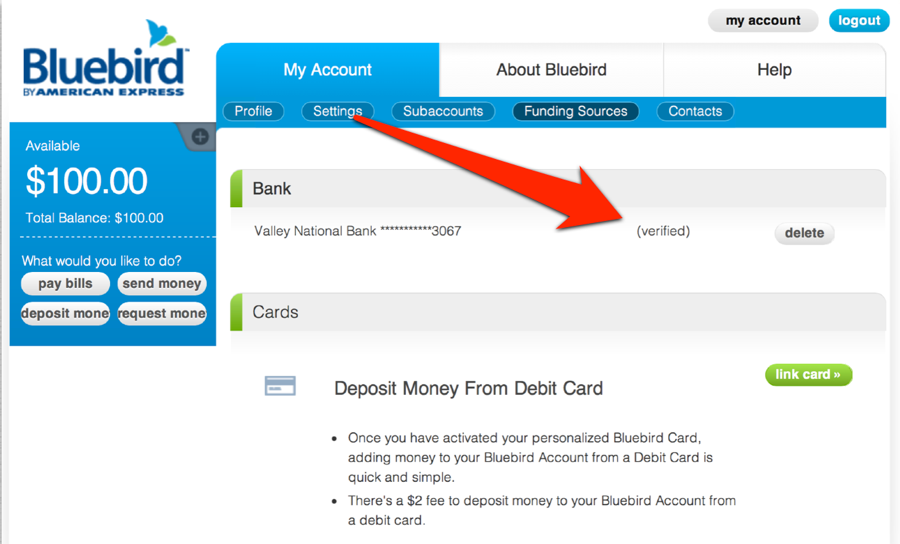
I was immediately informed that the account had been verified. From there I was good to go and would be able to move money from checking to my BlueBird account … right? Not so much.
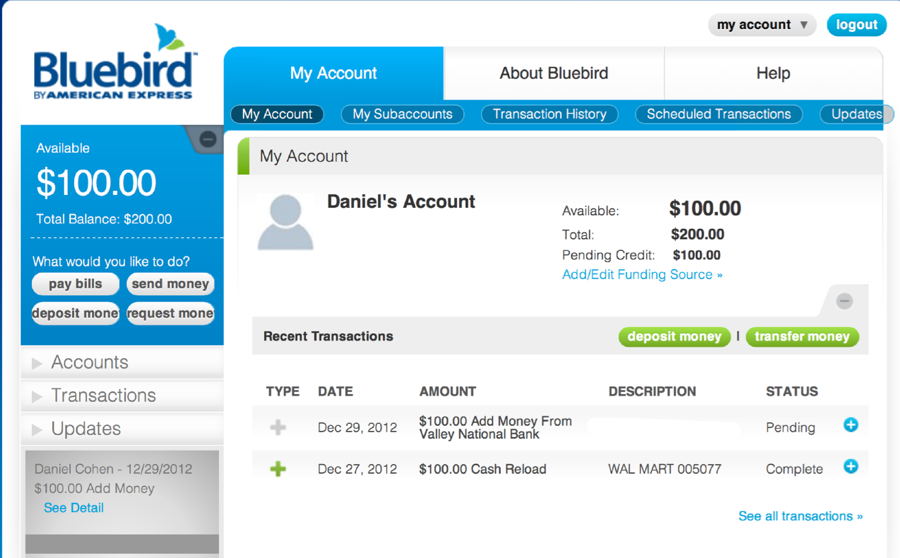
You see, I set out to transfer $100 from checking to Bluebird. The process was simple enough and required just a few taps. Yet despite my having linked the two accounts and verified my ownership of both, the money showed as pending approval. A few hours later, and it still does. I’m not quite sure why there is a delay since the accounts are verified but… there it is.
And suddenly, this reader comment on one of the earlier posts takes on new importance…
When a customer tries to use remote check deposit Amex holds the check for 6 business days and during that time runs extensive credit and background checks. The terms and conditions details that. At that point if they don’t like what they see, they will freeze your account and your funds.
The web is already filled with bad reviews about the horrible customer service and accounts being frozen for no reason.
Until now, my experience using Bluebird has been entirely positive, but I’ll hold judgment and see how long this additional $100 takes to appear in my account.
Next up … adding Judie as a sub account so we can use Bluebird together at CES.
You can learn more about Bluebird.
