
Last week we begin a series of review posts regarding the new joint venture between Walmart and American Express. Bluebird is a system that allows you to have a card with minimal or no transaction fees coupled with the convenience of a debit card backed by all of the protection offered by American Express.
The first post was a brief overview of the bluebird system. (Read the post.) The second post went a bit more deeply into the features Bluebird offers and the specifics that make this card unique. (Read the post.) In this third sponsored post, we’ll begin looking at how you actually get money into your account and, from there, will look at the actual experience of using the card for purchases.

A few days after I opened my Bluebird account, a Bluebird card arrived in the mail. It looks like any credit card and is branded with both the Bluebird and American Express name and logo. The card itself does not mention that this is a joint venture of American Express and Walmart. Unlike our American Express card (I’ve had one since 1992) this isn’t a credit but rather a “Checking & Debit Alternative”. That means the card itself, while activated, didn’t have any spending capacity.

I needed to get money into my Bluebird account before that could happen.
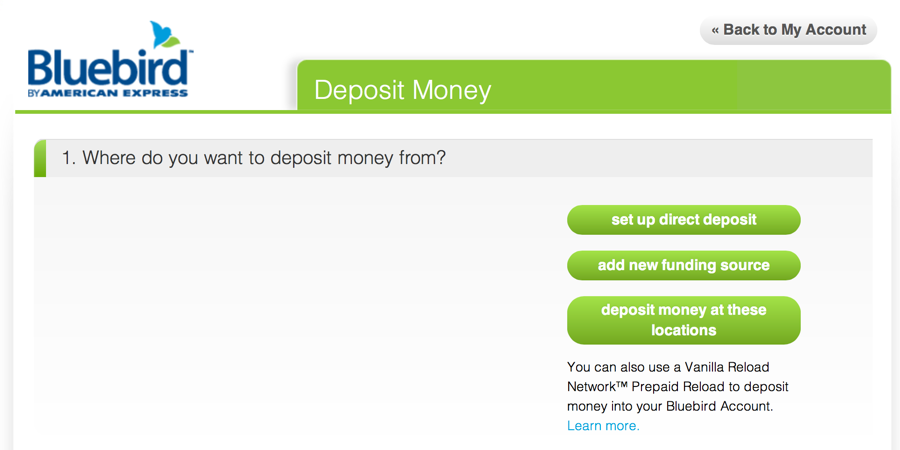
Bluebird offers a number of ways to add money to your account and begin spending.
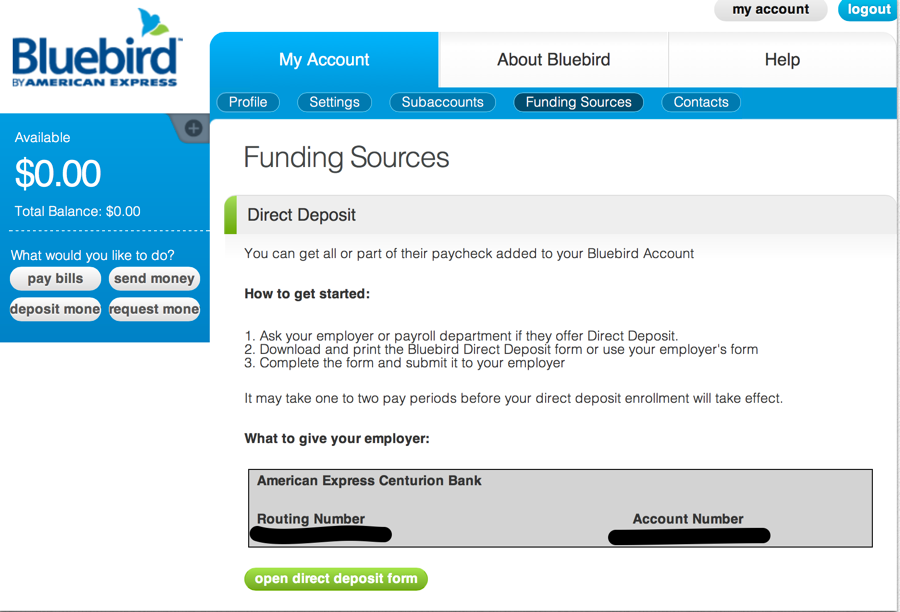
You can set up Direct Deposit (I’m not interested in that, since Elana and I have a systems already in place that I didn’t want to mess up).
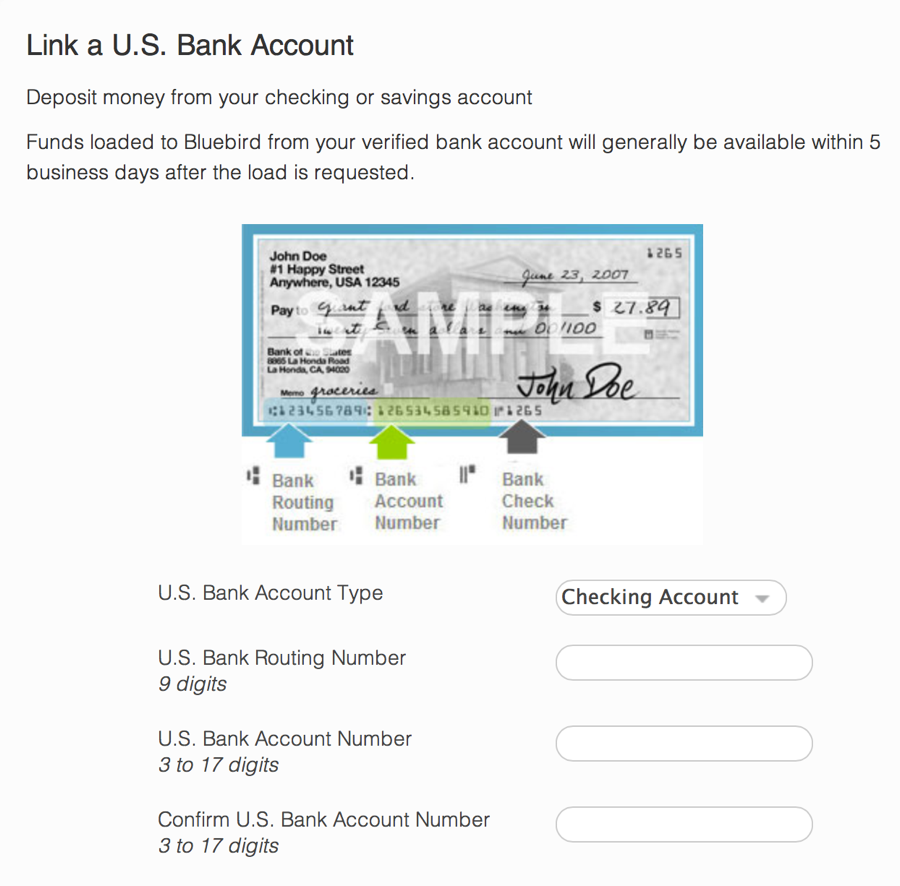
You can add a new funding source (we’ll cover that in the next post)
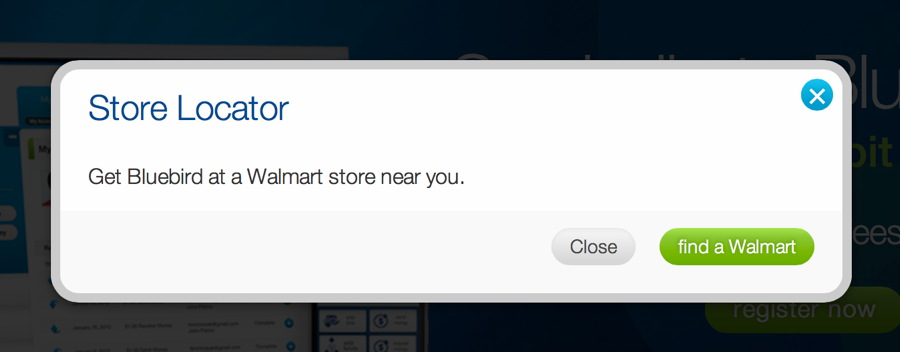
You can also “deposit money at these location”.
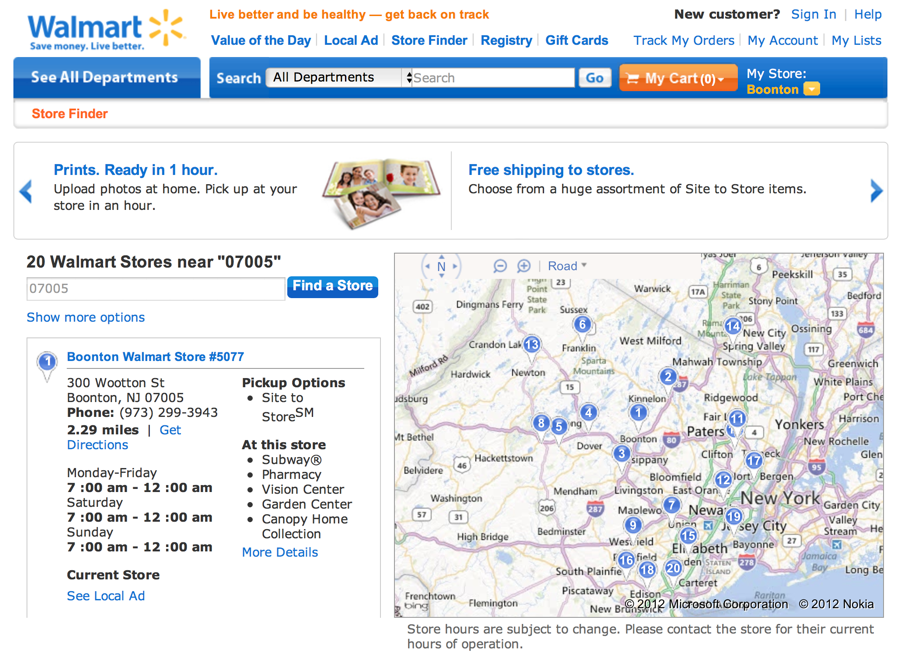
Clicking “deposit money at these location” brought up a Walmart store locator. The website also indicated the ability to use a Vanilla Reload Network Prepaid Reload to deposit money into my Bluebird account. I decided that, for this first time out, I would simply deposit cash into my account. That’s when the convenience factor began to kick in. You see, we have a Walmart not two miles from our house.
I jumped in the car this morning and drove to Walmart. I felt a bit sheepish, but I walked up to one of the cashiers and said, “Uhm, so I’m new to this whole Bluebird world, but I understand I can add money to my account at any Walmart. What do I need to do?”
She smiled and said, “I can swipe the card and add the funds right here.” Wow, that was easy!
I asked If I could deposit money into my Bluebird account by charging to a different card. Hey, it was worth asking right? Of course I could not, since Bluebird is “Cash for Charge” as the clerk put it.
This particular woman was very nice, but she had not used a Bluebird card before. After a few failed attempts, she called another clerk over. The second clerk swiped the card, asked how much I wanted to despot and took a $100 bill from me. “What’s next?” I asked.
“Nothing she replied, the money should be in your account.”
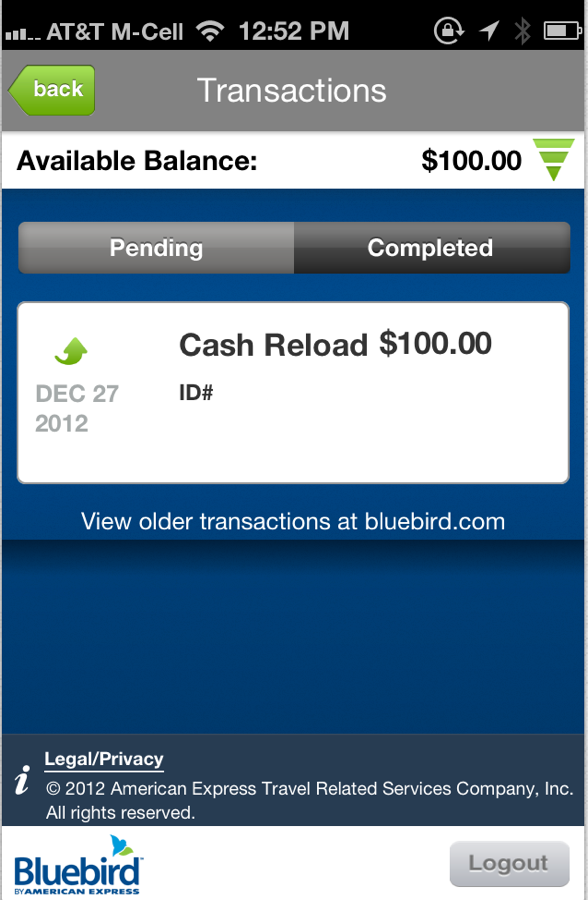
I checked, and sure enough my Bluebird account had $100 to spend.
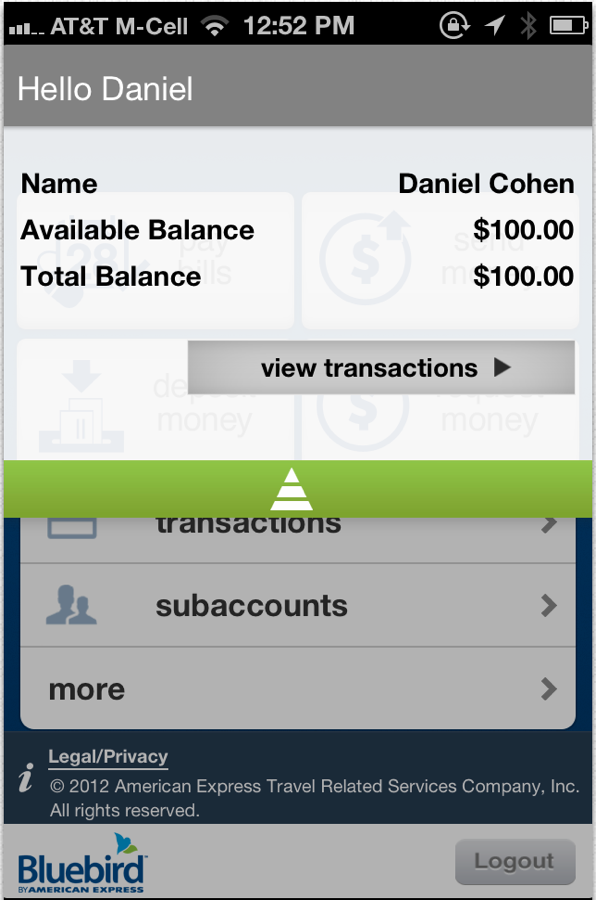
It was fast, simple, and I now have a card that I can use almost anywhere.
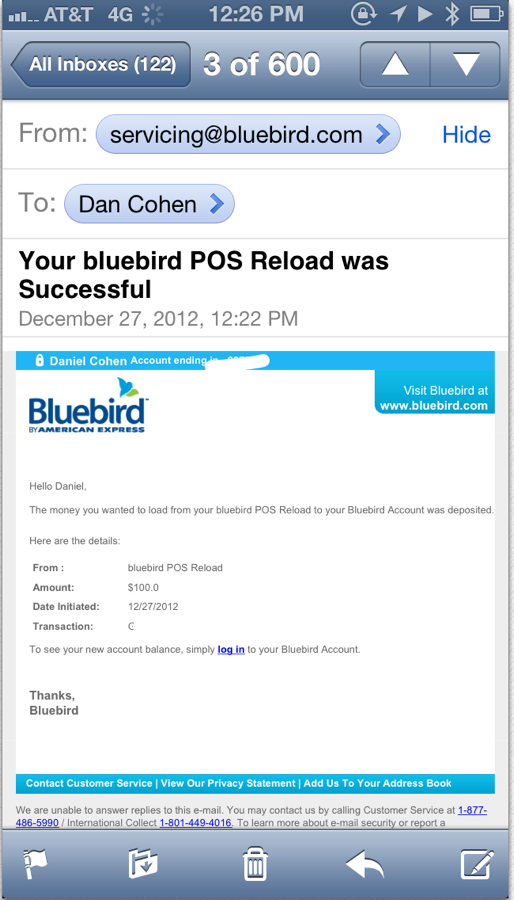
I even got an email confirming the transaction.
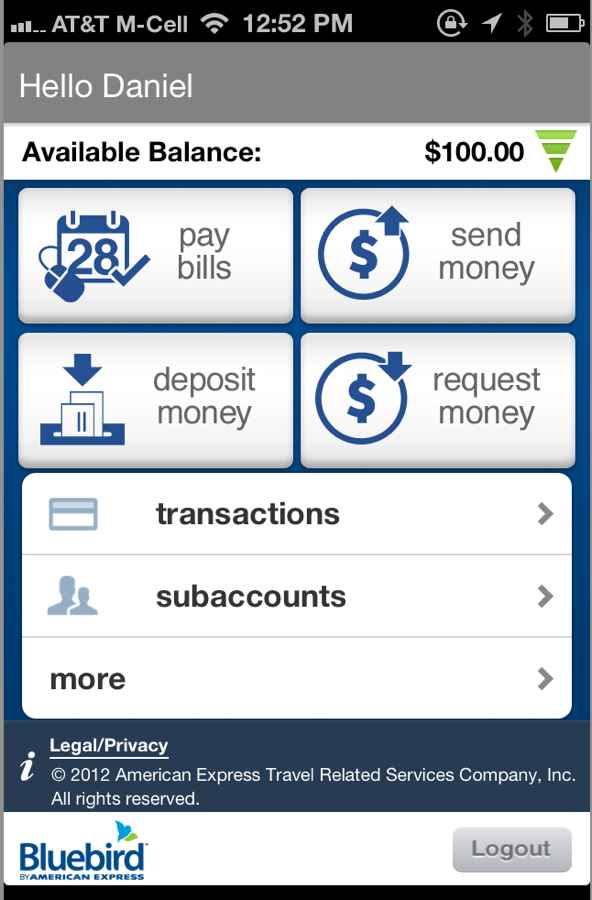
But what if you don’t want to carry the cash into Walmart? That’s where linking your Bluebird account to your current Banking Account comes in. We’ll look at that in the next post.
You can learn more about Bluebird on the Bluebird website.

Maybe it will improve with time.
Question: Did they pull your credit report when you opened your account? I’ve had this happen when I was in the process of opening one of my interest checking accounts.
Ally also tried pulling when I tried opening an account there, but I changed my mind before opening. I’m rebuilding my credit so I’m trying to to get any more hard pulls.
Also. the fact that you can deposit cash at your nearest Walmart is nice, but I live in LA so even though my nearest walmart is only 5 to 7 miles away (depending on which way you drive) you could be driving for a half hour to an hour just to get there (depending on traffic).