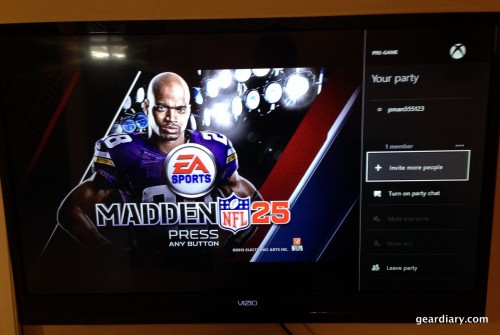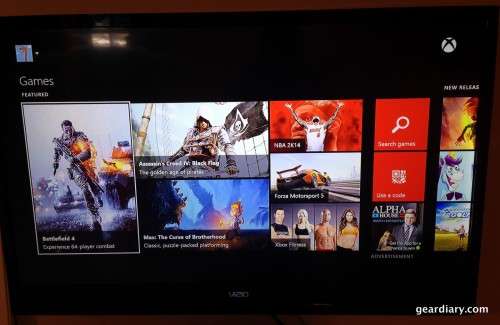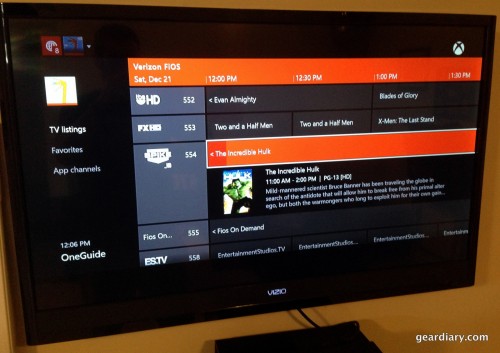I was really hoping to be blown away by the Xbox One’s “next-gen ness”, and although it has its flaws, the Xbox One is a fantastic gaming console. While the Xbox One may not amaze you right away, Microsoft’s new gaming and home entertainment console will prove that it’s an impressive step forward from the Xbox 360.
 As I said, a console is an ever-evolving platform, and it is never a “finished product.” For instance, the graphics of a launch title will always look much worse than a game released years after the console is introduced. This can be seen in the difference between games like Tony Hawk’s American Wasteland, released in 2005, and Battlefield 3, released in 2011. The hardware inside the Xbox 360 remained unchanged, but the game developers learned how to best take advantage of the processing horsepower the console offered. Although the graphics on the Xbox One launch titles really is impressive, they aren’t a huge leap from the later games of the previous generation of consoles. If you haven’t yet, check out my Xbox One Unboxing, here.
As I said, a console is an ever-evolving platform, and it is never a “finished product.” For instance, the graphics of a launch title will always look much worse than a game released years after the console is introduced. This can be seen in the difference between games like Tony Hawk’s American Wasteland, released in 2005, and Battlefield 3, released in 2011. The hardware inside the Xbox 360 remained unchanged, but the game developers learned how to best take advantage of the processing horsepower the console offered. Although the graphics on the Xbox One launch titles really is impressive, they aren’t a huge leap from the later games of the previous generation of consoles. If you haven’t yet, check out my Xbox One Unboxing, here.
 The graphics on the Xbox One however are much improved compared to the Xbox 360. The custom AMD graphics-processing unit running at 853MHz provides smooth shading and fast rendering. The required Kinect actually hurts the Xbox One’s graphics power, however, being that Microsoft reserves about 10% of the GPU for the Kinect’s many functions. This can be evidenced in the fact that a lot of the Xbox One launch titles run at 720p at 60 frames per second. Once developers get used to working with the Xbox One hardware, they’ll be able maximize the hardware and be able to output 1080p at a smooth 60fps.
The graphics on the Xbox One however are much improved compared to the Xbox 360. The custom AMD graphics-processing unit running at 853MHz provides smooth shading and fast rendering. The required Kinect actually hurts the Xbox One’s graphics power, however, being that Microsoft reserves about 10% of the GPU for the Kinect’s many functions. This can be evidenced in the fact that a lot of the Xbox One launch titles run at 720p at 60 frames per second. Once developers get used to working with the Xbox One hardware, they’ll be able maximize the hardware and be able to output 1080p at a smooth 60fps.
There are many facets to the Xbox One, so let’s we’ll start with the Hardware.
Hardware
While most gadgets and computers are getting smaller these days, the Xbox remains on the larger side of the spectrum. In my mind, this isn’t a bad thing. The console will always sit in my entertainment center and won’t be traveling with me very often, so there’s no reason to make it tiny. While Sony decided to include the power supply inside the Playstation 4, Microsoft decided to keep the power supply outside the console. I think it was a smart move by Microsoft, especially considering the Xbox 360’s well-documented problem with overheating. Speaking of overheating, another reason the Xbox One is so big is that it houses an oversized exhaust fan and heat sink in order to ensure that overheating is not an issue.
As far as pure computing specifications go, the Xbox One sports a custom 8-core processor clocked at 1.75 GHz, 8 GB of DDR3 RAM, and a 500 GB hard drive (only 363 GB of which is available for game storage). Along with the slot-loading Blu-ray/DVD combo drive, the Xbox One supports 1080p video as well as 4K (2160p) and 7.1 surround sound. The Xbox One also has a built-in WiFi card so that you don’t need to purchase an additional accessory to connect to the Internet wirelessly. For those worried that the Hard Drive is not removable or upgradable this time around, Microsoft has promised to bring a system update that will allow external hard drive to be used to gain more storage space.
For more on the innards of the Xbox One, check out iFixIt.com’s Teardown Review below:
The exterior case enclosing the Xbox One reminds me more of something you’ll find in a home theater setup than a gaming console, and I believe Microsoft designed it that way. The case is a two-tone “liquid black” finish with half of the case in matte grey and the rest in a glossy, fingerprint magnet, black. The infamous LED rings on the front of the Xbox 360 have been replaced with a glowing white Xbox logo, which is also a capacitive button that’s used to turn the Xbox One on and off. The rear panel on the Xbox One sports a plethora of inputs and outputs, including: HDMI 1.4 in and out ports, Optical Audio out, 3 USB 3.0 ports (one of those is on the side), Kinect port, Ethernet port, and an IR out port.
 The Kinect is finished with a liquid black that matches the console. The face includes a 1080p camera, white glowing Xbox logo, and a 5-microphone array. The base tilts up and down, allowing you to point the Kinect in the best direction for voice recognition and gameplay. The base also includes a threaded mount so that the Kinect can be mounted to a typical tripod. The Kinect allows the user to use voice commands such as “Xbox on” or “Xbox turn off” or “Xbox read message.” And while the voice commands don’t work all the time, it’s really quick and easy when they do. I typically use the voice commands for turning the console on and off, but that’s honestly enough for me because it makes the experience so much easier. I’ll also sometimes use the voice commands to switch from one app to another without having to go to the home screen first.
The Kinect is finished with a liquid black that matches the console. The face includes a 1080p camera, white glowing Xbox logo, and a 5-microphone array. The base tilts up and down, allowing you to point the Kinect in the best direction for voice recognition and gameplay. The base also includes a threaded mount so that the Kinect can be mounted to a typical tripod. The Kinect allows the user to use voice commands such as “Xbox on” or “Xbox turn off” or “Xbox read message.” And while the voice commands don’t work all the time, it’s really quick and easy when they do. I typically use the voice commands for turning the console on and off, but that’s honestly enough for me because it makes the experience so much easier. I’ll also sometimes use the voice commands to switch from one app to another without having to go to the home screen first.
Another great Kinect feature is its automatic sign-in, where as soon as the Kinect camera sees who is in the room, it’ll recognize them and allow them to switch to their home screen by that person saying “Xbox show my stuff.” The Kinect knows who is speaking by using it’s 5-microphone array to triangulate the voice in the room along with the camera. It’s really cool, futuristic type stuff that’s not only great to show off to your friends, but helps make things more automatic. Unfortunately, I did have problems with the Xbox signing my wife in even when she wasn’t in the room, so I had to turn off automatic Kinect sign-in on her account.
Last, but not least, is the updated Xbox One controller; something that looks and feels pretty familiar, although definitely improved from the Xbox 360 controller. There aren’t any new buttons or incredibly far-out new features, but the controller has been tweaked in such a way to improve on the best gaming controller out there. The thumbsticks have a new shape and texture to improve your grip, the directional pad has been improved to improve responsiveness, the controller’s grip has been changed to fit both big and small hands. The triggers include their own mini-vibration thanks to the new Impulse Triggers. The top of the controller features IR signals that, along with the Kinect’s camera, allows the Xbox One to figure out who is holding which controller so you don’t have to manually switch which person is paired with which controller. One of my favorite controller improvements is the fact that the battery pack bulge on the back has been removed and the batteries sit inside the controller now. I’ve truly enjoyed my gaming experience with the new Xbox One controller and I sincerely believe that it has retained its control of the title of “King of the Gamepads.”
Basic Features
The fact that new game consoles are an unfinished product are can also be seen in the user interface and basic features of the console, including friend lists, party chat, game invites, etc. Microsoft had a fantastic system for friend requests, party chats and game invites on the Xbox 360, but these rather simple features feel broken on the Xbox One. For instance, there’s a new “followers” list where you can follow someone on Xbox Live without them having to have room on their friends list for you. This can be used to follow popular people like Xbox Live’s Major Nelson. However, as soon as you request someone as a friend, you automatically go into their “followers” list until they add you back as a friend. Previously, you’d get a notification saying you had a new friend request. Now, you only get to see if you have a new follower when you go into the friends app. Then, you have to choose the new follower and manually add them to your friends list if you want them as a friend. Previously, all you would have to do is accept or decline a friend request and boom, you’re done. I would suggest that you be given a choice as to whether you just want to follow someone or add them as a friend. If you choose to add them as a friend, that person will receive an alert and can accept or decline your request.
Another basic feature that feels like it has regressed is Party Chat on the Xbox One. Many people have raised this issue and Microsoft has even recognized that the feature is lacking and has promised to do something about it. There are a few problems with parties and party chat: First, only 7 people can be in a party chat. With a next-gen console, you’d think that clans would be able to get their large groups together and be able to communicate. Secondly, party chat is too tightly tied in with the game you’re playing. I know that Microsoft has tied in parties with their Smartmatch multiplayer matching technology; but on the surface, it feels more like a step back than forwards.
Here is my biggest problem with parties: Whenever someone from your party starts playing a multiplayer game, an alert pops up on top of whatever you’re doing and you have to press A or B to join the game or ignore. My first problem with this is that it interrupts your game way too often with these requests, and my second problem is that if you’re spamming the A button in order to respawn quickly, lets say, you can accidentally join another game which instantly quits your current game without a second chance to cancel. Game invites are also closely tied with parties so much so that you’re no longer able to go to a friend’s profile and click “invite to game.” You can only choose to add them to your party and then you’ll automatically invite them to your game. It’s an example of Microsoft getting a little too cute, which removes the option of manually inviting people to your game. Sometimes you don’t need your friend in your party, and you just want to invite them to your game.
Not all basic features are broken however and there are some obvious steps forward, which proves that the Xbox One is absolutely forward thinking. The user interface (UI) looks and feels futuristic. The Xbox One performs snappily while surfing through the menus and you can tell that Microsoft spent a lot of time on it. The main screen shows you what you were doing last on a large tile and the last few apps in smaller tiles below. Each user is able to customize their home screen with a color of their choice and when you switch users the home screen switches automatically. The Xbox One multitasks beautifully, and I can’t emphasize that enough. You can switch from your game, to your friends app, to watch TV, to the store, to anything else, and then switch back to your game right where you were before. An example of the Xbox One’s multitasking pedegree is the Snap functionality, which gives you the option to snap another app to the right third of the screen. This allows you to keep track of NFL games or even watch TV in the corner while you’re playing a game. The snap feature would be improved, however, if Microsoft gave you the option to control the volume of your main screen and snap screen independently. Also, depending on the size of your screen, a third of the screen may not be enough to really see what’s going on in the snap screen.

The main menu of the Upload Studio, where you can view, edit, and upload your gameplay videos and commentary.
One of the great new features that Microsoft has added is easy video sharing by saying “Xbox Record That,” which records the last 30 seconds of gameplay. The Xbox One also automatically records some clips depending on the game you’re playing. For instance, Madden 25 automatically records the last 30 seconds after you score a touchdown and Battlefield 4 automatically records the last 30 seconds after you rank up in multiplayer. This is a really neat feature because you can edit the length of your videos, create a montage of different clips, or even record yourself adding commentary over your gameplay using your Kinect. Then you have the option of uploading your videos to your Skydrive so that you can share them with friends. The only bad part of the video recording is that the Xbox One will often record gameplay videos that you just don’t care about, but these are later deleted if you don’t edit or upload them.
Click here to check out a gameplay and commentary video I recorded for this review and uploaded to my SkyDrive, all from my Xbox One.
Although Smartglass was available with the Xbox 360, Microsoft has really stepped up the functionality for the Xbox One. You’re now able to launch apps from your mobile phone or tablet as well as use those as a keyboard to type messages on the Xbox One. Many games also have companion apps that use Smartglass, including Battlefield 4, which gives you a functional map, and Madden 25, which allows you to call plays with your second screen.
The final new Xbox One feature that we’ll discuss is the Xbox OneGuide which works with your cable box to give you a TV guide to help you see what’s on TV or even on Netflix all through the OneGuide. You can say “Xbox what’s on ESPN” and the OneGuide will show you what’s currently airing. Then you can say “Watch ESPN” and it will automatically tune you to ESPN. If you’re a Netflix or Hulu subscriber, you can even search those streaming services through the OneGuide, which is so much easier than switching to the stand-alone apps to search.
Apps and Games
To me, the apps and games make or break the console. The main reason I originally chose to buy an Xbox One rather than a PS4 was the fact that I just couldn’t give up on Master Chief (The Halo franchise, for the uninformed.) The Xbox Fitness app was something that was announced a little late but really excited me. After Titanfall was announced as an Xbox and PC exclusive, I knew I just had to get an Xbox.
There are a number of other apps available for the Xbox One, including Xbox Music, Xbox Video, Amazon Instant Video, Netflix, Hulu, Crackle, ESPN, Fox Now, FX Now, NFL, Machinima, Skype, and many, many more.
With Skype, you’re able to video chat with friends using the 1080p camera on the Kinect. The Kinect will also digitally pan and zoom to concentrate on the subjects in the room who are involved in the chat, which is really neat. The NFL app has nice content and you’re able to snap the live scores to the side of your screen so you don’t have to miss anything on your NFL Sundays. Unfortunately, though, the NFL app runs extremely slowly, which makes it tough to use. The Machinima app allows you to play helpful videos in snap mode right alongside your own gameplay.

Xbox Fitness. You can see me through the Kinect taking a picture. My shoulders are highlighted because those are the muscles being used while taking a picture.
I’ll describe the Xbox Fitness app in three words: Awesome yet disappointing. The usage of the Kinect is amazing, showing you exactly what you’re doing wrong or right. It uses the Kinect’s infrared sensors to see which muscles you’re using and shows them glowing on your screen. The app will give you feedback and instantly lets you know that you’re improving or declining. In my opinion, it’s a real breakthrough in the home workout video market. Unfortunately, the video availability is sorely lacking as compared to how Microsoft advertised the app before the Xbox One was released. Microsoft advertised that Xbox Fitness would be free to Xbox Live Gold members for the first year, which is great. However, this led many people (including myself) to believe that all videos would be free, which is not the case. There are a decent amount of free videos but plenty that are not available unless you pay extra. Also, a big selling point of Xbox Fitness was the fact that it had the Insanity and P90X workouts, which are extremely popular episodic workout videos that include many different videos that work as a program. While waiting for launch day, I read many accounts of people talking about how they were planning on doing the Insanity program on the Xbox One and they were really excited about it. Imagine their disappointment when they learn that only a couple of the videos were available out of the nine total workouts. In order to complete the Insanity program, you need all 9 videos. Here’s the kicker: You can’t even buy the entire Insanity program to use on Xbox Fitness, you have to buy the DVDs and then you lose the functionality of the Xbox Fitness app and the Kinect sensor.
The Xbox Video app is also a bit disappointing since there is no built-in way to access and stream networked video files like there was on the Xbox 360. The Xbox One is able to play video files using DLNA, but it’s just not as seamless as it was o the Xbox 360. I’m sure there will be an update to include this in the future, but until then, the Xbox Video app has no use for me since I won’t be purchasing movies on Xbox Live.
Overall Impressions and Verdict
I’ve got to say that with all the imperfections, I’ve really enjoyed my experience with the Xbox One so far. It really feels like a next-gen console in both graphics power and features. The Kinect’s enhanced features, sensitivity, and deep system integration makes it a valuable part of the console rather than a tacked-on accessory. This should lead game developers to use the Kinect in meaningful ways in the future. Using the Kinect’s voice commands really helps make the Xbox One feel more futuristic, but it’s not just a showy feature, it really provides simplicity to the process of powering the Xbox One on and off. Using the Kinect’s IR blaster, the Xbox One turns my TV and cable box on and off automatically, which is a really underrated feature.
Watching TV on the Xbox One is very convenient and easy to do. Even if you aren’t too interested in the Xbox One, like my wife, she loved the functionality of being able to either use the cable remote or use the Kinect voice commands to raise and lower the volume or change channels. Although not everyone will want to watch TV in snap mode while playing a game, the Xbox One proves that it’s truly able to be the centerpiece of your entertainment center.
When you get down to the nitty-gritty, though, the Xbox One is a gaming console at heart. And although there have been reports of buggy games, which I’ve definitely experienced with Battlefield 4, the Xbox One performs admirably while playing games. The graphics are beautiful whether the game is being output in 720p, upscaled to 1080p or output natively in 1080p. The new Xbox One controller isMy only complaint with gaming on the Xbox One is the fact that load times during games are still slow. Since all games are loaded to the hard drive before playing, the games are being played off of the hard drive rather than the game disc, these means that the load times are based upon the speed of the hard drive. Until gaming consoles start using solid state drives, which are generally MUCH faster than typical hard drives, load times will remain an issue.
I would absolutely recommend the Xbox One for anyone who is looking to buy a next-gen gaming console. No matter where your gaming loyalties lie, you’ll find something to love about the Xbox. My wife, who is definitely not a gamer, actually rushed me through dinner one night so that we would have time to play some of the sports demos like FIFA, Madden, and NBA Live.
The Xbox One can be purchased from Amazon.
MSRP: $499.99
What I Like: Beautiful, snappy UI; Multitasks wonderfully; Gorgeous graphics; Kinect functionality has improved tenfold and is included with the console; Xbox Fitness app performs really well; Great lineup of upcoming exclusive games; Xbox One controller is much improved; You can watch TV through the Xbox without switching video inputs.
What Needs Improvement: Party Chat only holds 7 people and sometimes you just can’t connect to your friends party chat; No alerts for friend requests; No built-in network video streaming functionality to play video files elsewhere on your home network; Workout video offering in Xbox Fitness feels less than advertised; Loading times during games remain long.
Source: Personal purchase