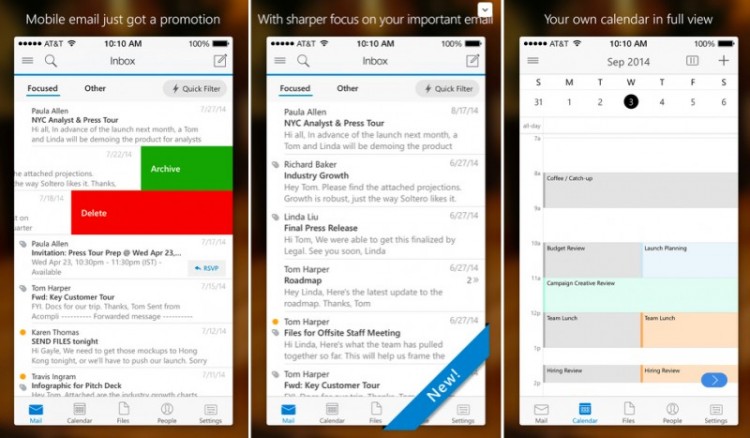The quest for a truly ‘universal’ inbox for iOS is something many of us have been on since the beginning – we already had accounts on iCloud, Hotmail, Yahoo and of course Gmail … but there have always been limitations around notifications, account handling and more. Based on Accompli, the new Outlook app seeks to become your truly universal Inbox.
I have enjoyed the Mailbox app as a way to aggregate my GMail and iCloud mail on iOS, which helped since Apple’s Mail app doesn’t sent notifications for GMail. But Mailbox lacks Yahoo! and Hotmail and Office 365 support. And the Android GMail app allows for all of the accounts, but all of your inboxes are kept separate! It is frustrating!
The Outlook app is free, and it lets you manage your mail and schedule however you like. You get plenty of options on how to handle tasks by swiping to quickly delete, archive, or schedule messages you want to handle later. You can also connect your calendars, and view files by connecting OneDrive, Box and DropBox. Outlook works with Microsoft Exchange, Office 365, Outlook.com, iCloud, Gmail, and Yahoo Mail.
Here are some of the details:
Manage your inbox
• Outlook automatically triages your inbox for you, surfacing your most important email. Less relevant email is placed in your “Other” inbox.
• Swipe to quickly delete, archive, or schedule messages.
• Schedule emails and they will return to your inbox at a later time.
Your calendar built-in
• Switching between your email and calendar apps is a thing of the past. Outlook includes your calendar and notifies you with appointment reminders.
• Find available meeting times and share them in email or schedule a meeting.
Attachments made easy
• View and attach any file from your email, OneDrive, Dropbox, and other accounts with just a few taps.
• Send large files even if you haven’t downloaded them to your phone.
Find anything fast
• Filter your inbox to only show messages that are unread, flagged, or have attachments, with a single tap.
• Quickly find the right messages, people and files by typing just a few letters.
• Outlook shows people you communicate with most often, and lets you conveniently drill down to see all related emails, meetings and files.
Grab the new Outlook app from the App Store for iOS and for Android on Google Play!
Also today Microsoft has released the finalized versions of the Microsoft Office apps for Android tablets. I have been using the closed and open beta versions for several months now … and they are excellent and definitely the Office you’re looking for.
So what do you think? Will you give it a try?
Check out the Outlook app’s introductory video: