If your workspace doesn’t have enough lighting or the proper lighting, you’ll be interested in this review! I was recently sent the BenQ e-Reading Lamp, and it has literally changed my life! How could a $249 LED lamp make such a difference? Less eye strain, and smart lighting — that’s how!
The benefits to this lamp are numerous; let’s go over them:
- BYE-BYE BURNOUT: With BenQ’s lighting technology, our LED panels will give you 50,000 hours of lifespan. That’s 8 hours a day, for 17 years!
- MOOD LIGHTING: The BenQ e-Reading Lamp can easily be switched from warm tones for casual reading, to the cooler tones for concentration and work. With the twist of a knob, you can choose the right lighting suitable for concentration and productivity or for relaxation.
- ZEROFLICKER TECHNOLOGY: The BenQ e-Reading Lamp provides constant and flicker-free illumination and no more unstable lighting to harm your eyes.
- SMART LIGHTING: The BenQ e-Reading lamp has a built-in ambient sensor. With a longer touch of the control ring, the sensor automatically detects the light levels of the room and adjusts its brightness accordingly. Don’t know what is the best lighting for your screen reading? This e-Reading mode will smartly do the job for you.
- FLEXIBILITY: The BenQ e-Reading Lamp has a ball-joint that optimizes the flexibility of the lamp cap, plus highly durable torque springs and precision friction control to counter-balance the weight. You can adjust the light to the exact angles you need.
- 150% WIDER: BenQ’s Smile Curve Technology delivers a 150% wider lighting coverage, creating an expansive illuminated area that clocks in at a 35-inch light range and an illuminance of 1800 lux. Say goodbye to eye-strain and screen glare, and enjoy a comfortable, stable and evenly distributed illumination with the BenQ e-Reading lamp.
Let’s start with what’s in the box. The BenQ e-Reading Lamp ships flat, and there is some simple assembly required.
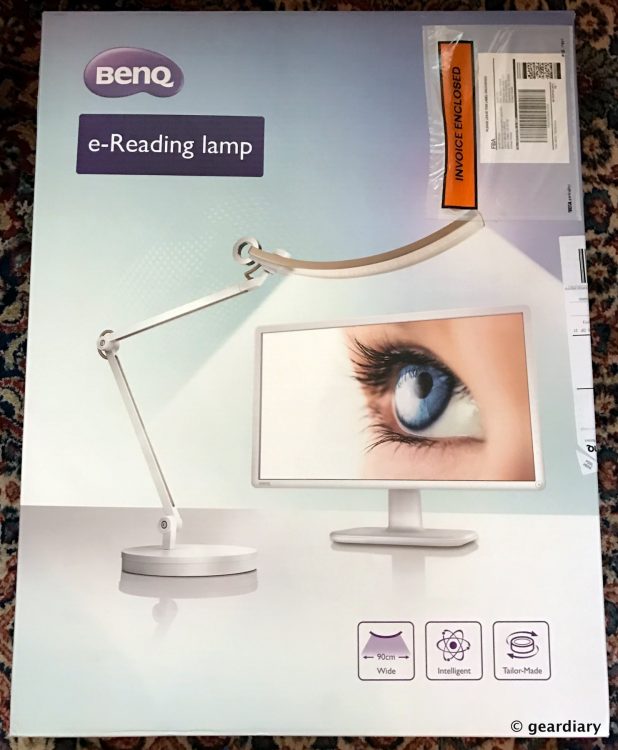



Once you’ve got all of the parts removed from the box, you need to remove the plastic and lay out your parts. Note the pretty braided fabric power cable? That’s one cord I don’t mind showing.
The main body of the lamp is a slight off-white; the ring at the end of the light is silver, and the main body of the light bar on the model I received is a beautiful (Gear Diary) blue. Lovely.
The e-Reading Lamp’s base is heavy — it was too much for the postal scale that I use for reviews, so I’m guessing it’s around 9 – 10 pounds. The removable sticker reminds you that you must use the included screw to attach it to the lamp, otherwise, you risk it dropping on your foot if you pick the lap up. Don’t be that person. 😉
The screw that you’ll need is already inserted in the lamp’s arm; just tighten it with a Phillips head screwdriver, and you’re good to go. The other required assembly is plugging the pretty blue cable into a more utilitarian back power plug. Once that’s done, you’ll be all set and ready for placement!
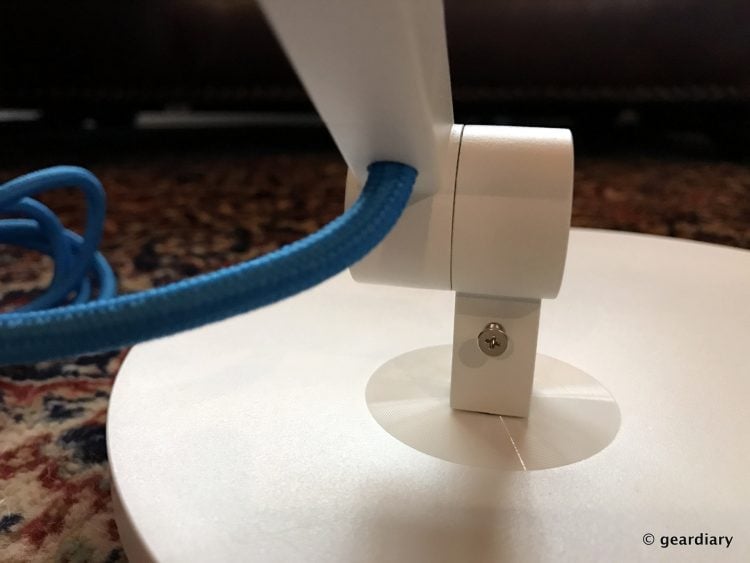


How do you plan on using your lamp? If you want to read, you can adjust the arm so that the bottom of your lamp’s curve is even with your eyes; the goal is to not look directly into the light, but rather to have the light at the proper level to illuminate the book or paper below. If you are using it as a light for your computer keyboard, you’ll position the lamp in front of your screen and then align the bottom of the lamp’s curve to the top of your screen, and then you can adjust the light bar slightly away from your eyes.




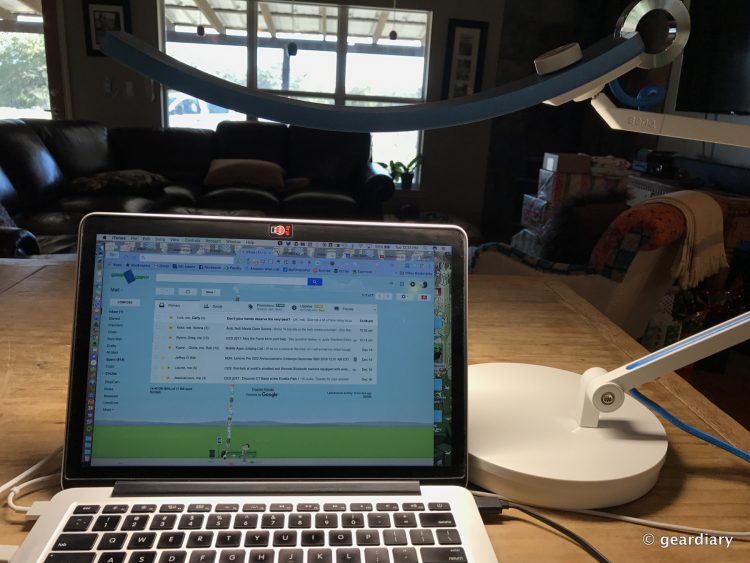
The e-Reading Lamp is turned on by touching the silver metal ring at the end of the light bar. Touching the ring once will turn on the lamp; touching it again will turn it off. Touching the metal ring for two seconds will turn on the ambient light sensor; you’ll know it’s on because a green LED will glow at the base of the ring.
The lamp’s intelligent, adaptable e-Reading mode has a built-in sensor that comes to life after touching the metal ring for two seconds. Then, it automatically detects the ambient light, delivering the just right amount of illumination.
You can turn the round white knob to adjust the light’s brightness; pressing and turning the round knob will adjust the lamp’s color temperature.
Reduced glare on your screen means longer, more comfortable hours for working, reading, and playing, while the control knob makes this lamp completely adjustable to your needs.
Need to shift from relaxed mode to work mode? With the simple twist of a knob, you can switch from warmer, light tones, to the cooler tones that mean you’re ready to get down to work.
The BenQ e-Reading Lamp can be swiveled and adjusted at almost every point; it is incredibly easy to place it exactly where you need it to be, and the resulting illumination is as strong or soft as you need.



The light you receive is solid, non-flickering, and incredibly easy on the eyes. I love the Eye-Care, or ambient light mode because it gives the right amount of light for the conditions you’re working under.
I’ve used plenty of desk lamps over the years, but the BenQ e-Reading Lamp is easily the smartest and most pleasing on and to my eyes. If blue’s not your favorite color, then you can also get the lamp with a light bar in gold, green (which would have been my second choice), red, or silver.
Treat yourself (or someone you love who works at their desk all day) with an amazing, smart, and infinitely adjustable reading lamp.
The BenQ e-Reading Lamp retails for $249, and it is available from Amazon [affiliate link].
If you’d like the chance to win one, check out this BenQ campaign that ends on January 5, 2017.
Source: Manufacturer supplied review sample
What I Like: Beautiful design; Well-made; Heavy base for stability; Easy to assemble; Ambient light feature; You can adjust the amount of light or the color temperature with a turn of the knob; Infinitely adjustable for your perfect lighting needs; Long-lasting LED lights with zero flicker
What Needs Improvement: Nothing — this is the finest and smartest desk lamp I’ve ever owned





