Someday YouTube TV may be great. That day, however, is not today. In less than 24-hours, I went from a trial subscriber to “no way.” Here’s why.
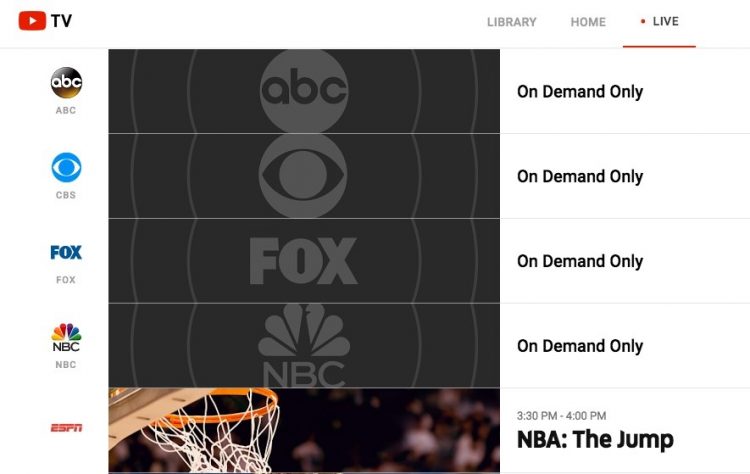
First, you can only watch live tv in certain regions. Even if you sign up in a region which supports live viewing of the major networks you’ll be unable to watch if you travel outside of a region which supports live viewing. This is not a terrible issue, however, the inability to watch the major networks live means that for me YouTube TV is not any better than existing options including DirectTVNow, Sling, PlaystationVue.
The big problem I have is the service offers up to 5 additional shared accounts. Three of which can simultaneously stream content.
The hidden gotcha – true of many of Google’s services – is the family sharing won’t work with G-Suite (aka Google Apps) account.
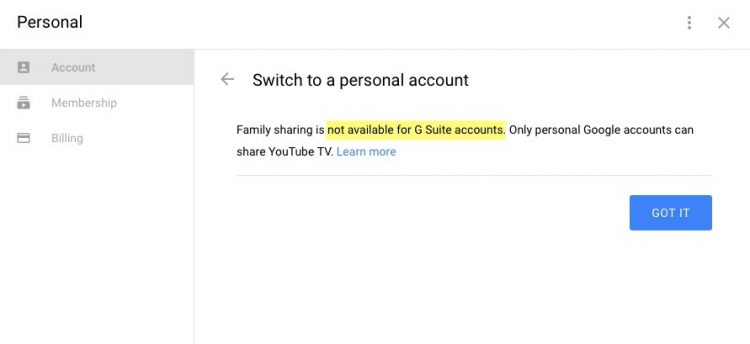
If Google can figure out how to navigate rush hour traffic in a driverless car they certainly should be able to figure a way to allow G-Suite account holders to check a box in their account which lets G-Suite accounts be treated as if they were “regular” Gmail/Google non-business accounts.
These G-Suite account limitations are just dumb and bad for business. I refuse to support dumb moves like this. I canceled my account immediately upon discovering this hidden defect in YouTube TV family manager.
To sign up for a family group, you must:
- Be 18 or older and have a Google account
- Live in the United States
- Not be part of another family group
- Not be signing up with a G Suite account
Also, forget about buying a YouTube TV subscription and sharing it with friends who are not located in your same region.
From the Google help site:
YouTube TV is currently available to residents of the following areas:
- Chicago
- Los Angeles
- New York City
- Philadelphia
- San Francisco Bay Area
You need to live in one of these areas to sign up for YouTube TV. If you live elsewhere, we’ll ask for your email address and will let you know once YouTube TV has launched in your area.When signing up, you’ll need to physically be in your home area, or wherever you’ll most frequently use YouTube TV. This is to ensure you get access to the correct local networks. If you try to sign up outside of your home area, we’ll ask for your email address and will send you an email when you return home (if YouTube TV is available where you live) or when YouTube TV launches in your area.
Note: If you sign up in a launched area that is not your home area, you may lose access to YouTube TV. Learn more about location requirements and permissions.
All family group members need to periodically use YouTube TV in your home location to keep access. If you don’t, the family manager will either have to change your home location or you’ll need to get your own individual membership
For me, YouTube TV is a big helping of nope. As a G-Suite subscriber, I’m sick of Google services launching with arbitrary limitations that lockout G-Suite subscribers (hello Project Fi, I’m talking to you). It took me less than a day to end my trial subscription. I may take another look if Google eliminates the G-Suite restriction on family sharing and reaches a better agreement allowing widespread live streaming of network channels.
